一、背景说明
1、网站应用无法导出csv或者excel表格的格式。
2、python读取mysql数据,然后批量写入excel表格,最后发送到企业微信群。
#! /usr/bin/python3
# -*- coding: utf-8 -*-
import requests
import pymysql
from openpyxl import Workbook
from openpyxl.worksheet.table import Table, TableStyleInfo
import time
# 获取数据库中数据
def get_mysql():
connet = pymysql.connect(host="数据库地址",
port=23306,
user="账号",
password="密码",
database="数据库实例名",
charset="utf8mb4")
curses = connet.cursor()
# 执行sql语句
qury_sql = "select tsys_name, tsys_code,tsys_create_at, tsys_update_at from 数据库实例名.表名;"
curses.execute(qury_sql)
data = curses.fetchall()
curses.close()
connet.commit()
connet.close()
print("mysql数据处理完成...")
return data
def write_excel(file_name):
try:
get_data = get_mysql()
# 创建excel文件
wb = Workbook()
# 创建工作表格
sheet = wb.active
sheet.title = "2023统计应用系统"
sheet.sheet_properties.tabColor = "FFF8DC"
# 写入标题
title_list = ("应用名称", "entityId代码", "创建时间", "更新时间")
sheet.append(title_list)
# 批量写入数据
for item in get_data:
sheet.append(item)
# 统计多少行数据
row = sheet.max_row
# table表格数据
tab = Table(displayName="table1", ref=f"A1:D{row}")
style = TableStyleInfo(name="TableStyleMedium11", showFirstColumn=False, showLastColumn=False,
showRowStripes=True, showColumnStripes=True)
tab.tableStyleInfo = style
sheet.add_table(tab)
# 保存数据
wb.save(file_name)
print("xxxx数据统计完成!!!")
except ValueError:
print("xxxx数据已经写入!!!")
except PermissionError:
print("请关闭打开的excel文档!!!")
# 发送文件
def send_file(key, file_path):
data = {
'file': open(file_path, 'rb')
}
url = f"https://qyapi.weixin.qq.com/cgi-bin/webhook/upload_media?key={key}&type=file"
req = requests.post(url, files=data)
if req.status_code == 200:
json_req = req.json()
media_id = json_req['media_id']
data = {
"msgtype": "file",
"file": {
"media_id": media_id
}
}
wx_url = f"https://qyapi.weixin.qq.com/cgi-bin/webhook/send?key={key}"
result = requests.post(wx_url, json=data)
return result
# 发送文字
def send_message(key,text):
api_url = f"https://qyapi.weixin.qq.com/cgi-bin/webhook/send?key={key}"
headers = {
"Content-Type": "application/json;charset=utf-8"
}
data = {
"msgtype": "text",
"text": {
"content": text,
"mentioned_list": ["@all"],
# "mentioned_mobile_list": ["@all"]
}
}
req = requests.post(url=api_url,json=data, headers=headers)
return req
if __name__ == '__main__':
# 定义变量
file_name = "2023xxxx所有应用系统.xlsx"
weixin_key = "企业微信keyID"
today = time.strftime("%Y-%m-%d %H:%M:%S")
msg = f"【当前时间】:{today}\n"\
f"请查阅2023xxxx所有应用统计!"
# 调用函数
write_excel(file_name)
send_message(weixin_key, msg)
send_file(weixin_key, file_name)








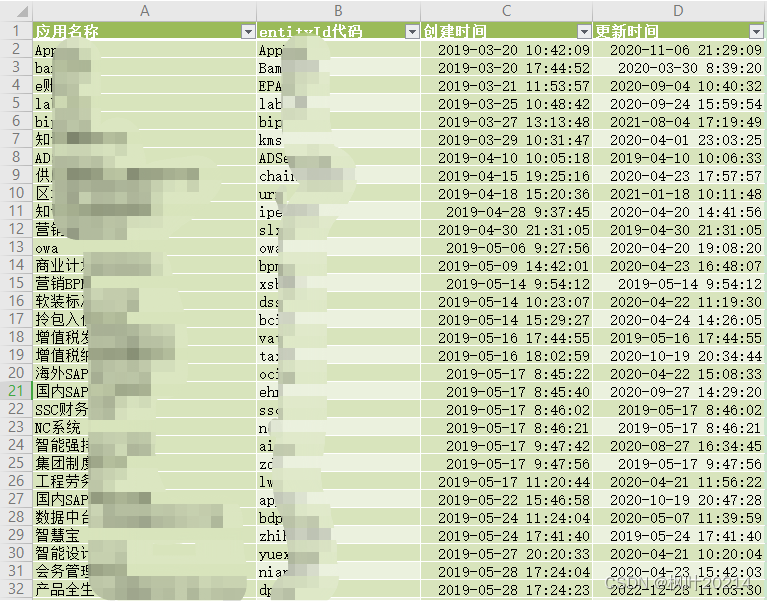
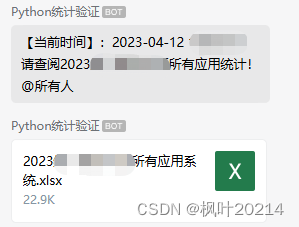














 323
323











 被折叠的 条评论
为什么被折叠?
被折叠的 条评论
为什么被折叠?










