react-router-redux
import React from "react";
import ReactDOM from "react-dom";
import { createStore, combineReducers, applyMiddleware } from "redux";
import { Provider } from "react-redux";
import createHistory from "history/createBrowserHistory";
import { Route } from "react-router";
import {
ConnectedRouter,
routerReducer,
routerMiddleware,
push
} from "react-router-redux";
import reducers from "./reducers"; // Or wherever you keep your reducers
// Create a history of your choosing (we're using a browser history in this case)
const history = createHistory();
// Build the middleware for intercepting and dispatching navigation actions
const middleware = routerMiddleware(history);
// Add the reducer to your store on the `router` key
// Also apply our middleware for navigating
const store = createStore(
combineReducers({
...reducers,
router: routerReducer
}),
applyMiddleware(middleware)
);
// Now you can dispatch navigation actions from anywhere!
// store.dispatch(push('/foo'))
ReactDOM.render(
<Provider store={store}>
{/* ConnectedRouter will use the store from Provider automatically */}
<ConnectedRouter history={history}>
<div>
<Route exact path="/" component={Home} />
<Route path="/about" component={About} />
<Route path="/topics" component={Topics} />
</div>
</ConnectedRouter>
</Provider>,
document.getElementById("root")
);
按照GitHub里面的react-router-redux库给出的方式绑定路由,出现了一个报错:Cannot read property ‘__reactstandin__key’ of undefined
寻找的源头是在“ConnectedRouter ”组件,出了问题,不知道是哪里要加什么key。而且这个库好像也没怎么更新了。
react-router-redux 传送门
懵逼中…然后寻找了另一种方式结合redux绑定路由 =>connected-react-router
connected-react-router
step1:
首先我们要引入connectRouter并且传递history
// reducers.js
import { combineReducers } from 'redux'
import { connectRouter } from 'connected-react-router'
export default (history) => combineReducers({
router: connectRouter(history),
... // rest of your reducers
})
Step 2:
接下来在创建redux store的时候我们首先要创建history对象
然后将history的对象放入createStore
使用routerMiddleware(history) 如果你想 dispatch history actions (e.g. to change URL with push(’/path/to/somewhere’)).
// configureStore.js
...
import { createBrowserHistory } from 'history'
import { applyMiddleware, compose, createStore } from 'redux'
import { routerMiddleware } from 'connected-react-router'
import createRootReducer from './reducers'
...
export const history = createBrowserHistory()
export default function configureStore(preloadedState) {
const store = createStore(
createRootReducer(history), // root reducer with router state
preloadedState,
compose(
applyMiddleware(
routerMiddleware(history), // for dispatching history actions
// ... other middlewares ...
),
),
)
return store
}
Step 3:
最后用react-roter的ConnectedRouter并且传递history对象作为props
// index.js
...
import { Provider } from 'react-redux'
import { Route, Switch } from 'react-router' // react-router v4/v5
import { ConnectedRouter } from 'connected-react-router'
import configureStore, { history } from './configureStore'
...
const store = configureStore(/* provide initial state if any */)
ReactDOM.render(
<Provider store={store}>
<ConnectedRouter history={history}> { /* place ConnectedRouter under Provider */ }
<> { /* your usual react-router v4/v5 routing */ }
<Switch>
<Route exact path="/" render={() => (<div>Match</div>)} />
<Route render={() => (<div>Miss</div>)} />
</Switch>
</>
</ConnectedRouter>
</Provider>,
document.getElementById('react-root')
)
在根据项目情况,不需要的进行删除简化
connected-react-router 传送门







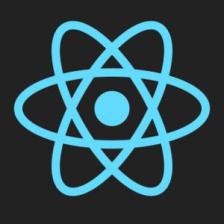













 569
569











 被折叠的 条评论
为什么被折叠?
被折叠的 条评论
为什么被折叠?








