先看效果图:
Element UI 官网示例:
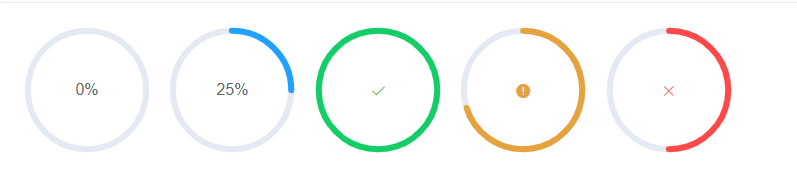
更改后效果:
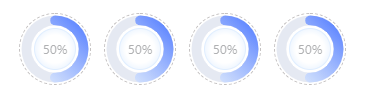
引入el- progress
<el-progress
type="circle"
class="load-factor"
:width="70"
:stroke-width="10"
:color="circolor" //通过配置该color,来设置进度条的颜色,此次的渐变色就是通过color实现的
:percentage="50"
:format="format"
></el-progress>
该color中为strike属性,直接按照普通渐变色设置无效
因此:
<svg>
<defs>
<linearGradient id="colors" x1="0%" y1="100%" x2="100%" y2="0%">
<stop offset="0%" style="stop-color:#E5F1FF" stop-opacity="0.8"></stop>
<stop offset="100%" style="stop-color:#567FFF" stop-opacity="1"></stop>
</linearGradient>
</defs>
</svg>
mounted() {
this.circolor = 'url(#colors)'
},
通过以上步骤可直接实现进度条渐变色,接下来为背景内外边框的设置
在element中没有该属性,因此决定曲线救国
<div class="peak-load-ratio">
<div
class="peak-load"
:class="{ active: current == item.id }"
v-for="(item, index) in peakLoadData"
:key="index"
@click="peakLoadHandle(item, index)"
>
<el-progress
type="circle"
class="load-factor"
:width="70"
:stroke-width="10"
:color="circolor"
:percentage="50"
:format="format"
></el-progress>
<p class="cir-status">充电中</p>
<p class="cir-number">254</p>
<div class="set-in-cir"></div>
<svg>
<defs>
<linearGradient id="colors" x1="0%" y1="100%" x2="100%" y2="0%">
<stop offset="0%" style="stop-color:#E5F1FF" stop-opacity="0.8"></stop>
<stop offset="100%" style="stop-color:#567FFF" stop-opacity="1"></stop>
</linearGradient>
</defs>
</svg>
</div>
</div>
CSS
.peak-load-ratio {
position: absolute;
// top: 250px;
// margin: 10px 20px;
bottom: 20px;
margin: 0 29px 10px;
.title-text {
// margin-bottom: 18px;
font-weight: 700;
}
.set-in-cir { //设置的内边框
width: 42px;
height: 42px;
border: 1px solid #bfdcff;
position: absolute;
border-radius: 50%;
margin-left: 15px;
top: 15px;
background: radial-gradient(at center, #ffffff 50%, #bcdbff 100%);
opacity: 0.5;
}
.peak-load {
// display: inline-block;
float: left;
width: 80px;
margin-right: 5px;
height: 112px;
cursor: pointer;
.load-factor {
width: 72px;
height: 72px;
border: 1px dashed #c4c1c1; //设置的外边框
border-radius: 50%;
/deep/ .el-progress-circle {
padding: 1px;
}
/deep/ .el-progress--circle .el-progress__text {
left: 5px;
}
}
.cir-status {
font-family: PingFangSC-Regular;
font-size: 12px;
color: #333333;
letter-spacing: 0.29px;
text-align: center;
margin: 5px 0;
}
.cir-number {
font-family: PingFangSC-Semibold;
font-size: 16px;
color: #333333;
text-align: center;
font-weight: bolder;
}
// p {
// width: 88px;
// // height: 18px;
// text-align: center;
// }
}
// .active {
// // opacity: 0.6;
// background: rgba(24, 144, 255, 0.11);
// border-radius: 4px;
// }
}
修改其背景颜色:
/* .el-progress-circle__track {
stroke: #ffffff;
} */
到这,基本上问题都解决了,完美完成需求。






















 5526
5526











 被折叠的 条评论
为什么被折叠?
被折叠的 条评论
为什么被折叠?








