import matplotlib.pyplot as plt
import seaborn as sns
import numpy as np
import pandas as pd
import matplotlib as mpl
iris=sns.load_dataset("iris")
sns.pairplot(iris)#pairplot多变量图
<seaborn.axisgrid.PairGrid at 0x20463b66208>

##回归分析##
import matplotlib.pyplot as plt
import seaborn as sns
import numpy as np
import pandas as pd
import matplotlib as mpl
np.random.seed(sum(map(ord,"regression")))
sns.set(color_codes=True)
tips=sns.load_dataset("tips")
tips.head()
| total_bill | tip | sex | smoker | day | time | size | |
|---|---|---|---|---|---|---|---|
| 0 | 16.99 | 1.01 | Female | No | Sun | Dinner | 2 |
| 1 | 10.34 | 1.66 | Male | No | Sun | Dinner | 3 |
| 2 | 21.01 | 3.50 | Male | No | Sun | Dinner | 3 |
| 3 | 23.68 | 3.31 | Male | No | Sun | Dinner | 2 |
| 4 | 24.59 | 3.61 | Female | No | Sun | Dinner | 4 |
sns.regplot(x="total_bill",y="tip",data=tips)#用regplot做回归分析
<matplotlib.axes._subplots.AxesSubplot at 0x2046459de10>

sns.lmplot(x="total_bill",y="tip",data=tips)#用regplot做回归分析
<seaborn.axisgrid.FacetGrid at 0x20464a80828>
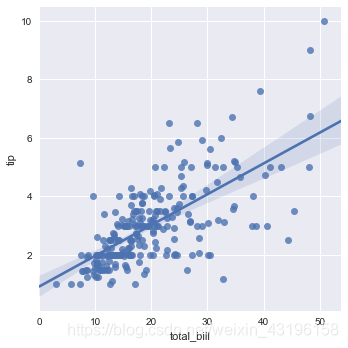
sns.regplot(x="size",y="tip",data=tips,x_jitter=0.05)#在原始点上加上小范围的浮动
<matplotlib.axes._subplots.AxesSubplot at 0x204649a4668>
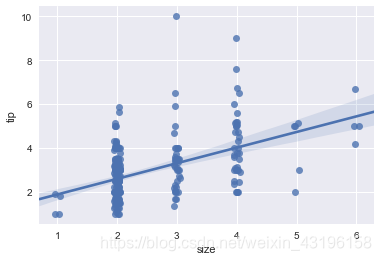
##多变量分析绘图(带有类别属性的变量)##
import matplotlib.pyplot as plt
import seaborn as sns
import numpy as np
import pandas as pd
import matplotlib as mpl
np.random.seed(sum(map(ord,"regression")))
sns.set(color_codes=True)
tips=sns.load_dataset("tips")
tips.head(5)
| total_bill | tip | sex | smoker | day | time | size | |
|---|---|---|---|---|---|---|---|
| 0 | 16.99 | 1.01 | Female | No | Sun | Dinner | 2 |
| 1 | 10.34 | 1.66 | Male | No | Sun | Dinner | 3 |
| 2 | 21.01 | 3.50 | Male | No | Sun | Dinner | 3 |
| 3 | 23.68 | 3.31 | Male | No | Sun | Dinner | 2 |
| 4 | 24.59 | 3.61 | Female | No | Sun | Dinner | 4 |
sns.stripplot(x="day",y="tip",data=tips,jitter=True)#jitter=True使散点发生偏移,看的更清楚
<matplotlib.axes._subplots.AxesSubplot at 0x20464cee4e0>
 )
)
sns.swarmplot(x="day",y="total_bill",hue="sex",data=tips)#散点左右分布更加均匀 hue="sex"加入不同性别比较
<matplotlib.axes._subplots.AxesSubplot at 0x20464d69550>

sns.boxplot(x="day",y="total_bill",hue="time",data=tips)#盒图
<matplotlib.axes._subplots.AxesSubplot at 0x20464da14a8>

sns.violinplot(x="total_bill",y="day",hue="time",data=tips)#小提琴图 split=True
<matplotlib.axes._subplots.AxesSubplot at 0x20464e07860>

sns.violinplot(y="total_bill",x="day",hue="sex",split=True,data=tips)#split=True 显示的时候hue在小提琴左右显示
<matplotlib.axes._subplots.AxesSubplot at 0x2046606ada0>

#分类属性绘图
sns.swarmplot(x="day",y="tip",data=tips)
sns.violinplot(x="day",y="tip",data=tips,color="w",alpha=.5,inner=None)#alpha设置透明度
<matplotlib.axes._subplots.AxesSubplot at 0x204662d4860>

titanic=sns.load_dataset("titanic")
titanic.head()
| survived | pclass | sex | age | sibsp | parch | fare | embarked | class | who | adult_male | deck | embark_town | alive | alone | |
|---|---|---|---|---|---|---|---|---|---|---|---|---|---|---|---|
| 0 | 0 | 3 | male | 22.0 | 1 | 0 | 7.2500 | S | Third | man | True | NaN | Southampton | no | False |
| 1 | 1 | 1 | female | 38.0 | 1 | 0 | 71.2833 | C | First | woman | False | C | Cherbourg | yes | False |
| 2 | 1 | 3 | female | 26.0 | 0 | 0 | 7.9250 | S | Third | woman | False | NaN | Southampton | yes | True |
| 3 | 1 | 1 | female | 35.0 | 1 | 0 | 53.1000 | S | First | woman | False | C | Southampton | yes | False |
| 4 | 0 | 3 | male | 35.0 | 0 | 0 | 8.0500 | S | Third | man | True | NaN | Southampton | no | True |
sns.barplot(x="sex",y="survived",hue="class",data=titanic)#条形图
<matplotlib.axes._subplots.AxesSubplot at 0x20466414a90>

sns.pointplot(x="sex",y="survived",hue="class",data=titanic)#点图
<matplotlib.axes._subplots.AxesSubplot at 0x2046640aba8>
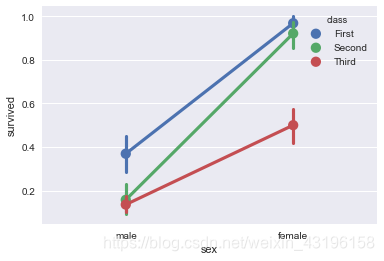
sns.pointplot(x="class",y="survived",hue="sex",data=titanic,
palette={"male":"r","female":"m"},
markers=["^","o"],linestyles=["-","--"])
<matplotlib.axes._subplots.AxesSubplot at 0x204667812e8>

#多层面板分类图
sns.factorplot(x="day",y="total_bill",hue="smoker",data=tips)
<seaborn.axisgrid.FacetGrid at 0x204667eb9e8>

sns.factorplot(x="day",y="total_bill",hue="smoker",data=tips,col="time",kind="swarm")#加入time维度,kind将swarm整合进去
<seaborn.axisgrid.FacetGrid at 0x204666fbe48>

sns.factorplot(x="time",y="total_bill",hue="smoker",data=tips,col="day",kind="box",size=10,aspect=0.5)#aspect长宽比
<seaborn.axisgrid.FacetGrid at 0x20469ba0cf8>









 本文详细介绍使用Seaborn库进行数据可视化的方法,包括回归分析、多变量分析、分类属性绘图等,通过实例展示了如何利用各种图表如条形图、点图、小提琴图等进行数据探索。
本文详细介绍使用Seaborn库进行数据可视化的方法,包括回归分析、多变量分析、分类属性绘图等,通过实例展示了如何利用各种图表如条形图、点图、小提琴图等进行数据探索。

















 被折叠的 条评论
为什么被折叠?
被折叠的 条评论
为什么被折叠?








