**【写在最前面】**作为Linux初学者,在一位很nice的朋友F君建议下从Win11Microsoft store下载了Ubuntu 20.04.5 LTS和window terminal,并且教了我很多非常实用的方法,非常感谢他!另外,作为初学者,文中不免存在错误或者缺失,如有偏误,烦请大家多多指正,感恩~
问题描述
本人装了Ubuntu 20.04.5 LTS,在安装yum过程中执行命令:
sudo apt install yum
但是发生如下错误:
E: Unable to locate package yum
截图长这样:
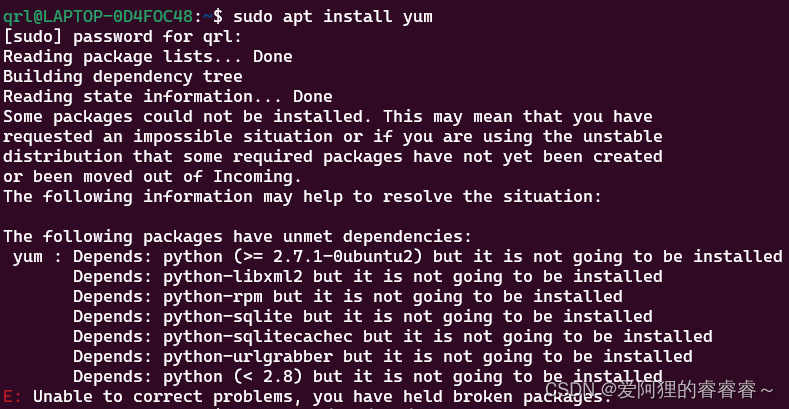
然后搜索了解决办法,需要更新镜像源,开始了多次尝试,本文旨在记录本人在解决问题过程中遇到的bug或者是自己马虎犯的错,下文略显冗长,烦请担待
解决步骤
1.修改source.list
依次执行下面两句命令
sudo cp /etc/apt/sources.list /etc/apt/sources.list.bak #修改之前记得备份
sudo vim /etc/apt/sources.list #修改
到这里会进入vim编辑器,把我前前后后修改的source.list粘贴在下面仅供参考
# See http://help.ubuntu.com/community/UpgradeNotes for how to upgrade to
# newer versions of the distribution.
deb http://mirrors.aliyun.com/ubuntu/ trusty main restricted universe multiverse
deb http://mirrors.aliyun.com/ubuntu/ trusty-security main restricted universe multiverse
deb http://mirrors.aliyun.com/ubuntu/ trusty-updates main restricted universe multiverse
deb http://mirrors.aliyun.com/ubuntu/ trusty-proposed main restricted universe multiverse
deb http://mirrors.aliyun.com/ubuntu/ trusty-backports main restricted universe multiverse
deb-src http://mirrors.aliyun.com/ubuntu/ trusty main restricted universe multiverse
deb-src http://mirrors.aliyun.com/ubuntu/ trusty-security main restricted universe multiverse
deb-src http://mirrors.aliyun.com/ubuntu/ trusty-updates main restricted universe multiverse
deb-src http://mirrors.aliyun.com/ubuntu/ trusty-proposed main restricted universe multiverse
deb-src http://mirrors.aliyun.com/ubuntu/ trusty-backports main restricted universe multiverse
deb http://mirrors.aliyun.com/ubuntu/ focal main restricted
deb-src http://mirrors.aliyun.com/ubuntu/ focal main restricted
## Major bug fix updates produced after the final release of the
## distribution.
deb http://mirrors.aliyun.com/ubuntu/ focal-updates main restricted
deb-src http://mirrors.aliyun.com/ubuntu/ focal-updates main restricted
## N.B. software from this repository is ENTIRELY UNSUPPORTED by the Ubuntu
## team. Also, please note that software in universe WILL NOT receive any
## review or updates from the Ubuntu security team.
deb http://mirrors.aliyun.com/ubuntu/ focal universe
deb-src http://mirrors.aliyun.com/ubuntu/ focal universe
deb http://mirrors.aliyun.com/ubuntu/ focal-updates universe
deb-src http://mirrors.aliyun.com/ubuntu/ focal-updates universe
## N.B. software from this repository is ENTIRELY UNSUPPORTED by the Ubuntu
## team, and may not be under a free licence. Please satisfy yourself as to
## your rights to use the software. Also, please note that software in
## multiverse WILL NOT receive any review or updates from the Ubuntu
## security team.
deb http://mirrors.aliyun.com/ubuntu/ focal multiverse
deb-src http://mirrors.aliyun.com/ubuntu/ focal multiverse
#添加阿里源
deb http://mirrors.aliyun.com/ubuntu/ bionic main restricted universe multiverse
deb http://mirrors.aliyun.com/ubuntu/ bionic-security main restricted universe multiverse
deb http://mirrors.aliyun.com/ubuntu/ bionic-updates main restricted universe multiverse
deb http://mirrors.aliyun.com/ubuntu/ bionic-proposed main restricted universe multiverse
deb http://mirrors.aliyun.com/ubuntu/ bionic-backports main restricted universe multiverse
#中科大源
deb https://mirrors.ustc.edu.cn/ubuntu/ bionic main restricted universe multiverse
deb https://mirrors.ustc.edu.cn/ubuntu/ bionic-updates main restricted universe multiverse
deb https://mirrors.ustc.edu.cn/ubuntu/ bionic-backports main restricted universe multiverse
deb https://mirrors.ustc.edu.cn/ubuntu/ bionic-security main restricted universe multiverse
deb https://mirrors.ustc.edu.cn/ubuntu/ bionic-proposed main restricted universe multiverse
#163源
deb http://mirrors.163.com/ubuntu/ bionic main restricted universe multiverse
deb http://mirrors.163.com/ubuntu/ bionic-security main restricted universe multiverse
deb http://mirrors.163.com/ubuntu/ bionic-updates main restricted universe multiverse
deb http://mirrors.163.com/ubuntu/ bionic-proposed main restricted universe multiverse
deb http://mirrors.163.com/ubuntu/ bionic-backports main restricted universe multiverse
#清华源
deb https://mirrors.tuna.tsinghua.edu.cn/ubuntu/ bionic main restricted universe multiverse
deb https://mirrors.tuna.tsinghua.edu.cn/ubuntu/ bionic-updates main restricted universe multiverse
deb https://mirrors.tuna.tsinghua.edu.cn/ubuntu/ bionic-backports main restricted universe multiverse
deb https://mirrors.tuna.tsinghua.edu.cn/ubuntu/ bionic-security main restricted universe multiverse
deb https://mirrors.tuna.tsinghua.edu.cn/ubuntu/ bionic-proposed main restricted universe multiverse
vim编辑时的步骤如下:
1. 按 i,发现vim最下面变成INSERT,就是可编辑的状态了
2. 粘贴镜像源/或者手动输出
3. 按Esc,退出编辑,INSERT消失,就是退出编辑状态了
4. 控制游标到最后面,输入 :wq!
5. 然后回车,便完成vim编辑
【NOTES】这里是一段血的教训/(ㄒoㄒ)/~~
在编辑vim时因为加班比较晚头晕眼花,好几个地方输入错误,报了各种各样的错误,白白浪费时间找编辑错的地方,所以我把我的镜像源贴在上面,有需要的朋友可以直接粘贴使用,节省时间
然后执行下面一句命令
sudo apt-get update #更新列表
2.安装yum
重新执行yum安装命令
sudo apt install yum
本来以为到这里该成功了,然后又报了另一个错误(⊙﹏⊙∥)
E: Unable to correct problems, you have held broken packages.
但是查了下这里的意思是没有依赖的包,那就是依次安装这些包就行了,突然冷静下来✿◡‿◡
截图大概长下面这个样子

然后依次执行下面的命令
sudo apt-get install python-lzma
sudo apt-get install python-sqlitecachec
sudo apt-get install python-urlgrabber
安装完毕后再次执行yum安装命令
sudo apt install yum
来看看yum是不是安装好了
yum --version #查看yum版本
输出如下:
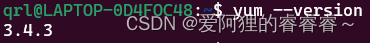
成功安装!撒花撒花★,°:.☆( ̄▽ ̄)/$:.°★
总结
几天时间的摸索,参考了很多大神的博客,链接贴在下面,有需要的朋友可以转到大神们的博客学习。自己也逐渐学会看报错原因,找问题出在哪里,但是中间因为马虎导致浪费了很多时间就大可不必o_o …,希望除了学习到一些技术知识还能改掉一些坏习惯,与诸君共勉





















 1603
1603











 被折叠的 条评论
为什么被折叠?
被折叠的 条评论
为什么被折叠?








