1.简单说明
当下一个Activity收到上一个Activity传来的参数时,我们可能还需要需要向上一个Activity返回一些信息。方法是:
- 前一个Activity打包好数据后调用startActivityForResult(Intent intent, int RequestCode)方法,第二个参数标识请求的唯一性。如果对数据打包不清楚的话参照这篇博文。
- 后一个Activity打包好应答数据后调用setResult(int resultCode, Intent data)返回数据,第一个参数表示接收状态。
- 前一个页面重写onActivityResult(int requestCode, int resultCode, @Nullable Intent data)方法。requestCode表示请求编号,resultCode表示处理结果。

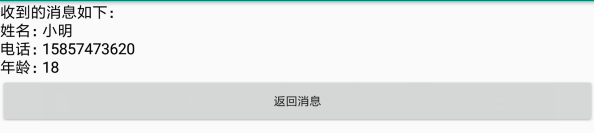

2.简单实现
- 发送参数并接受返回参数的Activity
- activity_send_parameter.xml
<?xml version="1.0" encoding="utf-8"?>
<LinearLayout xmlns:android="http://schemas.android.com/apk/res/android"
xmlns:app="http://schemas.android.com/apk/res-auto"
xmlns:tools="http://schemas.android.com/tools"
android:layout_width="match_parent"
android:layout_height="match_parent"
tools:context=".SendParameterActivity"
android:orientation="vertical">
<EditText
android:id="@+id/et_name"
android:layout_width="match_parent"
android:layout_height="wrap_content"
android:hint="姓名"
/>
<EditText
android:inputType="number"
android:maxLength="3"
android:id="@+id/et_age"
android:layout_width="match_parent"
android:layout_height="wrap_content"
android:hint="年龄"
/>
<EditText
android:id="@+id/et_phone"
android:layout_width="match_parent"
android:layout_height="wrap_content"
android:inputType="number"
android:maxLength="11"
android:hint="电话"/>
<Button
android:text="传递参数给下一个页面"
android:layout_width="match_parent"
android:layout_height="wrap_content"
android:id="@+id/btn_ok"/>
<TextView
android:id="@+id/tv_msg"
android:layout_width="match_parent"
android:layout_height="wrap_content"
android:text="用于接收返回消息"
android:textSize="18sp"
android:textColor="#000000"/>
</LinearLayout>
- SendParameterActivity.java
package xyz.strasae.androidlearn.my;
import androidx.annotation.Nullable;
import androidx.appcompat.app.AppCompatActivity;
import android.content.Intent;
import android.os.Bundle;
import android.view.View;
import android.widget.EditText;
import android.widget.TextView;
import android.widget.Toast;
public class SendParameterActivity extends AppCompatActivity {
private EditText et_name;
private EditText et_phone;
private EditText et_age;
private TextView tv_msg;
@Override
protected void onCreate(Bundle savedInstanceState) {
super.onCreate(savedInstanceState);
setContentView(R.layout.activity_send_parameter);
et_name = findViewById(R.id.et_name);
et_age = findViewById(R.id.et_age);
et_phone = findViewById(R.id.et_phone);
tv_msg = findViewById(R.id.tv_msg);
findViewById(R.id.btn_ok).setOnClickListener(new View.OnClickListener() {
@Override
public void onClick(View view) {
Intent intent = new Intent(SendParameterActivity.this, ReceiveParameterActivity.class);
Bundle bundle = new Bundle();
bundle.putString("name", et_name.getText().toString());
bundle.putInt("age", Integer.valueOf(et_age.getText().toString()));
bundle.putString("phone", et_phone.getText().toString());
intent.putExtras(bundle);
//第二个参数用于表示请求的唯一性
startActivityForResult(intent, 0);
}
});
}
@Override
protected void onActivityResult(int requestCode, int resultCode, @Nullable Intent data) {
super.onActivityResult(requestCode, resultCode, data);
Bundle bundle = data.getExtras();
tv_msg.setText(String.format("接收到的返回参数如下:\n姓名:%s\n电话:%s\n年龄:%d\n", bundle.getString("name"), bundle.getString("phone"), bundle.getInt("age")));
Toast.makeText(this, "接收返回参数成功", Toast.LENGTH_SHORT).show();
}
}
- 接收参数并返回参数的Activity
- activity_receive_parameter.xml
<?xml version="1.0" encoding="utf-8"?>
<LinearLayout xmlns:android="http://schemas.android.com/apk/res/android"
xmlns:app="http://schemas.android.com/apk/res-auto"
xmlns:tools="http://schemas.android.com/tools"
android:layout_width="match_parent"
android:layout_height="match_parent"
tools:context=".ReceiveParameterActivity"
android:orientation="vertical">
<TextView
android:id="@+id/tv_show"
android:textColor="#000000"
android:layout_width="match_parent"
android:layout_height="wrap_content"
android:textSize="18sp"
android:text="用于接收上一个页面传来的参数的TextView"
/>
<Button
android:id="@+id/btn_ok"
android:layout_width="match_parent"
android:layout_height="wrap_content"
android:text="返回消息"/>
</LinearLayout>
- ReceiveParameterActivity.java
package xyz.strasae.androidlearn.my;
import androidx.appcompat.app.AppCompatActivity;
import android.app.Activity;
import android.content.Intent;
import android.os.Bundle;
import android.view.View;
import android.widget.TextView;
public class ReceiveParameterActivity extends AppCompatActivity {
private TextView tv_show;
private String name;
private String phone;
private int age;
@Override
protected void onCreate(Bundle savedInstanceState) {
super.onCreate(savedInstanceState);
setContentView(R.layout.activity_receive_parameter);
tv_show = findViewById(R.id.tv_show);
Bundle bundle = this.getIntent().getExtras();
name = bundle.getString("name");
phone = bundle.getString("phone");
age = bundle.getInt("age");
tv_show.setText(String.format("收到的消息如下:\n姓名:%s\n电话:%s\n年龄:%d", name, phone, age));
findViewById(R.id.btn_ok).setOnClickListener(new View.OnClickListener() {
@Override
public void onClick(View view) {
Intent intent = new Intent();
Bundle bundle = new Bundle();
bundle.putString("name", name);
bundle.putString("phone", phone);
bundle.putInt("age", age);
intent.putExtras(bundle);
//接收成功还是失败
setResult(Activity.RESULT_OK, intent);
//关闭当前页面
finish();
}
});
}
}
























 2407
2407











 被折叠的 条评论
为什么被折叠?
被折叠的 条评论
为什么被折叠?








