一、vue+elementui+springboot实现弹框播放视频
1.演示效果:
点击play按钮,实现视频播放。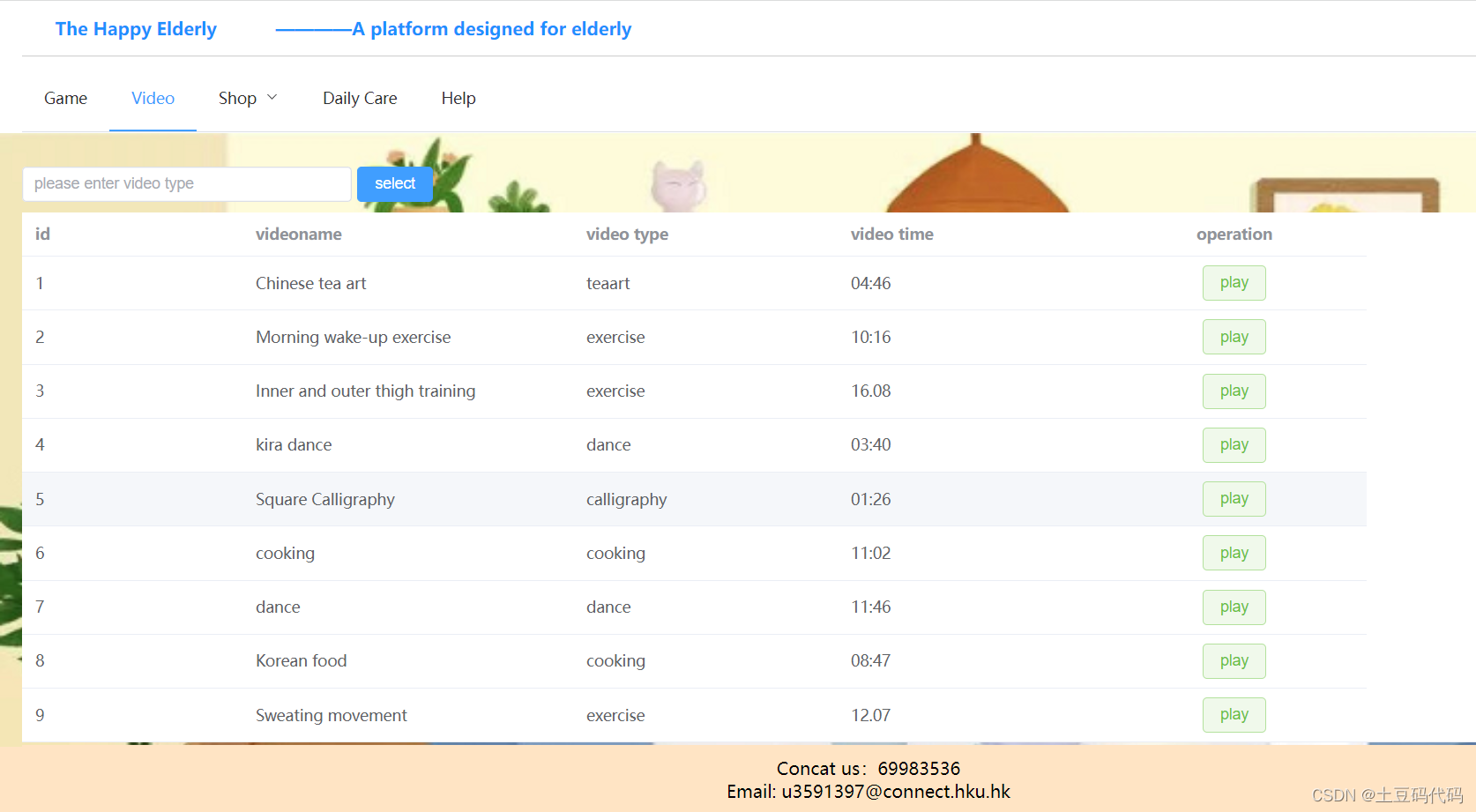

二、前端代码
代码如下:
<template>
<div >
<div style="margin: 10px 0">
<el-input v-model="type" placeholder="please enter video type" style="width: 20%" clearable></el-input>
<el-button type="primary" style="margin-left: 5px" @click="getbytype">select</el-button>
</div>
<el-table v-loading="loading" :data="tableData" style="width: 100%">
<el-table-column prop="id" label="id" width="200"> </el-table-column>
<el-table-column prop="videoname" label="videoname" width="300"> </el-table-column>
<el-table-column prop="type" label="video type" width="240"> </el-table-column>
<el-table-column prop="time" label="video time" width="240"> </el-table-column>
<el-table-column prop="videoURL" label="operation" align="center" width="240">
<template #default="scope">
<div v-if="scope.row.videoURL">
<el-button type="success" plain @click="playVideo(scope.row.videoURL)" ref="btn" size="mini" > play</el-button>
</div>
</template>
</el-table-column>
</el-table>
<el-dialog
title="视频预览"
:visible.sync="dialogPlay"
v-model="dialogPlay"
width="30%"
@close="closeDialog"
>
<video
:src= "videoUrl"
controls
autoplay
class="video"
ref="dialogVideo"
width="352"
height="264"
><source type='video/mp4; codecs="avc1.42E01E, mp4a.40.2"'></video>
</el-dialog>
</div>
</template>
<script>
import request from "@/utils/request";
export default {
name: "Video",
data() {
return {
tableData: [],
loading: true,
dialogPlay: false,
videoUrl: "",
type: '',
}
},
created () {
this.loading = true
request.get("/video/videolist")
.then(res => {
this.tableData = res
this.loading = false
},
res => {
console.log("error");
alert("请求失败");
}
);
},
methods: {
// 视频
playVideo(url) {
this.dialogPlay = true;
this.videoUrl = require('../assets/'+url);
},
closeDialog() {
this.videoUrl = ""; //清空数据 关闭视频播放
},
getbytype() {
request.get("/video/getbytype", {
params: {
type: this.type
}
}).then(res => {
this.tableData = res.data
})
}
}
}
</script>
三、后端代码
package com.example.platform.controller;
import com.example.platform.common.Result;
import com.example.platform.mapper.VideoMapper;
import org.springframework.beans.factory.annotation.Autowired;
import org.springframework.jdbc.core.JdbcTemplate;
import org.springframework.web.bind.annotation.*;
import javax.annotation.Resource;
import java.util.List;
import java.util.Map;
@RestController
@RequestMapping("/video")
public class VideoController {
@Autowired
JdbcTemplate jct;
@Resource
VideoMapper videoMapper;
@GetMapping("/videolist")
public List<Map<String, Object>> videoList(){
String sql = "select * from video";
List<Map<String, Object>> map = jct.queryForList(sql);
return map;
}
@RequestMapping("/getbytype")
public Result<?> getBytype(@RequestParam(value="type") String type) {
System.out.println(type);
return Result.success(videoMapper.selectbytype(type));
}
}
总结
简单记录一下代码。





















 1万+
1万+











 被折叠的 条评论
为什么被折叠?
被折叠的 条评论
为什么被折叠?








