大致思路
所谓 tagsView 可以分成两部分来去看:
- tags
- view
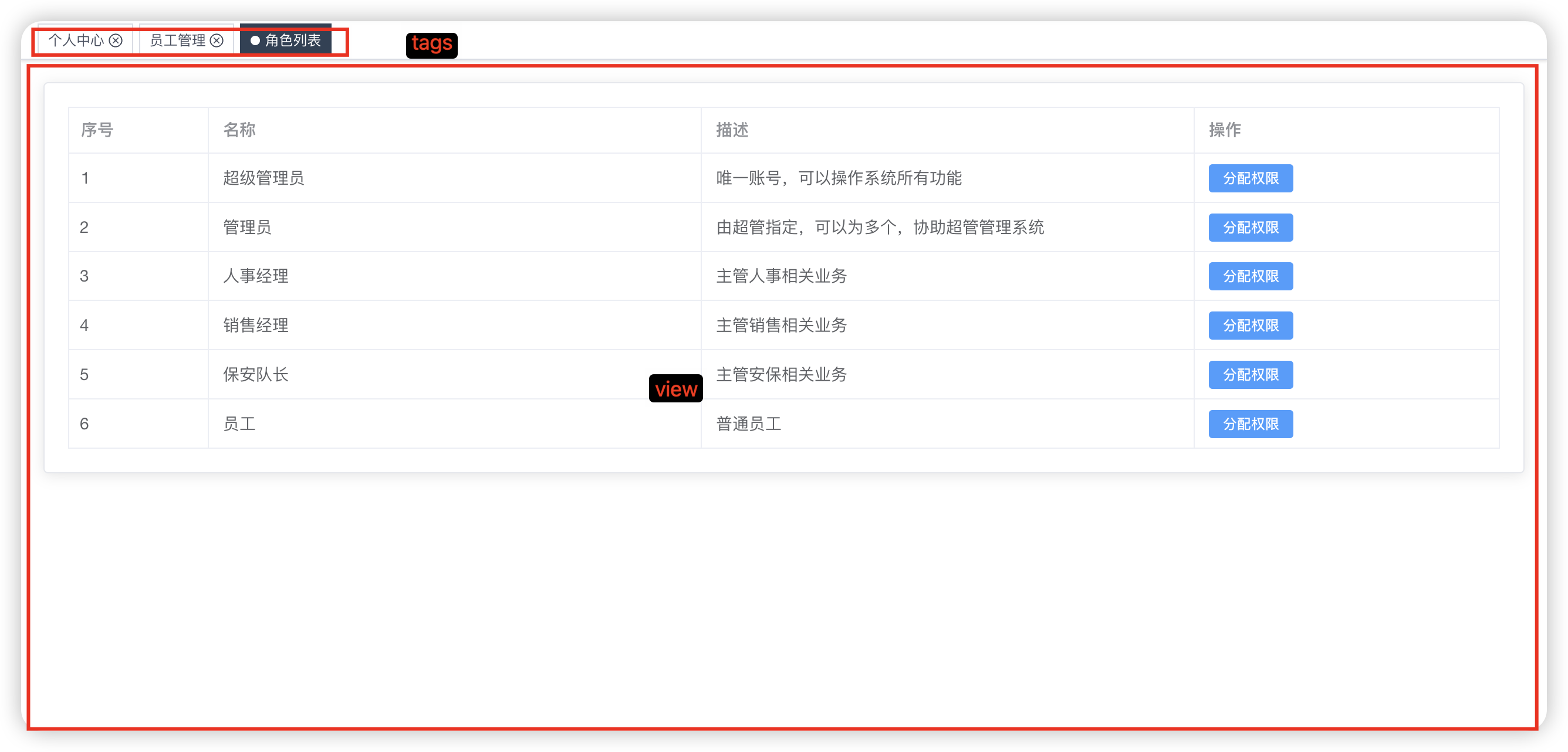
那怎么分开看呢?
首先我们先来看 tags:
所谓 tgas 指的是:位于 appmain 之上的标签
那么现在我们忽略掉 view,现在只有一个要求:
在 view 之上渲染这个 tag
仅看这一个要求,很简单吧。
views:
明确好了 tags 之后,我们来看 views。
脱离了 tags 只看 views 就更简单了,所谓 views :指的就是一个用来渲染组件的位置,就像我们之前的 Appmain 一样,只不过这里的 views 可能稍微复杂一点,因为它需要在渲染的基础上增加:
- 动画
- 缓存(数据的缓存)
这两个额外的功能。
加上这两个功能之后可能会略显复杂,但是 官网已经帮助我们处理了这个问题
所以 单看 views 也是一个很简单的功能。
那么接下来我们需要做的就是把 tags 和 view 合并起来而已。
那么明确好了原理之后,我们就来看 实现方案:
- 创建
tagsView组件:用来处理tags的展示 - 处理基于路由的动态过渡,在
AppMain中进行:用于处理view的部分
整个的方案就是这么两大部,但是其中我们还需要处理一些细节相关的,完整的方案为:
- 监听路由变化,组成用于渲染
tags的数据源 - 创建
tags组件,根据数据源渲染tag,渲染出来的tags需要同时具备
-
- 国际化
title (这里不考虑) - 路由跳转
- 国际化
- 处理鼠标右键效果,根据右键处理对应数据源
- 处理基于路由的动态过渡
那么明确好了方案之后,接下来我们根据方案进行处理即可。
基本布局
这里我们会基于element-plus的Tabs 标签页组件以及dropdown联合进行封装开发
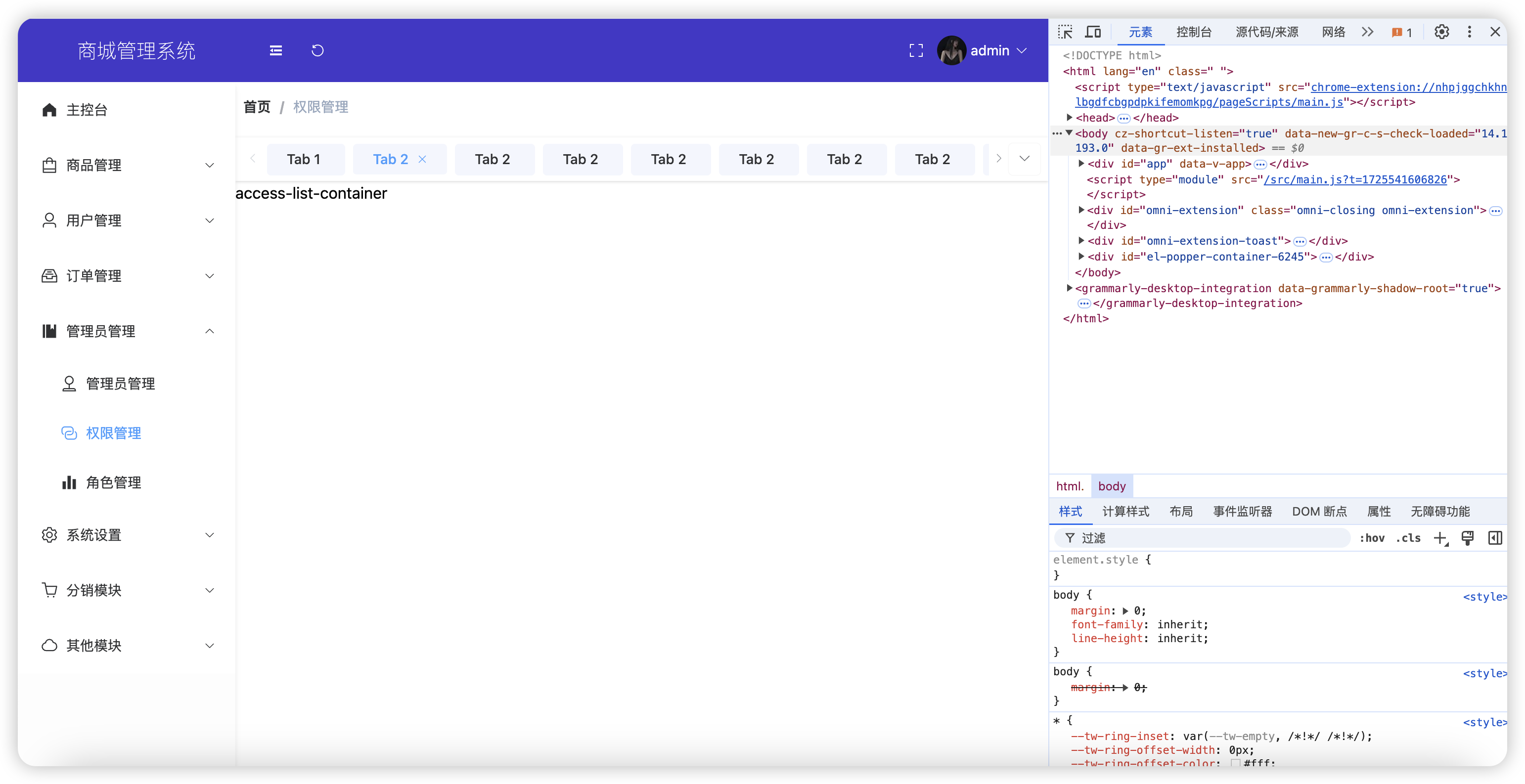
layout/components/tagsView/idnex.vue
<template>
<div
class="f-tag-list"
:style="{ left: appStore.sidebar.opened == '1' ? '220px' : '64px' }"
>
<el-tabs
v-model="editableTabsValue"
type="card"
closable
@edit="handleTabsEdit"
class="flex-1"
style="min-width: 100px;"
>
<el-tab-pane
v-for="item in editableTabs"
:key="item.name"
:label="item.title"
:name="item.name"
>
</el-tab-pane>
</el-tabs>
<span class="tag-btn">
<el-dropdown>
<span class="el-dropdown-link">
<el-icon>
<arrow-down />
</el-icon>
</span>
<template #dropdown>
<el-dropdown-menu>
<el-dropdown-item>Action 1</el-dropdown-item>
<el-dropdown-item>Action 2</el-dropdown-item>
<el-dropdown-item>Action 3</el-dropdown-item>
<el-dropdown-item disabled>Action 4</el-dropdown-item>
<el-dropdown-item divided>Action 5</el-dropdown-item>
</el-dropdown-menu>
</template>
</el-dropdown>
</span>
</div>
</template>
<script setup>
import useAppStore from "@/store/modules/app";
const appStore = useAppStore();
let tabIndex = 2;
const editableTabsValue = ref("2");
const editableTabs = ref([
{
title: "Tab 1",
name: "1",
content: "Tab 1 content",
},
{
title: "Tab 2",
name: "2",
content: "Tab 2 content",
},
{
title: "Tab 2",
name: "3",
content: "Tab 2 content",
},
{
title: "Tab 2",
name: "4",
content: "Tab 2 content",
},
{
title: "Tab 2",
name: "5",
content: "Tab 2 content",
},
{
title: "Tab 2",
name: "6",
content: "Tab 2 content",
},
{
title: "Tab 2",
name: "7",
content: "Tab 2 content",
},
{
title: "Tab 2",
name: "8",
content: "Tab 2 content",
},
{
title: "Tab 2",
name: "9",
content: "Tab 2 content",
},
{
title: "Tab 2",
name: "10",
content: "Tab 2 content",
},
]);
const handleTabsEdit = (targetName, action) => {
if (action === "add") {
const newTabName = `${++tabIndex}`;
editableTabs.value.push({
title: "New Tab",
name: newTabName,
content: "New Tab content",
});
editableTabsValue.value = newTabName;
} else if (action === "remove") {
const tabs = editableTabs.value;
let activeName = editableTabsValue.value;
if (activeName === targetName) {
tabs.forEach((tab, index) => {
if (tab.name === targetName) {
const nextTab = tabs[index + 1] || tabs[index - 1];
if (nextTab) {
activeName = nextTab.name;
}
}
});
}
editableTabsValue.value = activeName;
editableTabs.value = tabs.filter((tab) => tab.name !== targetName);
}
};
</script>
<style scoped lang="scss">
:deep(.el-tooltip__trigger:focus-visible) {
outline: unset !important;
}
:deep(.el-tabs__header) {
margin-bottom: 0 !important;
}
:deep(.el-tabs--card > .el-tabs__header) {
border-bottom: none !important;
}
:deep(.el-tabs__nav) {
border: 0 !important;
}
:deep(.el-tabs--card > .el-tabs__header .el-tabs__item) {
border-left: 0 !important;
height: 32px !important;
line-height: 32px !important;
background-color: rgba(216,226,249, .3);
@apply mx-1 rounded;
}
:deep(.el-tabs__nav-next), :deep( .el-tabs__nav-prev) {
line-height: 32px;
height: 32px;
}
:deep(.is-disabled) {
cursor: not-allowed;
@apply text-gray-300;
}
.f-tag-list {
height: 44px;
z-index: 100;
width: 100%;
background: #fff;
-webkit-box-shadow: 0 1px 3px 0 rgba(0, 0, 0, 0.12),
0 0 3px 0 rgba(0, 0, 0, 0.04);
box-shadow: 0 1px 3px 0 rgba(0, 0, 0, 0.12), 0 0 3px 0 rgba(0, 0, 0, 0.04);
@apply bg-white flex items-center px-2;
}
.tag-btn {
@apply bg-white rounded ml-auto flex items-center justify-center;
height: 32px;
width: 32px;
-webkit-box-shadow: 0 0px 1px 0 rgba(0, 0, 0, 0.12),
0 0 0px 0 rgba(0, 0, 0, 0.04);
box-shadow: 0 px 1px 0 rgba(0, 0, 0, 0.12), 0 0 1px 0 rgba(0, 0, 0, 0.04);
}
</style>同步路由和存储
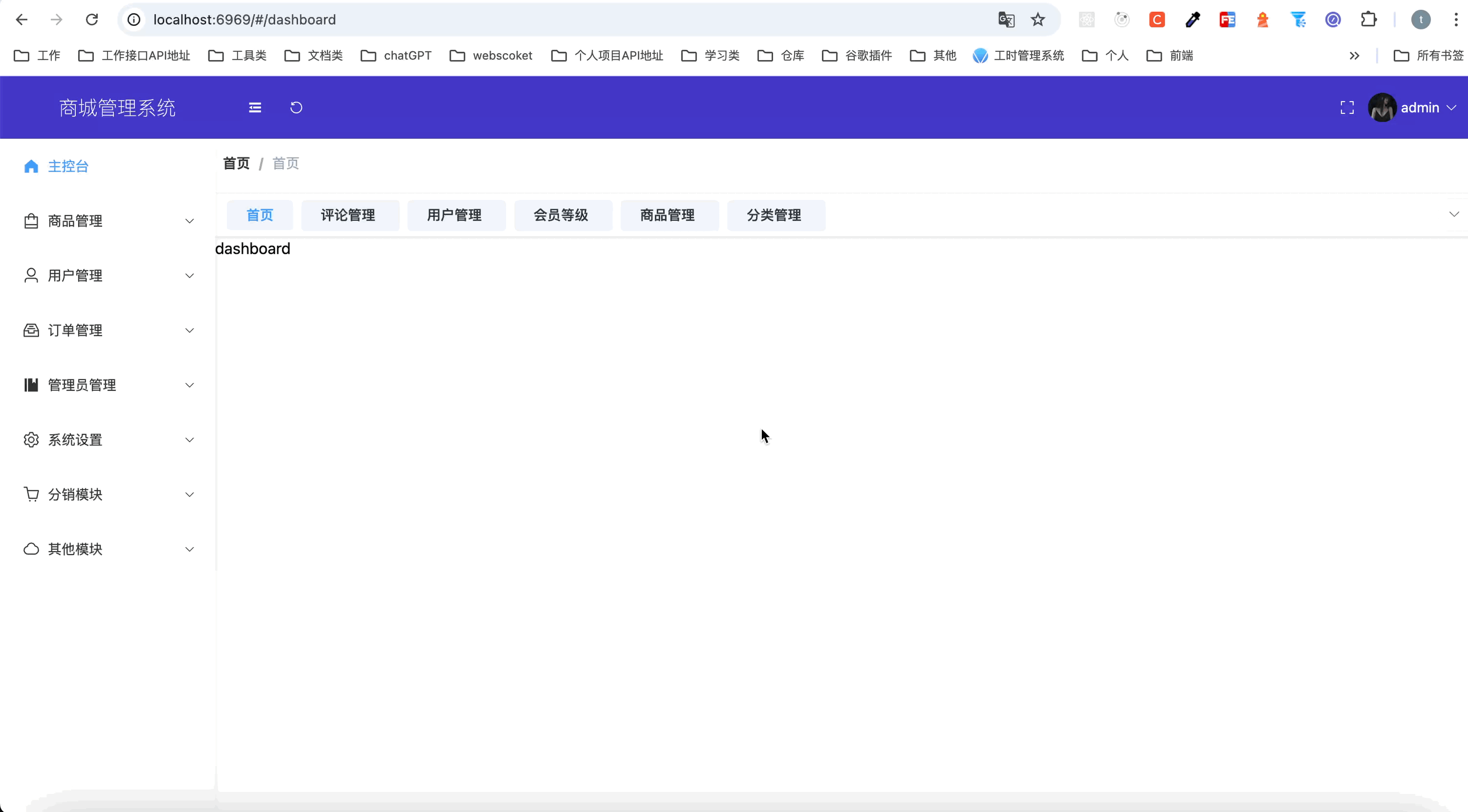
layout/components/tagsView/index.vue
<template>
<div
class="f-tag-list"
:style="{ left: appStore.sidebar.opened == '1' ? '220px' : '64px' }"
>
<el-tabs
v-model="activeTags"
type="card"
@edit="handleTagsEdit"
@tab-change="tabChangeEvent"
class="flex-1"
style="min-width: 100px"
>
<el-tab-pane
v-for="item in tagsList"
:key="item.path"
:label="item.title"
:name="item.path"
:closable="item.path != '/dashboard'"
>
</el-tab-pane>
</el-tabs>
<span class="tag-btn">
<el-dropdown>
<span class="el-dropdown-link">
<el-icon>
<arrow-down />
</el-icon>
</span>
<template #dropdown>
<el-dropdown-menu>
<el-dropdown-item>Action 1</el-dropdown-item>
<el-dropdown-item>Action 2</el-dropdown-item>
<el-dropdown-item>Action 3</el-dropdown-item>
<el-dropdown-item disabled>Action 4</el-dropdown-item>
<el-dropdown-item divided>Action 5</el-dropdown-item>
</el-dropdown-menu>
</template>
</el-dropdown>
</span>
</div>
</template>
<script setup>
import useAppStore from "@/store/modules/app";
import Cookies from "js-cookie";
const route = useRoute();
const router = useRouter();
const appStore = useAppStore();
const activeTags = ref(route.path);
const tagsList = ref([
{
title: "首页",
path: "/dashboard",
},
]);
// 初始化tags标签
function initTagsList() {
let tagsInitList = Cookies.get('tagsList');
if(tagsInitList) {
tagsList.value = JSON.parse(tagsInitList);
}
}
initTagsList()
// 添加标签导航
function addtags(tag) {
// 判断是否已经存在tag
let noTag = tagsList.value.findIndex((t) => t.path == tag.path) == -1;
if (noTag) {
tagsList.value.push(tag);
}
// 缓存
Cookies.set("tagsList", JSON.stringify(tagsList.value));
}
// 监听路由变化
onBeforeRouteUpdate((to, from) => {
activeTags.value = to.path;
addtags({
title: to.meta.title,
path: to.path,
});
});
// 标签栏点击事件
const handleTagsEdit = (targetName, action) => {
console.log(action, targetName);
if (action === "add") {
} else if (action === "remove") {
}
};
// 监听 tag 的切换
const tabChangeEvent = (name) => {
activeTags.value = name;
router.push(name)
};
</script>
<style scoped lang="scss">
...
</style>关闭标签导航实现

当我们点击关闭标签导航的时候会自动切换到下一个;关闭下一个标签导航会自动切换到上一个
layout/components/tagsView/index.vue
<el-tabs
v-model="activeTags"
type="card"
++ @tab-remove="handleTagsRemoveEvent"
@tab-change="tabChangeEvent"
class="flex-1"
style="min-width: 100px"
>
// 标签栏点击事件
const handleTagsRemoveEvent = (t) => {
let tags = tagsList.value;
let currentActiveTag = activeTags.value;
// 如果关闭的是当前激活的标签
if (currentActiveTag === t) {
// 尝试找到下一个或上一个可激活的标签
let nextTag;
for (let i = 0; i < tags.length; i++) {
if (tags[i].path === t) {
nextTag = tags[i + 1] || tags[i - 1]; // 尝试找下一个或上一个标签
break;
}
}
// 如果没有找到可激活的标签(例如,只剩下一个标签且被关闭),可以选择默认路由
if (!nextTag) {
nextTag = tags[0]; // 或者其他默认逻辑
}
// 更新激活标签
activeTags.value = nextTag.path;
// 如果新激活的标签不是当前路由,则跳转
if (nextTag.path !== route.path) {
router.push(nextTag.path);
}
}
// 过滤标签列表并缓存
tagsList.value = tags.filter((tag) => tag.path !== t);
Cookies.set("tagsList", JSON.stringify(tagsList.value));
};关闭其他和关闭全部功能实现
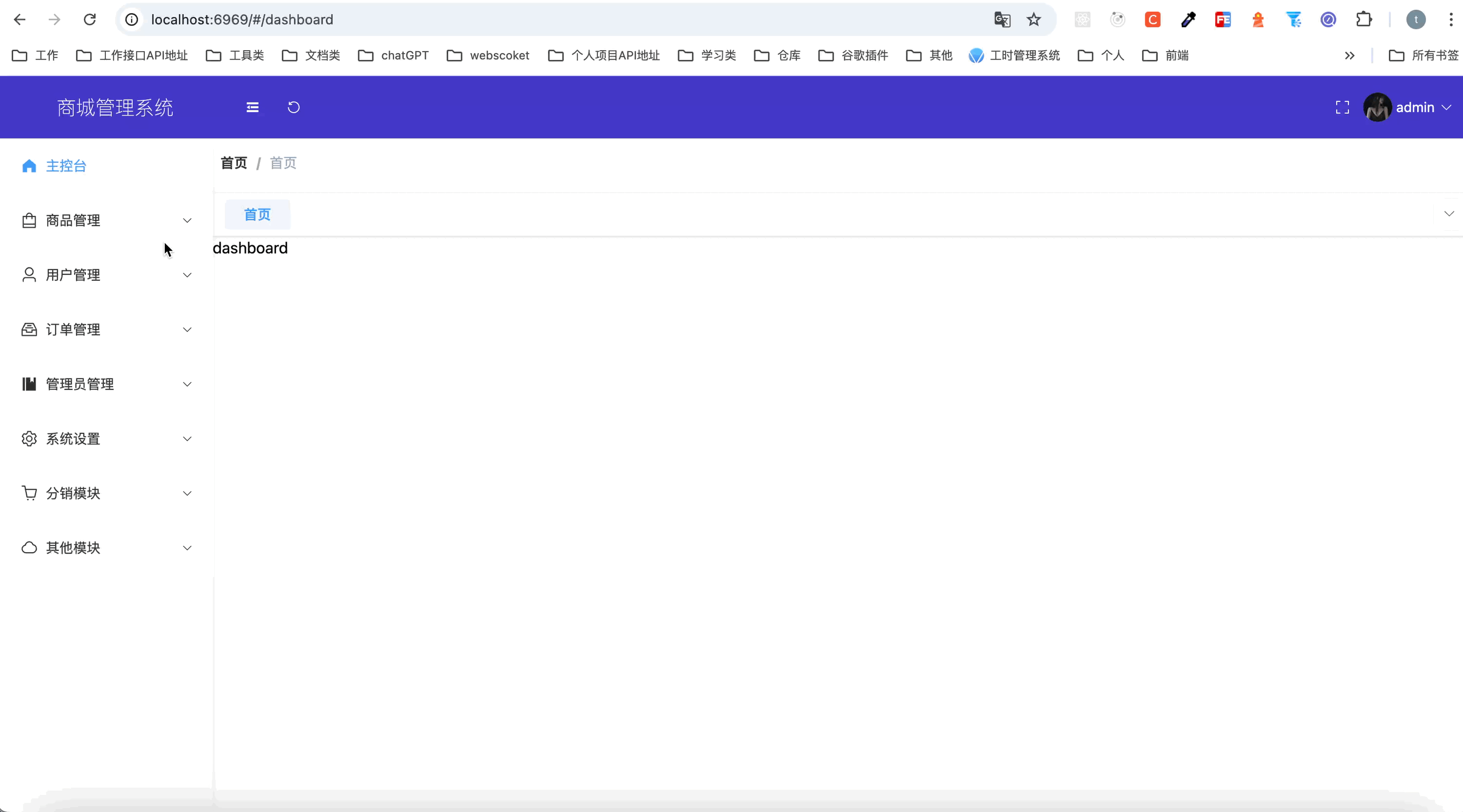
layout/components/tagsView/index.vue
<span class="tag-btn">
<el-dropdown @command="commandEvent">
<span class="el-dropdown-link">
<el-icon>
<arrow-down />
</el-icon>
</span>
<template #dropdown>
<el-dropdown-menu>
<el-dropdown-item command="clearOther">关闭其他</el-dropdown-item>
<el-dropdown-item command="clearAll">全部关闭</el-dropdown-item>
</el-dropdown-menu>
</template>
</el-dropdown>
</span>
// 关闭其他/关闭全部功能
const commandEvent = (val) => {
if (val == "clearAll") {
// 标签激活状态切换为 首页
activeTags.value = "/dashboard";
// 直接跳转到首页路由
router.push("/dashboard");
// 过滤 tags 数组,只剩下首页
tagsList.value = [
{
title: "首页",
path: "/dashboard",
},
];
} else if (val == "clearOther") {
// 过滤只剩下首页和当前激活的tag
tagsList.value = tagsList.value.filter(
(tab) => tab.path == "/dashboard" || tab.path == activeTags.value
);
}
Cookies.set("tagsList", JSON.stringify(tagsList.value));
};优化逻辑
对于上面写的逻辑我们这里对其进行一个抽离封装成hooks
hooks/useTags.js
import Cookies from "js-cookie";
export function useTags() {
const route = useRoute();
const router = useRouter();
const activeTags = ref(route.path);
const tagsList = ref([
{
title: "首页",
path: "/dashboard",
},
]);
// 初始化tags标签
function initTagsList() {
let tagsInitList = Cookies.get("tagsList");
if (tagsInitList) {
tagsList.value = JSON.parse(tagsInitList);
}
}
initTagsList();
// 添加标签导航
function addtags(tag) {
// 判断是否已经存在tag
let noTag = tagsList.value.findIndex((t) => t.path == tag.path) == -1;
if (noTag) {
tagsList.value.push(tag);
}
// 缓存
Cookies.set("tagsList", JSON.stringify(tagsList.value));
}
// 监听路由变化
onBeforeRouteUpdate((to, from) => {
activeTags.value = to.path;
addtags({
title: to.meta.title,
path: to.path,
});
});
// 监听 tag 的切换
const tabChangeEvent = (name) => {
activeTags.value = name;
router.push(name);
};
// 标签栏点击事件
const handleTagsRemoveEvent = (t) => {
let tags = tagsList.value;
let currentActiveTag = activeTags.value;
// 如果关闭的是当前激活的标签
if (currentActiveTag === t) {
// 尝试找到下一个或上一个可激活的标签
let nextTag;
for (let i = 0; i < tags.length; i++) {
if (tags[i].path === t) {
nextTag = tags[i + 1] || tags[i - 1]; // 尝试找下一个或上一个标签
break;
}
}
// 如果没有找到可激活的标签(例如,只剩下一个标签且被关闭),可以选择默认路由
if (!nextTag) {
nextTag = tags[0]; // 或者其他默认逻辑
}
// 更新激活标签
activeTags.value = nextTag.path;
// 如果新激活的标签不是当前路由,则跳转
if (nextTag.path !== route.path) {
router.push(nextTag.path);
}
}
// 过滤标签列表并缓存
tagsList.value = tags.filter((tag) => tag.path !== t);
Cookies.set("tagsList", JSON.stringify(tagsList.value));
};
// 关闭其他/关闭全部功能
const commandEvent = (val) => {
if (val == "clearAll") {
// 标签激活状态切换为 首页
activeTags.value = "/dashboard";
// 直接跳转到首页路由
router.push("/dashboard");
// 过滤 tags 数组,只剩下首页
tagsList.value = [
{
title: "首页",
path: "/dashboard",
},
];
} else if (val == "clearOther") {
// 过滤只剩下首页和当前激活的tag
tagsList.value = tagsList.value.filter(
(tab) => tab.path == "/dashboard" || tab.path == activeTags.value
);
}
Cookies.set("tagsList", JSON.stringify(tagsList.value));
};
return {
activeTags,
tagsList,
tabChangeEvent,
handleTagsRemoveEvent,
commandEvent,
}
}layout/components/tagsView/index.vue
<template>
<div
class="f-tag-list"
:style="{ left: appStore.sidebar.opened == '1' ? '220px' : '64px' }"
>
<el-tabs
v-model="activeTags"
type="card"
@tab-remove="handleTagsRemoveEvent"
@tab-change="tabChangeEvent"
class="flex-1"
style="min-width: 100px"
>
<el-tab-pane
v-for="item in tagsList"
:key="item.path"
:label="item.title"
:name="item.path"
:closable="item.path != '/dashboard'"
>
</el-tab-pane>
</el-tabs>
<span class="tag-btn">
<el-dropdown @command="commandEvent">
<span class="el-dropdown-link">
<el-icon>
<arrow-down />
</el-icon>
</span>
<template #dropdown>
<el-dropdown-menu>
<el-dropdown-item command="clearOther">关闭其他</el-dropdown-item>
<el-dropdown-item command="clearAll">全部关闭</el-dropdown-item>
</el-dropdown-menu>
</template>
</el-dropdown>
</span>
</div>
</template>
<script setup>
import useAppStore from "@/store/modules/app";
import { useTags } from "@/hooks/useTags";
const appStore = useAppStore();
const {
activeTags,
tagsList,
tabChangeEvent,
handleTagsRemoveEvent,
commandEvent,
} = useTags();
</script>
<style scoped lang="scss">
:deep(.el-tooltip__trigger:focus-visible) {
outline: unset !important;
}
:deep(.el-tabs__header) {
margin-bottom: 0 !important;
}
:deep(.el-tabs--card > .el-tabs__header) {
border-bottom: none !important;
}
:deep(.el-tabs__nav) {
border: 0 !important;
}
:deep(.el-tabs--card > .el-tabs__header .el-tabs__item) {
border-left: 0 !important;
height: 32px !important;
line-height: 32px !important;
background-color: rgba(216, 226, 249, 0.3);
@apply mx-1 rounded;
}
:deep(.el-tabs__nav-next),
:deep(.el-tabs__nav-prev) {
line-height: 32px;
height: 32px;
}
:deep(.is-disabled) {
cursor: not-allowed;
@apply text-gray-300;
}
.f-tag-list {
height: 44px;
z-index: 100;
width: 100%;
background: #fff;
-webkit-box-shadow: 0 1px 3px 0 rgba(0, 0, 0, 0.12),
0 0 3px 0 rgba(0, 0, 0, 0.04);
box-shadow: 0 1px 3px 0 rgba(0, 0, 0, 0.12), 0 0 3px 0 rgba(0, 0, 0, 0.04);
@apply bg-white flex items-center px-2;
}
.tag-btn {
@apply bg-white rounded ml-auto flex items-center justify-center;
height: 32px;
width: 32px;
-webkit-box-shadow: 0 0px 1px 0 rgba(0, 0, 0, 0.12),
0 0 0px 0 rgba(0, 0, 0, 0.04);
box-shadow: 0 px 1px 0 rgba(0, 0, 0, 0.12), 0 0 1px 0 rgba(0, 0, 0, 0.04);
}
</style>到这里的话我们的tagsView布局和功能就开发完成了。
当然这里也可以自己手写一个,我这里给出一个手写的示例代码:























 5332
5332

 被折叠的 条评论
为什么被折叠?
被折叠的 条评论
为什么被折叠?










