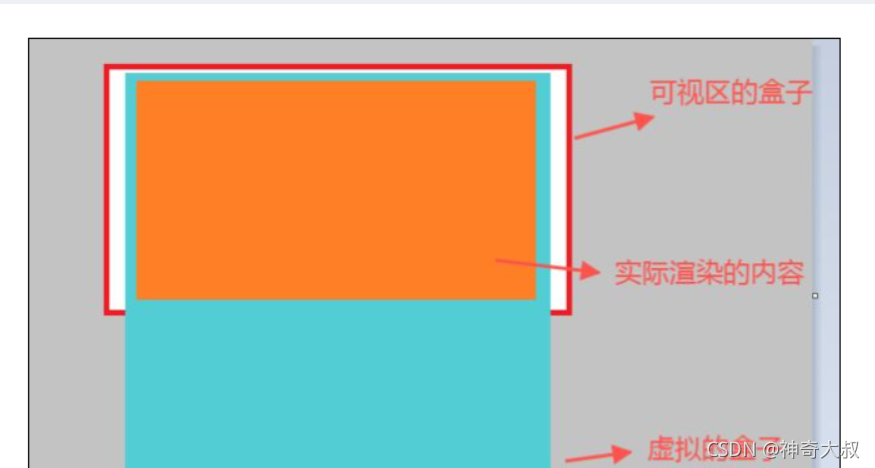
定高虚拟列表
滚动条位置
- 容器本身被一个计算好的所有项的列表高度撑开,这样负责展示列表的容器就不用再适配滚动条位置,只负责展示列表内容
三个容器
总容器
- 负责列表宽高以及给另外两个容器定位
撑开内容容器
- 提前计算好的列表高度,用于适配滚动条,绝对定位
列表容器
- 根据撑开的内容容器决定定位,展示列表项,通过 top 或 transform:translate3d(0,npx,0) 进行位置定位,定位的起始点和撑开内容容器一致
计算能放置条数
- 通过列表高度和最小项的高度,计算能放置多少项
缓存与展示
- 分三屏进行缓存展示,应对快速滑动情况,即将三屏要展示的列表项放进数组里根据滚动位置进行刷新
- 上屏:当前展示索引-放置条数<0?0:上屏索引(当前展示索引-放置条数),然后从数组中根据上屏索引切出上屏的内容
- 中屏:要展示的内容,根据scrollTop和每一项位置进行查找(此处用了二分查找),得出当前展示的索引,然后从数组中根据当前展示的索引切出中屏的内容
- 下屏:当前展示的索引+放置条数>数组总条数-1?数组总条数:下屏索引(当前展示的索引+放置条数)
- 设置一个缓存区间:如:[上屏索引+放置条数/2的位置,当前展示展示索引+放置条数/2的位置),在这个区间时,就只让列表跟随背景滑动,不计算上中下屏展示的内容以及对展示容器进行定位
防抖优化
- 对滑动事件进行防抖:window.requestAnimation进行防抖
分屏后定位
- 根据上屏索引对应的项进行定位,能保证中屏的第一项在页面第一个起始位置
- 根据滚动条展示知道,已经根据所有项的高度,进行了背景高度的填充,所以根据scrollTop得出的索引对应的项位置,就是项该在背景容器中的位置
- 又因为展示有上中下三屏,虽然是上中下三屏,但整个内容都是在一个div中,所以需要根据中屏当前展示索引(scrollTop得出的),换算出上屏索引,再位移到上屏索引的位置
- 若根据中屏当前展示索引(scrollTop得出的)给div定位,则内容在滑动后,展示的内容是上屏的内容
- 若无中上屏的缓存展示逻辑和缓存区间,只有一屏,那么会在滑动到下一项时刷新定位,虽然滑动效果一致,但会造成闪屏的现象
内容刷新以及位置重新定位
- 滑动刷新时机:不考虑缓存等,是滑到当前正在展示的第一条项高度结束,下一条项在屏幕初始位置时,才会进行定位刷新
- 位置重新定位:刷新根据计算原理知道,下一条项依旧是在屏幕初始位置,所以在显示上虽然展示列表内容的容器重新进行了定位,但下一条项依旧是在屏幕初始位置,所以看起来页面展示内容位置和之前滚动的位置一致
解决快速拖动滚动条白屏问题
- 增加占位图(loading…)
- 模拟滚动条(因为原生滚动时和 js 执行是互斥的),根据 mouseover 等判断滚动方向,然后通过 scrollTop 自定义设置滚动速度
效果图:
初始加载中屏和下屏列表项:
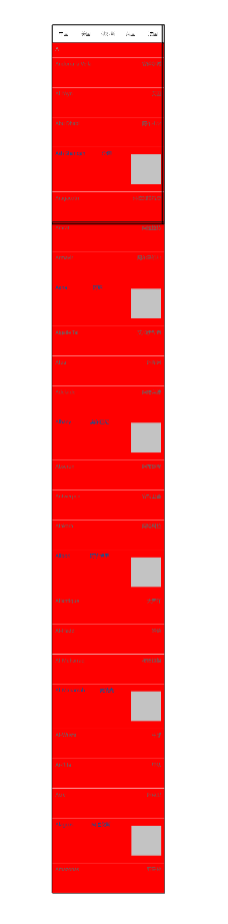
滑动加载上屏列表项:
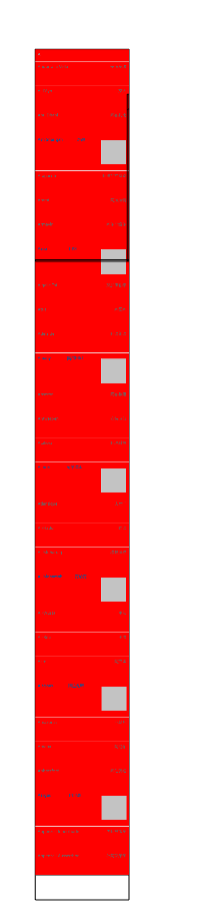
滑倒列表中间等过程时,上中下屏都加载:
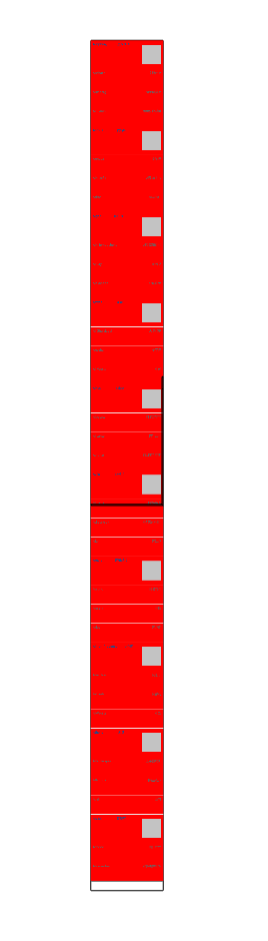
刷新内容,重新定位时:
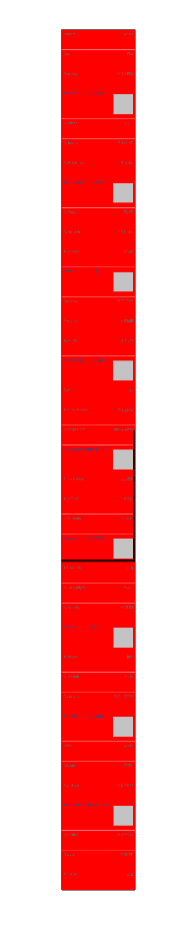
刷新前:虽然定位的位置和内容变了,但是展示的内容是不变的,所以刷新能和上次滑动状态视觉效果一致
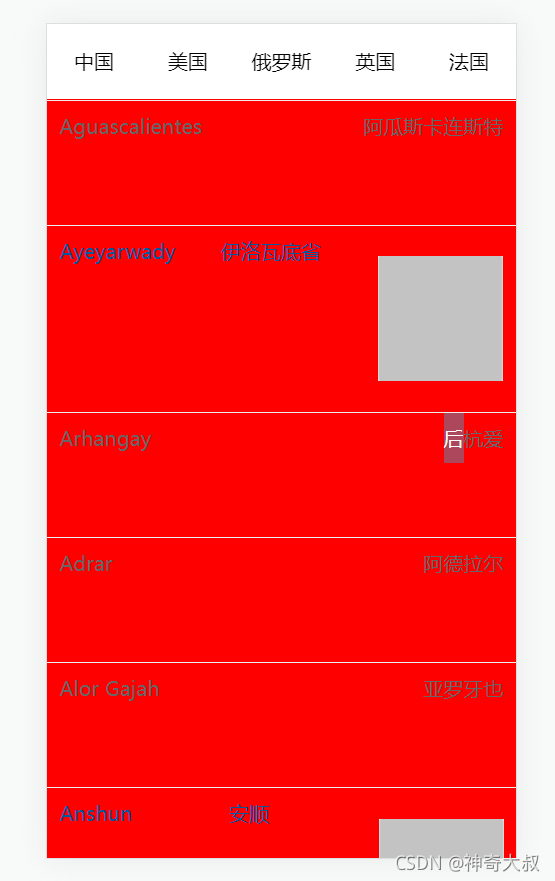
滑动到伊洛瓦底省的时候刷新:
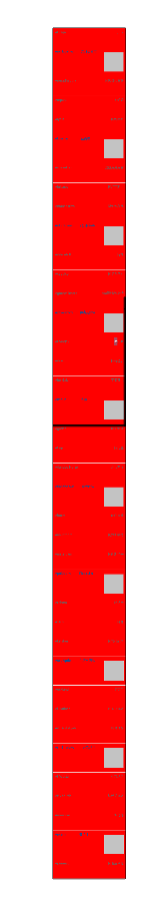
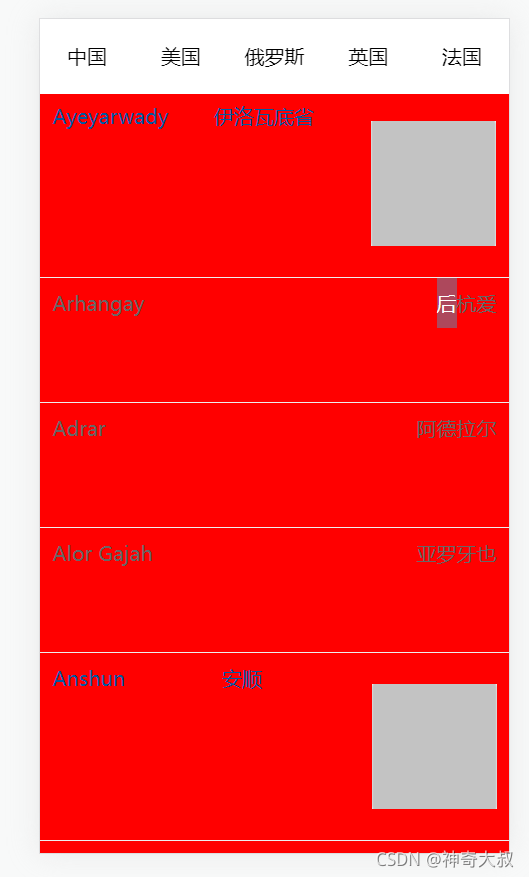
代码示例:
源码地址
<template>
<div class="wrapper" ref="wrapper" @scroll="onScroll"> // 容器
// 列表内容总高度,用来保证滚动条位置始终正确,且不需要额外计算
<div class="background" :style="{height:`${total_height}px`}"></div>
// 列表容器,定位起始位置和上面的 background 容器起始位置一致,所以正常滑动会滚动出屏幕,通过 transform 位移回正确的位置
<div class="list" ref="container">
// 列表项
<div v-for="item in runList" :class="['line',getClass(item.data.type)]" :key="item" style="backgroundColor:red">
<div class="item lt">{{item.data.name}}</div>
<div class="item gt">{{item.data.value}}</div>
<div v-if="item.data.type == 3" class="img-container">
<img src="../../assets/default.png" />
</div>
</div>
</div>
</div>
</template>
<script>
import city_data from "./city.json";
export default {
props: {
cache_screens: { // 缓冲的屏幕数量
type: Number,
default: 1
}
},
data () {
return {
list: [], // 源数据
runList: [], // 运行时的列表
total_height: 0, // 列表总高度
maxNum: 0,// 一屏幕容纳的最大数量
distance: 0 // 存储滚动的距离
}
},
mounted () {
this.genData();
this.init();
this.getRunData();
},
methods: {
getClass (type) {
switch (type) {
case 1: return "one";
case 2: return "two";
case 3: return "three";
default:
return "";
}
},
init () {
const containerHeight = parseInt(getComputedStyle(this.$refs.wrapper).height);
//一屏的最大数量
this.maxNum = Math.ceil(containerHeight / this.min_height);
console.log('max',this.maxNum)
console.log(`maxNum:${this.maxNum}`);
},
onScroll (e) {
if (this.ticking) {
return;
}
this.ticking = true;
requestAnimationFrame(() => {
this.ticking = false;
})
const distance = e.target.scrollTop;
this.distance = distance;
this.getRunData(distance);
},
//二分法计算起始索引
getStartIndex (scrollTop) {
let start = 0, end = this.list.length - 1;
while (start < end) {
const mid = Math.floor((start + end) / 2);
const { top, height } = this.list[mid];
if (scrollTop >= top && scrollTop < top + height) {
start = mid;
break;
} else if (scrollTop >= top + height) {
start = mid + 1;
} else if (scrollTop < top) {
end = mid - 1;
}
}
return start;
},
getRunData (distance = null) {
//滚动的总距离
const scrollTop = distance ? distance : this.$refs.container.scrollTop;
//在哪个范围内不执行滚动
if (this.scroll_scale) {
if (scrollTop > this.scroll_scale[0] && scrollTop < this.scroll_scale[1]) {
return;
}
}
console.log('gg',this.scroll_scale)
console.log(this.list)
//起始索引
let start_index = this.getStartIndex(scrollTop);
start_index = start_index < 0 ? 0 : start_index;
//上屏索引
let upper_start_index = start_index - this.maxNum * this.cache_screens;
upper_start_index = upper_start_index < 0 ? 0 : upper_start_index;
// 调整offset
this.$refs.container.style.transform = `translate3d(0,${this.list[upper_start_index].top}px,0)`;
//中间屏幕的元素
const mid_list = this.list.slice(start_index, start_index + this.maxNum);
// 上屏
const upper_list = this.list.slice(upper_start_index, start_index);
// 下屏元素
let down_start_index = start_index + this.maxNum;
down_start_index = down_start_index > this.list.length - 1 ? this.list.length : down_start_index;
console.log('索引',Math.floor(upper_start_index + this.maxNum / 2))
this.scroll_scale = [this.list[Math.floor(upper_start_index + this.maxNum / 2)].top, this.list[Math.ceil(start_index + this.maxNum / 2)].top];
const down_list = this.list.slice(down_start_index, down_start_index + this.maxNum * this.cache_screens);
this.runList = [...upper_list, ...mid_list, ...down_list];
},
//生成数据
genData () {
function getHeight (type) {
switch (type) {
case 1: return 50;
case 2: return 100;
case 3: return 150;
default:
return "";
}
}
let total_height = 0;
const list = city_data.map((data, index) => {
const height = getHeight(data.type);
const ob = {
index,
height,
top: total_height,
data
}
total_height += height;
return ob;
})
this.total_height = total_height; // 列表总高度
this.list = list;
this.min_height = 50; // 最小高度是50
}
}
}
</script>
<style lang="scss" scoped>
.wrapper {
position: absolute;
left: 0;
right: 0;
bottom: 0;
top: 60px;
overflow-y: scroll;
.background {
position: absolute;
top: 0;
left: 0;
right: 0;
z-index: -1;
}
.list {
position: absolute;
top: 0;
left: 0;
right: 0;
}
}
.line {
border-bottom: 1px solid #eee;
display: flex;
justify-content: space-between;
box-sizing: border-box;
.item {
height: 100%;
line-height: 40px;
color: #999;
&.lt {
margin-left: 10px;
}
&.gt {
margin-right: 10px;
}
}
&.one {
height: 50px;
}
&.two {
height: 100px;
.item {
color: #666;
}
}
&.three {
height: 150px;
.item {
color: #005aa0;
}
.img-container {
display: flex;
align-items: center;
img {
width: 100px;
height: 100px;
margin-right: 10px;
}
}
}
}
</style>
不定高虚拟列表
- 先预设每一项的高度,计算虚拟滚动容器的总高度,高度不能太大,否则真实数据到来后可能会造成白屏
- 当有图片的场景时,还需要在 onLoad 事件中再次重新计算高度
- 等需要展示的区域重新渲染 dom 后,重新计算每一项高度,更新缓存数组中之前预估高度的相关数值,使之变成真实高度,其它还没有展示的位置因为还没有真实数据,所以还是预估高度
- 滚动条的位置并不需要所有位置的真实高度,因为 当前已有的真实高度+剩余预估的高度 其实已经是当前滚动容器的 “真实高度”,后续的过程都是将预估的高度变成真实高度,动态改变每一刻容器的大小,可以理解为每一刻都是当前的真实高度,类似懒加载的思路
- 每次滑动都将预估高度更新成真实高度,已经更新的可以做个标识避免重新计算,随着滚动的过程,会让缓存数组中的数据越来越真实
import React, { useRef, useState } from 'react';
import { useVirtual } from 'react-virtual';
const VIRTUAL_ITEM_HEIGHT = 50; // 默认高度用于估算项目高度
const VirtualList = ({ items }) => {
const parentRef = useRef();
const [heights, setHeights] = useState({});
const virtualizer = useVirtual({
size: items.length,
parentRef,
estimateSize: React.useCallback((index) => heights[index] || VIRTUAL_ITEM_HEIGHT, [heights]),
overscan: 5,
});
// 高度更新函数
const updateItemHeight = (index, el) => {
const newHeight = el.getBoundingClientRect().height;
const oldHeight = heights[index];
if (newHeight !== oldHeight) {
setHeights((heights) => ({
...heights,
[index]: newHeight,
}));
}
};
return (
<div ref={parentRef} style={{ height: '400px', overflow: 'auto', position: 'relative' }}>
<div style={{ position: 'relative', height: `${virtualizer.totalSize}px` }}></div>
{virtualizer.virtualItems.map((virtualItem) => {
const item = items[virtualItem.index];
return (
<div
key={virtualItem.index}
ref={(el) => el && updateItemHeight(virtualItem.index, el)} // dom 更新后重新计算高度
style={{
position: 'absolute',
top: 0,
left: 0,
width: '100%',
transform: `translateY(${virtualItem.start}px)`,
}}
>
<img
src={item.image}
alt={item.name}
onLoad={({ target }) => updateItemHeight(virtualItem.index, target.parentElement)} // 图片加载后重新计算高度
/>
<p>{item.name}</p>
</div>
);
})}
</div>
);
};
export default VirtualList;
// vue 方式
updated() {
this.$nextTick(() => {
this.updatePositions()
})
},






















 4288
4288











 被折叠的 条评论
为什么被折叠?
被折叠的 条评论
为什么被折叠?








