前后端分离实现省市三级联动:
实现最基本的省市三级联动
开发软件:
- 后台开发:Idea;
- 后台测试:Postman;
- 前端开发:VScod;
后台开发:
1、创建SpringBoot项目:
使用Idead点击file,选择New Project,选择Spring InitInitializr,自行配置项目的基础配置;
2、在pom.xml文件中导入依赖:
<dependencies>
<dependency>
<groupId>org.springframework.boot</groupId>
<artifactId>spring-boot-starter-data-jdbc</artifactId>
</dependency>
<dependency>
<groupId>org.springframework.boot</groupId>
<artifactId>spring-boot-starter-data-jpa</artifactId>
</dependency>
<dependency>
<groupId>org.springframework.boot</groupId>
<artifactId>spring-boot-starter-web</artifactId>
</dependency>
<dependency>
<groupId>mysql</groupId>
<artifactId>mysql-connector-java</artifactId>
<scope>runtime</scope>
</dependency>
<dependency>
<groupId>org.springframework.boot</groupId>
<artifactId>spring-boot-starter-test</artifactId>
<scope>test</scope>
<exclusions>
<exclusion>
<groupId>org.junit.vintage</groupId>
<artifactId>junit-vintage-engine</artifactId>
</exclusion>
</exclusions>
</dependency>
<!--添加servlet依赖模块 -->
<dependency>
<groupId>javax.servlet</groupId>
<artifactId>javax.servlet-api</artifactId>
<scope>provided</scope>
</dependency>
<!-- 添加jstl标签库依赖模块 -->
<dependency>
<groupId>javax.servlet</groupId>
<artifactId>jstl</artifactId>
</dependency>
<!--添加tomcat依赖模块-->
<dependency>
<groupId>org.springframework.boot</groupId>
<artifactId>spring-boot-starter-tomcat</artifactId>
<scope>provided</scope>
</dependency>
<dependency>
<groupId>org.projectlombok</groupId>
<artifactId>lombok</artifactId>
<version>1.16.2</version>
</dependency>
<!-- 用于 JSON API 文档的生成-->
<dependency>
<groupId>io.springfox</groupId>
<artifactId>springfox-swagger2</artifactId>
<version>2.9.2</version>
</dependency>
<!--用于文档界面展示-->
<dependency>
<groupId>io.springfox</groupId>
<artifactId>springfox-swagger-ui</artifactId>
<version>2.9.2</version>
</dependency>
</dependencies>
3、在resource文件夹下编写application.yml配置文件:
server:
port: 8181 #服务器启动端口号
spring:
application:
name:address-service
devtools:
restart:
enabled: true
datasource: #连接池
url: jdbc:mysql://127.0.0.1:3306/vue?useUnicode=true&serverTimezone=UTC&characterEncoding=utf-8
username: root
password: root
driver-class-name: com.mysql.jdbc.Driver
jpa:
hibernate:
ddl-auto: update
show-sql: true
mvc:
date-format: yyyy-MM-dd
main:
allow-bean-definition-overriding: true
4、创建dao,service,web,entity,config等基础包并启动项目:
这里启动是为了保证项目初始环境没有任何问题,如对自己的项目有充分信心可跳过启动项目,至此构建项目完成
5、编写实体类:
import lombok.Data;
import javax.persistence.*;
@Data
@Entity
@Table(name = "t_address_city")
public class City {
@Id
@GeneratedValue(strategy = GenerationType.IDENTITY)
@Column(name = "id")
private Integer id;
@Column(name="code")
private String code;
@Column(name = "name")
private String name;
@Column(name = "provincecode")
private String provinceCode;
}
import lombok.Data;
import javax.persistence.*;
import java.util.ArrayList;
import java.util.List;
@Data
@Entity
@Table(name = "t_address_province")
public class Province {
@Id
@GeneratedValue(strategy = GenerationType.IDENTITY)
@Column(name = "id")
private Integer id;
@Column(name="code")
private String code;
@Column(name = "name")
private String name;
}
import lombok.Data;
import javax.persistence.*;
@Data
@Entity
@Table(name = "t_address_town")
public class Town {
@Id
@GeneratedValue(strategy = GenerationType.IDENTITY)
@Column(name = "id")
private int id;
@Column(name = "code")
private String code;
@Column(name = "name")
private String name;
@Column(name = "citycode")
private String cityCode;
}
注:实体类中使用的@Data来自lombok插件,使用该注解后,可省略代码中的get/set方法,@Table声明该实体类与数据库中表名为@Table注解后name相对应。
如何安装lombok及lombok的使用
6、编写dao:
在这里使用了jpa,对于简单的CRUD语句及其方法会由实现jpa的ORM框架进行编写,我们对其直接进行调用即可:
什么是JpaRepository及其使用
import org.springframework.data.jpa.repository.JpaRepository;
public interface ProvinceDao extends JpaRepository<Province,Integer> {
}
7、编写service及其实现(可省略service接口编写):
import org.springframework.beans.factory.annotation.Autowired;
import org.springframework.stereotype.Service;
import org.springframework.transaction.annotation.Transactional;
import java.util.List;
@Service
@Transactional
public class ProvinceService {
@Autowired
private ProvinceDao provinceDao;
public List<Province> findAll(){
return provinceDao.findAll();
}
}
8、编写Controller:
import org.springframework.beans.factory.annotation.Autowired;
import org.springframework.web.bind.annotation.GetMapping;
import org.springframework.web.bind.annotation.RequestParam;
import org.springframework.web.bind.annotation.RestController;
import java.util.List;
@RestController
public class Controller {
@Autowired
private ProvinceService provinceService;
@Autowired
private CityService cityService;
@Autowired
private TownService townService;
@GetMapping("/findprovince")
public List<Province> findProvince(){
return provinceService.findAll();
}
@GetMapping("/findcity")
public List<City> findCity(@RequestParam("provinceCode") String provinceCode){
System.out.println(provinceCode);
return cityService.findAll(provinceCode);
}
@GetMapping("/findtown")
public List<Town> findAll(@RequestParam("cityCode") String cityCode){
return townService.findAll(cityCode);
}
}
9、跨域实现:
由于该项目是前后端分离,不可避免的会产生跨域问题,下面是对跨域问题的解决
在config包下创建该配置文件,文件名可自行更改:
import org.springframework.context.annotation.Bean;
import org.springframework.context.annotation.Configuration;
import org.springframework.web.cors.CorsConfiguration;
import org.springframework.web.cors.UrlBasedCorsConfigurationSource;
import org.springframework.web.filter.CorsFilter;
@Configuration
public class CorsConfig {
// 初始化 CorsConfiguration 对象并设置允许的域名、请求头部信息和请求方式
private CorsConfiguration buildConfig() {
CorsConfiguration corsConfiguration = new CorsConfiguration();
corsConfiguration.addAllowedOrigin("*"); // 1 允许任何域名使用
corsConfiguration.addAllowedHeader("*"); // 2 允许任何头
corsConfiguration.addAllowedMethod("*"); // 3 允许任何方法(post、get 等)
return corsConfiguration;
}
/**
* 创建 CorsFilter 对象
* @return CorsFilter
*/
@Bean
public CorsFilter corsFilter() {
UrlBasedCorsConfigurationSource source = new
UrlBasedCorsConfigurationSource();
source.registerCorsConfiguration("/**", buildConfig()); //拦截所有请求
return new CorsFilter(source);
}
}
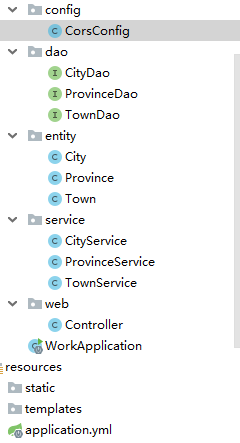
至此,项目结构完成如图
10、测试:
使用Postman进行测试

测试完成,后台代码编写完成。
前台开发:
在进行前台开发前,一定要确认已安装了node.js和Vue-cli
webpack+vue2.0+nodeJs搭建环境
现在,我们进入前台页面的开发,这里我使用的前台开发软件为VScode,使用的前端框架为Vue
1、搭建Vue-cli脚手架并创建一个基于 webpack 模板的新项目:
2、启动项目确保项目初始化没有问题
3、安装axios 插件和安装 Element 插件 :
安装axios:npm install --save axios vue-axios
安装Element:npm i element-ui -S
4、引入 Element 和 axios
在 src 文件夹下的程序入口 main.js 中写入以下内容:
// The Vue build version to load with the `import` command
// (runtime-only or standalone) has been set in webpack.base.conf with an alias.
import Vue from 'vue'
import App from './App'
import router from './router'
import axios from 'axios'
import VueAxios from 'vue-axios'
import ElementUI from 'element-ui'
import 'element-ui/lib/theme-chalk/index.css'
Vue.use(VueAxios, axios)
Vue.use(ElementUI)
Vue.config.productionTip = false
/* eslint-disable no-new */
new Vue({
el: '#app',
router,
components: { App },
template: '<App/>'
})
5、编写Vue文件及数据请求方法:
<template>
<div>
<el-select v-model="provinceCode" placeholder="省份">
<el-option
v-for="item in AddressProvince"
:key="item.code"
:label="item.name"
:value="item.code"
></el-option>
</el-select>
<el-select v-model="cityCode" placeholder="城市">
<el-option v-for="item in AddressCity" :key="item.code" :label="item.name" :value="item.code"></el-option>
</el-select>
<el-select v-model="value" placeholder="区域">
<el-option v-for="item in AddressTown" :key="item.code" :label="item.name" :value="item.code"></el-option>
</el-select>
</div>
</template>
<script>
const axios = require('axios')
export default {
name: 'HelloWorld',
data () {
return {
AddressCity: [],
AddressProvince: [],
AddressTown: [],
provinceCode: '',
cityCode: '',
value: ''
}
},
watch: {// 监控一个值的变换
provinceCode: { //
handler () {
this.findByprovinceCode()
}
},
cityCode: {//
handler () {
this.findBycityCode()
}
}
},
created () {
this.init()
},
methods: {
handleChange (value) {
console.log(value)
},
init () {
var app = this
axios.get('http://localhost:8181/findprovince').then(resp => {
// handle success
app.AddressProvince = resp.data
})
.catch(function (error) {
// handle error
console.log(error)
})
},
findByprovinceCode () {
var app = this
this.cityCode = []
axios.get('http://localhost:8181/findcity?provinceCode=' + this.provinceCode).then(resp => {
// handle success
app.AddressCity = resp.data
console.log(resp.data)
})
.catch(function (error) {
// handle error
console.log(error)
})
},
findBycityCode () {
var app = this
this.value = []
axios.get('http://localhost:8181/findtown?cityCode=' + this.cityCode).then(resp => {
// handle success
app.AddressTown = resp.data
})
.catch(function (error) {
// handle error
console.log(error)
})
}
}
}
</script>
<!-- Add "scoped" attribute to limit CSS to this component only -->
<style scoped>
</style>
6、启动后台项目与前台项目进行测试
最终结果如下:

























 344
344











 被折叠的 条评论
为什么被折叠?
被折叠的 条评论
为什么被折叠?








