先来波效果图
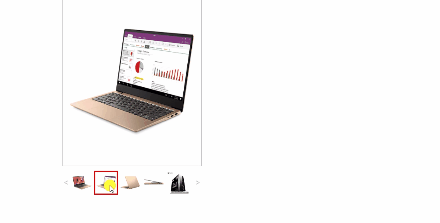
解析js
1. 所有的内容都写在window.onload=function(){}中:因为在该例子中,引用的是外部的js文件,且将引用语句写在了html之前,若不写在window.onload=function(){}中,则无法获取所有对象
window.onload = function () {
}
2. 在window.onload=function(){}中的for循环是在浏览器页面加载时,将函数(方法)赋给每个img的onmouseenter事件,赋完后for循环结束。当某一img对象触发它的onmouseenter事件时,会执行事件对应的函数。而不是在触发事件时才进行赋值以及执行。
var temp = ''
for(var i=0;i<bBottomImg.length;i++){
bBottomImg[i].onmouseenter = function () {
temp.className="b-bottom-img";
this.className="b-bottom-img change";
temp = this;
middleImg.src = this.getAttribute("data-src");
bigImg.children[0].src = this.getAttribute("data-big");
}
}
bTop.onmouseenter = function(){
ceng.style.display = "block";
bigImg.style.display = "block";
}
bTop.onmouseleave = function(){
ceng.style.display = "none";
bigImg.style.display = "none"
};
left.addEventListener("click",function (evt) {
moveCenter.style.marginLeft = -190+"px"
})
right.addEventListener("click",function (evt) {
moveCenter.style.marginLeft = 0
})
3. 下面代码中,放大镜效果:先计算出中图和大图的宽高比例。再通过该比例计算遮盖块的宽与高(用大图所在div的宽和高分别除以两个比例)。当移动遮盖块时,根据遮盖块所在的定位位置,大图也会通过该比例计算出它相对于父元素的绝对定位。
bTop.onmousemove = function(e){
var x = e.pageX || e.clientX;
var y = e.pageY||e.clientY;
x = x-all.offsetLeft - parseFloat(ceng.style.width)/2;
y = y-all.offsetTop - parseFloat(ceng.style.height)/2;
var bigLeft = parseFloat(window.getComputedStyle(bTop).width)- parseFloat(ceng.style.width);
var bigTop = parseFloat(window.getComputedStyle(bTop).height) - parseFloat(ceng.style.height);
x = x<=0?0:x>bigLeft?bigLeft:x;
y = y<=0?0:y>bigTop?bigTop:y;
ceng.style.left = x+"px";
ceng.style.top=y+"px";
bgImg.style.left = (-x)*2.2988+"px";
bgImg.style.top = (-y)*1.913+"px";
};
4. 代码:
<!DOCTYPE html>
<html>
<head lang="en">
<meta charset="UTF-8">
<title></title>
<script src="js/放大镜.js" type="text/javascript"></script>
<style>
*{
margin:0;
padding:0;
box-sizing: border-box;
}
.all{
position: relative;
width: 350px;
height: 500px;
margin: 100px auto;
}
.all .b-top{
position:relative;
width:350px;
height: 420px;
border: 1px solid silver;
z-index: 9999;
}
.all .b-top>img{
width: 100%;
height: 100%;
}
.all .b-bottom{
position: relative;
width: 350px;
height: 80px;
font-size:0 ;
padding-top: 12px;
}
.all .b-bottom>span{
display: inline-block;
position: absolute;
font-size: 20px;
height: 80px;
line-height: 80px;
width:20px ;
text-align: center;
color: silver;
}
.all .b-bottom>span:hover{
cursor: pointer;
background: silver;
color: white;
}
.all .b-bottom>span:first-of-type{
left: 0;
top:0;
}
.all .b-bottom>span:last-of-type{
right: 0;
top:0;
top:0;
}
.all .b-bottom .b-bottom-center{
width: 310px;
height: auto;
margin:0 auto;
white-space: nowrap;
overflow: hidden;
}
.all .b-bottom .b-bottom-center>.move-center{
width: 500px;
transition: margin .5s linear;
}
.all .b-bottom .b-bottom-center img{
border: 3px solid transparent;
}
.change{
border-color: #e40000 !important;
}
.ceng{
display: none;
position: absolute;
top:0;
left:0;
z-index:1;
background: rgba(200,200,200,.2);
cursor:move;
}
.bigImg{
position: absolute;
left: 350px;
top:0;
width: 472px;
height: 522px;
border: 1px solid silver;
overflow: hidden;
}
</style>
</head>
<body>
<div class="all">
<div class="b-top">
<img src="img/middle8.jpg" class="middle-img"/>
<div class="ceng" style=" width: 204.45px;height: 271.82px;"></div>
</div>
<div class="b-bottom">
<span class="left"><</span>
<div class="b-bottom-center">
<div class="move-center">
<img src="img/small8.jpg" data-src="img/middle8.jpg" data-big="img/big8.jpg" class="b-bottom-img"/>
<img src="img/small7.jpg" data-src="img/middle7.jpg" data-big="img/big7.jpg" class="b-bottom-img"/>
<img src="img/small6.jpg" data-src="img/middle6.jpg" data-big="img/big6.jpg" class="b-bottom-img"/>
<img src="img/small5.jpg" data-src="img/middle5.jpg" data-big="img/big5.jpg" class="b-bottom-img"/>
<img src="img/small4.jpg" data-src="img/middle4.jpg" data-big="img/big4.jpg" class="b-bottom-img"/>
<img src="img/small3.jpg" data-src="img/middle3.jpg" data-big="img/big3.jpg" class="b-bottom-img"/>
<img src="img/small2.jpg" data-src="img/middle2.jpg" data-big="img/big2.jpg" class="b-bottom-img"/>
<img src="img/small1.jpg" data-src="img/middle1.jpg" data-big="img/big1.jpg" class="b-bottom-img"/>
</div>
</div>
<span class="right">></span>
</div>
<div class="bigImg">
<img src="img/big8.jpg" class="bgImg" style="position: absolute"/>
</div>
</div>
</body>
</html>
var temp = ''
window.onload = function () {
var bBottomImg = document.getElementsByClassName("b-bottom-img");
var middleImg = document.getElementsByClassName("middle-img")[0];
var left = document.getElementsByClassName("left")[0];
var right = document.getElementsByClassName("right")[0];
var moveCenter = document.getElementsByClassName("move-center")[0];
var ceng = document.getElementsByClassName("ceng")[0];
var bigImg = document.getElementsByClassName("bigImg")[0];
var bTop = document.getElementsByClassName("b-top")[0];
var all = document.getElementsByClassName("all")[0];
var bgImg = document.getElementsByClassName("bgImg")[0]
temp = bBottomImg[0];
temp.setAttribute("class","b-bottom-img change");
for(var i=0;i<bBottomImg.length;i++){
bBottomImg[i].onmouseenter = function () {
temp.className="b-bottom-img";
this.className="b-bottom-img change";
middleImg.src = this.getAttribute("data-src");
bigImg.children[0].src = this.getAttribute("data-big");
temp = this;
}
}
bTop.onmouseenter = function(){
ceng.style.display = "block";
bigImg.style.display = "block";
}
bTop.onmouseleave = function(){
ceng.style.display = "none";
bigImg.style.display = "none"
};
bTop.onmousemove = function(e){
var x = e.pageX || e.clientX;
var y = e.pageY||e.clientY;
console.log(x);
console.log(y);
x = x-all.offsetLeft - parseFloat(ceng.style.width)/2;
y = y-all.offsetTop - parseFloat(ceng.style.height)/2;
var bigLeft = parseFloat(window.getComputedStyle(bTop).width)- parseFloat(ceng.style.width);
var bigTop = parseFloat(window.getComputedStyle(bTop).height) - parseFloat(ceng.style.height);
x = x<=0?0:x>bigLeft?bigLeft:x;
y = y<=0?0:y>bigTop?bigTop:y;
ceng.style.left = x+"px";
ceng.style.top=y+"px";
bgImg.style.left = (-x)*2.2988+"px";
bgImg.style.top = (-y)*1.913+"px";
};
left.addEventListener("click",function (evt) {
moveCenter.style.marginLeft = -190+"px"
})
right.addEventListener("click",function (evt) {
moveCenter.style.marginLeft = 0
})
}
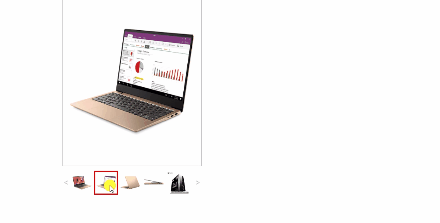






















 828
828











 被折叠的 条评论
为什么被折叠?
被折叠的 条评论
为什么被折叠?








