获取的是下边这个数据,其他的没有研究

首先获取token
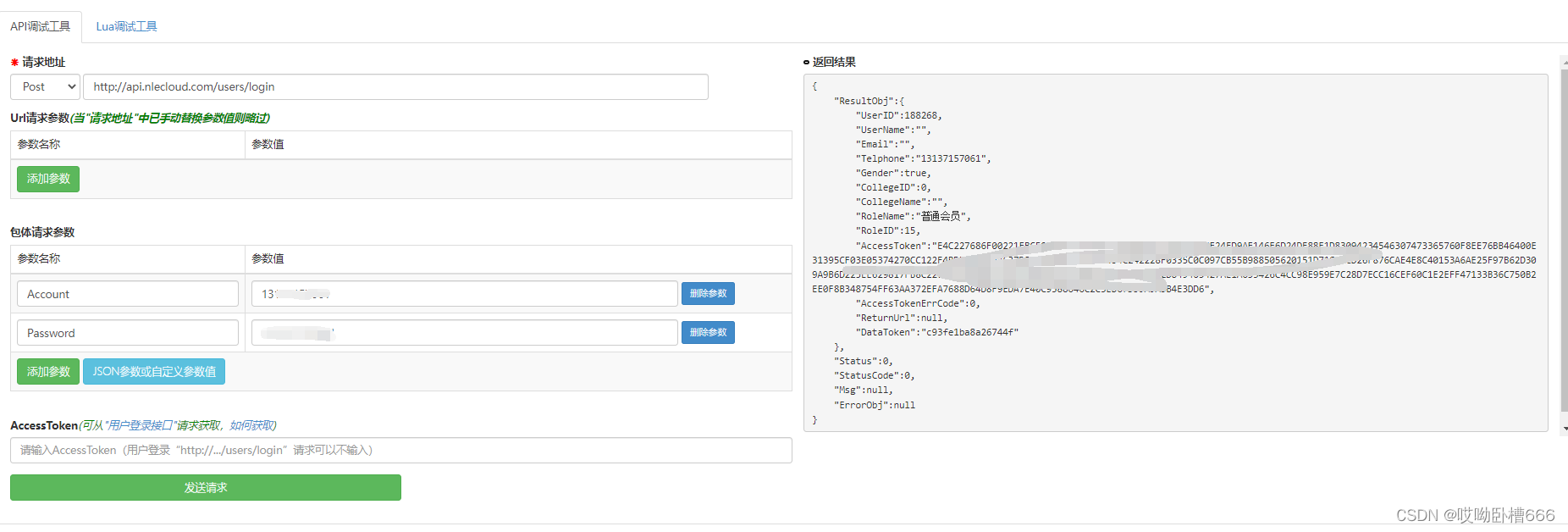
保存好右侧的token
先看android java
protected void onCreate(Bundle savedInstanceState) {
super.onCreate(savedInstanceState);
setContentView(R.layout.activity_main);
button = findViewById(R.id.button);
textView = findViewById(R.id.textView);
button.setOnClickListener(v -> {
// String s = getNleCloudUtils.sendRequest(url);
String s = getNleCloudUtils.sendRequest();
Log.e("TAG", "onCreate: " + s);
textView.setText(s);
});
}
这里没有使用第三方插件,都是自带的一些库
public class getNleCloudUtils {
private static final String token =
"上一步获取到的token";
// public void sendCommand(String devIds, String accessToken) {//数据
// new Thread(() -> {
// OkHttpClient ok = new OkHttpClient();
// MediaType mediaType = MediaType.parse("application/json; charset=utf-8");
// Request request = new Request.Builder()
// .url("https://api.nlecloud.com/Devices/Datas?devIds=" + devIds)
// .get()
// .header("AccessToken", accessToken)
// .build();
// try {
// Response response = ok.newCall(request).execute();
// String body = response.body().string();
// Log.e("TAG", body);
// getNleCloudUtils.parseJSONWithJSONObject(body);
// } catch (IOException e) {
// e.printStackTrace();
// Log.e("TAG", "zxq_error:" + e.getMessage());
// }
// }).start();
// }
public static String sendRequest() {
MyCallable1 myCallable1 = new MyCallable1();
FutureTask<String> ft = new FutureTask<>(myCallable1);
new Thread(ft).start();
// 可能做一些其他操作
try {
// System.out.println("ru:" + ft.get());
Log.e("TAG", "sendRequest: " + ft.get());
return ft.get();
} catch (Exception e) {
e.printStackTrace();
}
return "";
}
public static String parseJSONWithJSONObject(String jsonData) {
try {
JSONObject jsonObject = new JSONObject(jsonData);
JSONArray resultObj = jsonObject.getJSONArray("ResultObj");
//通过循环获取数据,并放入list集合中
String datas = resultObj.getJSONObject(0).getString("Datas");
JSONArray jsonArray = new JSONArray(datas);
return jsonArray.getJSONObject(0).getString("Value");
} catch (
Exception e) {
e.printStackTrace();
Log.e("TAG", "parseJSONWithJSONObject: error" + e.getMessage());
}
return "";
}
}
class MyCallable1 implements Callable<String> {
// Callable的任务执行后可返回值,而Runnable的任务是不能返回
@Override
public String call() throws Exception {
try {
// 线程安全
StringBuffer resultBuffer;
HttpURLConnection con = null;
// 字符输入流
BufferedReader buffer = null;
URL url = new URL("https://api.nlecloud.com/Devices/Datas?devIds=535123");
//得到连接对象
con = (HttpURLConnection) url.openConnection();
//设置请求类型
con.setRequestMethod("GET");
//设置请求需要返回的数据类型和字符集类型
con.setRequestProperty("Content-Type", "application/json;charset=UTF-8");
con.setRequestProperty("AccessToken",
"刚才获取到的token");
//允许写出
con.setDoOutput(false);
//允许读入
con.setDoInput(true);
//不使用缓存
con.setUseCaches(false);
//得到响应码
int responseCode = con.getResponseCode();
if (responseCode == HttpURLConnection.HTTP_OK) {
//得到响应流 输入流
InputStream inputStream = con.getInputStream();
//将响应流转换成字符串
resultBuffer = new StringBuffer();
String line;
// InputStreamReader类是从字节流到字符流
buffer = new BufferedReader(new InputStreamReader(inputStream, "UTF-8"));
while ((line = buffer.readLine()) != null) {
resultBuffer.append(line);
}
// Log.e("TAG", "sendRequest: " + resultBuffer.toString());
return getNleCloudUtils.parseJSONWithJSONObject(resultBuffer.toString());
}
} catch (Exception e) {
e.printStackTrace();
Log.e("TAG", "sendRequest: error " + e);
}
return "";
}
}
这边给出一个非Android版本的Java Java自带没有解析JSON数据的库,这边就不解析了
class test {
private static final String token =
"上边获取到的token";
public static void main(String[] args) {
// http://www.nlecloud.com/device/534075
String url = "https://api.nlecloud.com/Devices/Datas?devIds=535123";
System.out.println(sendRequest(url, "GET"));
}
public static String sendRequest(String urlParam, String requestType) {
HttpURLConnection con = null;
BufferedReader buffer = null;
StringBuffer resultBuffer = null;
try {
URL url = new URL(urlParam);
//得到连接对象
con = (HttpURLConnection) url.openConnection();
//设置请求类型
con.setRequestMethod(requestType);
con.setRequestProperty("AccessToken", token);
//设置请求需要返回的数据类型和字符集类型
con.setRequestProperty("Content-Type", "application/json;charset=UTF-8");
//允许写出
con.setDoOutput(true);
//允许读入
con.setDoInput(true);
//不使用缓存
con.setUseCaches(false);
//得到响应码
int responseCode = con.getResponseCode();
if (responseCode == HttpURLConnection.HTTP_OK) {
//得到响应流
InputStream inputStream = con.getInputStream();
//将响应流转换成字符串
resultBuffer = new StringBuffer();
String line;
buffer = new BufferedReader(new InputStreamReader(inputStream, "UTF-8"));
while ((line = buffer.readLine()) != null) {
resultBuffer.append(line);
}
return resultBuffer.toString();
}
} catch (Exception e) {
e.printStackTrace();
}
return "";
}
}
也只是用到了所以简单地写了一下,各位大佬见笑了。
最后还有一个问题
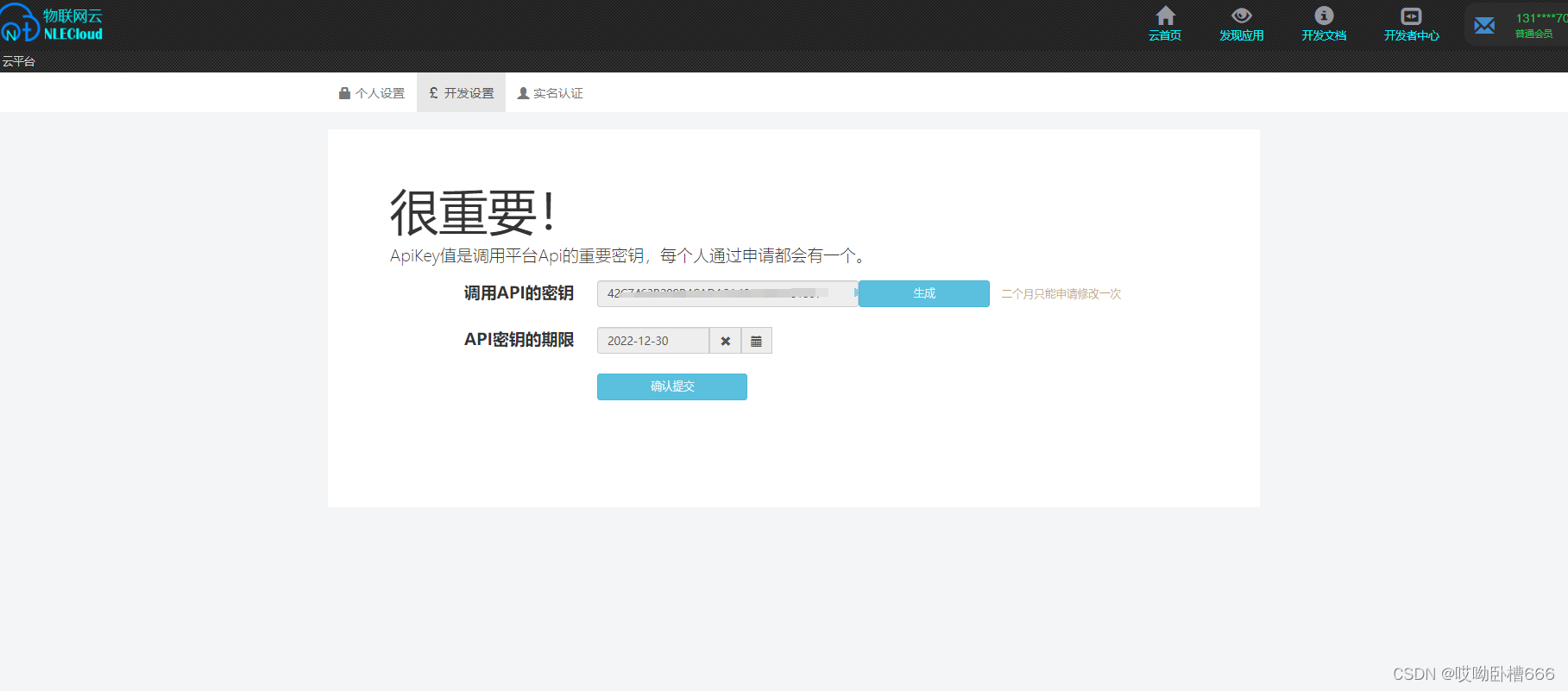
这个别过期了






















 1322
1322











 被折叠的 条评论
为什么被折叠?
被折叠的 条评论
为什么被折叠?








