效果展示

两种写法
方法一:color: new echarts.graphic.LinearGradient(0, 0, 0, 1, [{},{},{}])
方法二:避开new echarts,color: {x: 0, y: 0, x2: 0, y2: 1,colorStops: [{},{},{}]}
option = {
xAxis: {
type: 'category',
data: ['Mon', 'Tue', 'Wed', 'Thu', 'Fri', 'Sat', 'Sun']
},
yAxis: {
type: 'value'
},
series: [
{
data: [120, 200, 150, 80, 70, 110, 130],
type: 'bar',
showBackground: true,
backgroundStyle: {
// 背景色
color: 'rgba(180, 180, 180, 0.2)'
},
itemStyle: { // 使用方法二的写法
color: {
type: 'linear',
x: 0, //右
y: 0, //下
x2: 0, //左
y2: 1, //上
colorStops: [
{
offset: 0,
color: 'pink' // 0% 处的颜色
},
{
offset: 0.7,
color: '#2378f7' // 70% 处的颜色
},
{
offset: 1,
color: '#83bff6' // 100% 处的颜色
}
]
}
},
emphasis: { // 选中时的颜色
itemStyle: { // 使用方法一的写法
color: new echarts.graphic.LinearGradient(0, 0, 0, 1, [
{ offset: 0, color: 'purple' },
{ offset: 0.7, color: '#2378f7' },
{ offset: 1, color: '#83bff6' }
])
}
}
}
]
};







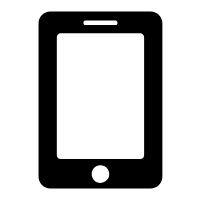

















 315
315

 被折叠的 条评论
为什么被折叠?
被折叠的 条评论
为什么被折叠?








