文章目录
概述
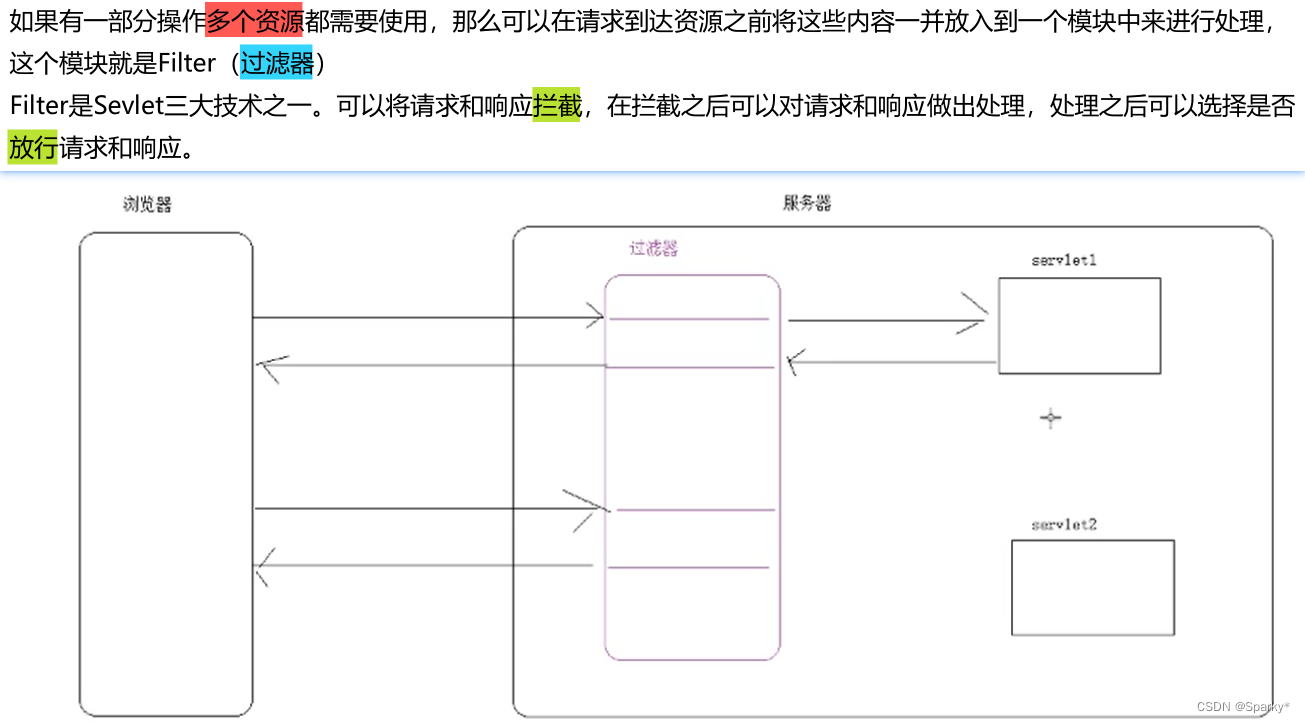
应用:
- 全站乱码处理
- 30天自动登录
Idea中创建Filter
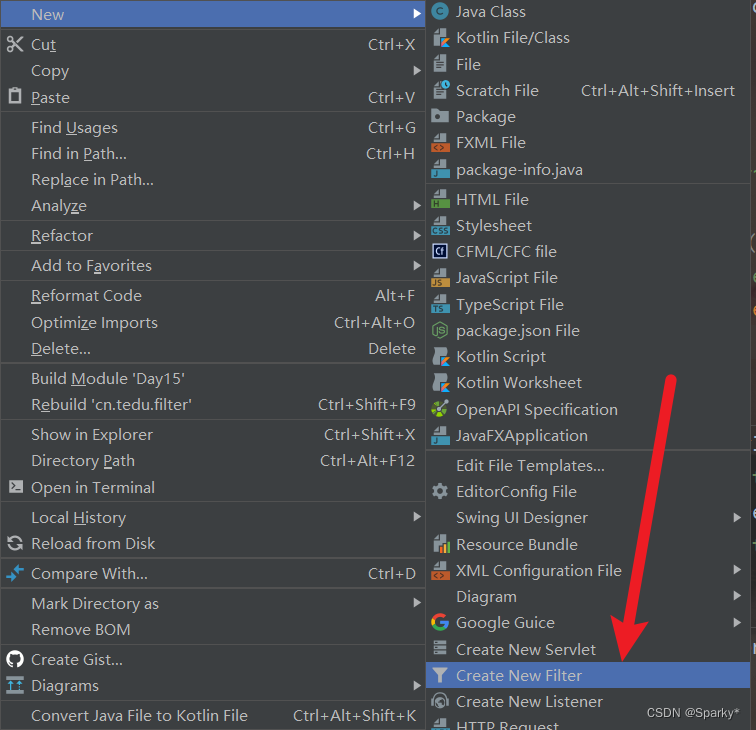
Filter中的方法介绍
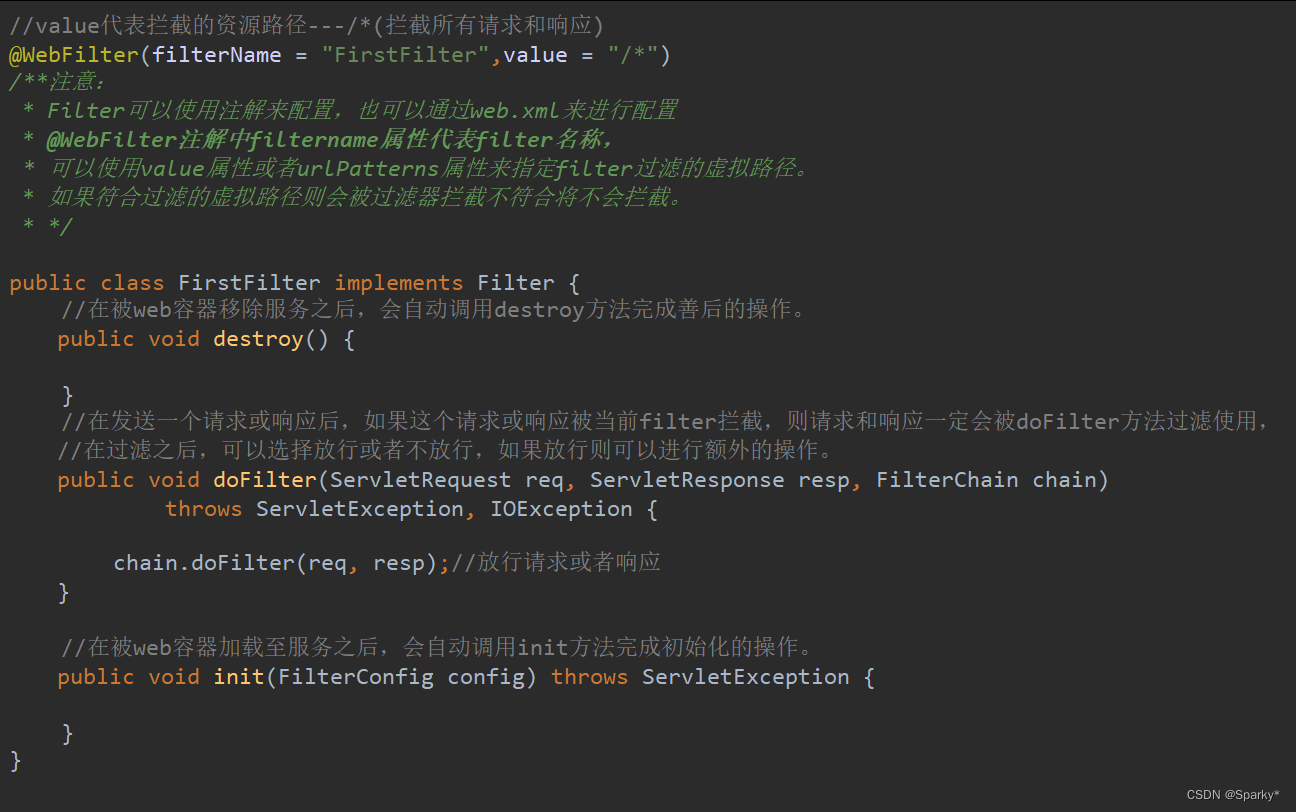
责任链模式
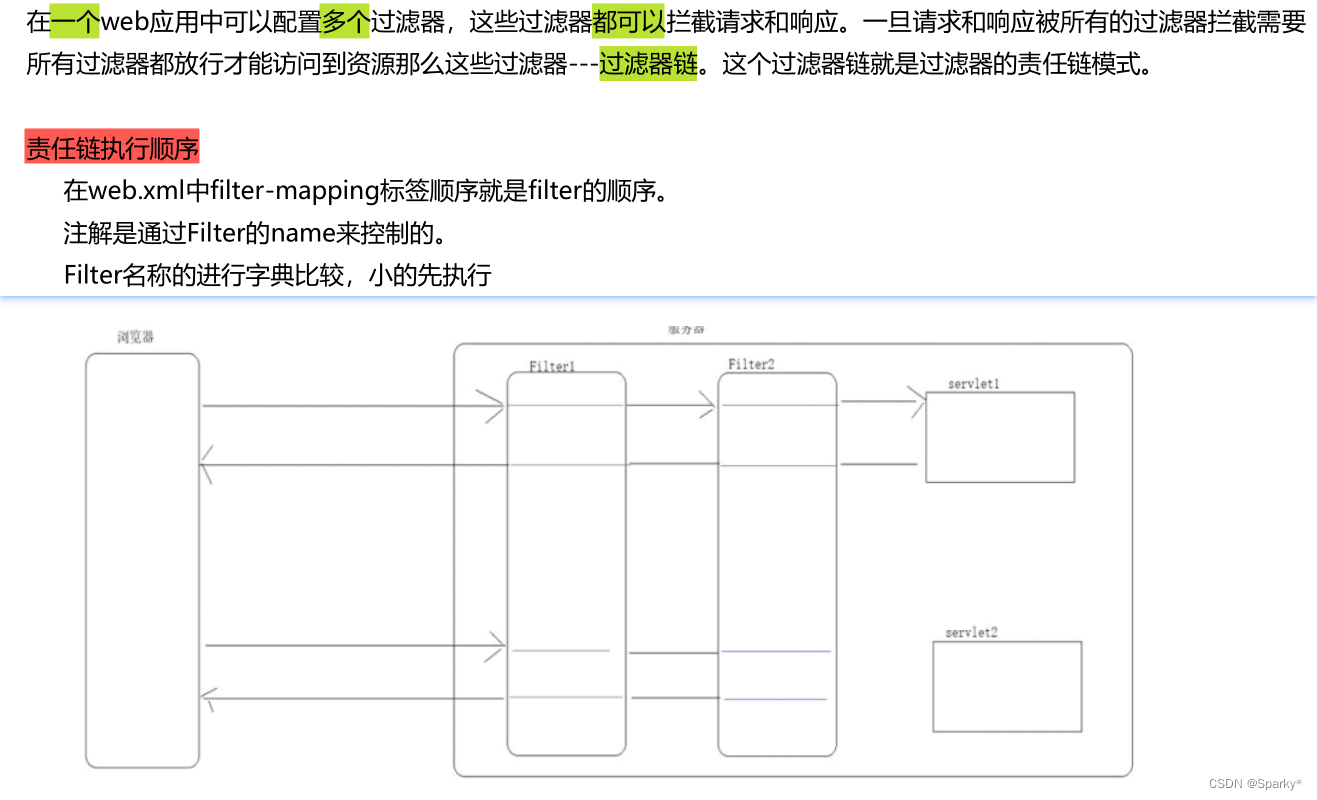
Filter的生命周期
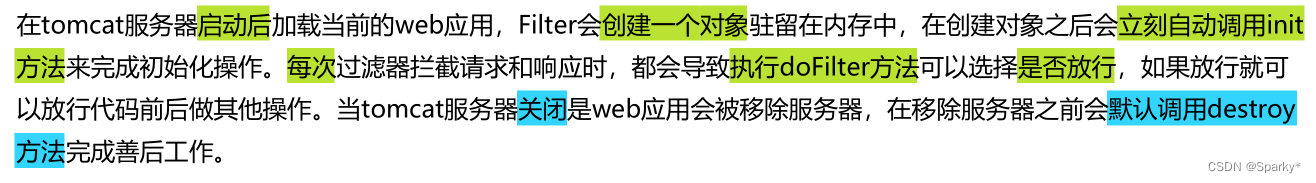
应用案例
EasyMall修改—全站乱码处理
- 新建encodefilter来拦截请求和响应(执行乱码处理以及动态字符集获取)
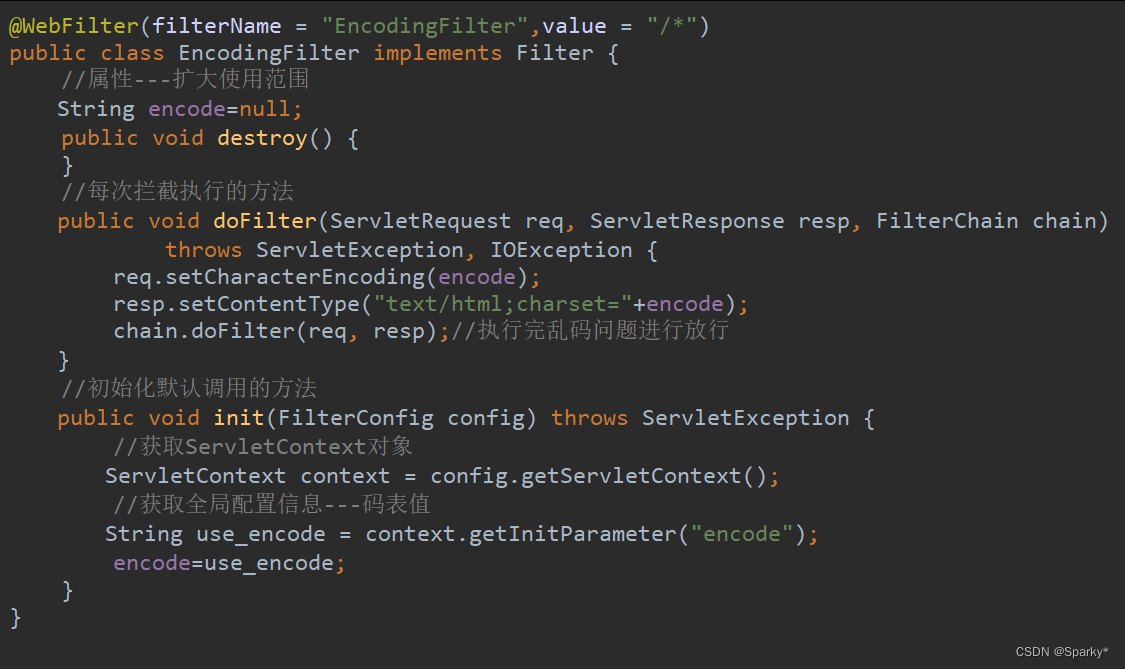
@WebFilter(filterName = "EncodingFilter",value = "/*")
public class EncodingFilter implements Filter {
//属性---扩大使用范围
String encode=null;
public void destroy() {
}
//每次拦截执行的方法
public void doFilter(ServletRequest req, ServletResponse resp, FilterChain chain)
throws ServletException, IOException {
req.setCharacterEncoding(encode);
resp.setContentType("text/html;charset="+encode);
chain.doFilter(req, resp);//执行完乱码问题进行放行
}
//初始化默认调用的方法
public void init(FilterConfig config) throws ServletException {
//获取ServletContext对象
ServletContext context = config.getServletContext();
//获取全局配置信息---码表值
String use_encode = context.getInitParameter("encode");
encode=use_encode;
}
}
- 配置web.xml来配置全局配置信息
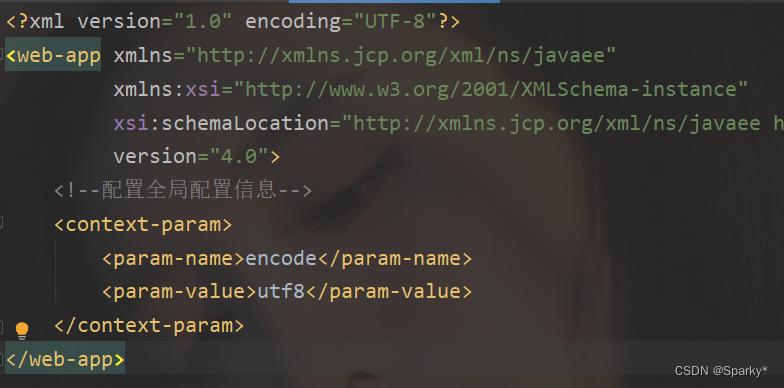
EasyMall修改—30天自动登录
1. 修改LoginServlet(设置Cookie)
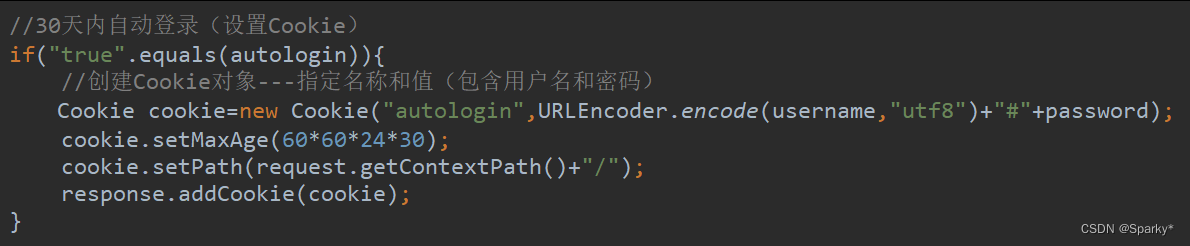
2. 创建LoginFilter(完成30天自动登录)
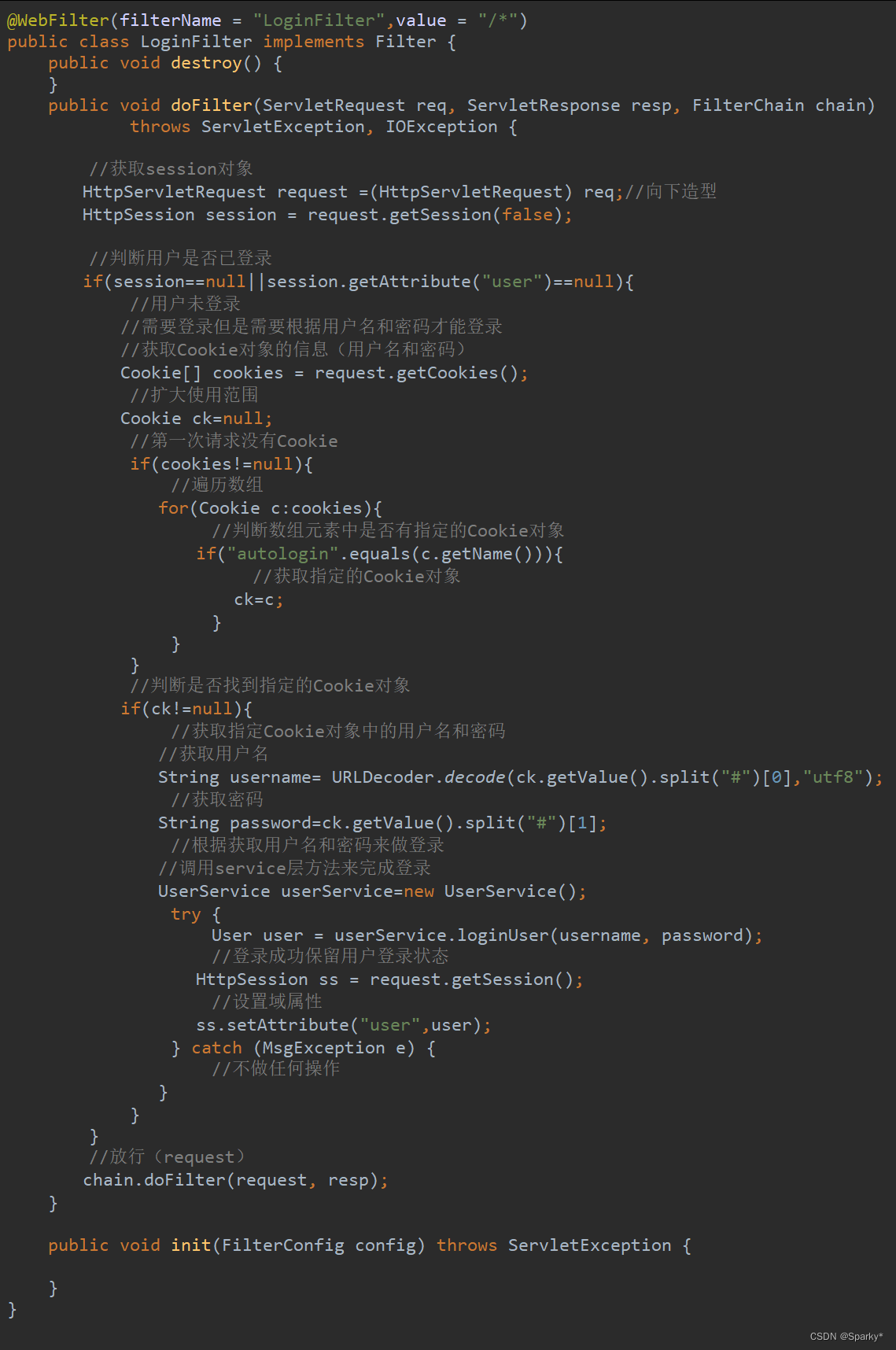
@WebFilter(filterName = "LoginFilter",value = "/*")
public class LoginFilter implements Filter {
public void destroy() {
}
public void doFilter(ServletRequest req, ServletResponse resp, FilterChain chain)
throws ServletException, IOException {
//获取session对象
HttpServletRequest request =(HttpServletRequest) req;//向下造型
HttpSession session = request.getSession(false);
//判断用户是否已登录
if(session==null||session.getAttribute("user")==null){
//用户未登录
//需要登录但是需要根据用户名和密码才能登录
//获取Cookie对象的信息(用户名和密码)
Cookie[] cookies = request.getCookies();
//扩大使用范围
Cookie ck=null;
//第一次请求没有Cookie
if(cookies!=null){
//遍历数组
for(Cookie c:cookies){
//判断数组元素中是否有指定的Cookie对象
if("autologin".equals(c.getName())){
//获取指定的Cookie对象
ck=c;
}
}
}
//判断是否找到指定的Cookie对象
if(ck!=null){
//获取指定Cookie对象中的用户名和密码
//获取用户名
String username= URLDecoder.decode(ck.getValue().split("#")[0],"utf8");
//获取密码
String password=ck.getValue().split("#")[1];
//根据获取用户名和密码来做登录
//调用service层方法来完成登录
UserService userService=new UserService();
try {
User user = userService.loginUser(username, password);
//登录成功保留用户登录状态
HttpSession ss = request.getSession();
//设置域属性
ss.setAttribute("user",user);
} catch (MsgException e) {
//不做任何操作
}
}
}
//放行(request)
chain.doFilter(request, resp);
}
public void init(FilterConfig config) throws ServletException {
}
}
3. 修改LogOutServlet(删除30天自动登录的Cookie)
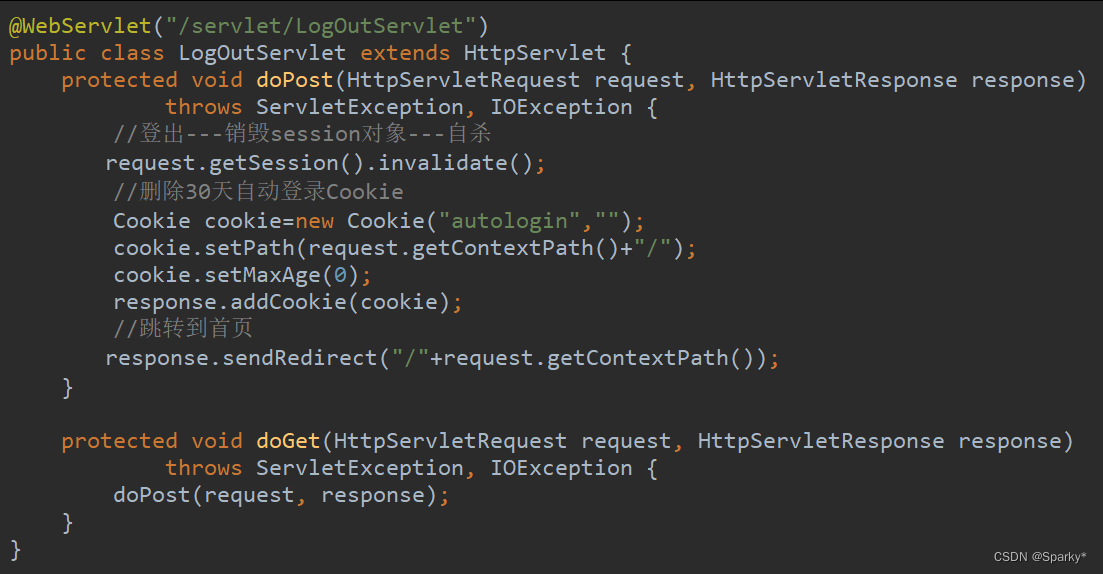
@WebServlet("/servlet/LogOutServlet")
public class LogOutServlet extends HttpServlet {
protected void doPost(HttpServletRequest request, HttpServletResponse response)
throws ServletException, IOException {
//登出---销毁session对象---自杀
request.getSession().invalidate();
//删除30天自动登录Cookie
Cookie cookie=new Cookie("autologin","");
cookie.setPath(request.getContextPath()+"/");
cookie.setMaxAge(0);
response.addCookie(cookie);
//跳转到首页
response.sendRedirect("/"+request.getContextPath());
}
protected void doGet(HttpServletRequest request, HttpServletResponse response)
throws ServletException, IOException {
doPost(request, response);
}
}






















 4092
4092











 被折叠的 条评论
为什么被折叠?
被折叠的 条评论
为什么被折叠?










