相信有许多小伙伴在开发当中,多多少少都遇到过稍大数据量的处理,可能会因为一些业务需要,导致该业务的响应速度达不到开发的标准,会对其进行优化处理;如果单单依赖于数据库去获取数据,已经是远远不够的了,此时就需要引入缓存技术。
常用的缓存而言,本地缓存和Redis缓存,简单的介绍一番:
本地缓存:存储于内存当中,速度快,缺点就是无法持久化,项目关闭数据就会丢失,不适用于分布式项目当中,会造成数据不一致的情况。
Redis缓存:访问的速度快,相比于本地缓存有所拓展,可以设置过期时间,刷新缓存等,在使用当中也可能会因为网络波动回有所影响。
本文主要介绍Spring Cache、Alibaba JetCache 框架,接下来我们介绍介绍这两种缓存技术。
一:Spring Cache
SpringCache是SpringBoot自带的一种缓存技术,使用方法较为简单;在这里介绍Redis缓存的使用,首先是引入springboot的web包和redis的包;
<dependency>
<groupId>org.springframework.boot</groupId>
<artifactId>spring-boot-starter-web</artifactId>
</dependency>
<dependency>
<groupId>org.springframework.boot</groupId>
<artifactId>spring-boot-starter-data-redis</artifactId>
</dependency>导包后,我们需要在启动类上打上@EnableCaching 注解启动缓存功能。
@EnableCaching// 开启缓存
public class Application {
public static void main(String[] args) {
SpringApplication.run(Application.class, args);
}
}在yml中做一些简单的配置:
spring:
cache:
type: redis
redis:
host: 127.0.0.1
port: 6379
password: ******
database: 5接下来我们做一个模拟演示,针对于Student去模拟一下简单的业务操作,主要是介绍缓存的运用,这里直接看service层(不做DAO层与数据库之间的交互):
@Service
public class StudentServiceImpl extends ServiceImpl<StudentMapper, Student> implements StudentService{
@Autowired
private StudentMapper studentMapper;
@Override
@Cacheable(value = "student", key = "#id")// 在这里直接启用缓存,key是作为Redis缓存的key
public Student getStudentById(Long id) {
Student student = studentMapper.getStudentById(id);
return student;
}
@Override
@CachePut(value = "student", key = "#student.id", condition = "#student.id != null")// 在这里更新缓存,key是作为Redis缓存的key,condition做条件判断
public Student updateStudent(Student student) {
studentMapper.updateStudent(student);
return studentMapper.getStudentById(student.getId());
}
@Override
@CacheEvict(value = "student", key = "#id")// 在这里删除缓存,key是作为Redis缓存的key
public Boolean deleteStudentById(Long id) {
return studentMapper.deleteStudentById(id);
}
}如上代码所示我们使用到了@Cacheable(启用缓存)、@CachePut(更新缓存)、@CacheEvict(删除缓存) 三个注解;
@Cacheable(启用缓存):从缓存中查找数据,若没找到就执行方法从数据库查找该数据,,并将数据添加到缓存当中
@CachePut(更新缓存):根据key找到该缓存,condition为true时执行方法将缓存进行一波更新
CacheEvict(删除缓存):直接根据key将缓存删除
在SpringCache当中,实现的功能相对来是时比较单一的,并没有二级缓存一说,也没有缓存刷新一说,相比较于jetcache就显得比较鸡肋,jetcache的优势显而易见。
对了,在这里说一句,如果对象存储到redis后发现类型不是我们理想的,我们可以通过修改 RedisCacheConfiguration 中的序列化规则:
@Configuration
public class RedisConfig extends CachingConfigurerSupport {
@Bean
public RedisCacheConfiguration redisCacheConfiguration(){
Jackson2JsonRedisSerializer<Object> jackson2JsonRedisSerializer = new Jackson2JsonRedisSerializer<>(Object.class);
RedisCacheConfiguration configuration = RedisCacheConfiguration.defaultCacheConfig();
configuration = configuration.serializeValuesWith(RedisSerializationContext.SerializationPair.fromSerializer(jackson2JsonRedisSerializer)).entryTtl(Duration.ofDays(30));
return configuration;
}
}二:Alibaba JetCache 框架
阿里的这个缓存框架相比于Spring的自带缓存来说是更加方便,功能更加的完善,提供两级缓存和异步cacheAPI操作,以及其他的TTL等。使用起来可以说是让开发者如鱼得水,接下来简单地说一说它的使用及可能出现的问题;
首先还是需要引进jetcache的包,必不可少的流程走一走;
<!--jetcache缓存-->
<dependency>
<groupId>com.alicp.jetcache</groupId>
<artifactId>jetcache-starter-redis</artifactId>
<version>2.5.11</version>
</dependency>当然,还是需要在启动类上做一做手脚;我们在启动类上去开启缓存
// 开启在方法上使用缓存注解
@EnableMethodCache(basePackages = "com.daily.applet")
// 开启使用注解方式创建cache
@EnableCreateCacheAnnotation
public class Application {
public static void main(String[] args) {
SpringApplication.run(Application.class, args);
}
}jetcache-jedis使用 在配置文件application.yml中的配置:
jetcache:
statIntervalMinutes: 15
areaInCacheName: false
local:
default:
type: linkedhashmap
keyConvertor: fastjson
limit: 100
remote:
default:
type: redis
keyConvertor: fastjson
valueEncoder: java
valueDecoder: java
poolConfig:
minIdle: 5
maxIdle: 20
maxTotal: 50
host: 127.0.0.1
port: 6379
password: ******接下来说一说它的具体使用,从两个方面入手,缓存实例和注解实现缓存方法:
2.1使用@CreateCache创建缓存实例
@Service
public class StudentServiceImpl extends ServiceImpl<StudentMapper, Student> implements StudentService{
// 创建缓存实例
@CreateCache(name = "student_cache", expire = 3600,timeUnit = TimeUnit.SECONDS,cacheType = CacheType.BOTH, localLimit = 50)
private Cache<Long, Student> studentCache;
@Autowired
private StudentMapper studentMapper;
@Override
public Student getStudentById(Long id) {
Student student= studentCache.get(id);
if (Objects.nonNull(student)) {
return student;
}
student= studentMapper.getStudentById(id);
studentCache.put(id, student);
return student;
}
}如上代码所示,创建缓存实例去实现数据缓存,做了一个简单的示例,通过缓存实例去查找和添加缓存;实现比较简单,易上手。
2.2注解方式实现方法缓存
直接上图说明:
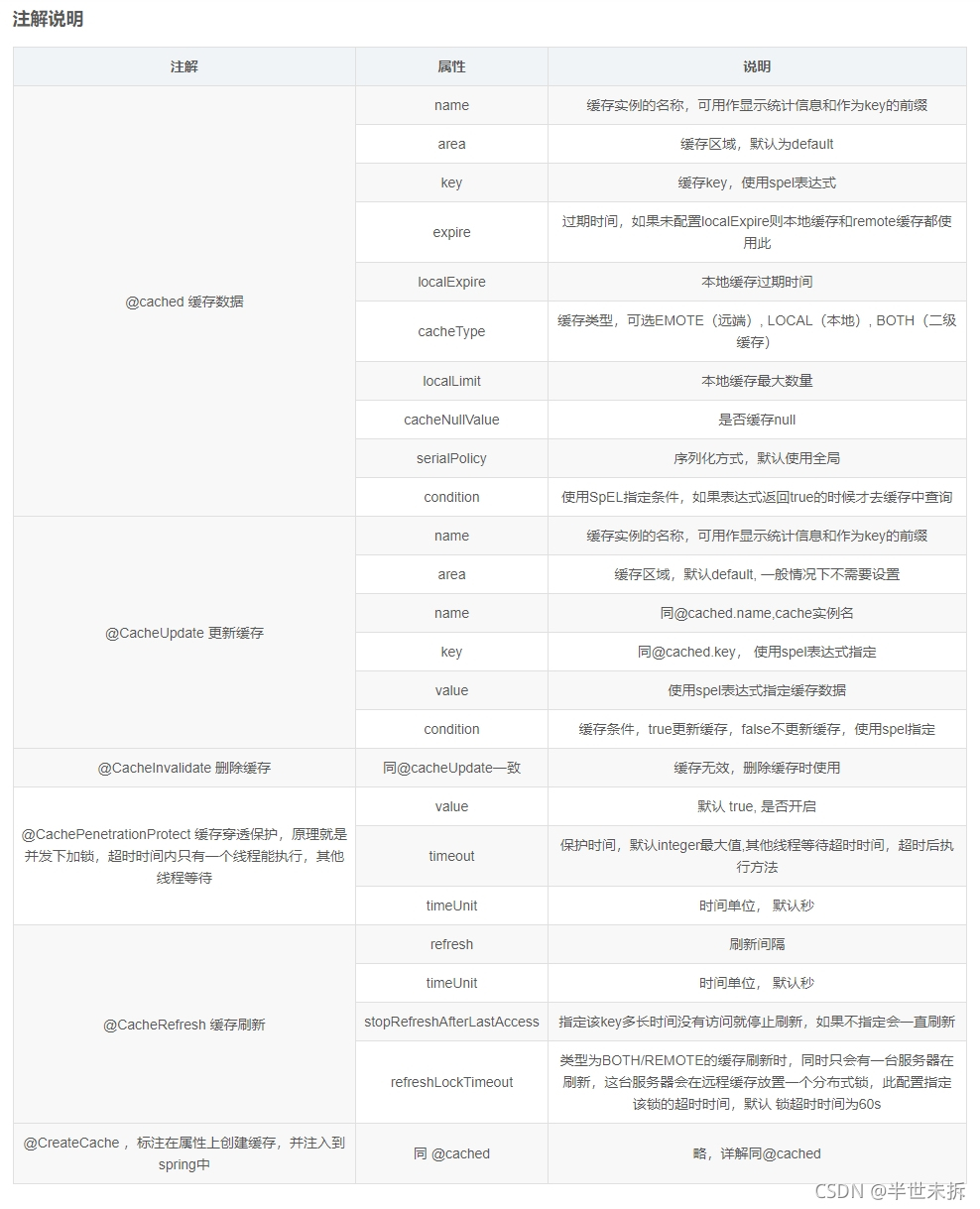
图中所展示的是注解中的属性解说,这方面是很重要的;多说一句,在这里的key作为缓存的key,有些朋友使用spel表达式指定之后,可能达不到自己想要的效果,特别是将参数作为key,而参数又是一个对象时,可能会出现错误,这个时候可以不用去指定key,会默认将参数作为key去进行缓存。简单的说一说它的几个注解的用法及意义:
2.2.1@Cached
@Service
public class GoodsServiceImpl extends ServiceImpl<GoodsMapper, Goods> implements GoodsService {
@Autowired
private GoodsMappergoodsMapper;
@Override
@Cached(area = "default", name = "goods.", expire = 30,
localExpire = 30, cacheType = CacheType.REMOTE, timeUnit = TimeUnit.MINUTES)
public PageInfo<GoodsVO> getGoodsList(GoodsQueryDTO dto) {
PageInfo<GoodsVO> pageInfo = new PageInfo<GoodsVO>(dto.getPageCurr(), dto.getPageSize());
List<GoodsVO> goodsVOS = goodsMapper.getGoodsList(dto, pageInfo);
pageInfo.setRecords(goodsVOS);
return pageInfo;
}
}这里的是我实战中的部分代码,偷个懒直接粘贴了(表示在代码段里面手撕代码很痛苦),直接加在方法上面,使用简单方便;
2.2.2@CacheUpdate
更新缓存
@Service
public class GoodsServiceImpl extends ServiceImpl<GoodsMapper, Goods> implements GoodsService {
@Override
@CacheUpdate(name = "goods_cache",key="'goods'" ,value = "#object")
public Object updateObject(...) {
// 业务处理
return object;
}
}2.2.3@CacheRefresh
刷新缓存
@Service
public class GoodsServiceImpl extends ServiceImpl<GoodsMapper, Goods> implements GoodsService {
@Autowired
private GoodsMappergoodsMapper;
@Override
@Cached(area = "default", name = "goods.", expire = 30,
localExpire = 30, cacheType = CacheType.REMOTE, timeUnit = TimeUnit.MINUTES)
@CacheRefresh(refresh = 3,timeUnit = TimeUnit.MINUTES)
public PageInfo<GoodsVO> getGoodsList(GoodsQueryDTO dto) {
PageInfo<GoodsVO> pageInfo = new PageInfo<GoodsVO>(dto.getPageCurr(), dto.getPageSize());
List<GoodsVO> goodsVOS = goodsMapper.getGoodsList(dto, pageInfo);
pageInfo.setRecords(goodsVOS);
return pageInfo;
}
}2.2.4@CacheInvalidate
缓存删除
@Service
public class GoodsServiceImpl extends ServiceImpl<GoodsMapper, Goods> implements GoodsService {
@Override
@CacheInvalidate(name = "goods_cache", key = "'goods'")
public void deleteObject(...) {
// 业务处理
System.out.println("删除缓存:zxy");
}
}2.2.5@CachePenetrationProtect
添加缓存穿透保护,是jvm级别进程级别的,不是分布式的;只保护本服务并发只有一个获取锁执行,其他的等待
@Service
public class GoodsServiceImpl extends ServiceImpl<GoodsMapper, Goods> implements GoodsService {
@Autowired
private GoodsMappergoodsMapper;
@Override
@Cached(area = "default", name = "goods.", expire = 30,
localExpire = 30, cacheType = CacheType.REMOTE, timeUnit = TimeUnit.MINUTES)
@CacheRefresh(refresh = 3,timeUnit = TimeUnit.MINUTES)
@CachePenetrationProtect
public PageInfo<GoodsVO> getGoodsList(GoodsQueryDTO dto) {
PageInfo<GoodsVO> pageInfo = new PageInfo<GoodsVO>(dto.getPageCurr(), dto.getPageSize());
List<GoodsVO> goodsVOS = goodsMapper.getGoodsList(dto, pageInfo);
pageInfo.setRecords(goodsVOS);
return pageInfo;
}
}上述就是Spring Cache、Alibaba JetCache 框架的比较和使用教程,最后,如果在使用当中出现了如下报错:Caused by: java.lang.NoClassDefFoundError: redis/clients/util/Pool
可能就是因为jedis的版本问题;需要引入新版本的jedis;引入该包可解决:
<dependency>
<groupId>redis.clients</groupId>
<artifactId>jedis</artifactId>
<version>2.9.1</version>
</dependency>该文章就到这里结束啦!!!欢迎大佬多多指点






















 1035
1035











 被折叠的 条评论
为什么被折叠?
被折叠的 条评论
为什么被折叠?








