秒杀子模块搭建
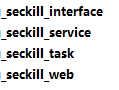
搭建interface,不使用骨架
略。
搭建service,使用骨架
1、在resources中添加配置文件
applicationContext-service.xml
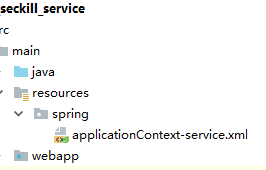
applicationContext-service.xml全文如下:(包括dubbo配置,线程池配置和)
<?xml version="1.0" encoding="UTF-8"?>
<beans xmlns="http://www.springframework.org/schema/beans"
xmlns:xsi="http://www.w3.org/2001/XMLSchema-instance" xmlns:p="http://www.springframework.org/schema/p"
xmlns:context="http://www.springframework.org/schema/context"
xmlns:dubbo="http://code.alibabatech.com/schema/dubbo" xmlns:mvc="http://www.springframework.org/schema/mvc"
xsi:schemaLocation="http://www.springframework.org/schema/beans http://www.springframework.org/schema/beans/spring-beans.xsd
http://www.springframework.org/schema/mvc http://www.springframework.org/schema/mvc/spring-mvc.xsd
http://code.alibabatech.com/schema/dubbo http://code.alibabatech.com/schema/dubbo/dubbo.xsd
http://www.springframework.org/schema/context http://www.springframework.org/schema/context/spring-context.xsd">
<!-- 访问dubbo要占用的当前主机端口,默认端口不写是20880 -->
<dubbo:protocol name="dubbo" port="20889"></dubbo:protocol>
<dubbo:application name="myApplication-seckill-service" />
<dubbo:registry address="zookeeper://192.168.25.128:2181" />
<dubbo:annotation package="com.myApplication.seckill.service.impl" />
<!-- 线程池配置 -->
<bean id="executor" class="org.springframework.scheduling.concurrent.ThreadPoolTaskExecutor">
<!-- 核心线程数,默认为1 -->
<property name="corePoolSize" value="10" />
<!--最大线程数,默认为Integer.MAX_VALUE -->
<property name="maxPoolSize" value="50" />
<!--队列最大长度,一般需要设置值>=notifyScheduledMainExecutor.maxNum;默认为Integer.MAX_VALUE -->
<property name="queueCapacity" value="10000" />
<!--线程池维护线程所允许的空闲时间,默认为60s -->
<property name="keepAliveSeconds" value="300" />
<!--线程池对拒绝任务(无线程可用)的处理策略,目前只支持AbortPolicy、CallerRunsPolicy;默认为后者
1. CallerRunsPolicy :这个策略重试添加当前的任务,他会自动重复调用 execute() 方法,直到成功。
2. AbortPolicy :对拒绝任务抛弃处理,并且抛出异常。
-->
<property name="rejectedExecutionHandler">
<bean class="java.util.concurrent.ThreadPoolExecutor$CallerRunsPolicy" />
</property>
</bean>
<!--雪花算法,解决多表之间的id问题,是自增唯一,但不是连续-->
<!--后边的两个value,第一个表示第几个数据中心,第二个表示第几台工作机器-->
<bean id="idWorker" class="util.IdWorker">
<!-- 工作机器ID:值范围是0-31 数据中心ID:值范围是0-31,两个参数可以不写 -->
<constructor-arg index="0" value="1"></constructor-arg>
<constructor-arg index="1" value="0"></constructor-arg>
</bean>
</beans>
2、在WEB-INF中添加web.xml配置文件web.xml
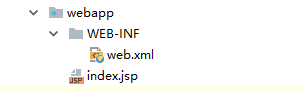
web.xml全文如下:(配置文件加载、监听器)
注意:在加载配置文件时,classpath*代表将依赖中的对应配置文件也加载;
<?xml version="1.0" encoding="UTF-8"?>
<web-app xmlns:xsi="http://www.w3.org/2001/XMLSchema-instance"
xmlns="http://java.sun.com/xml/ns/javaee"
xsi:schemaLocation="http://java.sun.com/xml/ns/javaee http://java.sun.com/xml/ns/javaee/web-app_2_5.xsd"
version="2.5">
<!-- 加载spring容器 -->
<context-param>
<param-name>contextConfigLocation</param-name>
<param-value>classpath*:spring/applicationContext*.xml</param-value>
</context-param>
<listener>
<listener-class>org.springframework.web.context.ContextLoaderListener</listener-class>
</listener>
</web-app>
3、在pom文件中,添加tomcat设置。
<build>
<plugins>
<plugin>
<groupId>org.apache.tomcat.maven</groupId>
<artifactId>tomcat7-maven-plugin</artifactId>
<version>2.2</version>
<configuration>
<!-- 指定端口 -->
<port>9009</port>
<!-- 请求路径 -->
<path>/</path>
</configuration>
</plugin>
</plugins>
</build>
注意bug:
如果在seckillOrderServiceImpl启动时出现:
java.io.IOException: invalid constant type: 15
解决办法:
在本类的pom文件中添加依赖:
org.javassist
javassist
3.18.2-GA
搭建web,使用骨架
1、在webapp中引入静态原型
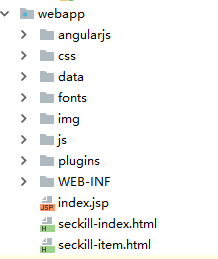
2、在web.xml中添加配置文件扫描的设置
解决post乱码问题。
servlet核心控制器
security和过滤器链
全文如下:
<?xml version="1.0" encoding="UTF-8"?>
<web-app xmlns:xsi="http://www.w3.org/2001/XMLSchema-instance"
xmlns="http://java.sun.com/xml/ns/javaee"
xsi:schemaLocation="http://java.sun.com/xml/ns/javaee http://java.sun.com/xml/ns/javaee/web-app_2_5.xsd"
version="2.5">
<!-- 解决post乱码 -->
<filter>
<filter-name>CharacterEncodingFilter</filter-name>
<filter-class>org.springframework.web.filter.CharacterEncodingFilter</filter-class>
<init-param>
<param-name>encoding</param-name>
<param-value>utf-8</param-value>
</init-param>
<init-param>
<param-name>forceEncoding</param-name>
<param-value>true</param-value>
</init-param>
</filter>
<filter-mapping>
<filter-name>CharacterEncodingFilter</filter-name>
<url-pattern>/*</url-pattern>
</filter-mapping>
<servlet>
<servlet-name>springmvc</servlet-name>
<servlet-class>org.springframework.web.servlet.DispatcherServlet</servlet-class>
<!-- 指定加载的配置文件 ,通过参数contextConfigLocation加载 -->
<init-param>
<param-name>contextConfigLocation</param-name>
<param-value>classpath:spring/springmvc.xml</param-value>
</init-param>
</servlet>
<servlet-mapping>
<servlet-name>springmvc</servlet-name>
<url-pattern>*.do</url-pattern>
</servlet-mapping>
<context-param>
<param-name>contextConfigLocation</param-name>
<param-value>classpath:spring/spring-security.xml</param-value>
</context-param>
<listener>
<listener-class>org.springframework.web.context.ContextLoaderListener</listener-class>
</listener>
<filter>
<filter-name>springSecurityFilterChain</filter-name>
<filter-class>org.springframework.web.filter.DelegatingFilterProxy</filter-class>
</filter>
<filter-mapping>
<filter-name>springSecurityFilterChain</filter-name>
<url-pattern>/*</url-pattern>
</filter-mapping>
<welcome-file-list>
<welcome-file>seckill-index.html</welcome-file>
</welcome-file-list>
</web-app>
3、在resources中添加配置文件spring-security.xml和springmvc.xml
spring-security.xml中配置的是security框架和cas单点登录配置。在springmvc中配置的是dubbo服务的引用,和mvc注解支持。
spring-security.xml全文如下:
<?xml version="1.0" encoding="UTF-8"?>
<beans:beans xmlns="http://www.springframework.org/schema/security"
xmlns:beans="http://www.springframework.org/schema/beans" xmlns:xsi="http://www.w3.org/2001/XMLSchema-instance"
xsi:schemaLocation="http://www.springframework.org/schema/beans
http://www.springframework.org/schema/beans/spring-beans.xsd
http://www.springframework.org/schema/security
http://www.springframework.org/schema/security/spring-security.xsd">
<http pattern="/css/**" security="none"></http>
<http pattern="/js/**" security="none"></http>
<http pattern="/img/**" security="none"></http>
<http pattern="/plugins/**" security="none"></http>
<http pattern="/seckill*.html" security="none"></http>
<!-- 添加购物车可以不用登录,存到cookie中 -->
<!-- entry-point-ref 入口点引用 -->
<http use-expressions="false" entry-point-ref="casProcessingFilterEntryPoint">
<intercept-url pattern="/seckillOrder/add.do" access="IS_AUTHENTICATED_ANONYMOUSLY"/>
<intercept-url pattern="/seckillGoods/findOne.do" access="IS_AUTHENTICATED_ANONYMOUSLY"/>
<intercept-url pattern="/seckillGoods/findSeckillList.do" access="IS_AUTHENTICATED_ANONYMOUSLY"/>
<intercept-url pattern="/**" access="ROLE_USER"/>
<csrf disabled="true"/>
<!-- custom-filter为过滤器, position 表示将过滤器放在指定的位置上,before表示放在指定位置之前 ,after表示放在指定的位置之后 -->
<custom-filter ref="casAuthenticationFilter" position="CAS_FILTER" />
<custom-filter ref="requestSingleLogoutFilter" before="LOGOUT_FILTER"/>
<custom-filter ref="singleLogoutFilter" before="CAS_FILTER"/>
</http>
<!-- CAS入口点 开始 -->
<beans:bean id="casProcessingFilterEntryPoint" class="org.springframework.security.cas.web.CasAuthenticationEntryPoint">
<!-- cas登录服务器登录URL -->
<beans:property name="loginUrl" value="http://localhost:8080/cas/login"/>
<beans:property name="serviceProperties" ref="serviceProperties"/>
</beans:bean>
<beans:bean id="serviceProperties" class="org.springframework.security.cas.ServiceProperties">
<!--service 配置自身工程的根地址+/login/cas -->
<beans:property name="service" value="http://localhost:9109/login/cas"/>
</beans:bean>
<!-- CAS入口点 结束 -->
<!-- 认证过滤器 开始 -->
<beans:bean id="casAuthenticationFilter" class="org.springframework.security.cas.web.CasAuthenticationFilter">
<beans:property name="authenticationManager" ref="authenticationManager"/>
</beans:bean>
<!-- 认证管理器 -->
<authentication-manager alias="authenticationManager">
<authentication-provider ref="casAuthenticationProvider">
</authentication-provider>
</authentication-manager>
<!-- 认证提供者 -->
<beans:bean id="casAuthenticationProvider" class="org.springframework.security.cas.authentication.CasAuthenticationProvider">
<beans:property name="authenticationUserDetailsService">
<beans:bean class="org.springframework.security.core.userdetails.UserDetailsByNameServiceWrapper">
<beans:constructor-arg ref="userDetailService" />
</beans:bean>
</beans:property>
<beans:property name="serviceProperties" ref="serviceProperties"/>
<!-- ticketValidator 为票据验证器 -->
<beans:property name="ticketValidator">
<beans:bean class="org.jasig.cas.client.validation.Cas20ServiceTicketValidator">
<!-- 设置cas票据验证地址 -->
<beans:constructor-arg index="0" value="http://localhost:8080/cas"/>
</beans:bean>
</beans:property>
<beans:property name="key" value="an_id_for_this_auth_provider_only"/>
</beans:bean>
<!-- springScurity认证类 -->
<beans:bean id="userDetailService" class="com.pinyougou.user.service.UserDetailServiceImpl"/>
<!-- 认证过滤器 结束 -->
<!-- 单点登出 开始 -->
<beans:bean id="singleLogoutFilter" class="org.jasig.cas.client.session.SingleSignOutFilter"/>
<beans:bean id="requestSingleLogoutFilter" class="org.springframework.security.web.authentication.logout.LogoutFilter">
<beans:constructor-arg value="http://localhost:8080/cas/logout?service=http://localhost:9109/"/>
<beans:constructor-arg>
<beans:bean class="org.springframework.security.web.authentication.logout.SecurityContextLogoutHandler"/>
</beans:constructor-arg>
<!-- 将本地/logout/cas和 64行退出后的部分进行绑定 -->
<beans:property name="filterProcessesUrl" value="/logout/cas"/>
</beans:bean>
<!-- 单点登出 结束 -->
</beans:beans>
springmvc.xml全文如下:
<?xml version="1.0" encoding="UTF-8"?>
<beans xmlns="http://www.springframework.org/schema/beans"
xmlns:xsi="http://www.w3.org/2001/XMLSchema-instance" xmlns:p="http://www.springframework.org/schema/p"
xmlns:context="http://www.springframework.org/schema/context"
xmlns:dubbo="http://code.alibabatech.com/schema/dubbo" xmlns:mvc="http://www.springframework.org/schema/mvc"
xsi:schemaLocation="http://www.springframework.org/schema/beans http://www.springframework.org/schema/beans/spring-beans.xsd
http://www.springframework.org/schema/mvc http://www.springframework.org/schema/mvc/spring-mvc.xsd
http://code.alibabatech.com/schema/dubbo http://code.alibabatech.com/schema/dubbo/dubbo.xsd
http://www.springframework.org/schema/context http://www.springframework.org/schema/context/spring-context.xsd">
<mvc:annotation-driven>
<mvc:message-converters register-defaults="true">
<bean
class="com.alibaba.fastjson.support.spring.FastJsonHttpMessageConverter">
<property name="supportedMediaTypes" value="application/json" />
<property name="features">
<array>
<value>WriteMapNullValue</value>
<value>WriteDateUseDateFormat</value>
</array>
</property>
</bean>
</mvc:message-converters>
</mvc:annotation-driven>
<!-- 引用dubbo 服务 -->
<dubbo:application name="pinyougou-seckill-web" />
<dubbo:registry address="zookeeper://192.168.25.128:2181" />
<dubbo:annotation package="com.pinyougou.seckill.controller" />
</beans>
商家维护秒杀商品列表实现
思路说明:
前端需要后端返回数据,显示在商家后台(shop-web)的秒杀商品管理中。
在商家后台管理shop-web模块中引用search.do的查询方法,在后端控制器controller中改造search方法,传入sellerid(商家名称),sellerid通过springsecurity来获取。在实现类中的对应search的方法中,将seckillGoods的sellerId设置进去。然后将模糊查询条件改为准确查询(去掉两个百分号)。这样就实现了查询当前商家下的所有秒杀商品列表。
springTesk的demo
定时任务demo演示。
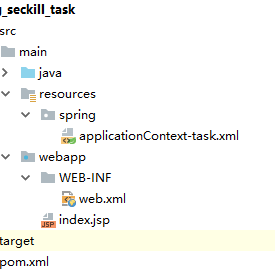
1、在pom文件中设置tomcat。
<build>
<plugins>
<plugin>
<groupId>org.apache.tomcat.maven</groupId>
<artifactId>tomcat7-maven-plugin</artifactId>
<version>2.2</version>
<configuration>
<!-- 指定端口 -->
<port>9010</port>
<!-- 请求路径 -->
<path>/</path>
</configuration>
</plugin>
</plugins>
</build>
2、在resources配置文件中添加配置文件
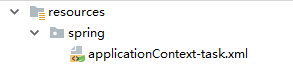
applicationContext-task.xml中配置了两个东西,一个是包扫描,用来扫描定时任务的实现类,一个是注解驱动。
<?xml version="1.0" encoding="UTF-8"?>
<beans xmlns="http://www.springframework.org/schema/beans"
xmlns:xsi="http://www.w3.org/2001/XMLSchema-instance"
xmlns:p="http://www.springframework.org/schema/p"
xmlns:context="http://www.springframework.org/schema/context"
xmlns:task="http://www.springframework.org/schema/task"
xsi:schemaLocation="http://www.springframework.org/schema/beans
http://www.springframework.org/schema/beans/spring-beans.xsd
http://www.springframework.org/schema/context
http://www.springframework.org/schema/context/spring-context.xsd
http://www.springframework.org/schema/task
http://www.springframework.org/schema/task/spring-task.xsd">
<!-- 包扫描 -->
<context:component-scan base-package="com.pinyougou.seckill.task"></context:component-scan>
<!-- 开启注解驱动 -->
<task:annotation-driven/>
</beans>
3、在web.xml文件中配置了加载配置文件来生成spring容器的配置和监听器。

注意:在classpath后有*号,代表将pom文件中的所有依赖中的配置文件都加载。
4、在实现类中创建方法,使用Scheduled注解,cron表达式也叫七子域表达式

定时任务将秒杀添加到redis
@Component
public class SeckillTask {
@Autowired
private RedisTemplate redisTemplate;
@Autowired
private TbSeckillGoodsMapper seckillGoodsMapper;
/**
* 定时查询数据库将秒杀商品添加到redis中
* Scheduled定时任务 cron表达式(七子域表达式)
* <p>
* 秒 分 时 日 月 周 (quartz中有 年 域)
* <p>
* quartz也可以省略年 写六位
*/
@Scheduled(cron = "0/3 * * * * ?")
public void seckillGoodsToRedis() {
/* SimpleDateFormat simpleDateFormat = new SimpleDateFormat("yyyy年MM月dd日 hh:mm:ss");
System.out.println(simpleDateFormat.format(new Date()));*/
//定时查询数据库中符合条件的商品加入数据库中
// String name = SecurityContextHolder.getContext().getAuthentication().getName();
TbSeckillGoodsExample example = new TbSeckillGoodsExample();
example.createCriteria().andEndTimeGreaterThan(new Date())
.andStartTimeLessThanOrEqualTo(new Date())
.andStatusEqualTo("1")
.andStockCountGreaterThanOrEqualTo(0)
;
List<TbSeckillGoods> seckillGoods = seckillGoodsMapper.selectByExample(example);
//将所有商品加入到redis中
for (TbSeckillGoods seckillGood : seckillGoods) {
System.out.println("存入redis的商品是:"+seckillGood.getId());
redisTemplate.boundHashOps("seckill_goods").put(seckillGood.getId(),seckillGood);
System.out.println("从redis取出的商品是:"+((TbSeckillGoods)redisTemplate.boundHashOps("seckill_goods").get(seckillGood.getId())).getId());
//为了解决超卖问题,将每个商品添加到redis的list中(让什么无所谓,可以是id,我们只要判断不是null即可)
for (Integer i = 0; i < seckillGood.getStockCount(); i++) {
redisTemplate.boundListOps("seckill_goods_queue_"+seckillGood.getId()).leftPush(seckillGood.getId());
}
}
System.out.println("=====导入商品数:"+seckillGoods.size());
}
}
商品从redis中获取显示在页面上
1、在seckill-web的controller中添加查询方法findSeckillList
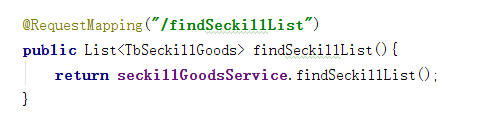
2、在对应的impl实现类实现方法,这里需要获取所有商家的所有秒杀商品显示在页面上,所以获取values即可。
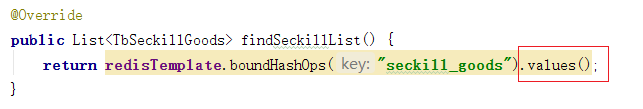
前端秒杀倒计时
app.controller('seckillController',function($scope,$location,seckillService,$interval){
$scope.findSeckillList = function(){
seckillService.findSeckillList().success(
function(response){
$scope.seckillList = response;
}
)
}
$scope.findOne = function(){
var id = $location.search()['goodsId'];
if(id!=null){
seckillService.findOne(id).success(
function(response){
$scope.entity = response;
//计算出剩余时间
var endTime = new Date($scope.entity.endTime).getTime();
var nowTime = new Date().getTime();
//剩余时间
$scope.secondes =Math.floor( (endTime-nowTime)/1000 );
var time =$interval(function () {
if($scope.secondes>0){
//时间递减
$scope.secondes--;
//时间格式化
$scope.timeString=convertTimeString($scope.secondes);
}else{
//结束时间递减
$interval.cancel(time);
}
},1000);
}
)
}
}
//距离结束时间
convertTimeString=function (allseconds) {
//计算天数(所有秒数除每天的秒数) 通过Math.floor向下取整
var days = Math.floor(allseconds/(60*60*24));
//小时 (所有秒数- 天数的所有秒数,剩下的秒数除以 一小时有多少秒) 通过Math.floor向下取整
var hours =Math.floor( (allseconds-(days*60*60*24))/(60*60) );
//分钟 (所有秒数 - 天数的秒数 - 小时的秒数 ,最后的秒数除以 一分钟有多少秒)
var minutes = Math.floor( (allseconds-(days*60*60*24)-(hours*60*60))/60 );
//秒
var seconds = allseconds-(days*60*60*24)-(hours*60*60)-(minutes*60);
//拼接时间
var timString="";
if(days>0){
timString=days+"天:";
}
if(hours<10){
hours = "0" + hours;
}
if(minutes<10){
minutes = "0" + minutes;
}
if(seconds<10){
seconds = "0" + seconds;
}
return timString+=hours+":"+minutes+":"+seconds;
}
//秒杀下单saveSeckillOrder
$scope.saveSeckillOrder = function(){
//保存订单后->跳转到支付
seckillService.saveSeckillOrder($scope.entity.id).success(
function(response){
if(response.success){
alert("下单成功,进行支付操作")
}else{
alert(response.message);
}
}
)
}
})
秒杀下单保存到数据库
秒杀模块并发量肯定会非常高,所以,在处理秒杀下单操作时,不能在本类中insert操作。需要开子线程,在子线程中保存数据库。
1、在创建添加新的订单时,需要传入一个参数,即具体商品的id(即sku的id,即生成的秒杀商品的自增id(数据库中有,第一列),注意不是goodsId)
一会还会修改这个方法传入的参数,需要添加一个userId,后边会说到。
(粘贴的是添加userId后的方法)
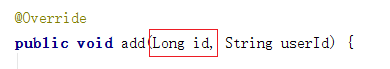
2、需要根据传入的id,从redis中的商品数量-1,然后再存入到redis中。
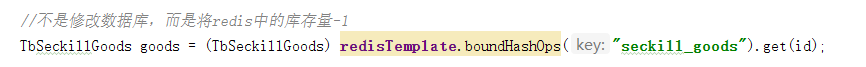
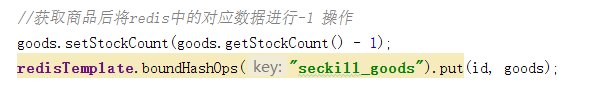
3、根据从redis中取出的goods来创建order订单。(id使用了雪花算法)

4、为了保证秒杀执行效率,所以不在本类中进行插入操作。
在redis中新建list对象,通过leftPush和在子线程中的rightPop顺次取出order对象,保存数据库。
先将子线程类引入,将线程池ThreadPoolTaskExecutor引入
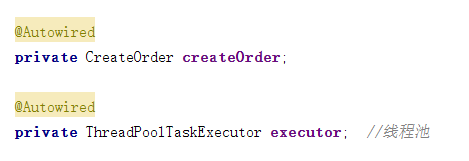
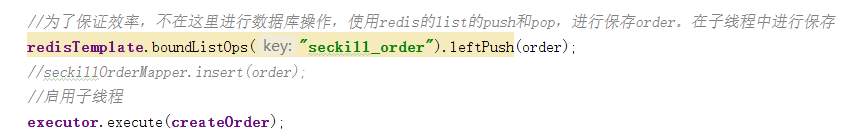
子线程保存数据库
在这个service实现类中创建子线程类,实现Runnable接口
@Component
public class CreateOrder implements Runnable {
@Autowired
private RedisTemplate redisTemplate;
@Autowired
private TbSeckillGoodsMapper seckillGoodsMapper;
@Autowired
private TbSeckillOrderMapper seckillOrderMapper;
@Override
public void run() {
//从redis中取出order
TbSeckillOrder order = (TbSeckillOrder) redisTemplate.boundListOps("seckill_order").rightPop();
//保存订单
seckillOrderMapper.insert(order);
//将seckill_goods的库存量-1 保存到数据库(在主线程中的-1操作是操作的redis中的库存量)
TbSeckillGoods goods = seckillGoodsMapper.selectByPrimaryKey(order.getSeckillId());
goods.setStockCount(goods.getStockCount()-1);
//更新goods信息
seckillGoodsMapper.updateByPrimaryKey(goods);
}
}
超卖问题
1、在redis存入秒杀商品时,根据id将所有的商品每一个都添加到redis中的list中,存入的数据是什么无所谓,这里传入的是seckillgoodsId。
(具体代码在上边写了)
2、在创建订单的seckillOrderServiceImpl类中,根据id取出每一个存入的商品数据,只要判断不为空即可,代表还有商品。
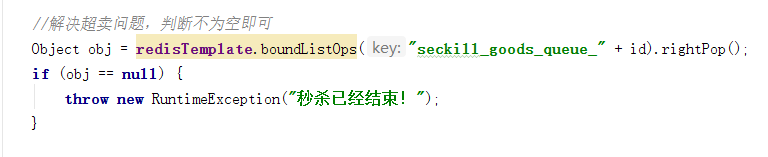
抢购过商品之后的用户不可以重复抢购
如果redis中的商品数量-1时代表已经购买成功,将此时的用户id存入redis的set(不可重复)中。然后在本类的最上边(在redis弹出商品之前)进行判断,如果已经存在该用户的id,抛出已经购买的异常。

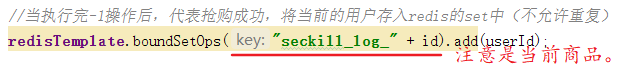
验证秒杀订单保存数据库减少秒杀商品数量的演示
如果从redis中取出的goods是null或者goods的库存数小于1,抛出异常:秒杀活动结束。
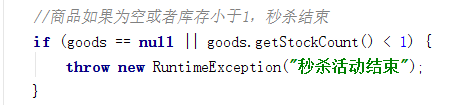
如果商品的库存数位0,从redis中移除商品
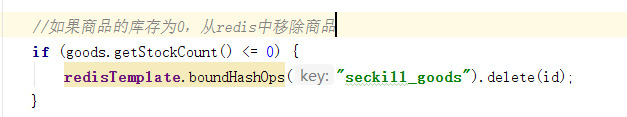
在controller中,判断是否登录,如果未登录,提示去登录。
注意:在这里需要在security配置文件中注意不能将所有的方法放行,将需要的方法放行即可。我们需要让security拦截一部分,让我们登录。























 844
844











 被折叠的 条评论
为什么被折叠?
被折叠的 条评论
为什么被折叠?








