打开swiper 官网:
https://www.swiper.com.cn/

下载地址
https://www.swiper.com.cn/demo/index.html
一、先将 js和css 放到vue工程中
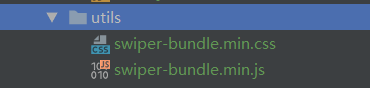
二、新建.vue文件,将需要用的swiper demo粘贴到文件中
<template>
<div class="swiper mySwiper">
<div class="swiper-wrapper">
<div class="swiper-slide">Slide 1</div>
<div class="swiper-slide">Slide 2</div>
<div class="swiper-slide">Slide 3</div>
<div class="swiper-slide">Slide 4</div>
<div class="swiper-slide">Slide 5</div>
<div class="swiper-slide">Slide 6</div>
<div class="swiper-slide">Slide 7</div>
<div class="swiper-slide">Slide 8</div>
<div class="swiper-slide">Slide 9</div>
</div>
<!--<div class="swiper-pagination"></div>-->
</div>
</template>
<script>
// import Swiper from '../utils/swiper-bundle.min.js'
var Swiper = require('../utils/swiper-bundle.min')
export default {
name: "swiperDemo",
mounted() {
console.log(this)
var swiper = new Swiper(".mySwiper", {
loop:true,
effect: "cards",
grabCursor: true,
pagination: {
el: ".swiper-pagination",
clickable: true,
},
});
}
}
</script>
<style scoped>
@import "@/utils/swiper-bundle.min.css";
.swiper {
width: 240px;
height: 320px;
}
.swiper-slide {
display: flex;
align-items: center;
justify-content: center;
border-radius: 18px;
font-size: 22px;
font-weight: bold;
color: #fff;
}
.swiper-slide:nth-child(1n) {
background-color: rgb(206, 17, 17);
}
.swiper-slide:nth-child(2n) {
background-color: rgb(0, 140, 255);
}
.swiper-slide:nth-child(3n) {
background-color: rgb(10, 184, 111);
}
.swiper-slide:nth-child(4n) {
background-color: rgb(211, 122, 7);
}
.swiper-slide:nth-child(5n) {
background-color: rgb(118, 163, 12);
}
.swiper-slide:nth-child(6n) {
background-color: rgb(180, 10, 47);
}
.swiper-slide:nth-child(7n) {
background-color: rgb(35, 99, 19);
}
.swiper-slide:nth-child(8n) {
background-color: rgb(0, 68, 255);
}
.swiper-slide:nth-child(9n) {
background-color: rgb(218, 12, 218);
}
.swiper-slide:nth-child(10n) {
background-color: rgb(54, 94, 77);
}
</style>






















 246
246











 被折叠的 条评论
为什么被折叠?
被折叠的 条评论
为什么被折叠?








