LVS+keeplived主:
Eth0:

Eth1:

重启网卡
service network restart
修改配置文件(在最后添加):
vim /etc/sysctl.conf
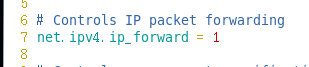

让配置文件生效:sysctl -p

添加ipvs模块
[root@lhy network-scripts]# modprobe ip_vs
root@lhy network-scripts]# rpm -ivh /media/cdrom/Packages/ipvsadm-1.26-2.el6.x86_64.rpm
warning: /media/cdrom/Packages/ipvsadm-1.26-2.el6.x86_64.rpm: Header V3 RSA/SHA256 Signature, key ID fd431d51: NOKEY
Preparing... ########################################### [100%]
1:ipvsadm ########################################### [100%]
先停止该服务:service ipvsadm stop

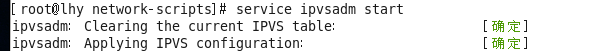
安装keeplived
yum -y install kernel-devel openssl-devel popt-devel
tar -zxvf keepalived-1.2.13.tar.gz -C /usr/src/
cd /usr/src/keepalived-1.2.13/
./configure --prefix=/ --with-kernel-dir=/usr/src/kernels/2.6.32-431.el6.x86_64/
make && make install
/etc/init.d/keepalived start
chkconfig --add keepalived
chkconfig keepalived on
cd /etc/keepalived/
cp keepalived.conf keepalived.conf.bak
安装完成以后修改配置文件:
vim keepalived.conf

eth0和eth1对应同网段下的漂移IP




![]()
![]()
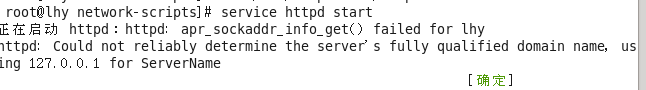
Lvs+keeplived备:
Eth0:
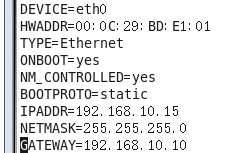
Eth1:
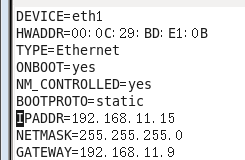
重启网卡:service network restart
开启路由转发(同主)
添加IP_vs模块并安装keeplived(同主)
安装完成之后,修改配置文件:
vim keepalived.conf
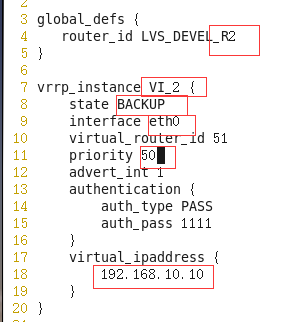




网页随便写点东西
![]()
![]()

web1:
[root@lhy 桌面]# ifconfig eth0 192.168.10.11
[root@lhy 桌面]# vim /usr/local/nginx/html/index.html
![]()
[root@lhy 桌面]# service nginx start
nginx: [emerg] bind() to 0.0.0.0:80 failed (98: Address already in use)
nginx: [emerg] bind() to 0.0.0.0:80 failed (98: Address already in use)
nginx: [emerg] bind() to 0.0.0.0:80 failed (98: Address already in use)
nginx: [emerg] bind() to 0.0.0.0:80 failed (98: Address already in use)
nginx: [emerg] bind() to 0.0.0.0:80 failed (98: Address already in use)
nginx: [emerg] still could not bind()
start nginx......
[root@lhy 桌面]# route add default gw 192.168.10.10
Web2:
[root@lhy 桌面]# ifconfig eth0 192.168.10.12
[root@lhy 桌面]# vim /usr/local/nginx/html/index.html

[root@lhy 桌面]# service nginx start
nginx: [emerg] bind() to 0.0.0.0:80 failed (98: Address already in use)
nginx: [emerg] bind() to 0.0.0.0:80 failed (98: Address already in use)
nginx: [emerg] bind() to 0.0.0.0:80 failed (98: Address already in use)
nginx: [emerg] bind() to 0.0.0.0:80 failed (98: Address already in use)
nginx: [emerg] bind() to 0.0.0.0:80 failed (98: Address already in use)
nginx: [emerg] still could not bind()
start nginx......
[root@lhy 桌面]# route add default gw 192.168.10.10
Lvs+keepalived主:
IP a
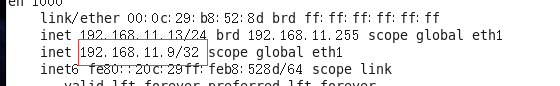
虚拟IP在主上面
Client:
[root@lhy 桌面]# ifconfig eth0 192.168.11.11
route add default gw 192.168.11.9
[root@lhy 桌面]# curl 192.168.11.9
nihao
[root@lhy 桌面]# curl 192.168.11.9
hello
验证成功
Lvs+keepalived主:
![]()
Lvs+keepalived备:
IP a
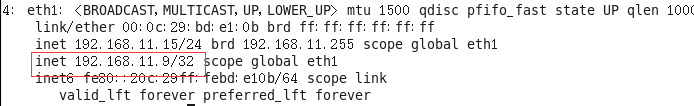
虚拟IP飘到备上面
Client:
[root@lhy 桌面]# ifconfig eth0 192.168.11.11
[root@lhy 桌面]# curl 192.168.11.9
nihao
[root@lhy 桌面]# curl 192.168.11.9
hello
OK
Web1和web2关闭 nginx
[root@lhy 桌面]# curl 192.168.11.9
I'm so so sorry
重启主的keepalived
![]()
[root@lhy 桌面]# curl 192.168.11.9
I'm sorry
Client端调到桥接模式 lvs+keepalived主和备两端连接外网的网卡也调到桥接模式。
也可以都在nat 模式下





















 618
618











 被折叠的 条评论
为什么被折叠?
被折叠的 条评论
为什么被折叠?








