1. 打包时在pom.xml中加入
<build>
<plugins>
<plugin>
<groupId>org.springframework.boot</groupId>
<artifactId>spring-boot-maven-plugin</artifactId>
</plugin>
</plugins>
</build>
再利用maven点击package,就会打包好jar,在target文件夹,
用cmd运行java -jar boot-01-helloworld-1.0-SNAPSHOT.jar,既可以运行helloworld工程项目。
将jar包直接在目标服务器执行即可。
2. 注解:
① @Bean:给容器中添加组件,以方法名作为组件的id,返回类型是组件类型,返回的值就是组件在容器的实例。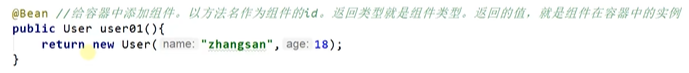
② @Configuration:告诉springboot这是一个配置类 == 配置文件
其中的属性proxyBeanMethods:代理bean的方法
Full(proxyBeanMethods = true)【保证每个@Bean方法被调用多少次返回的组件都是单实例的】
Lite(proxyBeanMethods = false)【每个@Bean方法被调用多少次返回的组件都是新创建的】
组件依赖(组件之间存在相互调用)必须使用Full模式默认,其他默认是Lite模式(启动更快)
③ @ImportResource("classpath:beans.xml")
原始的spring是xml文件形式,直接添加以上语句能够导入spring配置文件从而生效
④ @ConfigurationProperties(prefix = "")配置绑定
原来的如果application.properties文件中有很多行配置文件,原来的配置需要利用正则表达式去遍历,很不方便,这里的springboot利用以上注解,能够自动从文件中提取前缀为prefix的配置
⑤ @SpringBootConfiguration
代表当前是一个配置类(点进去是@Configuration)
⑥ @ComponentScan(“”)
扫描包
⑦ @Controller, @Service, @Repository,@Component
目前4种注解意思是一样,并没有什么区别,区别只是名字不同。】
⑧ @EnableAutoConfiguration非常重要,整个springboot自动配置的汇总
其中包括:
@AutoConfigurationPackage自动配置包,指定了默认的包规则。
@Import(AutoConfigurationImportSelector.class)批量导入一些组件
3. 自动配置原理:
- SpringBoot先加载所有的自动配置类 xxxxxAutoConfiguration
- 每个自动配置类按照条件进行生效,默认都会绑定配置文件指定的值。xxxxProperties里面拿。xxxProperties和配置文件进行了绑定
- 生效的配置类就会给容器中装配很多组件
- 只要容器中有这些组件,相当于这些功能就有了
- 定制化配置
- 用户直接自己@Bean替换底层的组件
- 用户去看这个组件是获取的配置文件什么值就去修改。
xxxxxAutoConfiguration ---> 组件 ---> xxxxProperties里面拿值 ----> application.properties
4. 开发简单工具:
Lombok:
===============================简化JavaBean开发===================================
@NoArgsConstructor
//@AllArgsConstructor
@Data
@ToString
@EqualsAndHashCode
public class User {
private String name;
private Integer age;
private Pet pet;
public User(String name,Integer age){
this.name = name;
this.age = age;
}
}
================================简化日志开发===================================
@Slf4j
@RestController
public class HelloController {
@RequestMapping("/hello")
public String handle01(@RequestParam("name") String name){
log.info("请求进来了....");
return "Hello, Spring Boot 2!"+"你好:"+name;
}
}dev-tools:热部署 ctrl+F9 Build即可应用更改
<dependency>
<groupId>org.springframework.boot</groupId>
<artifactId>spring-boot-devtools</artifactId>
<optional>true</optional>
</dependency>5. 静态资源如何绑定的?
- SpringBoot启动默认加载 xxxAutoConfiguration 类(自动配置类)
- SpringMVC已经被WebMvcAutoConfiguration类自动配置了,并且自动绑定了配置
@Configuration(proxyBeanMethods = false)
@ConditionalOnWebApplication(type = Type.SERVLET)
@ConditionalOnClass({ Servlet.class, DispatcherServlet.class, WebMvcConfigurer.class })
@ConditionalOnMissingBean(WebMvcConfigurationSupport.class)
@AutoConfigureOrder(Ordered.HIGHEST_PRECEDENCE + 10)
@AutoConfigureAfter({ DispatcherServletAutoConfiguration.class, TaskExecutionAutoConfiguration.class,
ValidationAutoConfiguration.class })
public class WebMvcAutoConfiguration {}在其中存在着一个静态类,一定注意到@EnableConfigurationPropoties注解,这个注解规定了“配置文件的相关属性和WebMvcProperties.class, ResourceProperties.class 进行了绑定”。点进去,就能看见规定的前缀
@Configuration(proxyBeanMethods = false)
@Import(EnableWebMvcConfiguration.class)
@EnableConfigurationProperties({ WebMvcProperties.class, ResourceProperties.class })
@Order(0)
public static class WebMvcAutoConfigurationAdapter implements WebMvcConfigurer {}@EnableConfigurationProperties({ WebMvcProperties.class, ResourceProperties.class })
- WebMvcProperties==spring.mvc、ResourceProperties==spring.resources
- 即可在application.yaml中进行修改初始参数
public WebMvcAutoConfigurationAdapter(ResourceProperties resourceProperties, WebMvcProperties mvcProperties,
ListableBeanFactory beanFactory, ObjectProvider<HttpMessageConverters> messageConvertersProvider,
ObjectProvider<ResourceHandlerRegistrationCustomizer> resourceHandlerRegistrationCustomizerProvider,
ObjectProvider<DispatcherServletPath> dispatcherServletPath,
ObjectProvider<ServletRegistrationBean<?>> servletRegistrations) {
this.resourceProperties = resourceProperties;
this.mvcProperties = mvcProperties;
this.beanFactory = beanFactory;
this.messageConvertersProvider = messageConvertersProvider;
this.resourceHandlerRegistrationCustomizer = resourceHandlerRegistrationCustomizerProvider.getIfAvailable();
this.dispatcherServletPath = dispatcherServletPath;
this.servletRegistrations = servletRegistrations;
}再注意到这个WebMvcAutoConfigurationAdapter仅有一个有参构造器,参数列表为:
- ResourceProperties resourceProperties 获取和spring.resources绑定的所有的值的对象
- WebMvcProperties mvcProperties 获取和spring.mvc绑定的所有的值的对象
- ListableBeanFactory beanFactory Spring的beanFactory(IOC容器)
- HttpMessageConverters 找到所有的HttpMessageConverters
- ResourceHandlerRegistrationCustomizer 找到资源处理器的自定义器。
- DispatcherServletPath
- ServletRegistrationBean 给应用注册Servlet、Filter....
6. 提取网址中的参数:
@GetMapping("/car/{id}/owner/{username}")
public Map<String,Object> getCar(@PathVariable("id") Integer id,
@PathVariable("username") String name,
@PathVariable Map<String,String> pv)假设网址是 localhost:8080/car/3/owner/lisi?age=18&inters=basketball&inters=game
获取?后的参数:
@GetMapping("/car/{id}/owner/{username}")
public Map<String,Object> getCar(@RequestParam("age") Integer age,
@RequestParam("inters") List<String> inters,
@RequestParam Map<String,String> params)7. thymeleaf语法
8. 整合mybatis(包括JDBC场景,一起引了)
1. 在application.properties中添加:
mybatis:
mapper-locations: classpath:mybatis/mapper/*.xml2. 编写接口文件,标注@Mapper注解
3. 编写xml文件
9. 整合mybatis—plus(包括JDBC场景,一起引了)
1. mybatis-plus:XXX就是对mybatis-plus的定制
2. sqlSessionFactory自动配置好,mapperLocations自动配置好,默认值classpath*:/mapper/**/*.xml
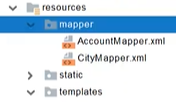
3. 比如写UserMapper接口时,需要继承BaseMapper<T>,好处是能够直接利用其中的CRUD方法,无需编写xml文件了。
举例:
UserMapper.java只写如下信息,中间方法不写,xml方法也不写。
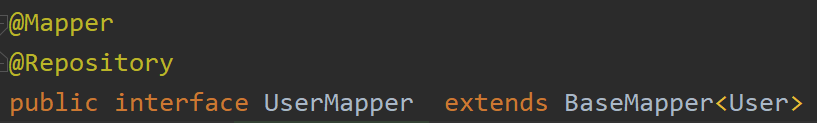
因为baseMappper已经有了方法如下:

直接在需要使用的地方:























 3818
3818











 被折叠的 条评论
为什么被折叠?
被折叠的 条评论
为什么被折叠?








