odoo12 tree视图颜色组件
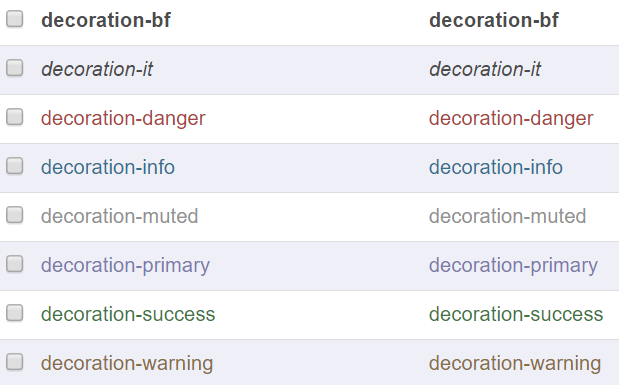
可通过条件判断显示的颜色
decoration-bf=“state in [‘cancel’,‘reject’]”
decoration-bf=“state == ‘cancel’”
decoration-bf=“state != ‘cancel’”
格式:decoration-<颜色类型>="<字段> <判断条件> <内容>"
<tree string="Contact Tags"
decoration-bf="name=='decoration-bf'"
decoration-it="name=='decoration-it'"
decoration-danger="name=='decoration-danger'"
decoration-info="name=='decoration-info'"
decoration-muted="name=='decoration-muted'"
decoration-primary="name=='decoration-primary'"
decoration-success="name=='decoration-success'"
decoration-warning="name=='decoration-warning'">
<field name="display_name"/>
<field name="name"/>
<field name="color"/>
</tree>
odoo12框架代码位置:addons/web/static/src/js/view/list/list_renderer.js
odoo.define('web.ListRenderer', function (require) {
"use strict";
var BasicRenderer = require('web.BasicRenderer');
var config = require('web.config');
var core = require('web.core');
var dom = require('web.dom');
var field_utils = require('web.field_utils');
var Pager = require('web.Pager');
var utils = require('web.utils');
var _t = core._t;
// Allowed decoration on the list's rows: bold, italic and bootstrap semantics classes
var DECORATIONS = [
'decoration-bf',
'decoration-it',
'decoration-danger',
'decoration-info',
'decoration-muted',
'decoration-primary',
'decoration-success',
'decoration-warning'
];
var FIELD_CLASSES = {
float: 'o_list_number',
integer: 'o_list_number',
monetary: 'o_list_number',
text: 'o_list_text',
};
var HEADING_COLUMNS_TO_SKIP_IN_GROUPS = 2;
var ListRenderer = BasicRenderer.extend({
events: {
'click tbody tr': '_onRowClicked',
'click tbody .o_list_record_selector': '_onSelectRecord',
'click thead th.o_column_sortable': '_onSortColumn',
'click .o_group_header': '_onToggleGroup',
'click thead .o_list_record_selector input': '_onToggleSelection',
'keypress thead tr td': '_onKeyPress',
'keydown tr': '_onKeyDown',
'keydown thead tr': '_onKeyDown',
},
/**
* @constructor
* @param {Widget} parent
* @param {any} state
* @param {Object} params
* @param {boolean} params.hasSelectors
*/
init: function (parent, state, params) {
this._super.apply(this, arguments);
// This attribute lets us know if there is a handle widget on a field,
// and on which field it is set.
this.handleField = null;
this._processColumns(params.columnInvisibleFields || {});
this.rowDecorations = _.chain(this.arch.attrs)
.pick(function (value, key) {
return DECORATIONS.indexOf(key) >= 0;
}).mapObject(function (value) {
return py.parse(py.tokenize(value));
}).value();
this.hasSelectors = params.hasSelectors;
this.selection = params.selectedRecords || [];
this.pagers = []; // instantiated pagers (only for grouped lists)
this.editable = params.editable;
this.isGrouped = this.state.groupedBy.length > 0;
},
//--------------------------------------------------------------------------
// Public
//--------------------------------------------------------------------------
/**
* Order to focus to be given to the content of the current view
* @override
* @public
*/
giveFocus: function () {
this.$('tbody .o_list_record_selector input:first()').focus();
},
/**
* @override
*/
updateState: function (state, params) {
this.isGrouped = state.groupedBy.length > 0;
this._processColumns(params.columnInvisibleFields || {});
if (params.selectedRecords) {
this.selection = params.selectedRecords;
}
return this._super.apply(this, arguments);
},
//--------------------------------------------------------------------------
// Private
//--------------------------------------------------------------------------
/**
* This method does a in-memory computation of the aggregate values, for
* each columns that corresponds to a numeric field with a proper aggregate
* function.
*
* The result of these computations is stored in the 'aggregate' key of each
* column of this.columns. This will be then used by the _renderFooter
* method to display the appropriate amount.
*
* @private
*/
_computeAggregates: function () {
var self = this;
var data = [];
if (this.selection.length) {
utils.traverse_records(this.state, function (record) {
if (_.contains(self.selection, record.id)) {
data.push(record); // find selected records
}
});
} else {
data = this.state.data;
}
_.each(this.columns, this._computeColumnAggregates.bind(this, data));
},
/**
* Compute the aggregate values for a given column and a set of records.
* The aggregate values are then written, if applicable, in the 'aggregate'
* key of the column object.
*
* @private
* @param {Object[]} data a list of selected/all records
* @param {Object} column
*/
_computeColumnAggregates: function (data, column) {
var attrs = column.attrs;
var field = this.state.fields[attrs.name];
if (!field) {
return;
}
var type = field.type;
if (type !== 'integer' && type !== 'float' && type !== 'monetary') {
return;
}
var func = (attrs.sum && 'sum') || (attrs.avg && 'avg') ||
(attrs.max && 'max') || (attrs.min && 'min');
if (func) {
var count = 0;
var aggregateValue = (func === 'max') ? -Infinity : (func === 'min') ? Infinity : 0;
_.each(data, function (d) {
count += 1;
var value = (d.type === 'record') ? d.data[attrs.name] : d.aggregateValues[attrs.name];
if (func === 'avg') {
aggregateValue += value;
} else if (func === 'sum') {
aggregateValue += value;
} else if (func === 'max') {
aggregateValue = Math.max(aggregateValue, value);
} else if (func === 'min') {
aggregateValue = Math.min(aggregateValue, value);
}
});
if (func === 'avg') {
aggregateValue = count ? aggregateValue / count : aggregateValue;
}
column.aggregate = {
help: attrs[func],
value: aggregateValue,
};
}
},
/**
* return the number of visible columns. Note that this number depends on
* the state of the renderer. For example, in editable mode, it could be
* one more that in non editable mode, because there may be a visible 'trash
* icon'.
*
* @private
* @returns {integer}
*/
_getNumberOfCols: function () {
var n = this.columns.length;
return this.hasSelectors ? n + 1 : n;
},
/**
* Removes the columns which should be invisible.
*
* @param {Object} columnInvisibleFields contains the column invisible modifier values
*/
_processColumns: function (columnInvisibleFields) {
var self = this;
self.handleField = null;
this.columns = _.reject(this.arch.children, function (c) {
if (c.tag === 'control') {
return true;
}
var reject = c.attrs.modifiers.column_invisible;
// If there is an evaluated domain for the field we override the node
// attribute to have the evaluated modifier value.
if (c.attrs.name in columnInvisibleFields) {
reject = columnInvisibleFields[c.attrs.name];
}
if (!reject && c.attrs.widget === 'handle') {
self.handleField = c.attrs.name;
}
return reject;
});
},
/**
* Render a list of <td>, with aggregates if available. It can be displayed
* in the footer, or for each open groups.
*
* @private
* @param {any} aggregateValues
* @param {Boolean} isHeader indicates wheter the groups rendered are on the header or on the footer
* @returns {jQueryElement[]} a list of <td> with the aggregate values
*/
_renderAggregateCells: function (aggregateValues, isHeader) {
var self = this;
return _.map(this.columns, function (column, index) {
if (isHeader && index === 0) {
return;
}
var $cell = $('<td>');
if (config.debug) {
$cell.addClass(column.attrs.name);
}
if (column.attrs.name in aggregateValues) {
var field = self.state.fields[column.attrs.name];
var value = aggregateValues[column.attrs.name].value;
var help = aggregateValues[column.attrs.name].help;
var formatFunc = field_utils.format[column.attrs.widget];
if (!formatFunc) {
formatFunc = field_utils.format[field.type];
}
var formattedValue = formatFunc(value, field, { escape: true });
$cell.addClass('o_list_number').attr('title', help).html(formattedValue);
}
return $cell;
});
},
/**
* Render the main body of the table, with all its content. Note that it
* has been decided to always render at least 4 rows, even if we have less
* data. The reason is that lists with 0 or 1 lines don't really look like
* a table.
*
* @private
* @returns {jQueryElement} a jquery element <tbody>
*/
_renderBody: function () {
var $rows = this._renderRows();
while ($rows.length < 4) {
$rows.push(this._renderEmptyRow());
}
return $('<tbody>').append($rows);
},
/**
* Render a cell for the table. For most cells, we only want to display the
* formatted value, with some appropriate css class. However, when the
* node was explicitely defined with a 'widget' attribute, then we
* instantiate the corresponding widget.
*
* @private
* @param {Object} record
* @param {Object} node
* @param {integer} colIndex
* @param {Object} [options]
* @param {Object} [options.mode]
* @param {Object} [options.renderInvisible=false]
* force the rendering of invisible cell content
* @param {Object} [options.renderWidgets=false]
* force the rendering of the cell value thanks to a widget
* @returns {jQueryElement} a <td> element
*/
_renderBodyCell: function (record, node, colIndex, options) {
var tdClassName = 'o_data_cell';
if (node.tag === 'button') {
tdClassName += ' o_list_button';
} else if (node.tag === 'field') {
var typeClass = FIELD_CLASSES[this.state.fields[node.attrs.name].type];
if (typeClass) {
tdClassName += (' ' + typeClass);
}
if (node.attrs.widget) {
tdClassName += (' o_' + node.attrs.widget + '_cell');
}
}
var $td = $('<td>', { class: tdClassName });
// We register modifiers on the <td> element so that it gets the correct
// modifiers classes (for styling)
var modifiers = this._registerModifiers(node, record, $td, _.pick(options, 'mode'));
// If the invisible modifiers is true, the <td> element is left empty.
// Indeed, if the modifiers was to change the whole cell would be
// rerendered anyway.
if (modifiers.invisible && !(options && options.renderInvisible)) {
return $td;
}
if (node.tag === 'button') {
return $td.append(this._renderButton(record, node));
} else if (node.tag === 'widget') {
return $td.append(this._renderWidget(record, node));
}
if (node.attrs.widget || (options && options.renderWidgets)) {
var $el = this._renderFieldWidget(node, record, _.pick(options, 'mode'));
this._handleAttributes($el, node);
return $td.append($el);
}
var name = node.attrs.name;
var field = this.state.fields[name];
var value = record.data[name];
var formattedValue = field_utils.format[field.type](value, field, {
data: record.data,
escape: true,
isPassword: 'password' in node.attrs,
digits: node.attrs.digits ? JSON.parse(node.attrs.digits) : undefined,
});
this._handleAttributes($td, node);
return $td.html(formattedValue);
},
/**
* Renders the button element associated to the given node and record.
*
* @private
* @param {Object} record
* @param {Object} node
* @returns {jQuery} a <button> element
*/
_renderButton: function (record, node) {
var self = this;
var $button = this._renderButtonFromNode(node, {
extraClass: node.attrs.icon ? 'o_icon_button' : undefined,
textAsTitle: !!node.attrs.icon,
});
this._handleAttributes($button, node);
this._registerModifiers(node, record, $button);
if (record.res_id) {
// TODO this should be moved to a handler
$button.on("click", function (e) {
e.stopPropagation();
self.trigger_up('button_clicked', {
attrs: node.attrs,
record: record,
});
});
} else {
if (node.attrs.options.warn) {
$button.on("click", function (e) {
e.stopPropagation();
self.do_warn(_t("Warning"), _t('Please click on the "save" button first.'));
});
} else {
$button.prop('disabled', true);
}
}
return $button;
},
/**
* Render a complete empty row. This is used to fill in the blanks when we
* have less than 4 lines to display.
*
* @private
* @returns {jQueryElement} a <tr> element
*/
_renderEmptyRow: function () {
var $td = $('<td> </td>').attr('colspan', this._getNumberOfCols());
return $('<tr>').append($td);
},
/**
* Render the footer. It is a <tfoot> with a single row, containing all
* aggregates, if applicable.
*
* @private
* @returns {jQueryElement} a <tfoot> element
*/
_renderFooter: function () {
var aggregates = {};
_.each(this.columns, function (column) {
if ('aggregate' in column) {
aggregates[column.attrs.name] = column.aggregate;
}
});
var $cells = this._renderAggregateCells(aggregates, false);
if (this.hasSelectors) {
$cells.unshift($('<td>'));
}
return $('<tfoot>').append($('<tr>').append($cells));
},
/**
* Renders the pager for a given group
*
* @private
* @param {Object} group
* @returns {JQueryElement} the pager's $el
*/
_renderGroupPager: function (group) {
var pager = new Pager(this, group.count, group.offset + 1, group.limit);
pager.on('pager_changed', this, function (newState) {
var self = this;
pager.disable();
this.trigger_up('load', {
id: group.id,
limit: newState.limit,
offset: newState.current_min - 1,
on_success: function (reloadedGroup) {
_.extend(group, reloadedGroup);
self._renderView();
},
on_fail: pager.enable.bind(pager),
});
});
// register the pager so that it can be destroyed on next rendering
this.pagers.push(pager);
var fragment = document.createDocumentFragment();
pager.appendTo(fragment); // starts the pager
return pager.$el;
},
/**
* Render the row that represent a group
*
* @private
* @param {Object} group
* @param {integer} groupLevel the nesting level (0 for root groups)
* @returns {jQueryElement} a <tr> element
*/
_renderGroupRow: function (group, groupLevel) {
var aggregateValues = _.mapObject(group.aggregateValues, function (value) {
return { value: value };
});
var $cells = this._renderAggregateCells(aggregateValues, true);
var name = group.value === undefined ? _t('Undefined') : group.value;
var groupBy = this.state.groupedBy[groupLevel];
if (group.fields[groupBy.split(':')[0]].type !== 'boolean') {
name = name || _t('Undefined');
}
var $th = $('<th>')
.addClass('o_group_name')
.text(name + ' (' + group.count + ')');
if (this.hasSelectors) {
$th.attr('colspan', HEADING_COLUMNS_TO_SKIP_IN_GROUPS);
}
var $arrow = $('<span>')
.css('padding-left', (groupLevel * 20) + 'px')
.css('padding-right', '5px')
.addClass('fa');
if (group.count > 0) {
$arrow.toggleClass('fa-caret-right', !group.isOpen)
.toggleClass('fa-caret-down', group.isOpen);
}
$th.prepend($arrow);
if (group.isOpen && !group.groupedBy.length && (group.count > group.data.length)) {
var $pager = this._renderGroupPager(group);
var $lastCell = $cells[$cells.length - 1] || $th;
$lastCell.addClass('o_group_pager').append($pager);
}
return $('<tr>')
.addClass('o_group_header')
.toggleClass('o_group_open', group.isOpen)
.toggleClass('o_group_has_content', group.count > 0)
.data('group', group)
.append($th)
.append($cells);
},
/**
* Render all groups in the view. We assume that the view is in grouped
* mode.
*
* Note that each group is rendered inside a <tbody>, which contains a group
* row, then possibly a bunch of rows for each record.
*
* @private
* @param {Object} data the dataPoint containing the groups
* @param {integer} [groupLevel=0] the nesting level. 0 is for the root group
* @returns {jQueryElement[]} a list of <tbody>
*/
_renderGroups: function (data, groupLevel) {
var self = this;
groupLevel = groupLevel || 0;
var result = [];
var $tbody = $('<tbody>');
_.each(data, function (group) {
if (!$tbody) {
$tbody = $('<tbody>');
}
$tbody.append(self._renderGroupRow(group, groupLevel));
if (group.data.length) {
result.push($tbody);
// render an opened group
if (group.groupedBy.length) {
// the opened group contains subgroups
result = result.concat(self._renderGroups(group.data, groupLevel + 1));
} else {
// the opened group contains records
var $records = _.map(group.data, function (record) {
return self._renderRow(record);
});
result.push($('<tbody>').append($records));
}
$tbody = null;
}
});
if ($tbody) {
result.push($tbody);
}
return result;
},
/**
* Render the main header for the list view. It is basically just a <thead>
* with the name of each fields
*
* @private
* @param {boolean} isGrouped
* @returns {jQueryElement} a <thead> element
*/
_renderHeader: function (isGrouped) {
var $tr = $('<tr>')
.append(_.map(this.columns, this._renderHeaderCell.bind(this)));
if (this.hasSelectors) {
$tr.prepend(this._renderSelector('th'));
}
return $('<thead>').append($tr);
},
/**
* Render a single <th> with the informations for a column. If it is not a
* field, the th will be empty. Otherwise, it will contains all relevant
* information for the field.
*
* @private
* @param {Object} node
* @returns {jQueryElement} a <th> element
*/
_renderHeaderCell: function (node) {
var name = node.attrs.name;
var order = this.state.orderedBy;
var isNodeSorted = order[0] && order[0].name === name;
var field = this.state.fields[name];
var $th = $('<th>');
if (!field) {
return $th;
}
var description;
if (node.attrs.widget) {
description = this.state.fieldsInfo.list[name].Widget.prototype.description;
}
if (description === undefined) {
description = node.attrs.string || field.string;
}
$th.text(description)
.data('name', name)
.toggleClass('o-sort-down', isNodeSorted ? !order[0].asc : false)
.toggleClass('o-sort-up', isNodeSorted ? order[0].asc : false)
.addClass(field.sortable && 'o_column_sortable');
if (isNodeSorted) {
$th.attr('aria-sort', order[0].asc ? 'ascending' : 'descending');
}
if (field.type === 'float' || field.type === 'integer' || field.type === 'monetary') {
$th.addClass('o_list_number_th');
}
if (config.debug) {
var fieldDescr = {
field: field,
name: name,
string: description || name,
record: this.state,
attrs: node.attrs,
};
this._addFieldTooltip(fieldDescr, $th);
}
return $th;
},
/**
* Render a row, corresponding to a record.
*
* @private
* @param {Object} record
* @returns {jQueryElement} a <tr> element
*/
_renderRow: function (record) {
var self = this;
this.defs = []; // TODO maybe wait for those somewhere ?
var $cells = _.map(this.columns, function (node, index) {
return self._renderBodyCell(record, node, index, { mode: 'readonly' });
});
delete this.defs;
var $tr = $('<tr/>', { class: 'o_data_row' })
.data('id', record.id)
.append($cells);
if (this.hasSelectors) {
$tr.prepend(this._renderSelector('td', !record.res_id));
}
this._setDecorationClasses(record, $tr);
return $tr;
},
/**
* Render all rows. This method should only called when the view is not
* grouped.
*
* @private
* @returns {jQueryElement[]} a list of <tr>
*/
_renderRows: function () {
return _.map(this.state.data, this._renderRow.bind(this));
},
/**
* A 'selector' is the small checkbox on the left of a record in a list
* view. This is rendered as an input inside a div, so we can properly
* style it.
*
* Note that it takes a tag in argument, because selectors in the header
* are renderd in a th, and those in the tbody are in a td.
*
* @private
* @param {string} tag either th or td
* @param {boolean} disableInput if true, the input generated will be disabled
* @returns {jQueryElement}
*/
_renderSelector: function (tag, disableInput) {
var $content = dom.renderCheckbox();
if (disableInput) {
$content.find("input[type='checkbox']").prop('disabled', disableInput);
}
return $('<' + tag + ' width="1">')
.addClass('o_list_record_selector')
.append($content);
},
/**
* Main render function for the list. It is rendered as a table. For now,
* this method does not wait for the field widgets to be ready.
*
* @override
* @private
* returns {Deferred} this deferred is resolved immediately
*/
_renderView: function () {
var self = this;
this.$el
.removeClass('table-responsive')
.empty();
// destroy the previously instantiated pagers, if any
_.invoke(this.pagers, 'destroy');
this.pagers = [];
var displayNoContentHelper = !this._hasContent() && !!this.noContentHelp;
// display the no content helper if there is no data to display
if (displayNoContentHelper) {
this.$el.html(this._renderNoContentHelper());
return this._super();
}
var $table = $('<table>').addClass('o_list_view table table-sm table-hover table-striped');
this.$el.addClass('table-responsive')
.append($table);
this._computeAggregates();
$table.toggleClass('o_list_view_grouped', this.isGrouped);
$table.toggleClass('o_list_view_ungrouped', !this.isGrouped);
this.hasHandle = this.state.orderedBy.length === 0 ||
this.state.orderedBy[0].name === this.handleField;
if (this.isGrouped) {
$table
.append(this._renderHeader(true))
.append(this._renderGroups(this.state.data))
.append(this._renderFooter());
} else {
$table
.append(this._renderHeader())
.append(this._renderBody())
.append(this._renderFooter());
}
if (this.selection.length) {
var $checked_rows = this.$('tr').filter(function (index, el) {
return _.contains(self.selection, $(el).data('id'));
});
$checked_rows.find('.o_list_record_selector input').prop('checked', true);
}
return this._super();
},
/**
* Each line can be decorated according to a few simple rules. The arch
* description of the list may have one of the decoration-X attribute with
* a domain as value. Then, for each record, we check if the domain matches
* the record, and add the text-X css class to the element. This method is
* concerned with the computation of the list of css classes for a given
* record.
*
* @private
* @param {Object} record a basic model record
* @param {jQueryElement} $tr a jquery <tr> element (the row to add decoration)
*/
_setDecorationClasses: function (record, $tr) {
_.each(this.rowDecorations, function (expr, decoration) {
var cssClass = decoration.replace('decoration', 'text');
$tr.toggleClass(cssClass, py.PY_isTrue(py.evaluate(expr, record.evalContext)));
});
},
/**
* Update the footer aggregate values. This method should be called each
* time the state of some field is changed, to make sure their sum are kept
* in sync.
*
* @private
*/
_updateFooter: function () {
this._computeAggregates();
this.$('tfoot').replaceWith(this._renderFooter());
},
/**
* Whenever we change the state of the selected rows, we need to call this
* method to keep the this.selection variable in sync, and also to recompute
* the aggregates.
*
* @private
*/
_updateSelection: function () {
var $selectedRows = this.$('tbody .o_list_record_selector input:checked')
.closest('tr');
this.selection = _.map($selectedRows, function (row) {
return $(row).data('id');
});
this.trigger_up('selection_changed', { selection: this.selection });
this._updateFooter();
},
//--------------------------------------------------------------------------
// Handlers
//--------------------------------------------------------------------------
/**
* Manages the keyboard events on the list. If the list is not editable, when the user navigates to
* a cell using the keyboard, if he presses enter, enter the model represented by the line
*
* @private
* @param {KeyboardEvent} e
*/
_onKeyDown: function (e) {
if (!this.editable) {
switch (e.which) {
case $.ui.keyCode.DOWN:
$(e.currentTarget).next().find('input').focus();
e.preventDefault();
break;
case $.ui.keyCode.UP:
$(e.currentTarget).prev().find('input').focus();
e.preventDefault();
break;
case $.ui.keyCode.ENTER:
e.preventDefault();
var id = $(e.currentTarget).data('id');
if (id) {
this.trigger_up('open_record', { id: id, target: e.target });
}
break;
}
}
},
/**
* @private
* @param {MouseEvent} event
*/
_onRowClicked: function (event) {
// The special_click property explicitely allow events to bubble all
// the way up to bootstrap's level rather than being stopped earlier.
if (!$(event.target).prop('special_click')) {
var id = $(event.currentTarget).data('id');
if (id) {
this.trigger_up('open_record', { id: id, target: event.target });
}
}
},
/**
* @private
* @param {MouseEvent} event
*/
_onSelectRecord: function (event) {
event.stopPropagation();
this._updateSelection();
if (!$(event.currentTarget).find('input').prop('checked')) {
this.$('thead .o_list_record_selector input').prop('checked', false);
}
},
/**
* @private
* @param {MouseEvent} event
*/
_onSortColumn: function (event) {
var name = $(event.currentTarget).data('name');
this.trigger_up('toggle_column_order', { id: this.state.id, name: name });
},
/**
* @private
* @param {MouseEvent} event
*/
_onToggleGroup: function (event) {
var group = $(event.currentTarget).data('group');
if (group.count) {
this.trigger_up('toggle_group', { group: group });
}
},
/**
* When the user clicks on the 'checkbox' on the left of a record, we need
* to toggle its status.
*
* @private
* @param {MouseEvent} event
*/
_onToggleSelection: function (event) {
var checked = $(event.currentTarget).prop('checked') || false;
this.$('tbody .o_list_record_selector input:not(":disabled")').prop('checked', checked);
this._updateSelection();
},
});
return ListRenderer;
});





















 449
449











 被折叠的 条评论
为什么被折叠?
被折叠的 条评论
为什么被折叠?








