本地测试时,首先在本地部署一个ftp服务器,参考以下
在本机搭建自己的ftp服务器--最简单的方法(详细教程)_ftp服务器怎么搭建_路baby的博客-CSDN博客
其中的第三步,注意要将”万维网服务“一并选上,否则会在后续为ftp服务器添加用户密码的时候报错
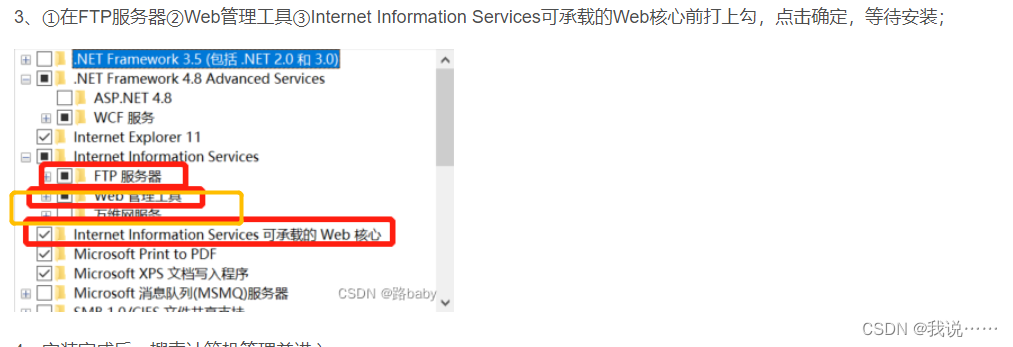
在给ftp服务器设置用户名密码的时候,需要有一个本地用户,如何新增参考以下
最后进行给ftp服务器设置用户名密码的操作,参考以下
win10 FTP服务器设置用户名和密码_feifei_Tang的博客-CSDN博客_win10ftp服务器设置用户名和密码
以上,设置一个ftp服务完成。
依赖:
<dependency>
<groupId>commons-net</groupId>
<artifactId>commons-net</artifactId>
<version>3.6</version>
</dependency>工具类:
@Component
public class UploadFileUtil {
@Autowired
public FTPUtil ftpUtil;
public String uploadFileToFtp(MultipartFile[] fileList) throws Exception {
//1、获取原文件后缀名
MultipartFile multipartFile = fileList[0];
String originalFileName = multipartFile.getOriginalFilename();
String suffix = originalFileName.substring(originalFileName.lastIndexOf('.'));
//2、使用UUID生成新文件名
String newFileName = UUID.randomUUID() + suffix;
//3、将MultipartFile转化为File
File file = this.multipartFileToFile(multipartFile);
//4、上传至ftp服务器
if (ftpUtil.uploadToFtp("/", newFileName, file)) {
System.out.println("上传至ftp服务器!");
} else {
System.out.println("上传至ftp服务器失败!");
}
return "上传成功";
}
public static File multipartFileToFile(MultipartFile file) throws Exception {
File toFile = null;
if (file.equals("") || file.getSize() <= 0) {
file = null;
} else {
InputStream ins = null;
ins = file.getInputStream();
toFile = new File(file.getOriginalFilename());
inputStreamToFile(ins, toFile);
ins.close();
}
return toFile;
}
//获取流文件
private static void inputStreamToFile(InputStream ins, File file) {
try {
OutputStream os = new FileOutputStream(file);
int bytesRead = 0;
byte[] buffer = new byte[8192];
while ((bytesRead = ins.read(buffer, 0, 8192)) != -1) {
os.write(buffer, 0, bytesRead);
}
os.close();
ins.close();
} catch (Exception e) {
e.printStackTrace();
}
}
}@Data
@Slf4j
@Service
public class FTPUtil {
@Value("${ftp_ip}")
private String ftpIp;
@Value("${ftp_port}")
private Integer ftpPort;
@Value("${ftp_user}")
private String ftpUser;
@Value("${ftp_pass}")
private String ftpPass;
private FTPClient ftpClient;
private boolean connectServer(String ip,int port,String user,String pwd){
ftpClient=new FTPClient();
Boolean isSuccess=false;
try {
ftpClient.connect(ip);
isSuccess=ftpClient.login(user,pwd);
} catch (IOException e) {
log.error("连接ftp服务器失败",e);
}
return isSuccess;
}
public boolean uploadFile(String remotePath, List<File> fileList) throws IOException {
boolean upload=true;
FileInputStream fileInputStream=null;
//connect to ftpServer
if (connectServer(ftpIp,ftpPort,ftpUser,ftpPass)){
try {
ftpClient.changeWorkingDirectory(remotePath);
ftpClient.setBufferSize(1024);
ftpClient.setControlEncoding("UTF-8");
ftpClient.setFileType(FTPClient.BINARY_FILE_TYPE);
ftpClient.enterLocalPassiveMode();
for (File fileItem:fileList
) {
fileInputStream=new FileInputStream(fileItem);
ftpClient.storeFile(fileItem.getName(),fileInputStream);
}
} catch (IOException e) {
log.error("上传文件异常",e);
upload=false;
}finally {
if (fileInputStream!=null)fileInputStream.close();
ftpClient.disconnect();
}
}
return upload;
}
public boolean uploadToFtp(String remotePath, String fileName, File file) throws IOException {
boolean upload = true;
FileInputStream fileInputStream = null;
//connect to ftpServer
if (connectServer(ftpIp, ftpPort, ftpUser, ftpPass)) {
try {
ftpClient.changeWorkingDirectory(remotePath);
ftpClient.setBufferSize(1024);
ftpClient.setControlEncoding("UTF-8");
ftpClient.setFileType(FTPClient.BINARY_FILE_TYPE);
ftpClient.enterLocalPassiveMode();
//上传文件 参数:上传后的文件名,输入流
upload = ftpClient.storeFile(fileName, new FileInputStream(file));
} catch (IOException e) {
log.error("上传文件异常", e);
upload = false;
} finally {
if (fileInputStream!=null)fileInputStream.close(); ftpClient.disconnect();
}
}
return upload;
}
//下载
public boolean download() throws Exception {
if (connectServer(ftpIp, ftpPort, ftpUser, ftpPass)){
FTPFile[] ftpFiles = ftpClient.listFiles();
for (FTPFile file : ftpFiles) {
// 本地文件路径
File f = new File("D:\\crmFiles\\");
if (!f.exists()) {
f.mkdirs();
}
long lRemoteSize = file.getSize();
try {// 下载过的不在下载了
OutputStream out = new FileOutputStream(f.getAbsoluteFile()+"//"+file.getName());
if (f.length() >= lRemoteSize) {
System.out.println("~~~~~~~~~~~~~~~~~~~~~~~~本地已经存在,下载中止");
out.flush();
out.close();
}
//下载
boolean iss = ftpClient.retrieveFile(file.getName(), out);
System.out.println("~~~~~~~~~~~~~~~~~~~~~~~~下载成功\r\n");
out.close();
} catch (Exception ex) {
ex.printStackTrace();
System.out.println("~~~~~~~~~~~~~~~~~~~~~~~~下载失败\r\n");
return false;
}
}
}
return false;
}
}配置文件需要添加
ftp_ip=ftp服务器地址 ftp_port=ftp服务器端口号 ftp_user=ftp服务器用户名 ftp_pass=ftp服务器密码
调用:
@Autowired
public UploadFileUtil uploadFileUtil;
@GetMapping("test")
public String test(MultipartFile[] file) throws Exception {
return uploadFileUtil.uploadFileToFtp(file);
}





















 1450
1450











 被折叠的 条评论
为什么被折叠?
被折叠的 条评论
为什么被折叠?








