k8s集群搭建看上篇文章即可:https://blog.csdn.net/weixin_43606975/article/details/119947061?spm=1001.2014.3001.5501
rabbitmq集群搭建
1.创建名称空间
kubectl create ns rabbitmq
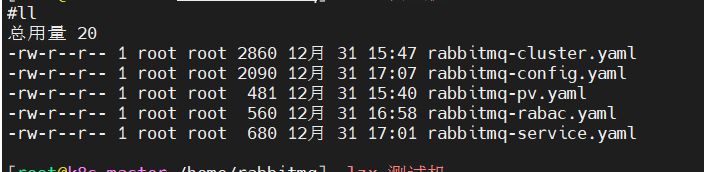
2.创建pv
cat rabbitmq-pv.yaml
kind: PersistentVolume
apiVersion: v1
metadata:
name: rabbitmq-pv-volume
namespace: rabbitmq
labels:
type: local
spec:
storageClassName: manual2
capacity:
storage: 2Gi
accessModes:
- ReadWriteOnce
hostPath:
path: "/home/rabbimtq"
---
apiVersion: v1
kind: PersistentVolumeClaim
metadata:
name: rabbitmq-pv-claim
namespace: rabbitmq
spec:
storageClassName: manual2
accessModes:
- ReadWriteOnce
resources:
requests:
storage: 2Gi
3.创建配置文件
cat rabbitmq-config.yaml
kind: ConfigMap
apiVersion: v1
metadata:
name: rabbitmq-cluster-config
namespace: rabbitmq
labels:
addonmanager.kubernetes.io/mode: Reconcile
data:
enabled_plugins: |
[rabbitmq_management,rabbitmq_peer_discovery_k8s].
rabbitmq.conf: |
default_user = admin
default_pass = 123456
## Cluster formation. See https://www.rabbitmq.com/cluster-formation.html to learn more.
cluster_formation.peer_discovery_backend = rabbit_peer_discovery_k8s
cluster_formation.k8s.host = kubernetes.default.svc.cluster.local
## Should RabbitMQ node name be computed from the pod's hostname or IP address?
## IP addresses are not stable, so using [stable] hostnames is recommended when possible.
## Set to "hostname" to use pod hostnames.
## When this value is changed, so should the variable used to set the RABBITMQ_NODENAME
## environment variable.
cluster_formation.k8s.address_type = hostname
## How often should node cleanup checks run?
cluster_formation.node_cleanup.interval = 30
## Set to false if automatic removal of unknown/absent nodes
## is desired. This can be dangerous, see
## * https://www.rabbitmq.com/cluster-formation.html#node-health-checks-and-cleanup
## * https://groups.google.com/forum/#!msg/rabbitmq-users/wuOfzEywHXo/k8z_HWIkBgAJ
cluster_formation.node_cleanup.only_log_warning = true
cluster_partition_handling = autoheal
## See https://www.rabbitmq.com/ha.html#master-migration-data-locality
queue_master_locator=min-masters
## See https://www.rabbitmq.com/access-control.html#loopback-users
loopback_users.guest = false
cluster_formation.randomized_startup_delay_range.min = 0
cluster_formation.randomized_startup_delay_range.max = 2
# default is rabbitmq-cluster's namespace
# hostname_suffix
cluster_formation.k8s.hostname_suffix = .rabbitmq-cluster.default.svc.cluster.local
# memory
vm_memory_high_watermark.absolute = 1GB
# disk
disk_free_limit.absolute = 2GB
4.创建认证
cat rabbitmq-rabac.yaml
apiVersion: v1
kind: ServiceAccount
metadata:
name: rabbitmq-cluster
namespace: rabbitmq
---
kind: Role
apiVersion: rbac.authorization.k8s.io/v1
metadata:
name: rabbitmq-cluster
namespace: rabbitmq
rules:
- apiGroups: [""]
resources: ["endpoints"]
verbs: ["get"]
---
kind: RoleBinding
apiVersion: rbac.authorization.k8s.io/v1
metadata:
name: rabbitmq-cluster
namespace: rabbitmq
roleRef:
apiGroup: rbac.authorization.k8s.io
kind: Role
name: rabbitmq-cluster
subjects:
- kind: ServiceAccount
name: rabbitmq-cluster
namespace: rabbitmq
4.创建service
cat rabbitmq-service.yaml
kind: Service
apiVersion: v1
metadata:
labels:
app: rabbitmq-cluster
name: rabbitmq-cluster
namespace: rabbitmq
spec:
clusterIP: None
publishNotReadyAddresses: true
ports:
- name: rmqport
port: 5672
targetPort: 5672
- name: http
port: 15672
selector:
app: rabbitmq-cluster
---
kind: Service
apiVersion: v1
metadata:
labels:
app: rabbitmq-cluster
name: rabbitmq-cluster-manage
namespace: rabbitmq
spec:
ports:
- name: http
port: 15672
protocol: TCP
targetPort: 15672
nodePort: 58080
- name: qmpb
protocol: TCP
port: 5672
targetPort: 5672
nodePort: 35671
selector:
app: rabbitmq-cluster
type: NodePort
5.创建StatefulSet
cat rabbitmq-cluster.yaml
kind: StatefulSet
apiVersion: apps/v1
metadata:
labels:
app: rabbitmq-cluster
name: rabbitmq-cluster
namespace: rabbitmq
spec:
replicas: 3
selector:
matchLabels:
app: rabbitmq-cluster
serviceName: rabbitmq-cluster
template:
metadata:
labels:
app: rabbitmq-cluster
spec:
containers:
- args:
- -c
- cp -v /etc/rabbitmq/rabbitmq.conf ${RABBITMQ_CONFIG_FILE} ; exec docker-entrypoint.sh
rabbitmq-server
command:
- sh
env:
- name: TZ
value: 'Asia/Shanghai'
- name: RABBITMQ_ERLANG_COOKIE
value: 'SWvCP0Hrqv43NG7GybHC95ntCJKoW8UyNFWnBEWG8TY='
- name: K8S_SERVICE_NAME
value: rabbitmq-cluster
- name: POD_IP
valueFrom:
fieldRef:
fieldPath: status.podIP
- name: POD_NAME
valueFrom:
fieldRef:
fieldPath: metadata.name
- name: POD_NAMESPACE
valueFrom:
fieldRef:
fieldPath: metadata.namespace
- name: RABBITMQ_USE_LONGNAME
value: "true"
- name: RABBITMQ_NODENAME
value: rabbit@$(POD_NAME).$(K8S_SERVICE_NAME).$(POD_NAMESPACE).svc.cluster.local
- name: RABBITMQ_CONFIG_FILE
value: /var/lib/rabbitmq/rabbitmq.conf
image: rabbitmq:3.8.3-management
imagePullPolicy: IfNotPresent
livenessProbe:
exec:
command:
- rabbitmq-diagnostics
- status
initialDelaySeconds: 60
periodSeconds: 60
timeoutSeconds: 15
name: rabbitmq
ports:
- containerPort: 15672
name: http
protocol: TCP
- containerPort: 5672
name: amqp
protocol: TCP
readinessProbe:
exec:
command:
- rabbitmq-diagnostics
- status
initialDelaySeconds: 20
periodSeconds: 60
timeoutSeconds: 10
volumeMounts: #容器挂载路径
- mountPath: /etc/rabbitmq
name: config-volume
readOnly: false
- mountPath: /var/lib/rabbitmq
name: rabbitmq-storage
readOnly: false
- name: timezone
mountPath: /etc/localtime
readOnly: true
serviceAccountName: rabbitmq-cluster
terminationGracePeriodSeconds: 30
volumes: #物理机路径
- name: config-volume
configMap:
items:
- key: rabbitmq.conf
path: rabbitmq.conf
- key: enabled_plugins
path: enabled_plugins
name: rabbitmq-cluster-config
- name: timezone
hostPath:
path: /usr/share/zoneinfo/Asia/Shanghai
- name: rabbitmq-storage
persistentVolumeClaim: #pvc
claimName: rabbitmq-pv-claim
6.启动
kubectl apply -f .
7.查看
kubectl get sts,pod,svc -n rabbitmq

8.查看集群状态并添加进集群
kubectl exec -it pod/rabbitmq-cluster-1 -n rabbitmq bash #进入pod
rabbitmqctl --erlang-cookie $(cat $HOME/.erlang.cookie) cluster_status #查看集群状态
rabbitmqctl --erlang-cookie $(cat $HOME/.erlang.cookie) stop_app #停止
rabbitmqctl --erlang-cookie $(cat $HOME/.erlang.cookie) join_cluster rabbit@rabbitmq-cluster-0 #把0节点加入
rabbitmqctl --erlang-cookie $(cat $HOME/.erlang.cookie) join_cluster rabbit@rabbitmq-cluster-2
#把1节点加如
rabbitmqctl --erlang-cookie $(cat $HOME/.erlang.cookie) start_app #启动
rabbitmqctl --erlang-cookie $(cat $HOME/.erlang.cookie) cluster_status #查看是否加入
节点2其它同理

9.查看web界面
k8s-master_ip+58080端口,用户名密码:admin/123456

10.创建队列是否正常

END!!!
























 5542
5542











 被折叠的 条评论
为什么被折叠?
被折叠的 条评论
为什么被折叠?








