原生js如何获取样式表中的样式?
js获取样式直接能想到的无非就是:
<head>
<meta charset="utf-8">
<title></title>
<style type="text/css">
*{margin: 0px;padding: 0px;}
.box{background-color: aqua;width: 200px;height: 200px;float: left;border:1px solid red;}
.box::before{content: "";width: 50px;height: 50px;background-color: red;display: block;}
</style>
</head>
<body>
<div class="box"></div>
<script>
let width=document.getElementsByClassName("box")[0].style.width;
console.log(width);//""
</script>
</body>
上面输出输出的一定是空值,用.style获取的样式都是在行内的也就是标签内,之前想过怎么解决这个问题,解决办法就是把样式写在行内,又感觉不符合样式分离规范,上百度搜不巧看到一篇说要写一个获取样式的函数,我一想太麻烦了先跳过没去多看。
不巧看高性能js的时候发现一个getComputedStyle,可能显得无知了一些但是幸好我注意到了它。
getComputedStyle
document.defaultView.getComputedStyle(element,pseudoElt)
第一个参数是获取相对应节点的样式
第二个参数是pseudoelement伪元素,可选,不是必须可以传null或不写。
let dom=document.getElementsByClassName("box")[0];
let a=document.defaultView.getComputedStyle(dom);
console.log(a.width);//200px
==================获取伪元素==============================
let a=document.defaultView.getComputedStyle(dom,"::before");
console.log(a.width);//50px
我是因为第一次看见defaultView属性,好奇实验了一下发现返回的就是window的一部分,使用window.getComputedStyle就可以达到效果为什么官方说明大多都是用document.defaultView.getComputedStyle()
原因:
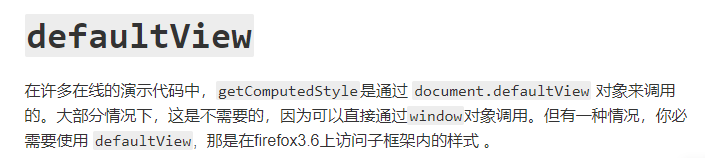
链接:传送
一切为了兼容
注意
获取属性时需要转换为小驼峰式写法例如:
let dom=document.getElementsByClassName("box")[0];
let a=document.defaultView.getComputedStyle(dom);
console.log(a.borderWidth);
还需要注意保留字,例如float尽管chrome是可以实现a.float,任何版本ie都不能使用,但规范规定取floa值时需要像a.cssFloat这样取值。
还有另一个方法:
let a=document.defaultView.getComputedStyle(dom);
console.log(a.getPropertyValue("border-width"));
兼容性
IE8使用的是element.currentStyle,所以兼容的话做一个判断就好:
let a=document.defaultView.getComputedStyle(dom);
if(a){
console.log(a.getPropertyValue("border-width"));
}else{
let dom=document.getElementsByClassName("box")[0].currentStyle;
console.log(dom.borderWidth);
}
在样式表中添加样式
示例一个,添加伪类元素样式,按套路来就好
let styleSheet=document.styleSheets[0];
styleSheet.insertRule(".box::before{content: '';width: 50px;height: 50px;background-color: red;display: block;}",0)
还有一个addRule都说是专属与IE的,addRule和insertRule的区别是前者默认添加在样式表的最后,后者是默认在最前面添加,还有传参略有不同,但是看了MDN看到addRule的是过时的,而且貌似看到一条表达的是IE5-8经过补充后支持insertRule
The below polyfill will correct the input of the arguments of insertRule() to standardize them in Internet Explorer 5–8. It supplements insertRule() with a function that separates the selector from the rules before sending the arguments to the default native insertRul





















 3036
3036











 被折叠的 条评论
为什么被折叠?
被折叠的 条评论
为什么被折叠?








