微信官方文档内容安全接口msgSecCheck
https://developers.weixin.qq.com/miniprogram/dev/api-backend/open-api/sec-check/security.msgSecCheck.htmlcontroller
import com.ruoyi.common.core.domain.AjaxResult;
import com.ruoyi.wx.utils.AccessTokenUtil;
import com.ruoyi.wx.utils.MsgUtil;
import org.springframework.beans.factory.annotation.Autowired;
import org.springframework.stereotype.Controller;
import org.springframework.web.bind.annotation.PostMapping;
import org.springframework.web.bind.annotation.ResponseBody;
@Controller
public class Test {
@Autowired
private AccessTokenUtil accessTokenUtil;
/**
* 检测文本是否含有违法违规内容
*
* @param content
* @return
*/
@PostMapping("/msgSecCheck")
@ResponseBody
public AjaxResult msgSecCheck(String content){
// 获取access_token
String accessToken = accessTokenUtil.getAccessToken();
String msg = MsgUtil.msgSecCheck(content, accessToken);
return AjaxResult.success(msg);
}
}MsgUtil
import com.alibaba.fastjson.JSONObject;
import com.ruoyi.wx.api.controller.DetailVo;
import org.apache.http.HttpEntity;
import org.apache.http.HttpResponse;
import org.apache.http.client.HttpClient;
import org.apache.http.client.methods.HttpPost;
import org.apache.http.entity.StringEntity;
import org.apache.http.impl.client.HttpClients;
import org.apache.http.util.EntityUtils;
import java.io.IOException;
import java.util.List;
public class MsgUtil {
/**
* 调用微信开放接口msgSecCheck检测文字内容
* 1.用户个人资料违规文字检测;
2.媒体新闻类用户发表文章,评论内容检测;
3.游戏类用户编辑上传的素材(如答题类小游戏用户上传的问题及答案)检测等。 频率限制:单个 appId 调用上限为 4000 次/分钟,2,000,000 次/天*
*
* @param msg 要检测的文字内容
* @param accessToken 小程序全局唯一后台接口调用凭据
*/
public static String msgSecCheck(String msg, String accessToken){
String resultMsg = "";
String url = "https://api.weixin.qq.com/wxa/msg_sec_check?access_token=" + accessToken;
//创建客户端
HttpClient httpclient = HttpClients.createDefault();
//创建一个post请求
HttpPost request = new HttpPost(url);
//设置响应头
request.setHeader("Content-Type", "application/json;charset=UTF-8");
//通过fastJson设置json数据
JSONObject postData = new JSONObject();
//设置要检测的内容
postData.put("version", "2"); //接口版本号,2.0版本为固定值2
postData.put("openid", "oXHHd5PmFI5Xf3D0cQNld-tJBBIA"); //用户的openid(用户需在近两小时访问过小程序)
postData.put("scene", "2"); //场景枚举值(1 资料;2 评论;3 论坛;4 社交日志)
postData.put("content", msg); //需检测的文本内容,文本字数的上限为2500字,需使用UTF-8编码
String jsonString = postData.toString();
request.setEntity(new StringEntity(jsonString,"utf-8"));
try {
HttpResponse response = httpclient.execute(request);
// 从响应模型中获取响应实体
HttpEntity entity = response.getEntity();
//得到响应结果
String result = EntityUtils.toString(entity,"utf-8");
//打印检测结果
System.out.println("检测结果:"+result);
//将响应结果变成json
JSONObject resultJsonObject = JSONObject.parseObject(result);
String errcode =resultJsonObject.getString("errcode");
if ("0".equals(errcode)) {
String detail = resultJsonObject.getString("result");
DetailVo detailVo = JsonListUtil.jsonToBean(detail, DetailVo.class);
Integer label = Integer.valueOf(detailVo.getLabel());
switch (label) {
case 100:
resultMsg = "正常";
break;
case 10001:
resultMsg = "广告";
break;
case 20001:
resultMsg = "时政";
break;
case 20002:
resultMsg = "色情";
break;
case 20003:
resultMsg = "辱骂";
break;
case 20006:
resultMsg = "违法犯罪";
break;
case 20008:
resultMsg = "欺诈";
break;
case 20012:
resultMsg = "低俗";
break;
case 20013:
resultMsg = "版权";
break;
case 21000:
resultMsg = "其他";
break;
}
} else {
return "其他";
}
} catch (IOException e) {
e.printStackTrace();
}
return resultMsg;
}
}vo
import lombok.Data;
@Data
public class DetailVo {
private String suggest;
private String label;
}
测试
检测结果:{"errcode":0,"errmsg":"ok","detail":[{"strategy":"content_model","errcode":0,"suggest":"risky","label":20002,"prob":90},{"strategy":"keyword","errcode":0}],"trace_id":"62c66ac2-5f16f9f8-56459889","result":{"suggest":"risky","label":20002}}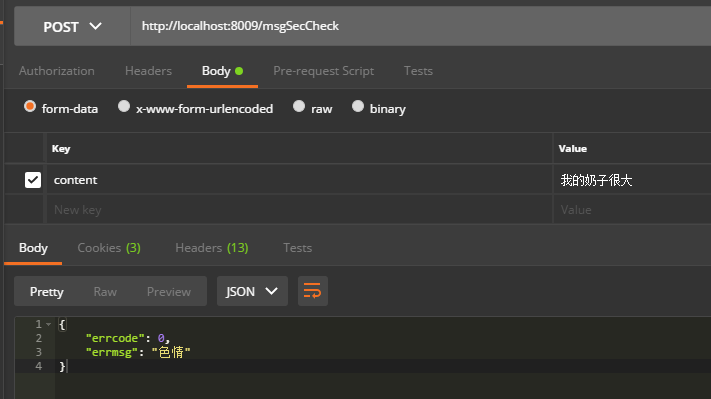
























 1641
1641











 被折叠的 条评论
为什么被折叠?
被折叠的 条评论
为什么被折叠?










