qt有自带的抽屉控件,叫qtoolbox,但是我觉得比较难用,于是便自己写了一个,基本的收缩啊,添加窗体功能都有的。直接看核心代码吧
.h
#ifndef MYDRAWER_H
#define MYDRAWER_H
#include <QWidget>
#include <QLabel>
#include <QScrollArea>
#include <QVBoxLayout>
#include <QFrame>
class MyDrawer : public QFrame
{
Q_OBJECT
public:
explicit MyDrawer(QWidget *parent = nullptr);
~MyDrawer();
void AddWidget(QWidget *Wgt);
void SetTitle(QString i_title);
protected:
void resizeEvent(QResizeEvent *event);
void mousePressEvent(QMouseEvent *event);
signals:
private:
QWidget *m_pCenterWgt=nullptr;
QLabel *m_pTextLabel=nullptr;
QLabel *m_pIconLabel=nullptr;
QVBoxLayout *m_pCenterLayout=nullptr;
QWidget *m_ptitleWgt=nullptr;
QScrollArea *m_pArea=nullptr;
bool m_ScaleBool=false;
};
#endif // MYDRAWER_H
.cpp
#include "mydrawer.h"
#include <QVBoxLayout>
#include <QResizeEvent>
MyDrawer::MyDrawer(QWidget *parent) : QFrame(parent)
{
this->setFrameStyle(QFrame::Panel | QFrame::Raised);
m_pCenterWgt=new QWidget(this);
m_pCenterLayout=new QVBoxLayout(this);
m_pCenterLayout->setMargin(5);
m_pCenterLayout->setSpacing(5);
m_pCenterWgt->setLayout(m_pCenterLayout);
m_pTextLabel=new QLabel(this);
m_pIconLabel=new QLabel(this);
m_pIconLabel->setFixedSize(20,20);
QPixmap pixMap(":/img/right.png");
m_pIconLabel->setPixmap(pixMap);
m_pTextLabel->setFixedWidth(150);
m_ptitleWgt=new QWidget(this);
QHBoxLayout *titleLayout=new QHBoxLayout(this);
titleLayout->addWidget(m_pIconLabel);
titleLayout->addWidget(m_pTextLabel);
titleLayout->setMargin(0);
titleLayout->setSpacing(3);
m_ptitleWgt->setLayout(titleLayout);
m_ptitleWgt->setFixedHeight(30);
m_pArea=new QScrollArea(this);
m_pArea->setWidget(m_pCenterWgt);
m_pArea->hide();
QVBoxLayout *mainLayout=new QVBoxLayout(this);
mainLayout->addWidget(m_ptitleWgt);
mainLayout->addWidget(m_pArea);
mainLayout->setMargin(0);
mainLayout->setSpacing(0);
this->setLayout(mainLayout);
}
MyDrawer::~MyDrawer()
{
}
void MyDrawer::AddWidget(QWidget *Wgt)
{
m_pCenterLayout->addWidget(Wgt);
}
void MyDrawer::SetTitle(QString i_title)
{
m_pTextLabel->setText(i_title);
}
void MyDrawer::resizeEvent(QResizeEvent *event)
{
m_pCenterWgt->resize(this->width(),this->height());
}
void MyDrawer::mousePressEvent(QMouseEvent *event)
{
if(event->button()==Qt::LeftButton)
{
if(m_ptitleWgt->geometry().contains(this->mapFromGlobal(QCursor::pos())))
{
m_ScaleBool=!m_ScaleBool;
if(m_ScaleBool)
{
m_pArea->show();
m_pIconLabel->setPixmap(QPixmap(":/img/down.png"));
}
else
{
m_pArea->hide();
m_pIconLabel->setPixmap(QPixmap(":/img/right.png"));
}
}
}
}
然后看下效果图:
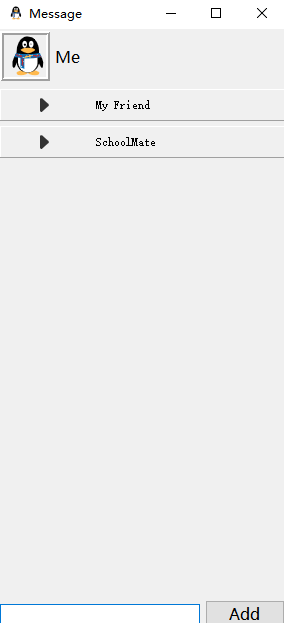
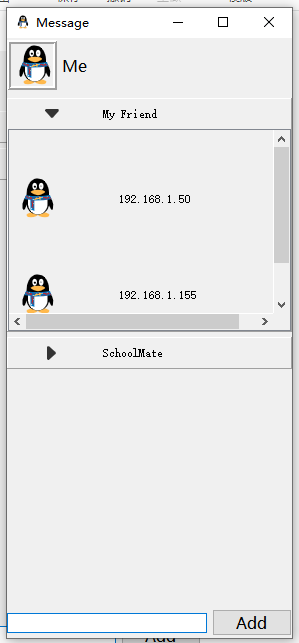
有什么不懂的欢迎在评论区留言。。。。






















 308
308











 被折叠的 条评论
为什么被折叠?
被折叠的 条评论
为什么被折叠?










