目录
前言
部署starrocks之前,需要先搭建一个健康的k8s集群,目前搭建的k8s版本为:
Client Version: version.Info{Major:“1”, Minor:“18”, GitVersion:“v1.18.0”, GitCommit:“9e991415386e4cf155a24b1da15becaa390438d8”, GitTreeState:“clean”, BuildDate:“2020-03-25T14:58:59Z”, GoVersion:“go1.13.8”, Compiler:“gc”, Platform:“linux/amd64”}
k8s的容器管理还是基于docker维护的,所以三台k8s集群下都需要安装docker。
部署文件准备
下文中用到的yaml文件从starrocks官网获取:
https://docs.starrocks.io/zh-cn/latest/deployment/sr_operator
一、使用operator部署StarRocks
部署pod过程中,需要拉取starrocks相关镜像,在部署之前我已经将部署所用的fe、be镜像在2个worker节点下的docker中的提前下载好
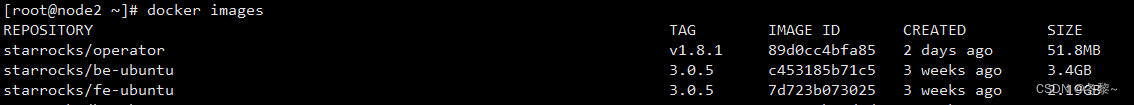
1.部署starrocks定制资源
定制资源就是Custom Resource Definition。官网starrocks.com_starrocksclusters.yaml文件。主要定义了整个starrocks-cluster集群资源。规划了fe、be、cn 部署策略以及后续怎么样去写自定义资源清单来运维starrcoks集群(这里主要就是指的自己编写starrocks-fe-and-be.yaml)。
部署命令为:
kubectl create -f starrocks.com_starrocksclusters.yaml
2.部署Operator
先来看一下operator.yaml
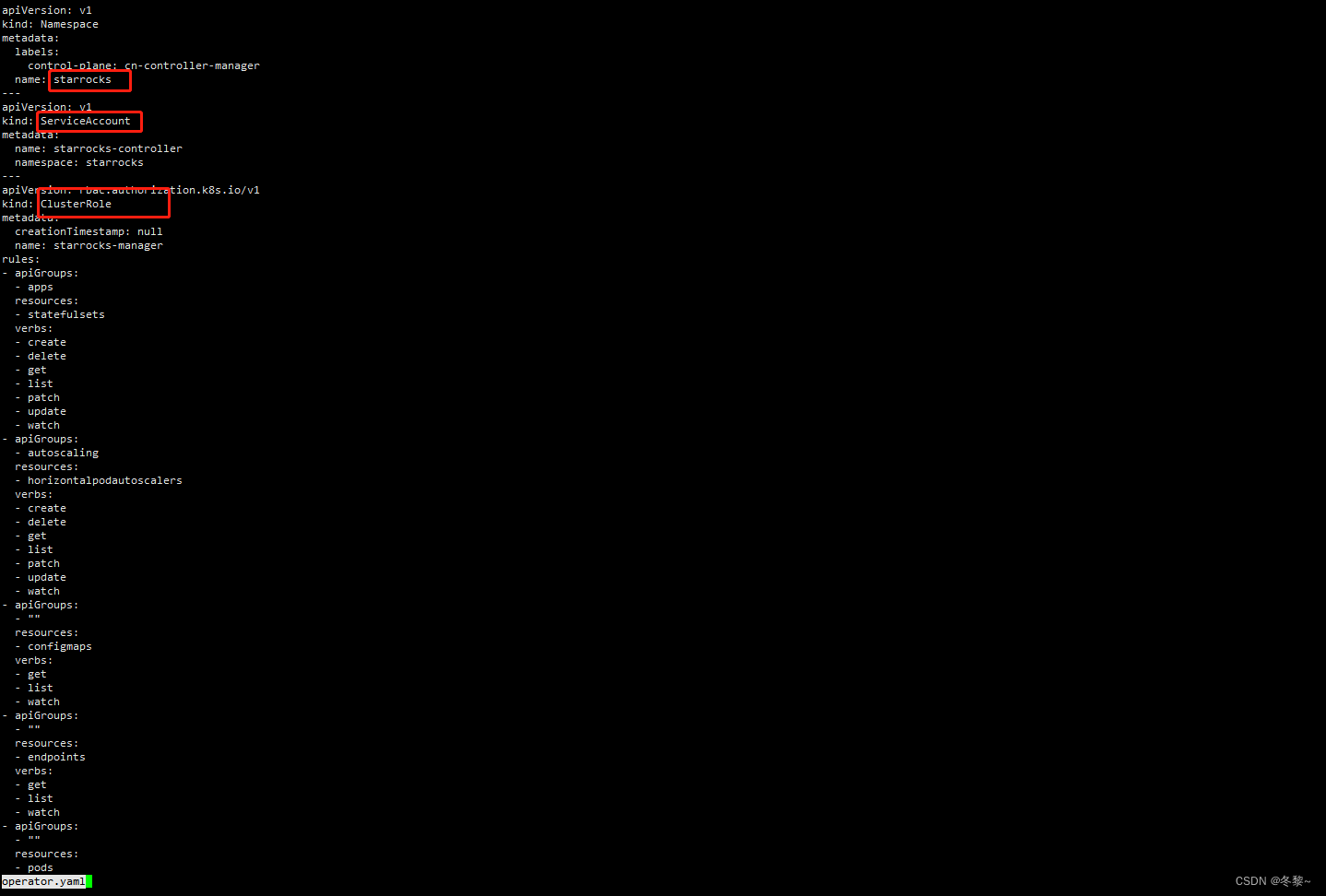
首先创建了一个starrocks 的命名空间,后续的所有资源全部放到这个命名空间下。
然后创建了用户、角色、权限相关的一些资源限制,即rbac。

在文件最后创建了一个controller,类型是Deployment,用的镜像为 starrocks/operator:1.8.0
然后设置了一些健康检查的策略和资源限制。
部署命令:
kubectl create -f operator.yaml
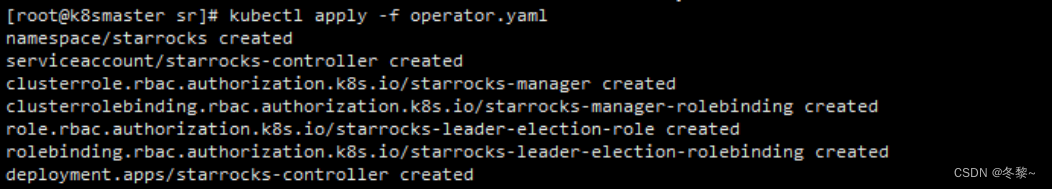
查看所创建的命名空间:
kubectl get ns
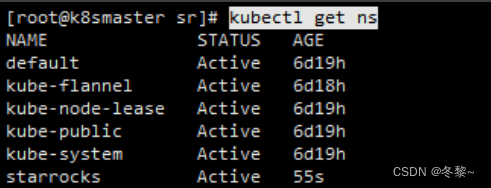
查看详情:
kubectl get deployment -n starrocks
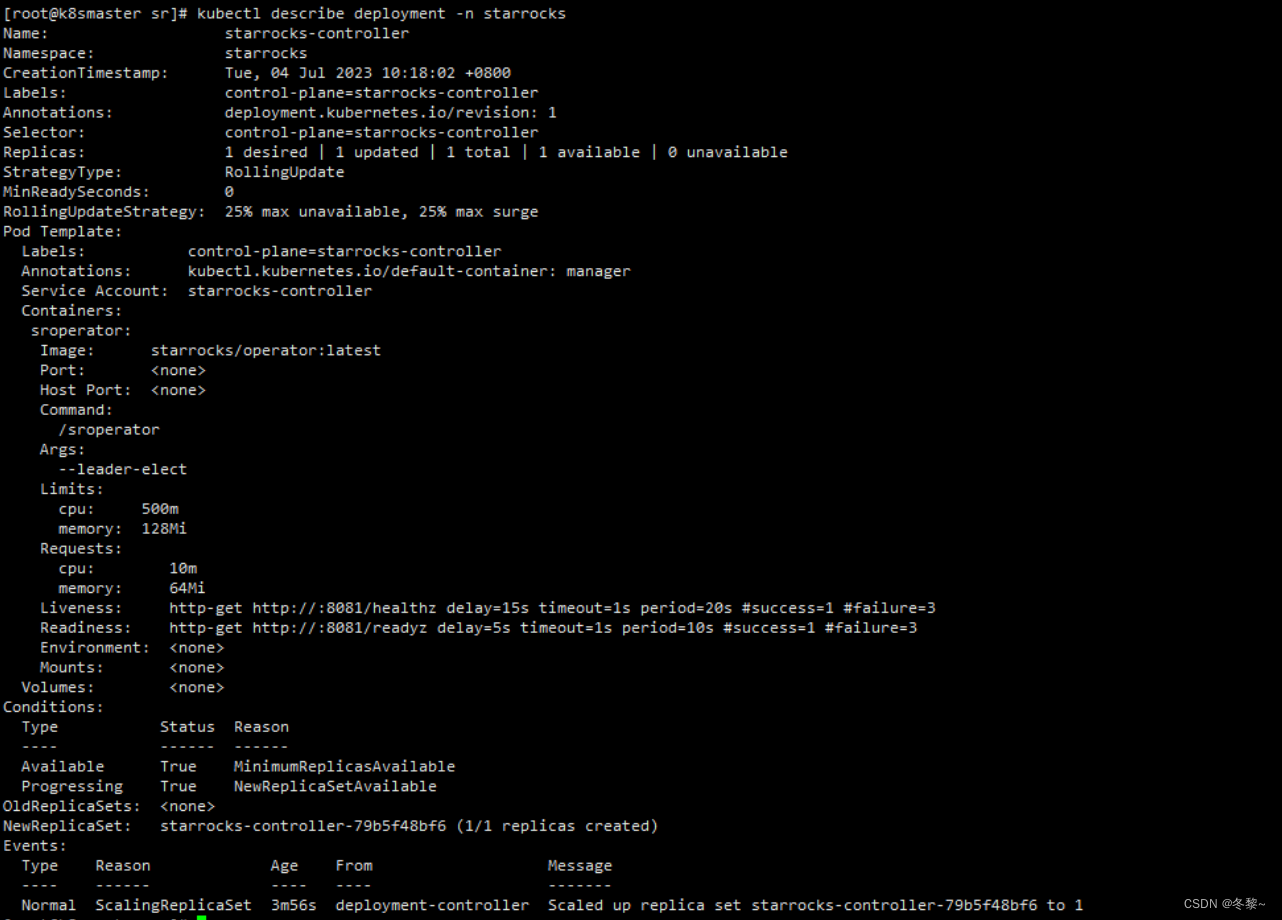
3.部署 Starrocks 集群
对starrocks-fe-and-be.yaml进行修改
apiVersion: starrocks.com/v1alpha1
kind: StarRocksCluster
metadata:
name: starrockscluster-sample
namespace: starrocks
spec:
starRocksFeSpec:
image: starrocks/fe-ubuntu:3.0.5
replicas: 3
requests:
cpu: 2
memory: 4Gi
service:
type: NodePort ##指定为 NodePort
starRocksBeSpec:
image: starrocks/be-ubuntu:3.0.5
replicas: 3
requests:
cpu: 2
memory: 4Gi
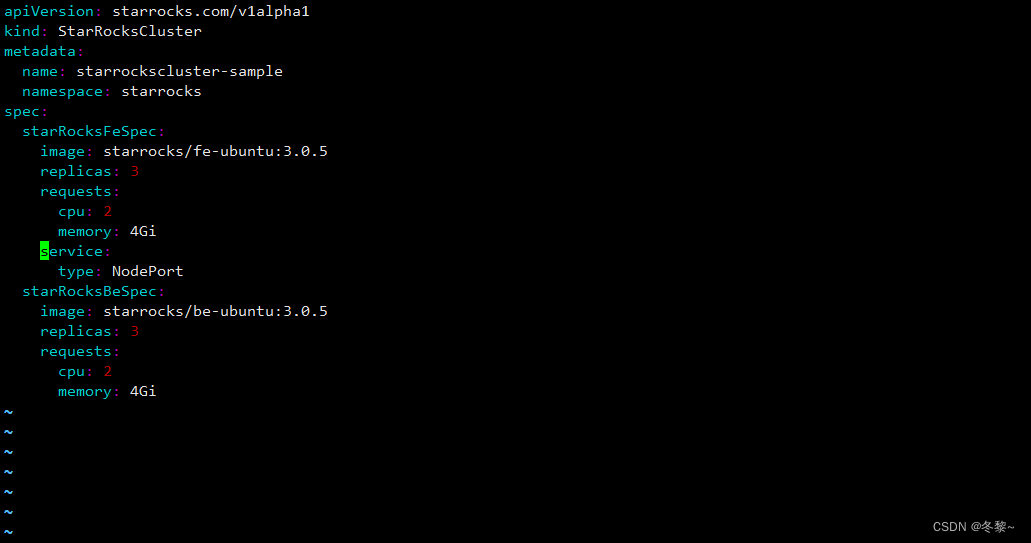
可以看到这个集群的名称是StarrocksCluster, 然后fe、be的配置怎么样去编写这些全部是来源于Custom Resource Definition中定义的,必须严格按照那边的文件去配置,否则无法启动pod。
资源名称为:starrockscluster-sample
部署命令:
kubectl create -f starrocks-fe-and-be.yaml
查看pod启动的命令:
kubectl get pod -n starrocks
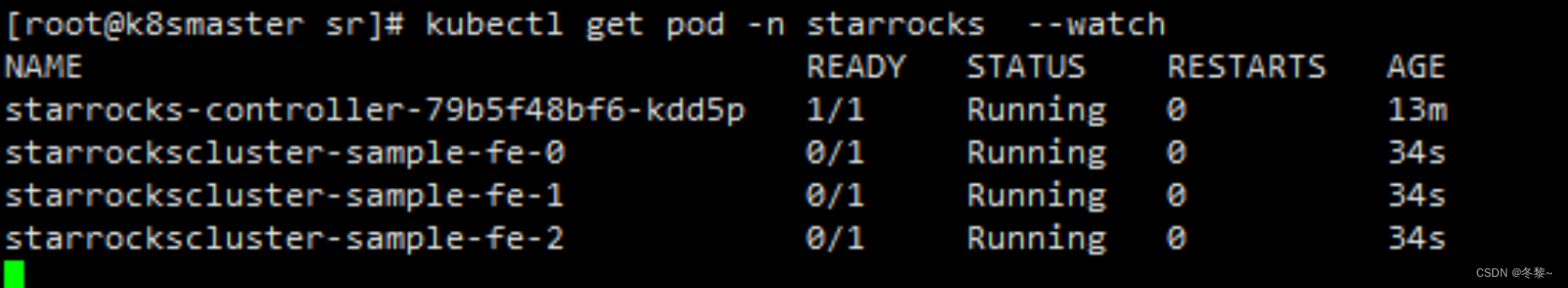
可以看到这个地方是按照配置文件的顺序进行启动的,即先部署fe pod、后部署be pod
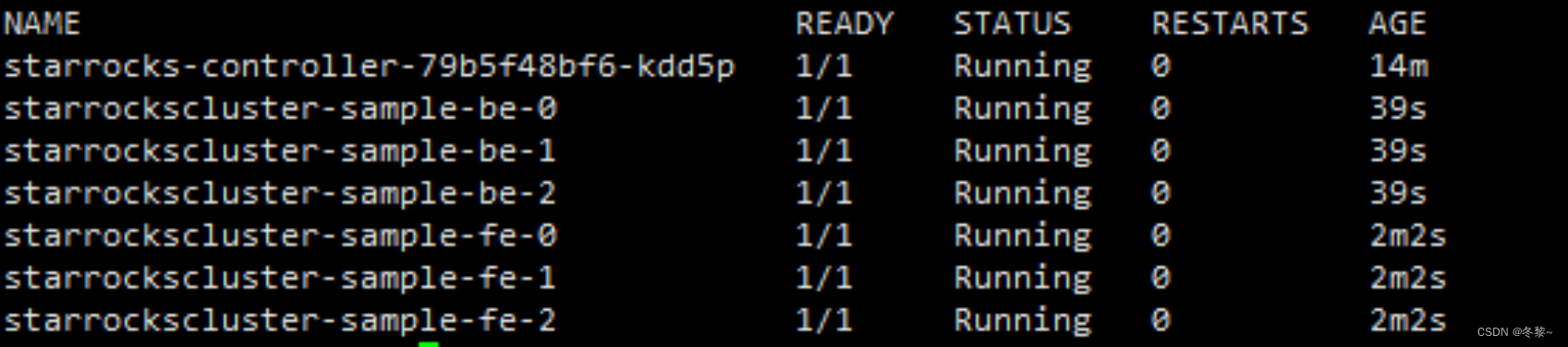
二、配置starrocks FE、 BE参数
1.创建自定义配置
拉取一份fe.conf/be.conf文件,基于该conf文件创建configmap。
kubectl create configmap fe-config --from-file=fe.conf -n starrocks
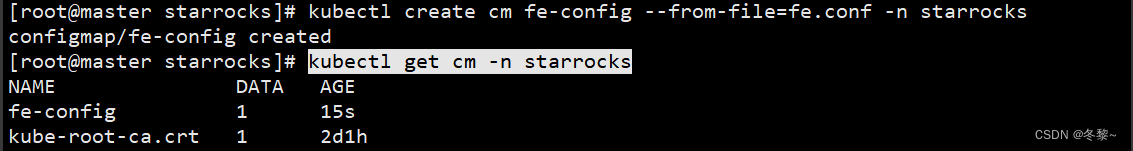
查看fe-config详情
kubectl describe cm fe-config -n starrocks
Name: fe-config
Namespace: starrocks
Labels: <none>
Annotations: <none>
Data
====
fe.conf:
----
# Licensed to the Apache Software Foundation (ASF) under one
# or more contributor license agreements. See the NOTICE file
# distributed with this work for additional information
# regarding copyright ownership. The ASF licenses this file
# to you under the Apache License, Version 2.0 (the
# "License"); you may not use this file except in compliance
# with the License. You may obtain a copy of the License at
#
# http://www.apache.org/licenses/LICENSE-2.0
#
# Unless required by applicable law or agreed to in writing,
# software distributed under the License is distributed on an
# "AS IS" BASIS, WITHOUT WARRANTIES OR CONDITIONS OF ANY
# KIND, either express or implied. See the License for the
# specific language governing permissions and limitations
# under the License.
#####################################################################
## The uppercase properties are read and exported by bin/start_fe.sh.
## To see all Frontend configurations,
## see fe/src/com/starrocks/common/Config.java
# the output dir of stderr/stdout/gc
LOG_DIR = ${STARROCKS_HOME}/log
DATE = "$(date +%Y%m%d-%H%M%S)"
JAVA_OPTS="-Dlog4j2.formatMsgNoLookups=true -Xmx8192m -XX:+UseMembar -XX:SurvivorRatio=8 -XX:MaxTenuringThreshold=7 -XX:+PrintGCDateStamps -XX:+PrintGCDetails -XX:+UseConcMarkSweepGC -XX:+UseParNewGC -XX:+CMSClassUnloadingEnabled -XX:-CMSParallelRemarkEnabled -XX:CMSInitiatingOccupancyFraction=80 -XX:SoftRefLRUPolicyMSPerMB=0 -Xloggc:${LOG_DIR}/fe.gc.log.$DATE"
# For jdk 9+, this JAVA_OPTS will be used as default JVM options
JAVA_OPTS_FOR_JDK_9="-Dlog4j2.formatMsgNoLookups=true -Xmx8192m -XX:SurvivorRatio=8 -XX:MaxTenuringThreshold=7 -XX:+CMSClassUnloadingEnabled -XX:-CMSParallelRemarkEnabled -XX:CMSInitiatingOccupancyFraction=80 -XX:SoftRefLRUPolicyMSPerMB=0 -Xlog:gc*:${LOG_DIR}/fe.gc.log.$DATE:time"
##
## the lowercase properties are read by main program.
##
# DEBUG, INFO, WARN, ERROR, FATAL
# sys_log_level = INFO
# store metadata, create it if it is not exist.
# Default value is ${STARROCKS_HOME}/meta
# meta_dir = ${STARROCKS_HOME}/meta
# http_port = 8030
# rpc_port = 9020
# query_port = 9030
# edit_log_port = 9010
mysql_service_nio_enabled = true
# Enable jaeger tracing by setting jaeger_grpc_endpoint
# jaeger_grpc_endpoint = http://localhost:14250
# Choose one if there are more than one ip except loopback address.
# Note that there should at most one ip match this list.
# If no ip match this rule, will choose one randomly.
# use CIDR format, e.g. 10.10.10.0/24
# Default value is empty.
# priority_networks = 10.10.10.0/24;192.168.0.0/16
# Advanced configurations
# log_roll_size_mb = 1024
# sys_log_dir = ${STARROCKS_HOME}/log
# sys_log_roll_num = 10
# sys_log_verbose_modules =
# audit_log_dir = ${STARROCKS_HOME}/log
# audit_log_modules = slow_query, query
# audit_log_roll_num = 10
# meta_delay_toleration_second = 10
# qe_max_connection = 1024
# max_conn_per_user = 100
# qe_query_timeout_second = 300
# qe_slow_log_ms = 5000
sys_log_level = INFO
mysql_server_version=5.7.43
max_create_table_timeout_second = 900
BinaryData
====
Events: <none>
添加了如下2个配置项,后续方便观察是否生效
mysql_server_version=5.7.43
max_create_table_timeout_second = 900
2.FE/BE绑定ConfigMap
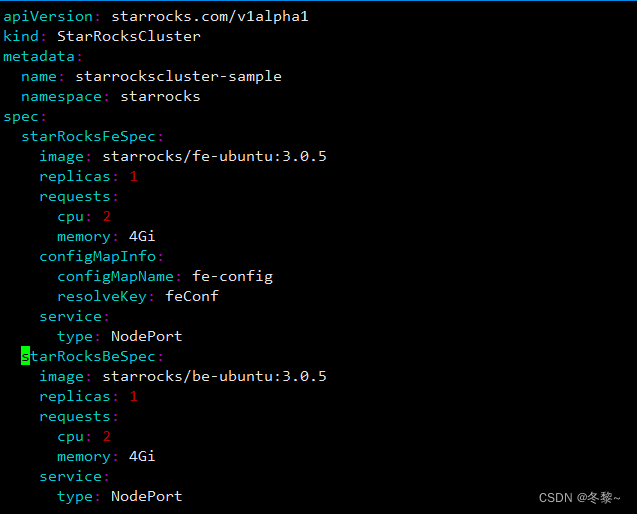
修改完毕后执行命令生效
kubectl delete -f starrocks-fe-and-be.yaml
kubectl apply -f starrocks-fe-and-be.yaml
查看配置文件是否生效
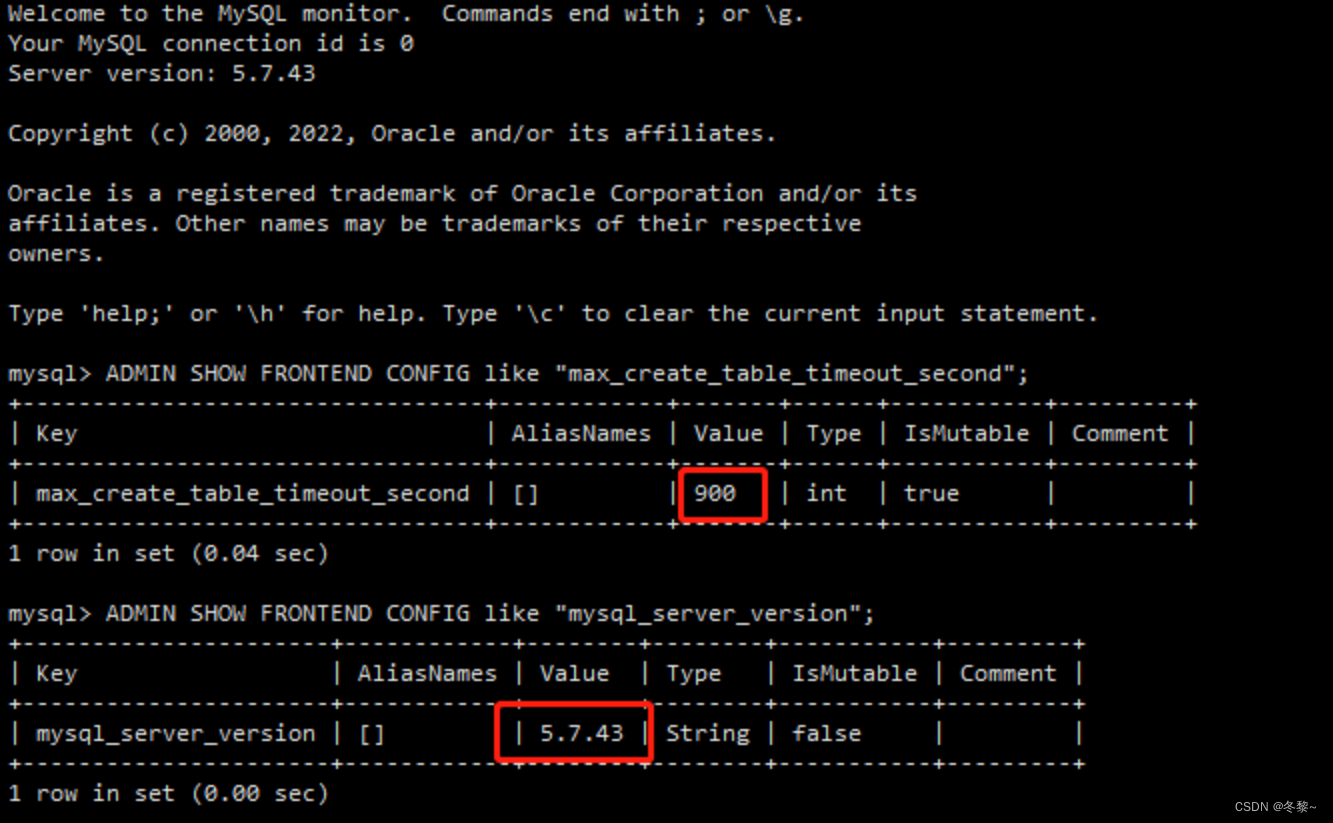
3. 后续配置修改
后续如果需要更新配置文件,可以利用configMap的热更新功能。
修改fe.conf之后,使用如下命令进行热更新
kubectl create cm fe-config --from-file=fe.conf -n starrocks --dry-run -o yaml | kubectl replace -f-
–dry-run:试运行的方法
-o yaml :将生成的configMap 转换成yaml结构进行打印
-f-:将|之前结果当作这里的参数输入
执行成功后,使用如下命令进入容器内查看配置文件是否被修改。
kubectl exec -it starrockscluster-sample-fe-0 -n starrocks /bin/bash
修改完毕后执行命令生效
kubectl delete -f starrocks-fe-and-be.yaml
kubectl apply -f starrocks-fe-and-be.yaml





















 1415
1415











 被折叠的 条评论
为什么被折叠?
被折叠的 条评论
为什么被折叠?








