四. Stream流
1. 描述
流模式: 对流元素按队列(顺序)进行聚合操作
串行: 以单一数据块执行
并行: 切分为多数据块执行
通常是为了简化集合和数组的遍历操作
2. 格式
聚合函数连续调用
3. 特征
元素队列元素 是特定类型的对象, 形成一个队列。 Java中的Stream并不会存储元素, 也不会改变原对象, 而是按需计算。
数据源 流的来源。 可以是集合,数组,I/O channel, 产生器generator 等。
聚合操作 处理结果是新的Stream流, 类似SQL语句一样的操作, 比如filter, map, reduce, find, match, sorted等。
终止操作 结果不再是流,而是流元素的实例或者操作结果, 比如:forEache, count, collect
和以前的Collection操作不同, Stream操作还有两个基础的特征:
Pipelining: 中间操作都会返回新的流对象。 这样多个操作可以串联成一个管道, 如同流式风格(fluent style)。
内部迭代: 以前对集合遍历都是通过Iterator或者For-Each的方式, 显式的在集合外部进行迭代, 这叫做外部迭代。Stream提供了内部迭代的方式, 通过访问者模式(Visitor)实现。
注意:
Stream流是延迟执行的, 只有在执行结束操作(有结果时)时,才会执行之前的Stream操作
以下Stream流中调用了map聚合函数, 并在该聚合函数中添加了打印信息
但控制台并未输出相关内容
调用终止函数后, 打印了内容数据
private static void streamStart() {
List<Box> boxes = GenerateUtil.generateBoxes();
System.out.println("测试流过程开始");
Stream<String> stringStream = boxes.stream()
.map(box -> {
System.out.println("box: " + box);
return box.getColor();
});
System.out.println("流过程初始化完成");
// 遇到count时执行stream流
long count = stringStream.count();
System.out.println("测试流过程结束");
}

- 调用聚合函数后返回的是新的
Stream流
private static void otherStream() {
List<Box> boxes = GenerateUtil.generateBoxes();
System.out.println("测试流过程开始");
Stream<Box> stream1 = boxes.stream();
System.out.println(stream1);
Stream<Box> stream2 = stream1.filter(box -> box.getSize() >= 3);
System.out.println(stream2);
Stream<String> stream3 = stream2.map(Box::getColor);
System.out.println(stream3);
System.out.println("测试流过程结束");
}
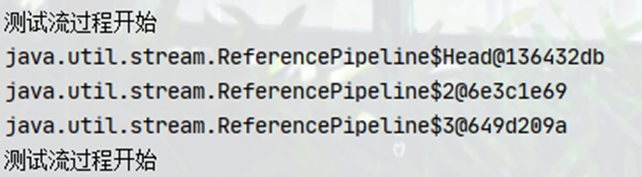
4. 案例
- 获取流的方法
Stream.of()和Collection.stream()
private static void streamOf() {
Stream<String> stringStream = Stream.of("a", "b", "c");
String[] a = {"a", "b", "c"};
Stream.of(a).forEach(System.out::println);
List<Box> boxes = GenerateUtil.generateBoxes();
Stream<Box> stream1 = boxes.stream();
}
forEach方法
参考上述内容
终止函数
对流元素进行遍历操作, 返回值为voidcount方法
终止函数
对当前Stream流中的流元素进行计数并返回为long
private static void count() {
List<Box> boxes = GenerateUtil.generateBoxes();
long count = boxes.stream().count();
System.out.println("初始size:" + count);
long count1 = boxes.stream().filter(box -> box.getSize() >= 3).count();
System.out.println("过滤后size:" + count1);
}

4. reduce方法
终止函数
将当前Stream流中的流元素进行归约操作, 上一次操作的结果作为这一次操作的一个 参数
private static void reduce() {
Integer[] numbers = {2, 1, 1, 4, 1, 6, 2};
List<Integer> num = new ArrayList<>(Arrays.asList(numbers));
Integer reduce = num.stream()
.reduce(0, (result, item) -> result += item);
System.out.println(reduce);
}

第一: 操作项不限于数值
第二: 处理操作不限于sum,max等数值计算, 也可以用作字符串拼接等
第三: result参数类型与处理操作返回值的类型相同, item参数类型与当前Stream流中的 泛型类型相同
5. find方法
终止函数
查找元素
findFirst->查找第一个元素
findAny->查找任意一个元素(串行Stream流也是查找第一个元素)
private static void find() {
OptionalInt any = IntStream.range(0, 100000).parallel().findAny();
any.ifPresent(System.out::println);
}
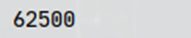
6. match 方法
终止函数
流元素匹配内容的结果
allMatch -> 全元素匹配
anyMatch -> 有匹配元素
noneMatch -> 没有匹配元素
private static void match() {
String[] strings = {"auyj", "byjk", "cyp89i", "dyuj"};
boolean a = Stream.of(strings).anyMatch(item -> item.startsWith("a"));
System.out.println(a);
}
collect方法
终止函数
将Stream流转换为其他形式
private static void count() {
List<Box> boxes = GenerateUtil.generateBoxes();
Set<Box> boxes2 = boxes.stream().collect(Collector::toSet);
}
filter方法
聚合函数
对当前Stream流中的流元素进行筛选操作, 返回新的Stream流
private static void filter() {
Integer[] numbers = {1, 2, 3, 4, 5, 6, 7};
Stream<Integer> stream1 = Stream.of(numbers);
System.out.println("过滤前内容:");
stream1.forEach(System.out::println);
System.out.println("过滤后内容:");
Stream<Integer> stream2 = Stream.of(numbers);
stream2.filter(box -> box > 3).forEach(System.out::println);
}

9. map方法
聚合函数
对当前Stream中的流元素进行处理, 并返回新的映射元素的Stream流
private static void map() {
List<Box> boxes = GenerateUtil.generateBoxes();
boxes.stream()
.map(Box::getColor) //处理操作
.forEach(System.out::println); //遍历输出
}
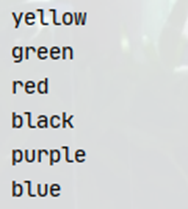
10. distinct方法
聚合函数
对当前Stream流中的流元素进行去重,使用equals方法和hashCode方法判断(基本类型 使用”==”)是否相等
private static void distinct() {
Integer[] numbers = {1, 2, 1, 4, 1, 6, 2};
Stream.of(numbers).distinct().forEach(System.out::println);
}
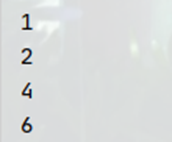
11. sorted方法
聚合函数
对Stream流中的流元素进行规则排序
private static void sort() {
Integer[] numbers = {2, 1, 1, 4, 1, 6, 2};
List<Integer> num = new ArrayList<>(Arrays.asList(numbers));
List<Integer> collect = num.stream()
.sorted()
.collect(Collectors.toList());
System.out.println(collect);
}
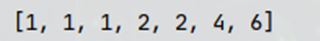
12. skip方法
聚合函数
从当前Stream流中跳过前n条数据(舍弃前n条数据)
private static void skip() {
Integer[] numbers = {2, 1, 1, 4, 1, 6, 2};
List<Integer> num = new ArrayList<>(Arrays.asList(numbers));
List<Integer> collect = num.stream()
.skip(3)
.collect(Collectors.toList());
System.out.println(collect);
}
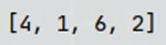
13. limit方法
聚合函数
从当前Stream流中截取前n条数据()舍弃之后的数据)
private static void limit() {
Integer[] numbers = {2, 1, 1, 4, 1, 6, 2};
List<Integer> num = new ArrayList<>(Arrays.asList(numbers));
List<Integer> collect = num.stream()
.limit(3)
.collect(Collectors.toList());
System.out.println(collect);
}
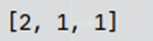
截取了前三条数据, 数值小于 0 ,会抛出IllegalArgumentException
14. concat方法
聚合函数
静态方法
对两个Stream流中的流元素进行合并, 获得合并后的元素Stream流
private static void concat() {
Integer[] numbers = {2, 1, 1, 4};
List<Integer> num = new ArrayList<>(Arrays.asList(numbers));
String[] strings = {"a", "b", "c", "d"};
List<String> strs = new ArrayList<>(Arrays.asList(strings));
List<? extends Serializable> collect = Stream.concat(num.stream(), strs.stream())
.collect(Collectors.toList());
System.out.println(collect);
}
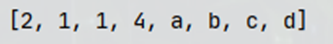
合并操作会操作泛型, 如果流元素的泛型类型相同则结果就是该泛型类型,如果不相同, 则会返回公共父类类型作为泛型
五. JAVA日期
1. 描述
LocalDate: 当地日期
LocalTime: 当地时间
LocalDateTime: 当地日期时间, 内部维护LocalDate和LocalTime
ZonedDateTime: 带有时区的日期时间
Instante: 时间戳
2. 新特点
- 线程安全、不可修改
- 月份星期改为枚举
- 将日期和时间分开
- 简化了时区问题
3. 案例
注意: 为便于描述, 以下描述中的 ‘日期’ 均指代日期(LocalDate)与时间(LocalTime)
- 创建
now: 创建 ‘日期’ 实例
of: 创建目标 ‘日期’ 实例
parse: 将目标字符解析为 ‘日期’ 实例
private static void create() {
LocalTime localTime = LocalTime.now();
System.out.println("时间: " + localTime);
LocalDate localDate = LocalDate.of(2022, 1, 21);
System.out.println("日期: " + localDate);
LocalDateTime localDateTime = LocalDateTime.parse("2022-01-21 14:22:23", DateTimeFormatter.ofPattern("yyyy-MM-dd HH:mm:ss"));
System.out.println("日期和时间: " + localDateTime);
}
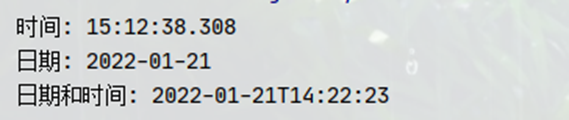
2. 获取相关内容
GetXxx:
private static void get() {
LocalDateTime localDateTime = LocalDateTime.now();
System.out.println("年: " + localDateTime.getYear());
System.out.println("月: " + localDateTime.getMonth());
System.out.println("日: " + localDateTime.getDayOfMonth());
System.out.println("时: " + localDateTime.getHour());
System.out.println("分: " + localDateTime.getMinute());
System.out.println("秒: " + localDateTime.getSecond());
System.out.println("纳秒: " + localDateTime.getNano());
}
- 提前或推迟或定位日期
pinus/minusXxxx: 提前到新的 ‘日期’ , 返回新的 ‘日期’ 实例
plus/plusXxxx: 推迟到新的 ‘日期’ , 返回新的 ‘日期’ 实例
with/withXxxx: 定位到新的 ’日期’ , 返回新的 ‘日期’ 实例
private static void plusAndMinusAndWith() {
LocalDateTime localDateTime = LocalDateTime.now();
System.out.println("源数据: " + localDateTime);
LocalDateTime plus = localDateTime.plus(100L, ChronoUnit.HOURS);
System.out.println("加 100 小时: " + plus);
LocalDateTime plusDays = localDateTime.plusDays(3L);
System.out.println("加 3 天: " + plusDays);
System.out.println("减 1 天: " + localDateTime.minus(1L, ChronoUnit.DAYS));
System.out.println("定位到当月 1 日: " + localDateTime.with(ChronoField.DAY_OF_MONTH, 1));
}
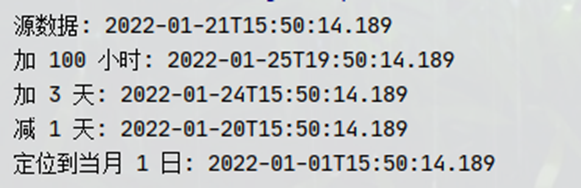
4. 格式化
format: 根据 ‘日期’ 格式器格式化 ‘日期’
private static void format() {
LocalDateTime now = LocalDateTime.now();
System.out.println("格式化后字符串: " + now.format(DateTimeFormatter.ofPattern("yyyy-MM-dd HH:mm:ss")));
}
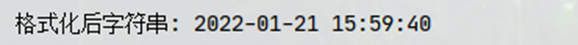
日 期 : 2022 − 02 − 12 \color{#00FF00}{日期:2022-02-12} 日期:2022−02−12






















 4万+
4万+











 被折叠的 条评论
为什么被折叠?
被折叠的 条评论
为什么被折叠?








