在ssm项目中,我们需要的xml配置文件有web.xml(用于整个项目的配置),还有spring的配置文件applicationContext.xml(用于配置spring的配置),springMvc.xml(用来配置springMvc的配置),mybatis的全局配置文件可以不用,直接配置在spring的配置文件就可以。在基于Servlet3.0之后,这三个文件可以不用,改成用配置类替代,实现项目不需要配置繁杂的xml文件。这里的原理用到上一篇Servlet3.0动态注册组件讲的内容
servlet3.0的 Sharedlibraries(共享库) / runtimes pluggability(运行时插件能力)
1.Servlet容器启动时(这里是tomcat)会扫描当前应用里面的每一个jar包的ServletContainerInitializer实现类
2.ServletContainerInitializer的实现类放的位置有要求:
必须绑定在,META-INF/services/javax.servlet.ServletContainerInitializer
文件的内容就是ServletContainerInitializer实现类的全类名;
我们来创建项目并查看这个东西到底在哪里
1.创建maven项目并导包
<dependencies>
<dependency>
<groupId>org.springframework</groupId>
<artifactId>spring-webmvc</artifactId>
<version>5.2.6.RELEASE</version>
</dependency>
<dependency>
<groupId>javax.servlet</groupId>
<artifactId>servlet-api</artifactId>
<version>3.0-alpha-1</version>
<scope>provided</scope>
</dependency>
</dependencies>
查看maven依赖,在spring-web包下的META-INF/services/javax.servlet.ServletContainerInitializer文件果然绑定这一个类,通过查看类的内容,跟我们之前Servlet3.0动态注册组件的一样都是事先ServletContainerInitializer 接口,将META-INF/services/javax.servlet.ServletContainerInitializer文件里面所配置的类传进入,当容器启动时(这里是tomcat)就会为我们创建传进去的这个类的所以子类创建对象,查看传进去的个类的继承结构,容器会为我们创建这几个类,最后一个是spring5新增的。所以我们只要继承这几个类中的一个,并实现抽象方法就可以配置我们自己所需要的的东西了。AbstractAnnotationConfigDispatcherServletInitializer包含了前面的内容,功能更强大,我们一般继承这个类
 文件的内容
文件的内容
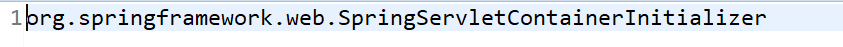 查看类的内容
查看类的内容
@HandlesTypes(WebApplicationInitializer.class)
public class SpringServletContainerInitializer implements ServletContainerInitializer {
@Override
public void onStartup(@Nullable Set<Class<?>> webAppInitializerClasses, ServletContext servletContext)
throws ServletException {
List<WebApplicationInitializer> initializers = new LinkedList<>();
if (webAppInitializerClasses != null) {
for (Class<?> waiClass : webAppInitializerClasses) {
// Be defensive: Some servlet containers provide us with invalid classes,
// no matter what @HandlesTypes says...
if (!waiClass.isInterface() && !Modifier.isAbstract(waiClass.getModifiers()) &&
WebApplicationInitializer.class.isAssignableFrom(waiClass)) {
try {
initializers.add((WebApplicationInitializer)
ReflectionUtils.accessibleConstructor(waiClass).newInstance());
}
catch (Throwable ex) {
throw new ServletException("Failed to instantiate WebApplicationInitializer class", ex);
}
}
}
}
if (initializers.isEmpty()) {
servletContext.log("No Spring WebApplicationInitializer types detected on classpath");
return;
}
servletContext.log(initializers.size() + " Spring WebApplicationInitializers detected on classpath");
AnnotationAwareOrderComparator.sort(initializers);
for (WebApplicationInitializer initializer : initializers) {
initializer.onStartup(servletContext);
}
}
}
WebApplicationInitializer类的继承结构
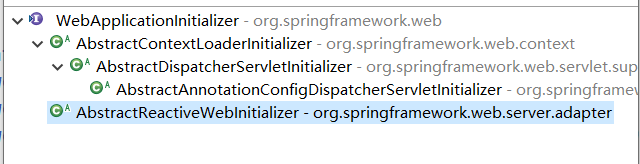
以上的总结
1、web容器在启动的时候,会扫描每个jar包下的META-INF/services/javax.servlet.ServletContainerInitializer
2、加载这个文件指定的类SpringServletContainerInitializer
3、spring的应用一启动会加载感兴趣的WebApplicationInitializer接口的下的所有组件;
4、并且为WebApplicationInitializer组件创建对象(组件不是接口,不是抽象类)
1)、AbstractContextLoaderInitializer:创建根容器;createRootApplicationContext();
2)、AbstractDispatcherServletInitializer:
创建一个web的ioc容器;createServletApplicationContext();
创建了DispatcherServlet;createDispatcherServlet();
将创建的DispatcherServlet添加到ServletContext中;
getServletMappings();
3)、AbstractAnnotationConfigDispatcherServletInitializer:注解方式配置的DispatcherServlet初始化器
创建根容器:createRootApplicationContext()
getRootConfigClasses();传入一个配置类
创建web的ioc容器: createServletApplicationContext();
获取配置类;getServletConfigClasses();
总结:
以注解方式来启动SpringMVC;继承AbstractAnnotationConfigDispatcherServletInitializer;
实现抽象方法指定DispatcherServlet的配置信息;
2.继承AbstractAnnotationConfigDispatcherServletInitializer
自定义继承了这个类,就相当于是web.xml文件的注解版,所有在之前web.xml中配置的东西都可以在这个类中重写方法实现。一般主要我们就配置springMVC的文件,spring的文件,还有springMVC的前端控制器,编码过滤器。
package cn.hzu;
import java.util.EnumSet;
import javax.servlet.DispatcherType;
import javax.servlet.FilterRegistration.Dynamic;
import javax.servlet.ServletContext;
import org.springframework.web.filter.CharacterEncodingFilter;
import org.springframework.web.servlet.support.AbstractAnnotationConfigDispatcherServletInitializer;
import cn.hzu.config.RootConfig;
import cn.hzu.config.WebConfig;
public class MyWebAppInitializer extends AbstractAnnotationConfigDispatcherServletInitializer{
//获取根容器的配置类;(Spring的配置文件) 父容器;
@Override
protected Class<?>[] getRootConfigClasses() {
return new Class[] { RootConfig.class };
}
//获取web容器的配置类(SpringMVC配置文件) 子容器;
@Override
protected Class<?>[] getServletConfigClasses() {
return new Class[] { WebConfig.class };
}
//配置前端控制器的映射信息
// /:拦截所有请求(包括静态资源(xx.js,xx.png)),但是不包括*.jsp;
// /*:拦截所有请求;连*.jsp页面都拦截;jsp页面是tomcat的jsp引擎解析的;
@Override
protected String[] getServletMappings() {
// TODO Auto-generated method stub
return new String[]{"/"};
}
//这个是父类的父类的父类的方法
protected void registerContextLoaderListener(ServletContext servletContext) {
super.registerContextLoaderListener(servletContext);
//编码过滤器
Dynamic filter = servletContext.addFilter("CharacterEncodingFilter", CharacterEncodingFilter.class);
filter.setInitParameter("encoding", "UTF-8");
filter.addMappingForUrlPatterns(EnumSet.of(DispatcherType.REQUEST), true, "/*");
}
}
可以看到这就是需要实现的三个抽象方法(其他根据需要自己重写父类的方法)
第一个是getRootConfigClasses,这个相当于创建spring的配置文件,也就是根容器,我们需要创建一个作为类spring的配置类,之前在applicationContext.xml中配置的东西全都可以在这个类配置,这个类不需要继承或实现任何类,就是一个简单的配置类。
第二个getServletConfigClasses,这个相当于创建springMVC的配置文件,所有在springMVC.xml中配置的东西全子啊这个类配置,这个类需要继承或实现某个类,下面讲。
第三个是getServletMappings,就是配置前端控制器的映射信息,直接return new String[]{"/"};就可以
下面开始创建spring的配置类和springMVC的配置类
3.创建根容器(spring的配置类)
package cn.hzu.config;
import javax.sql.DataSource;
import org.springframework.beans.factory.annotation.Value;
import org.springframework.context.annotation.Bean;
import org.springframework.context.annotation.ComponentScan;
import org.springframework.context.annotation.FilterType;
import org.springframework.context.annotation.PropertySource;
import org.springframework.context.annotation.ComponentScan.Filter;
import org.springframework.jdbc.datasource.DataSourceTransactionManager;
import org.springframework.context.annotation.Configuration;
import org.springframework.stereotype.Controller;
import com.alibaba.druid.pool.DruidDataSource;
//Spring的容器不扫描controller;根容器
//不扫描controller
@ComponentScan(value="cn.hzu",excludeFilters={
@Filter(type=FilterType.ANNOTATION,classes={Controller.class})
})
@Configuration
//@EnableTransactionManagement
//@PropertySource("classpath:db.properties")用于配置数据源
//相当于之前在配置文件的<context:property-placeholder location="classpath:db.properties" system-properties-mode="FALLBACK"/>
public class RootConfig {
/*
* @Value("${jdbc.driverClassName}") private String driverClassName;
*
* @Value("${jdbc.url}") private String url;
*
* @Value("${jdbc.username}") private String username;
*
* @Value("${jdbc.password}") private String password;
*
* @Value("${jdbc.initialSize}") private int initialSize;
*
* //连接池对象
*
* @Bean public DataSource dataSource() { DruidDataSource ds = new
* DruidDataSource(); ds.setDriverClassName(driverClassName); ds.setUrl(url);
* ds.setUsername(username); ds.setPassword(password);
* ds.setInitialSize(initialSize); return ds; }
*
* //事务管理器对象
*
* @Bean public DataSourceTransactionManager txManager(DataSource ds) { return
* new DataSourceTransactionManager(ds); }
*/
//配置其他所需要的bean对象,比如sqlSessionFactoryBean
}
注解说明(这一部分跟spring的注解版一样)
@Configuration指明这是一个配置类,相当与配置文件
@PropertySource(“classpath:db.properties”)用于配置数据源
相当于之前在配置文件的<context:property-placeholder location=“classpath:db.properties” system-properties-mode=“FALLBACK”/>
@EnableTransactionManagement事务管理器
4.创建子容器(springMVC的配置类)
这里有两个选择一个是继承WebMvcConfigurerAdapter,另一个是实现WebMvcConfigurer
首先WebMvcConfigurerAdapter是WebMvcConfigurer的实现类,但是里面的方法是空实现。
在spring5之前,我们是继承WebMvcConfigurerAdapter这个类的,重写里面的方法就好了。因为实现接口需要实现里面的所有抽象方法,即使我们不使用,也要留空方法,看起来不好。
Spring 5.0后使用Java8,而在Java8中接口是可以有default方法的,所以这个类就没必要了。所以我们只需要在自定义配置类中直接实现 WebMvcConfigurer 接口就好了。然后实现自己想要重写的方法
注意:在springboot中也是直接实现 WebMvcConfigurer 接口就好,注意springboot中不要加@EnableWebMvc注解,否则访问不到静态资源,需要自己配置。
package cn.hzu.config;
import org.springframework.context.annotation.Bean;
import org.springframework.context.annotation.ComponentScan;
import org.springframework.context.annotation.Configuration;
import org.springframework.context.annotation.FilterType;
import org.springframework.context.annotation.ComponentScan.Filter;
import org.springframework.stereotype.Controller;
import org.springframework.web.servlet.ViewResolver;
import org.springframework.web.servlet.config.annotation.DefaultServletHandlerConfigurer;
import org.springframework.web.servlet.config.annotation.EnableWebMvc;
import org.springframework.web.servlet.config.annotation.InterceptorRegistry;
import org.springframework.web.servlet.config.annotation.ViewResolverRegistry;
import org.springframework.web.servlet.config.annotation.WebMvcConfigurer;
import org.springframework.web.servlet.view.InternalResourceViewResolver;
import cn.hzu.interceptor.MyInterceptor;
@Configuration
@EnableWebMvc
//SpringMVC只扫描Controller;子容器
//useDefaultFilters=false 禁用默认的过滤规则;
@ComponentScan(value = "cn.hzu", includeFilters = {
@Filter(type = FilterType.ANNOTATION, classes = { Controller.class }) }, useDefaultFilters = false)
public class WebConfig implements WebMvcConfigurer {
@Bean
public MyInterceptor myInterceptor() {
return new MyInterceptor();
}
//配置拦截器
public void addInterceptors(InterceptorRegistry registry) { //设置放行的路径
// registry.addInterceptor(myInterceptor()).excludePathPatterns("/login");
//设置拦截的路径
registry.addInterceptor(myInterceptor()).addPathPatterns("/**"); }
// 配置JSP视图
@Bean
public ViewResolver viewResolver() {
InternalResourceViewResolver viewResolver = new InternalResourceViewResolver();
viewResolver.setPrefix("/WEB-INF/views/");
viewResolver.setSuffix(".jsp");
return viewResolver;
}
// 配置静态资源处理
public void configureDefaultServletHandling(DefaultServletHandlerConfigurer configurer) {
configurer.enable();
}
}
5.编写controller和service测试
package cn.hzu.controller;
import org.springframework.beans.factory.annotation.Autowired;
import org.springframework.stereotype.Controller;
import org.springframework.web.bind.annotation.RequestMapping;
import org.springframework.web.bind.annotation.ResponseBody;
import cn.hzu.service.HelloService;
@Controller
public class HelloController {
@Autowired
HelloService helloService;
@ResponseBody
@RequestMapping("/hello")
public String hello(){
String hello = helloService.sayHello("tomcat..");
return hello;
}
// /WEB-INF/views/success.jsp
@RequestMapping("/suc")
public String success(){
return "success";
}
}
package cn.hzu.service;
import org.springframework.stereotype.Service;
@Service
public class HelloService {
public String sayHello(String name){
return "Hello "+name;
}
}
6.编写拦截器
在WebConfig里面注册了一个自己写的拦截器,代码如下
package cn.hzu.interceptor;
import javax.servlet.http.HttpServletRequest;
import javax.servlet.http.HttpServletResponse;
import org.springframework.web.servlet.HandlerInterceptor;
import org.springframework.web.servlet.ModelAndView;
public class MyInterceptor implements HandlerInterceptor {
//目标方法运行之前执行
@Override
public boolean preHandle(HttpServletRequest request, HttpServletResponse response, Object handler)
throws Exception {
// TODO Auto-generated method stub
System.out.println("preHandle..."+request.getRequestURI());
return true;
}
//目标方法执行正确以后执行
@Override
public void postHandle(HttpServletRequest request, HttpServletResponse response, Object handler,
ModelAndView modelAndView) throws Exception {
// TODO Auto-generated method stub
System.out.println("postHandle...");
}
//页面响应以后执行
@Override
public void afterCompletion(HttpServletRequest request, HttpServletResponse response, Object handler, Exception ex)
throws Exception {
// TODO Auto-generated method stub
System.out.println("afterCompletion...");
}
}
7.controller中返回的页面的代码
在controller中返回了一个success页面
<%@ page language="java" contentType="text/html; charset=UTF-8"
pageEncoding="UTF-8"%>
<!DOCTYPE html PUBLIC "-//W3C//DTD HTML 4.01 Transitional//EN" "http://www.w3.org/TR/html4/loose.dtd">
<html>
<head>
<meta http-equiv="Content-Type" content="text/html; charset=UTF-8">
<title>Insert title here</title>
</head>
<body>
<h1>success!</h1>
</body>
</html>
8.运行项目测试
运行项目访问可以发现所有的配置都生效了。这样我们就可以不使用xml的方式进行web开发了,少了许多繁杂的xml配置。


 最后,如果在pom.xml包缺少web.xml的错误的话,加上以下的代码就不会了
最后,如果在pom.xml包缺少web.xml的错误的话,加上以下的代码就不会了
<build>
<plugins>
<plugin>
<groupId>org.apache.maven.plugins</groupId>
<artifactId>maven-war-plugin</artifactId>
<version>2.4</version>
<configuration>
<failOnMissingWebXml>false</failOnMissingWebXml>
</configuration>
</plugin>
</plugins>
</build>
9.最后的项目结构

























 2125
2125











 被折叠的 条评论
为什么被折叠?
被折叠的 条评论
为什么被折叠?








