今天在继续复习某马优购的uni-app小程序项目的时候,又踩到了第一次次固定定位的坑,给搜索框组件添加了sticky定位也不起作用,查找了半天百度,主要都说设置固定元素的高度超过了父容器的高度,或者没有给定位之一,再者就是父容器设置了overflow属性,我按照他们的建议试了后还是不起作用,代码片段如下:
此为首页引用my-search组件的代码:
<template>
<view>
<my-search></my-search>
<view class="swipwerContainer">
<!-- 给轮播图设置宽高必须设置在swiper上,设置在swiperItem上有奇怪问题 -->
<swiper :indicator-dots="true" :autoplay="true" :interval="3000" :duration="1000" circular="true" class="swiperFath">
<swiper-item v-for="(item,index) in swiperList" :key="index" class="swiperItem">
<navigator :url="`/subpkg/goods_detail/goods_detail?${item.navigator_url.split('?')[1]}`">
<image :src="item.image_src" ></image>
</navigator>
</swiper-item>
</swiper>
</view>
<!-- 分类导航 -->
<view class="navListContainer">
<view class="navList">
<view class="navItem" v-for="(item,index) in navList" :key="index" @click="switchPage(item)">
<image :src="item.image_src" mode=""></image>
</view>
</view>
</view>
<!-- 楼层导航区域 -->
<view class="floorContainer">
<view class="floorList">
<view class="flooItem" v-for="(item,index) in floorList" :key="index">
<view class="floorTitle">
<image :src="item.floor_title.image_src"></image>
</view>
<view class="floorContent">
<navigator class="floorContentLeft" :url="item.product_list[0].navigator_url">
<image :src="item.product_list[0].image_src" ></image>
</navigator>
<view class="floorContentRight">
<navigator class="floorContentRightItem" v-for="(item2,index2) in item.product_list" v-if="index2!==0" :url="item2.navigator_url" :key="index2">
<image :src="item2.image_src" ></image>
</navigator>
</view>
</view>
</view>
</view>
</view>
</view>
</template>
此为my-search组件中的代码:
<template>
<view class="searchContainer">
<view class="search-input" @click="gotoSearch">
<uni-icons type="search"></uni-icons>
<text>搜索</text>
</view>
</view>
</template>
<style lang="scss">
.searchContainer{
position: sticky;
left: 0;
// bottom: 0;
z-index: 999;
background-color: #f8f3ec;
height: 60px;
// border: 1px solid red;
display: flex;
justify-content: center;
align-items: center;
.search-input{
width: 90%;
height: 40px;
border-radius:20px;
line-height: 40px;
text-align: center;
background-color: white;
& uni-icons{
margin-right: 3px;
}
}
}
</style>
可以看到,我在my-search组件的样式里已经设置了sticky定位,并且也给定了定位四值之一left:0,且在home页面里引用my-search组件也是在view的根节点下,不存在说有单独设置overflow:hidden这种情况,但是就是不行,第一次搞这个的时候也是卡了很久,当时莫名其妙就好了,没搞清楚,结果又卡在这里了
滑动时搜索框被拉上去运行截图:

解决办法
后面试了半天,修改了my-search组件样式里的定位属性值为top:0,就没问题了,并且我又反复单独测试了其他三个定位值right,bottom,和一开始的left,设置后sticky依然无效,但只要加上top:0位置设定后,就起作用了,真机调试也没有异常,这个我暂时也想不通为什么,不过算是解决了一半,有知道的伙伴可以分享一下。
修改后的my-search组件中的代码如下:(就只是将.searchContainer样式的left:0替换为了top:0)
<template>
<view class="searchContainer">
<view class="search-input" @click="gotoSearch">
<uni-icons type="search"></uni-icons>
<text>搜索</text>
</view>
</view>
</template>
<script>
export default {
name:"my-search",
data() {
return {
};
},
methods:{
gotoSearch(){
uni.navigateTo({
url:'/subpkg/search/search'
})
}
},
}
</script>
<style lang="scss">
.searchContainer{
position: sticky;
top: 0;
z-index: 999;
background-color: #f8f3ec;
height: 60px;
display: flex;
justify-content: center;
align-items: center;
.search-input{
width: 90%;
height: 40px;
border-radius:20px;
line-height: 40px;
text-align: center;
background-color: white;
& uni-icons{
margin-right: 3px;
}
}
}
</style>
sticky定位修复后搜索框正常固定截图:
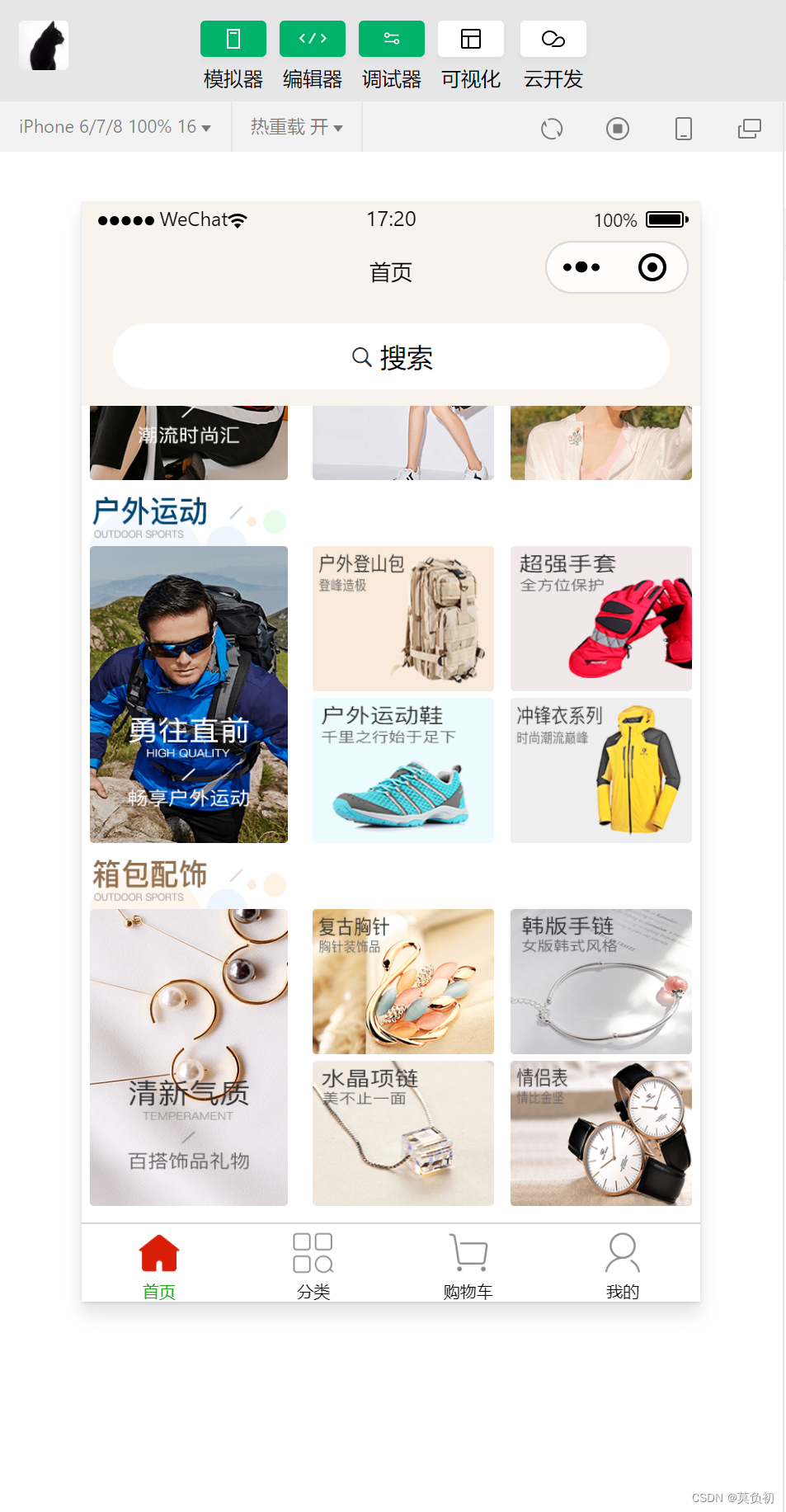
总结
后续使用sticky定位设置相对位置时,还是应该优先设置top,这样可以避免出现这种莫名的问题







 文章讲述了作者在uni-app小程序项目中遇到的my-search组件使用sticky定位失效的问题,发现原因是设置top:0而非默认的left:0,解决后提示开发者在使用sticky定位时优先设置top以避免未知问题。
文章讲述了作者在uni-app小程序项目中遇到的my-search组件使用sticky定位失效的问题,发现原因是设置top:0而非默认的left:0,解决后提示开发者在使用sticky定位时优先设置top以避免未知问题。














 1598
1598











 被折叠的 条评论
为什么被折叠?
被折叠的 条评论
为什么被折叠?








