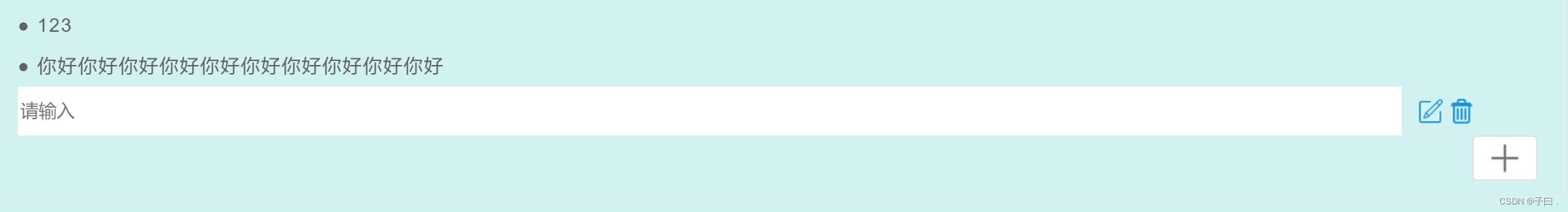



html
<div class="info oneBox">
<p>前端html</p>
<div v-for="item in jsyjList" class="oneBoxlist">
<span v-if="item.id != isXg" :id="item.id">{{ item.name }}</span>
<input type="text" placeholder="请输入" :id="item.id" v-model="item.name"
v-if="item.id == isXg" @blur="overxg(item.id)" />
<div class="oneBoxpic">
<img src="../../assets/icon/bj2.png" title="编辑" @click="exit(item.id)" />
<img src="../../assets/icon/del2.png" title="删除" @click="del(item.id)" />
</div>
</div>
<div style="text-align:right;">
<el-button size="mini" @click="addlist" style="padding:4px 10px;">
<img src="../../assets/add.png" style="width:26px;" />
</el-button>
</div>
</div>
js
//data
data:{
isXg: '',
jsyjList: [],
}
//新增
addlist() {
this.jsyjList.push({ name: '', id: uuidv4() },);
let idLast = this.jsyjList[this.jsyjList.length - 1].id
this.isXg = idLast;
this.$nextTick(() => {
var txtInput = document.getElementById(idLast);
txtInput.focus();
})
},
//编辑
exit(id) {
this.isXg = id;
this.$nextTick(() => {
var txtInput = document.getElementById(id);
txtInput.focus();
})
},
//删除
del(id) {
this.jsyjList.forEach(function (val, index, arr) {
if (val.id == id) {
arr.splice(index, 1);
}
})
},
// 如果输入为空,则取消新增
overxg(id) {
this.isXg = '';
this.$nextTick(() => {
var valInput = document.getElementById(id).innerText;
if (valInput == '') {
this.jsyjList.forEach(function (val, index, arr) {
if (val.id == id) {
arr.splice(index, 1);
}
})
}
})
},
css
.oneBox p {
width: calc(100% - 150px);
}
.oneBoxlist {
display: flex;
align-items: center;
}
.oneBoxlist:hover .oneBoxpic img {
display: block;
}
.oneBoxlist span {
line-height: 30px;
font-size: 14px;
color: #606266;
text-indent: 2rem;
display: inline-block;
max-width: calc(100% - 100px);
}
.oneBoxpic {
height: 30px;
display: flex;
align-items: center;
width: 45px;
margin-left: 10px;
}
.oneBoxlist .oneBoxpic img {
width: 20px;
height: 20px;
display: none;
}
.oneBoxlist input {
border: 0;
width: calc(100% - 132px);
padding: 4px 2px;
height: 36px;
margin-left: 32px;
}
























 693
693











 被折叠的 条评论
为什么被折叠?
被折叠的 条评论
为什么被折叠?








