合并表格中连续的相同的列
// antd表格合并列
/*
key: 键值
row:当前行
index:当前行索引
listData:表格全部数据
reactDom:要渲染的jsx
*/
export const rowSpanTable = (key, row, index, listData, reactDom) => {
let rowSpan = 1
let arrIndex = 0
listData.forEach((item, Dindex) => {
if (item.id === row.id) {
arrIndex = Dindex
}
})
if (index === 0) {
listData.forEach((item, Dindex) => {
if (Dindex > arrIndex && item[key] === row[key]) {
rowSpan += 1
}
})
} else if (listData[arrIndex][key] === listData[arrIndex - 1][key]) {
rowSpan = 0
} else {
listData.forEach((item, Dindex) => {
if (Dindex > arrIndex && item[key] === row[key]) {
rowSpan += 1
}
})
}
return {
children: reactDom,
props: {
rowSpan
}
}
}
使用时
// 引入
import { rowSpanTable } from '../../utils/utils'
// 表格中每一列 render 函数中直接使用
<Table
dataSource={this.props.labelList.tagList}
rowKey={row => row.id}
pagination={{
position: 'bottom',
pageSize: this.state.listData.pageSize,
current: this.state.listData.pageNo,
total: this.props.labelList.totalCount,
onChange: this.pageChange
}}
>
<Column
title="标签位置"
align="center"
dataIndex="sort"
render={(sort, row, index) => rowSpanTable('sort', row, index, this.props.labelList.tagList, (
<span>{sort}</span>
))}
/>
</Table>
因为之前一直写vue所以习惯使用jsx方式使用表格,和普通方式一样,都在render函数中直接写方法
页面效果







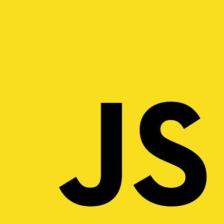

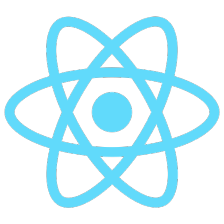















 205
205

 被折叠的 条评论
为什么被折叠?
被折叠的 条评论
为什么被折叠?








