注:本文虽为转载文章,但代码和一些文字稍有不同
原文声明:
版权声明:本文为博主原创文章,遵循 CC 4.0 BY-SA 版权协议,转载请附上原文出处链接和本声明。
本文链接:https://blog.csdn.net/weixin_40623736/article/details/110665826
gateway配置
spring:
cloud:
gateway:
globalcors:
cors-configurations:
'[/**]':
allowCredentials: true
allowedOrigins: "*"
allowedMethods: "*"
allowedHeaders: "*"
网上搜了一堆,大多都是上面的这些,但是如果只进行这样的配置的话,根本不会生效,我这边的gateway是集成了oauth2进行鉴权的,最后在Spring Security官方文档上看到了这一段
https://docs.spring.io/spring-security/site/docs/current/reference/html5/#cors
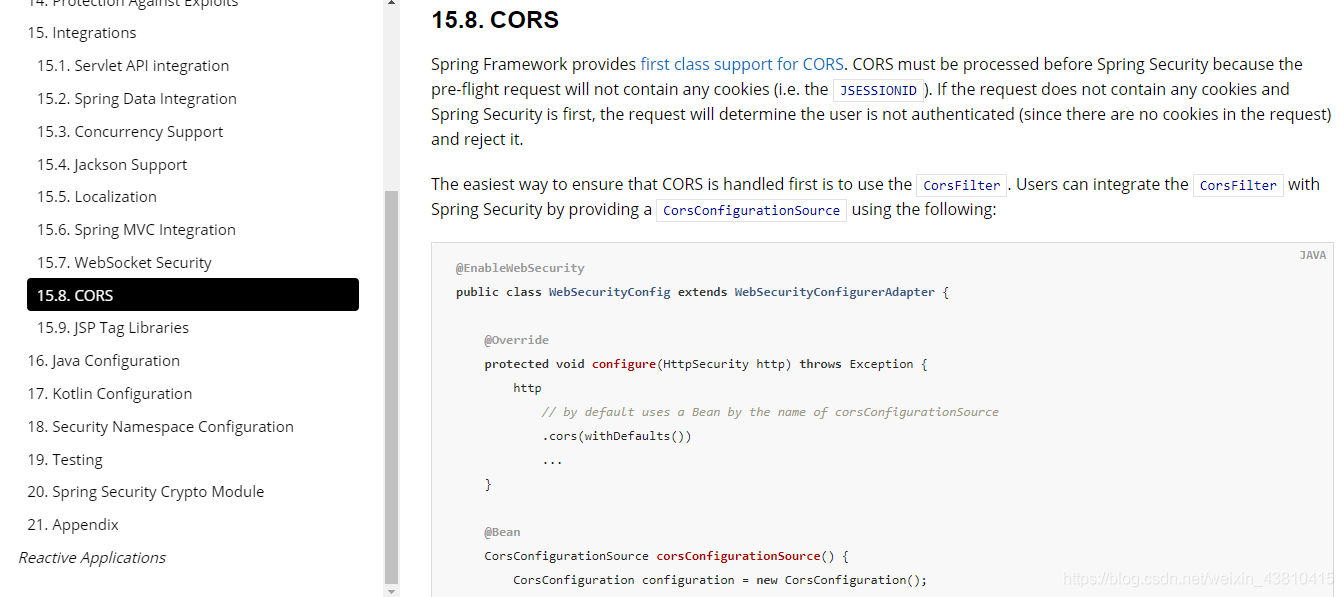
琢磨一番加参考其他博客之后。。。
gateway添加cros跨域配置文件
CorsConfig.java
import org.springframework.boot.context.properties.EnableConfigurationProperties;
import org.springframework.cloud.context.config.annotation.RefreshScope;
import org.springframework.cloud.gateway.config.GlobalCorsProperties;
import org.springframework.context.annotation.Bean;
import org.springframework.context.annotation.Configuration;
import org.springframework.core.Ordered;
import org.springframework.core.annotation.Order;
import org.springframework.web.cors.reactive.CorsWebFilter;
import org.springframework.web.cors.reactive.UrlBasedCorsConfigurationSource;
import org.springframework.web.util.pattern.PathPatternParser;
@Configuration
@EnableConfigurationProperties(GlobalCorsProperties.class)
public class CorsConfig {
@Order(Ordered.HIGHEST_PRECEDENCE)
@RefreshScope
@Bean
public CorsWebFilter corsWebFilter(GlobalCorsProperties globalCorsProperties){
UrlBasedCorsConfigurationSource source = new UrlBasedCorsConfigurationSource(new PathPatternParser());
globalCorsProperties.getCorsConfigurations().forEach(source::registerCorsConfiguration);
return new CorsWebFilter(source);
}
}
本人实测原文的代码跨域也是有效




















 631
631











 被折叠的 条评论
为什么被折叠?
被折叠的 条评论
为什么被折叠?








