前言
假如想通过手机扫码把钱转入银行账号,除了直接跟银行做接口。可以选择第三方支付平台,常见的有微信、支付宝、银联等,他们都跟各个银行做好了接口,通过平台接口对接就不用考虑各家银行接口。当然,带来了技术简便,额外要付出手续费。
还有一种支付平台,他们整合了第三方支付平台,调用一个接口,可以实现微信、支付宝、银联等,实现手机扫码支付把钱转账到指定银行账号。商联通付就是其中一个,我们现在详细讨论下,这些接口如何实现。
接口实现思路
假如我们去买东西,一般做以下操作步骤:
1、弹出支付二维码
2、手机扫二维码支付
3、手机接收支付结果信息
作为程序员,可能就需要多考虑几步,先通过泳道图,看下系统与平台之间的联系:
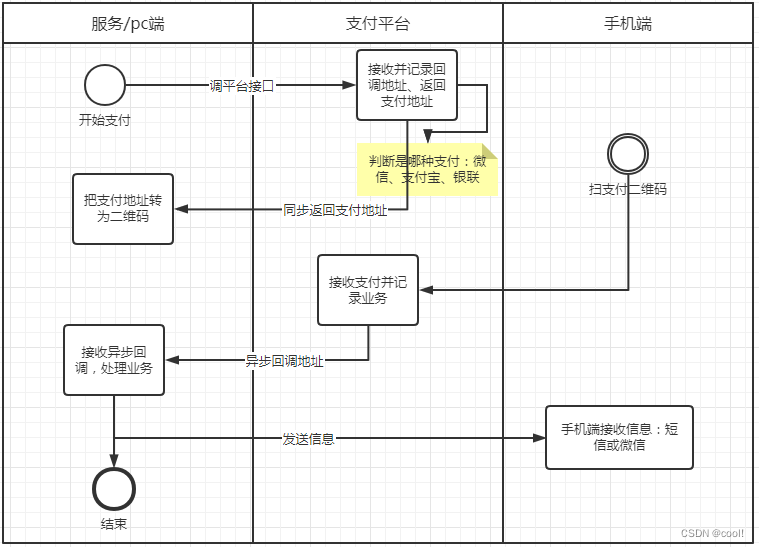
备注:
1、服务/pc端指的是业务系统,实际就是业务系统与平台做个接口,需要手机端扫码支付
2、回调地址是由服务(业务系统)提供,由平台接收到手机支付后,异步回调(异步同步主要由平台决定)
3、支付地址,其实就是手机端支付页面。为了提供手机扫码支付,就需要把支付地址转为二维码,供手机扫码。
技术实现,主要解决两个问题
1、回调地址,需要跳过权限限制(账号、密码)检测
2、返回支付地址,需要转为二维码图片,就需要转为图片地址
具体代码如下:
1、异步回调地址,需要跳过用户检测,spring mvc 配置代码如下:
/**
* spring mvc 的框架配置
*/
@Configuration
public class WebMvcConfiguration implements WebMvcConfigurer {
@Autowired private WebsiteTokenInterceptor websiteTokenInterceptor;
@Override
public void addInterceptors(InterceptorRegistry registry) {
// 回调地址:Constants.URL_PREFIX + "/exam_pay/callback"
registry.addInterceptor(websiteTokenInterceptor)
.addPathPatterns("/**")
.excludePathPatterns(
Constants.URL_PREFIX + "/exam_pay/callback",
);
}
}
2、支付地址转为二维码的代码实现:
/**
* 根据回调地址生成二维码(返回base64图片地址)
*/
public String getPayQrcode(String receiveUrl) {
if (Strings.isNullOrEmpty(receiveUrl))
BusinessException.throwConstraintException("无法完成操作,没有返回回调地址,无法生成二维码");
try {
log.debug("公开招聘缴费,返回二维码地址 = {}", receiveUrl);
byte[] qrCode = getBase64QRCode(receiveUrl, RenderQrCodeOptions.DEFAULT);
String qrCodeString = Encodes.encodeBase64(qrCode);
return "data:image/png;base64,".concat(qrCodeString);
} catch (WriterException e) {
log.warn("二维码生成失败:{}/{}", e.getClass(), e.getLocalizedMessage());
BusinessException.throwConstraintException("无法完成操作,二维码生成失败");
}
return null;
}
/**
* 生成Base64的二维码
*/
public static byte[] getBase64QRCode(String content, RenderQrCodeOptions options) throws WriterException {
MultiFormatWriter multiFormatWriter = new MultiFormatWriter();
Map<EncodeHintType, Object> hints = new HashMap<>();
//设置二维码四周白色区域的大小
hints.put(EncodeHintType.MARGIN, options.getMargin());
//设置二维码的容错性
hints.put(EncodeHintType.ERROR_CORRECTION, ErrorCorrectionLevel.values()[options.getCorrectionLevel()]);
//画二维码
BitMatrix bitMatrix = multiFormatWriter.encode(content, BarcodeFormat.QR_CODE, options.getWidth(), options.getHeight(), hints);
BufferedImage image = toBufferedImage(bitMatrix);
//注意此处拿到字节数据
return imageToBytes(image, FORMAT_NAME);
}
/**
* BufferedImage转Bytes
*/
private static byte[] imageToBytes(BufferedImage image, String format) {
ByteArrayOutputStream out = new ByteArrayOutputStream();
try {
ImageIO.write(image, format, out);
} catch (IOException e) {
e.printStackTrace();
}
return out.toByteArray();
}




















 233
233











 被折叠的 条评论
为什么被折叠?
被折叠的 条评论
为什么被折叠?








