准备
开始
打开微信开发者工具
项目->新建项目
选择小程序
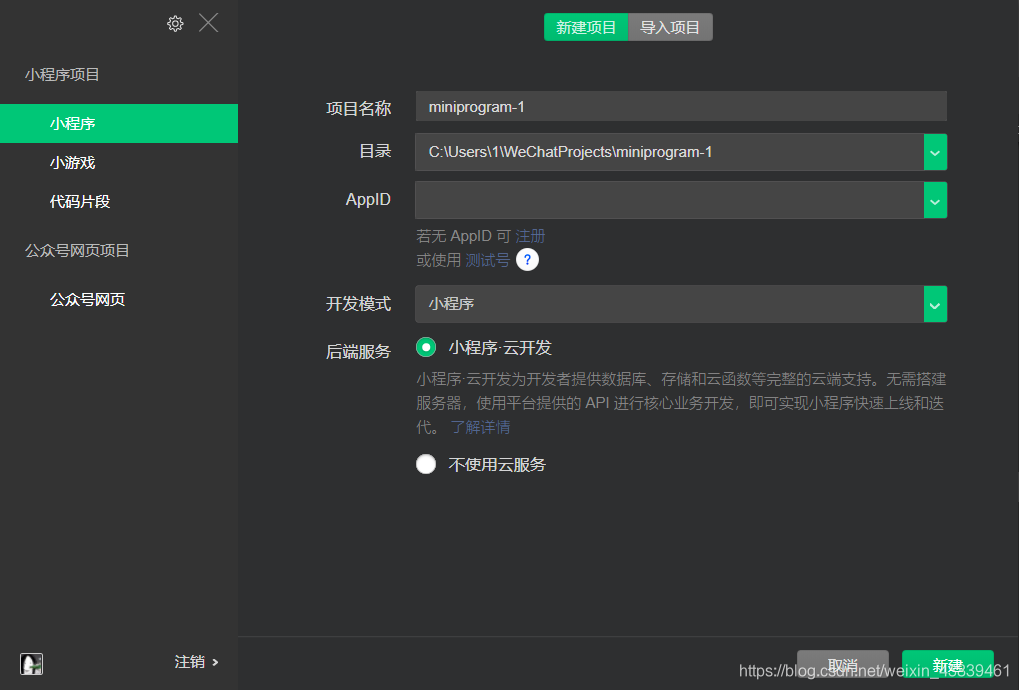
appid是在微信公众平台申请的。
链接
新建完成后,项目自带有模板。结构如图。

audio是我新建的。其余都是项目生成的。
wxml文件相当于html,wxss相当于css文件,json里可以方配置或者临时数据之类的。
在audio.wxml中添加开始录制按钮。
<!--pages/audio/audio.wxml-->
<view class="container">
<button bindtap='record'>开始录音</button>
<button bindtap='upload'>开始上传</button>
<text>pages/audio/audio.wxml</text>
</view>
对应的js文件下
Page({
data: {
tmpfile:'',
time:''
},
record: function(e){
var that = this;
const starttime = Date.now();
this.recorderManager = wx.getRecorderManager();
this.recorderManager.onError(function(res){
console.log(res)//错误信息自己判断
})
this.recorderManager.onStop(function(res){
that.setData({
tmpfile: res.tempFilePath,
time: Date.now() - starttime,
})
})
this.recorderManager.start({
format:"mp3"
})
setTimeout(function(){
that.recorderManager.stop();
},10000);
},
stopRecord:function(e){
console.log("stop")
this.recorderManager.stop();
},
upload:function(){
console.log("开始上传",this.data.time)
wx.uploadFile({
filePath: this.data.tmpfile, //录音文件
name: 'name',
url: '后台接口',
format:{
audio_ms: this.data.time,//时间长
}
})
}
})
注:wx.stopRecord(Object object) 和 wx.startRecord(Object object) 从基础库 1.6.0 开始,接口停止维护。
























 5402
5402

 被折叠的 条评论
为什么被折叠?
被折叠的 条评论
为什么被折叠?








