给大家分享一个小案例,让静态的一行字与一个球变为动态跳动
第一个文字动画
<title></title>
<style>
.box{
width: 600px;
height: 150px;
margin: auto;
margin-top: 300px;
background-color: deepskyblue;
}
.box p{
display: inline-block;
font-size: 50px;
text-align: center;
margin-left: 20px;
animation: dong 2s infinite; /*设置动画效果,dong与后面的动画设置相连接 完整运动时间为两秒,一直循环*/
}
/*选择第二个p标签*/
.box p:nth-of-type(2){
animation-delay: 0.5s;
}
.box p:nth-of-type(3){
animation-delay: 0.75s;
}
.box p:nth-of-type(4){
animation-delay: 1s;
}.box p:nth-of-type(5){
animation-delay: 1.25s;
}
.box p:nth-of-type(6){
animation-delay: 1.5s;
}
.box p:nth-of-type(7){
animation-delay: 1.75s;
}
.box p:nth-of-type(8){
animation-delay: 2s;
}
/*动画设置*/
@keyframes dong{
0%{}
50%{transform: translateY(-50px)}
100%{}
}
</style>
</head>
<body>
<div>
<div class="box">
<p>正</p>
<p>在</p>
<p>加</p>
<p>载</p>
<p>中</p>
<p>.</p>
<p>.</p>
<p>.</p>
</div>
</div>
</body>
第二个小球跳动动画
<title></title>
<style>
.div{
margin: 0 auto;
width: 800px;
height: 700px;
margin-top: 100px;
}
.box1{
width: 80px;
height: 80px;
border-radius: 50%;
background-image: linear-gradient(blue,black);/*给小球添加一个颜色渐变*/
margin-top: 500px;
margin-left: 400px;
animation:dong 2s infinite;
}
.box2{
width: 80px;
height: 10px;
border-radius: 50%;
background-color: cadetblue;
margin-left: 400px;
}
@keyframes dong{
0%{}
50%{ transform: translateY(-300px);}
100%{}
}
</style>
</head>
<body>
<div class="div">
<div class="box1"></div>
<div class="box2"></div>
</div>
</body>








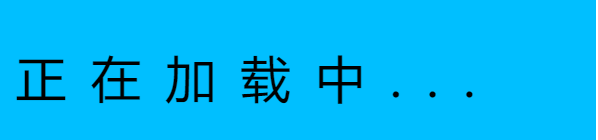


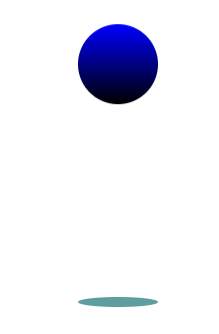














 1140
1140











 被折叠的 条评论
为什么被折叠?
被折叠的 条评论
为什么被折叠?








