P = ( 1 − t ) P 0 + t P 1 P = (1-t) P0 + t P1 P=(1−t)P0+tP1
#include <QWidget>
#include <QApplication>
#include <QPainter>
#include <QPointF>
#include <QPainterPath>
QPointF calculateBezierPoint(float t, const QPointF& P0, const QPointF& P1) {
return (1 - t) * P0 + t * P1;
}
void LinearBezierCurve(QPainter* painter, const QPointF& P0, const QPointF& P1) {
float tStep = 0.1f;
QPainterPath bezierPath;
QColor curveColor(0, 0, 255); // 蓝色
painter->setPen(curveColor);
for (float t = 0.0f; t <= 1.0f; t += tStep) {
QPointF P = calculateBezierPoint(t, P0, P1);
if (t == 0.0f) {
bezierPath.moveTo(P0);
} else {
bezierPath.lineTo(P);
}
bezierPath.lineTo(P);
}
painter->drawPath(bezierPath);
}
class MyWidget : public QWidget {
public:
MyWidget(QWidget* parent = nullptr) : QWidget(parent) {
setFixedSize(800, 600);
}
protected:
void paintEvent(QPaintEvent* event) override {
Q_UNUSED(event);
QPainter painter(this);
painter.setRenderHint(QPainter::Antialiasing, true);
QPoint P0(100, 100);
QPoint P1(500, 500);
LinearBezierCurve(&painter, P0,P1);
}
};
int main(int argc, char* argv[]) {
QApplication app(argc, argv);
MyWidget widget;
widget.show();
return app.exec();
}
二次
void DrawPolygon(QPainter* painter, const QPointF& P0, const QPointF& P1, const QPointF& P2)
{
QColor polygonColor(0, 0, 255); // 蓝色
painter->setPen(polygonColor);
painter->drawLine(P0, P1);
painter->drawLine(P1, P2);
}
QPointF calculateQuadraticBezierPoint(float t, const QPointF& P0, const QPointF& P1, const QPointF& P2) {
float u = 1 - t;
return u * u * P0 + 2 * u * t * P1 + t * t * P2;
}
void QuadraticBezierCurve(QPainter* painter, const QPointF& P0, const QPointF& P1, const QPointF& P2) {
float tStep = 0.1f;
QPainterPath bezierPath;
QColor curveColor(255, 0, 0); // 红色
painter->setPen(curveColor);
bezierPath.moveTo(P0);
for (float t = 0.0f; t <= 1.0f; t += tStep) {
QPointF P = calculateQuadraticBezierPoint(t, P0, P1, P2);
bezierPath.lineTo(P);
}
painter->drawPath(bezierPath);
}
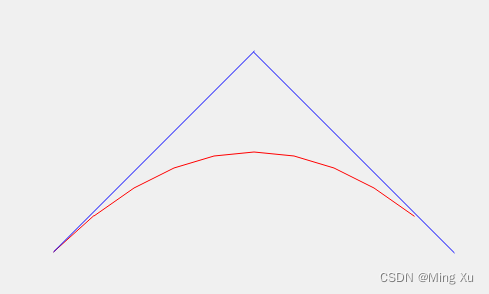
三次
QPointF calculateCubicBezierPoint(float t, const QPointF& P0, const QPointF& P1, const QPointF& P2, const QPointF& P3) {
float u = 1 - t;
float b0 = u * u * u;
float b1 = 3 * u * u * t;
float b2 = 3 * u * t * t;
float b3 = t * t * t;
return b0 * P0 + b1 * P1 + b2 * P2 + b3 * P3;
}
void CubicBezierCurve(QPainter* painter, const QPointF& P0, const QPointF& P1, const QPointF& P2, const QPointF& P3) {
float tStep = 0.01f;
QPainterPath bezierPath;
QColor curveColor(255, 0, 0); // 红色
painter->setPen(curveColor);
bezierPath.moveTo(P0);
for (float t = tStep; t <= 1.0f; t += tStep) {
QPointF P = calculateCubicBezierPoint(t, P0, P1, P2, P3);
bezierPath.lineTo(P);
}
painter->drawPath(bezierPath);
}
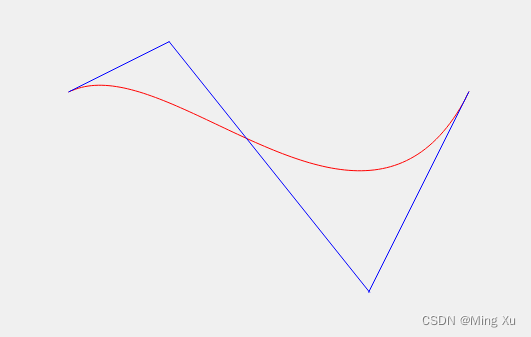






















 2358
2358











 被折叠的 条评论
为什么被折叠?
被折叠的 条评论
为什么被折叠?








