千万不要用ubuntu16.04版本搭建,使用该版本执行/etc/init.d/tacacs_plus star报错到哭,目前都还没办法解决!!!!!
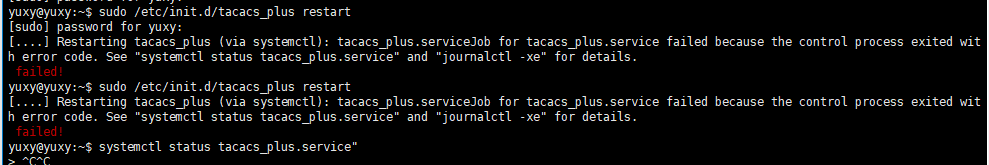
使用系统版本ubuntu18.04
Tacacs 安装
执行apt-get install tacacs+
安装完成后,我们继续根据需要配置 tacacs+ 服务器。默认安装时,配置文件在此处 /etc/tacacs+/tac_plus.conf
vi etc/tacacs+/tac_plus.conf
#Make this a strong key
key = testing123
#Am using local PAM which allows us to use local linux users, you can use any backend like Windows AD
default authentication = file /etc/passwd
#Define groups that we shall add users to later
#In this example I have defined 2 groups support and unicorns and assign them respective privileges
group = support {
default service = deny
service = exec {
priv-lvl = 1
}
}
group = unicorns {
default service = permit
service = exec {
priv-lvl = 15
}
}
#Defining my users and assigning them to groups above
user = mary {
name = "Network Support"
member = support
}
user = tina {
name = "Network Unicorn"
member = unicorns
}
每次修改配置文件需要重启服务器
/etc/init.d/tacacs_plus restar
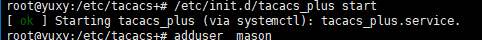
接下来添加系统用户以匹配 tacacs+ 中的用户
root@m:~# adduser tina
root@m:~# adduser mary
查看日志tail -f /var/log/syslog查看






















 4121
4121











 被折叠的 条评论
为什么被折叠?
被折叠的 条评论
为什么被折叠?








