yum安装1
添加nginx源
rpm -Uvh http://nginx.org/packages/centos/7/noarch/RPMS/nginx-release-centos-7-0.el7.ngx.noarch.rpm
安装
yum install -y nginx
启动
systemctl start nginx
目录
可用 whereis nginx 查找
可从/etc/nginx/nginx.conf 查看 文件目录
默认 :
/etc/nginx #配置文件
/var/log/nginx/error.log
/var/log/nginx/access.log
##########################安装完毕!##########################
yum安装2
安装 gcc
yum install -y gcc-c++
pcre pcre-devel 安装
yum install -y pcre pcre-devel
zlib 安装
yum install -y zlib zlib-devel
openssl 安装
yum -y install openssl openssl-devel
安装nginx软件
下载地址
http://nginx.org/en/download.html
进入安装目录
cd /usr/local
解压
tar -zxvf nginx-1.17.1.tar.gz
进入解压后目录
cd nginx-1.17.1
配置
./configure --prefix=/usr/local/nginx
编译安装
make && make install
验证
/usr/local/nginx/sbin/nginx -V
启动
/usr/local/nginx/sbin/nginx
重启
/usr/local/nginx/sbin/nginx -s reload
##########################安装完毕!##########################
手动安装
软件:nginx-1.17.1.tar.gz
其他所需软件:openssl-1.1.1c.tar.gz、pcre-8.43.tar.gz、zlib-1.2.11.tar.gz,perl-5.30.0.tar.gz
安装方式:源码编译安装
1.安装g++、gcc
yum install -y gcc gcc-c++
2.安装openssl软件
下载地址
http://www.openssl.org/
进入安装目录
cd /usr/local/
解压
tar -zxvf openssl-1.1.1c.tar.gz
进入源码目录
cd openssl-1.1.1c
配置
./config --prefix=/usr/local/openssl --openssldir=/usr/local/openssl/conf
如果有如下提示需要安装 perl
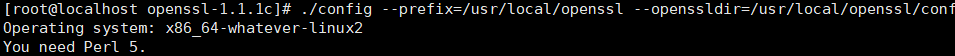
下载地址
https://www.perl.org/
解压
tar -zxvf perl-5.30.0.tar.gz
进入解压目录
cd perl-5.30.0
配置perl安装目录
./Configure -des -Dprefix=/usr/local/perl
编译并安装
make && make install (可使用 make && make test 编译检测后在安装)
查看版本
perl -v
重新配置openssl
配置
./config --prefix=/usr/local/openssl --openssldir=/usr/local/openssl/conf
编译安装
make && make install
检验安装
openssl version -a
3.安装pcre软件
下载地址
http://www.pcre.org/
进入安装目录
cd /usr/local/
解压
tar -zxv -f pcre-8.43.tar.gz
进入源码目录
cd pcre-8.43
执行配置
./configure --prefix=/usr/local/pcre/
编译安装
make && make install
4.安装zlib软件
下载地址
http://www.zlib.net/
进入安装目录
cd /usr/local/
解压
tar -zxv -f zlib-1.2.11.tar.gz
进入源码目录
cd zlib-1.2.11
配置
./configure --prefix=/usr/local/zlib/
编译安装
make && make install
5. 安装nginx软件
下载地址
http://nginx.org/en/download.html
进入安装目录
cd /usr/local
解压
tar -zxvf nginx-1.17.1.tar.gz
进入安装目录
cd nginx-1.17.1
配置(使用openssl、pcre、zlib的源码路径)
./configure \
--prefix=/usr/local/nginx \
--with-http_ssl_module \
--with-openssl=/usr/local/openssl-1.1.1c \
--with-pcre=/usr/local/pcre-8.43 \
--with-zlib=/usr/local/zlib-1.2.11 \
--with-http_stub_status_module \
--with-threads
编译安装
make && make install
验证
/usr/local/nginx/sbin/nginx -V
##########################安装完毕!##########################
docker-compose安装
version: '3'
services:
nginx:
restart: always
image: nginx
ports:
- 80:80
- 443:443
volumes:
- ./conf.d:/etc/nginx/conf.d #挂载配置文件目录
- ./log:/var/log/nginx #挂载日志目录
- ./www:/var/www #资源映射挂载
配置举例:
默认会扫描 /etc/nginx/conf.d 配置下所有 .conf 文件 (即主机 挂载的./conf.d 目录下)
例:80port.conf
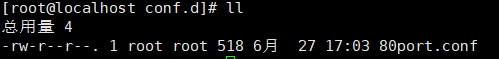
server {
listen 80;
server_name localhost;
#代理配置
location / {
proxy_pass http://192.168.100.181:8081; # 本地项目地址
proxy_connect_timeout 600;
proxy_read_timeout 600;
}
#静态资源映射
location /static/ {
root /var/www;
autoindex on;
}
}




















 1888
1888











 被折叠的 条评论
为什么被折叠?
被折叠的 条评论
为什么被折叠?








