前言
我是一个比较喜欢前端的爱好者,我其实很多时候都有做一些个人小项目demo的计划。
但是总是遇到一个问题。
我不想写接口!!
虽然也许只是很简单的一些增删改查也让我觉得很麻烦。
我学过java,但是让我为了做一个小demo用java整一套ssm的后端服务想想就麻烦。
我又想到我还用过MongoDB,我的本地机和租借的云服务器都部署好了MongoDB,结合nodejs,不考虑企业级的规范,用express只要写app.js一个文件直接执行起来,就能有可以用的接口了。
只是写起来还是很麻烦,我也不需要特别复杂的调用,只要能支持我的小项目使用的增删改查就够,都是一些重复的东西,于是我萌生一个想法,重复的内容封装起来,用文件配置的形式,只要添加一个文件,运行起来接口就给我部署好了,于是我开始尝试…
效果
express的基础服务器框架,你只需要创建一个app的实例,连接自己的mongodb数据库,然后导入我上传的npm包,将app实例和数据库mongoose传入方法即可。

在你的服务端根目录创建一个apiModel文件夹(必须是该名称),然后可以添加你要的数据对象,就是用于生成数据库表信息的一个对象,按类似形式导出。

运行app.js。
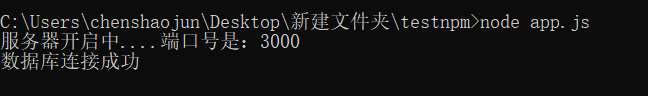
试试
新建一个项目,test
生成package.json
npm init -y
运行结果
C:\Users\chenshaojun\Desktop\test>npm init -y
Wrote to C:\Users\chenshaojun\Desktop\test\package.json:
{
"name": "test",
"version": "1.0.0",
"description": "",
"main": "index.js",
"scripts": {
"test": "echo \"Error: no test specified\" && exit 1"
},
"keywords": [],
"author": "",
"license": "ISC"
}
我们可能需要添加对es6模块的支持。

然后在根目录npm下载我的npm包,名字叫做moon-easy-api。
npm i moon-easy-api -S
运行结果
C:\Users\chenshaojun\Desktop\test>npm i moon-easy-api -S
npm WARN deprecated urix@0.1.0: Please see https://github.com/lydell/urix#deprecated
npm WARN deprecated resolve-url@0.2.1: https://github.com/lydell/resolve-url#deprecated
npm WARN deprecated querystring@0.2.1: The querystring API is considered Legacy. new code should use the URLSearchParams API instead.
added 403 packages, and audited 404 packages in 33s
16 packages are looking for funding
run `npm fund` for details
found 0 vulnerabilities
完成后编写我们的app.js。

import express from "express";
import mongoose from "mongoose";
import bodyParser from "body-parser";
import easyApi from 'moon-easy-api';
const app = express();
app.use(bodyParser.json());
//连接你的mongodb数据库注意数据库名我的是mydata
//你的自己创建好
mongoose.connect("mongodb://81.68.155.48:27017/mydata");
easyApi(app, mongoose);
app.listen(3000, function () {
console.log("服务器开启中....端口号是:" + 3000);
});
再编写自己想要的model。

const model = {
id: String,
name: String,
old: Number,
sex: String,
};
export { model };
然后就可以运行app.js。
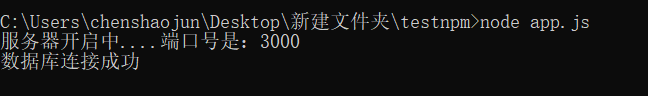
显示数据库连接成功就是完成对接口的创建了。
测试
成功后会再对应的端口生成可以增删改查的接口,根据我这里的model名字是other,other便会生成addother、deleteother、updateother、getother四个接口。
可以编写一个test.js进行测试

代码,注意args[0]是你要执行的接口名,在执行命令时传递
import fetch from "node-fetch";
const args = process.argv.slice(2)
const test = async () => {
const response = await fetch("http://localhost:3000/" + args[0], {
method: "POST",
headers: {
Accept: "application/json",
"Content-Type": "application/json;charset=UTF-8",
},
body: JSON.stringify({
id: "1",
name: "月",
old: 18,
sex: "男",
}),
});
const res = await response.json();
console.log(res);
};
test();
需要的fetch包下载一下
npm i node-fetch -D
添加test命令

试试增查删
npm run test addother
npm run test getother
npm run test deleteother
C:\Users\chenshaojun\Desktop\test>npm run test addother
> test@1.0.0 test
> node test.js "addother"
(node:11188) ExperimentalWarning: stream/web is an experimental feature. This feature could change at any time
(Use `node --trace-warnings ...` to show where the warning was created)
{
data: {
_id: '61371d7081c5ef1c1aa87c1a',
id: '1',
name: '月',
old: 18,
sex: '男',
__v: 0
},
msg: '添加成功'
}
C:\Users\chenshaojun\Desktop\test>npm run test getother
> test@1.0.0 test
> node test.js "getother"
(node:1320) ExperimentalWarning: stream/web is an experimental feature. This feature could change at any time
(Use `node --trace-warnings ...` to show where the warning was created)
{
data: {
_id: '61371d7081c5ef1c1aa87c1a',
id: '1',
name: '月',
old: 18,
sex: '男',
__v: 0
},
code: 1,
msg: '查询成功'
}
C:\Users\chenshaojun\Desktop\test>npm run test deleteother
> test@1.0.0 test
> node test.js "deleteother"
(node:8788) ExperimentalWarning: stream/web is an experimental feature. This feature could change at any time
(Use `node --trace-warnings ...` to show where the warning was created)
{ code: 2, msg: '删除成功' }
缺陷
1.目前所有对象必须传递id,因为内容是根据id进行查询的
2.目前没有考虑复杂的情况,关联表之类的都没有,只用于不同对象的增删改查。
补充
我感觉自己这个想法非常有用啊。
不只是用来生成简易接口做demo,工作的时候等不到后台数据我也可以自己创建简易接口自测。
不过目前还只是做了个开头,我想对自己这个想法进行更新迭代,比如可拓展的自定义接口,还是解决一下我这个必须传id的问题。
有没有有同样想法的前端开发者,可以私聊我交流交流,或者有没有厉害的前辈们想要指点一下。























 237
237











 被折叠的 条评论
为什么被折叠?
被折叠的 条评论
为什么被折叠?










