简介
- 优势:
- 解耦:请求通过mq提高容错性,
- 异步提速:请求到mq,直接返回给客户端,剩下的mq处理
- 削峰填谷:请求到mq客户端慢慢处理
理解

- broker:rabbitmq服务器
- connection:tcp长连接
- channel:connection开销大,轻量级,可复用
- vhost:虚拟主机,相当于mysql中的数据库
- exchange:根据不同的分发规则将消息分发到队列,有不同类型
- queue:队列
- binding:路由器与队列的连接,包含routing key保存在路由器中,作为分发依据
安装
- 上传文件3.6.5版本及安装包
- 安装Erlang
rpm -iUvh erlang-18.3-1.el7.centos.x86_64.rpm - 安装socat
rpm -iUvh socat-1.7.3.2-1.1.el7.x86_64.rpm - 如果报错依赖监测失败先安装tcp_wrappers
yum install tcp_wrappers -y再次安装socat - 安装rabbitmq
rpm -iUvh rabbitmq-server-3.6.5-1.noarch.rpm - 开启管理界面
rabbitmq-plugins enable rabbitmq_management - 修改配置文件
vim /usr/lib/rabbitmq/lib/rabbitmq_server-3.6.5/ebin/rabbit.apploopback_users 中的 <<“guest”>>,只保留guest - 启动服务
systemctl start rabbitmq-server - 创建一个用户,登陆web端地址
ip:15672
- 创建一个虚拟机
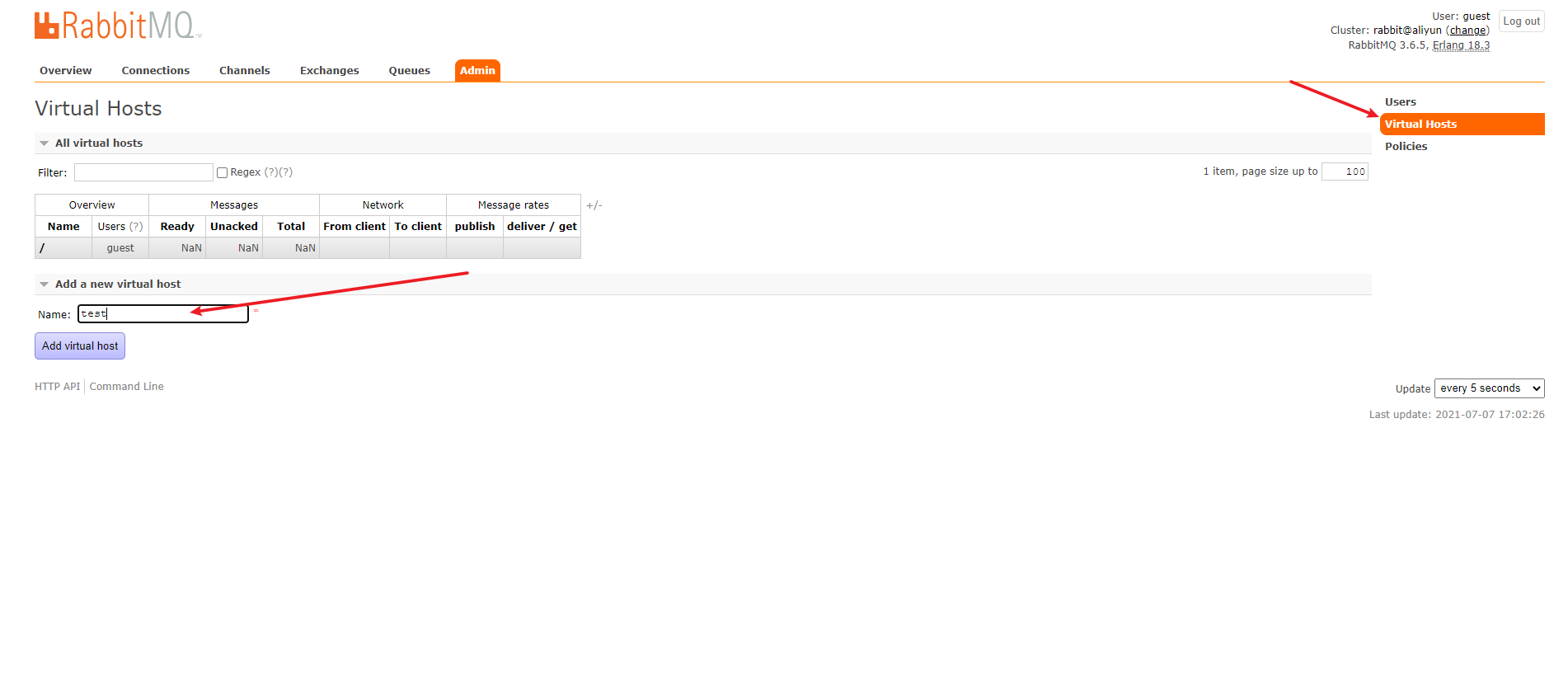
- 赋予权限
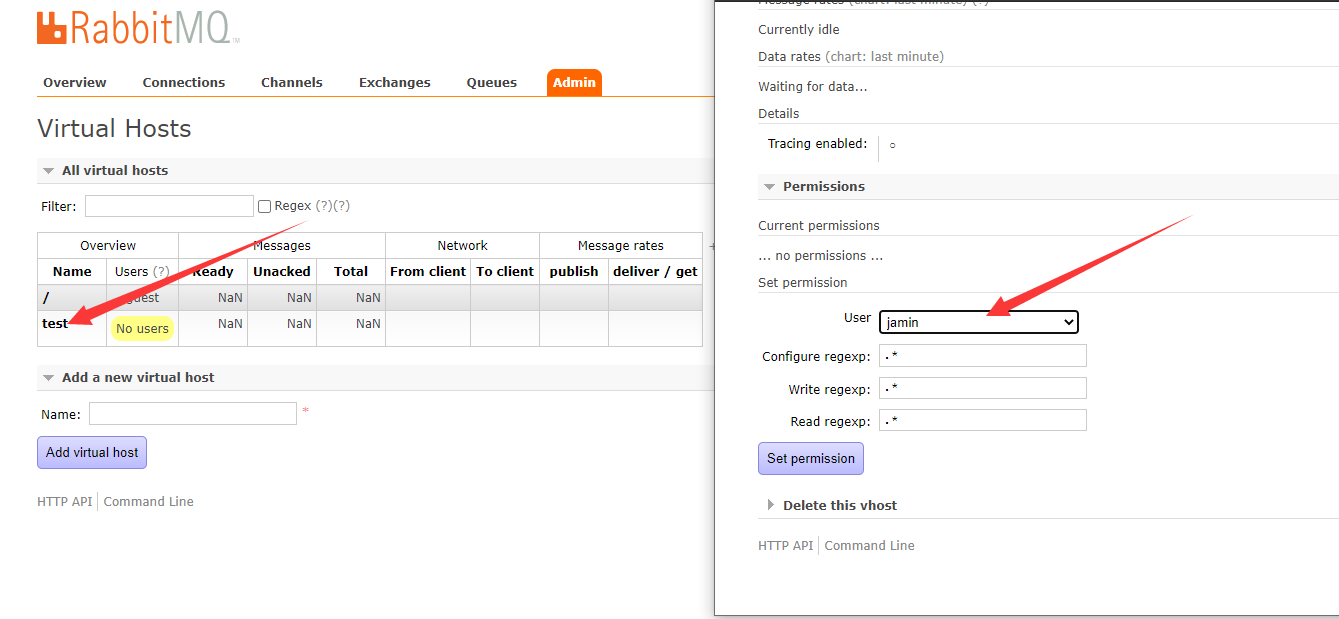
不同模式
- 配置读取工具类
public class PropertiesUtil {
private static Logger logger = LoggerFactory.getLogger(PropertiesUtil.class);
/**
* 文件读取获取Properties
*
* @param filePath
* @return {@link Properties}
* @author Jamin
* @date 2021/7/7 15:08
*/
public static Properties getProperties(String filePath) {
Properties prop = new Properties();
InputStream in = null;
try {
File file = new File(filePath);
// 直接读取文件
if (file.canRead()) {
in = new BufferedInputStream(new FileInputStream(file));
// 从当前路径中获取文件流
} else {
in = PropertiesUtil.class.getClassLoader().getResourceAsStream(filePath);
}
if (in != null) {
prop.load(in);
}
} catch (IOException e) {
logger.error(e.getMessage(), e);
} finally {
try {
if (in != null) {
in.close();
}
} catch (IOException e) {
logger.error(e.getMessage(), e);
}
}
return prop;
}
}
- 连接工具类
public class RabbitMqUtil {
/**
* 读取配置文件获取连接
*
* @param
* @return {@link com.rabbitmq.client.Connection}
* @author Jamin
* @date 2021/7/7 17:14
*/
public static Connection getConnection() throws IOException, TimeoutException {
//加载配置文件
Properties properties = PropertiesUtil.getProperties("passwd.properties");
ConnectionFactory connectionFactory = new ConnectionFactory();
//基础信息
connectionFactory.setHost(properties.getProperty("rabbitmq.host"));
connectionFactory.setPort(Integer.parseInt(properties.getProperty("rabbitmq.port")));
connectionFactory.setUsername(properties.getProperty("rabbitmq.userName"));
connectionFactory.setPassword(properties.getProperty("rabbitmq.passwd"));
connectionFactory.setVirtualHost(properties.getProperty("rabbitmq.vhost"));
//创建连接
Connection connection = connectionFactory.newConnection();
return connection;
}
}
- helloworld(发送接收)
public class RabbitMqProduct {
public static void main(String[] args) throws IOException, TimeoutException {
//获取连接
Connection connection = RabbitMqUtil.getConnection();
//获取通道
Channel channel = connection.createChannel();
/**
* 队列名称,没有自动创建
* 是否持久化
* 是否独占,其他连接不能访问
* 是否自动删除
* 其他参数
*/
channel.queueDeclare("测试队列", false, false, false, null);
String msg = "测试消息";
channel.basicPublish("", "测试队列", null, msg.getBytes());
System.out.println("=======发送成功=======");
channel.close();
connection.close();
}
}
public class RabbitMqConsumer {
public static void main(String[] args) throws IOException, TimeoutException {
Connection connection = RabbitMqUtil.getConnection();
final Channel channel = connection.createChannel();
channel.basicConsume("测试队列", false, new DefaultConsumer(channel) {
public void handleDelivery(java.lang.String consumerTag, Envelope envelope, AMQP.BasicProperties properties, byte[] body) throws IOException {
System.out.println("消息内容为==========>" + new String(body));
System.out.println("==========id======>" + envelope.getDeliveryTag());
//确认消息已经接受,消息id,是否确认以前的消息
channel.basicAck(envelope.getDeliveryTag(), false);
}
});
}
}
-
workqueues模式(1生产对多消费者)
- 代码
public class workQueuesProduct { public static void main(String[] args) throws IOException, TimeoutException { //获取连接 Connection connection = RabbitMqUtil.getConnection(); //获取通道 Channel channel = connection.createChannel(); /** * 声明一个队列 * 队列名称,没有自动创建 * 是否持久化 * 是否独占,其他连接不能访问 * 是否自动删除 * 其他参数 */ channel.queueDeclare("工作队列", false, false, false, null); for (int i = 0; i < 99; i++) { String msg = "测试消息"+i; channel.basicPublish("", "工作队列", null, msg.getBytes()); } System.out.println("=======发送完毕======="); channel.close(); connection.close(); } }public class workQueuesConsumerOne { public static void main(String[] args) throws IOException, TimeoutException { Connection connection = RabbitMqUtil.getConnection(); final Channel channel = connection.createChannel(); //声明队列 channel.queueDeclare("工作队列", false, false, false, null); //同时只消费1个,知道消费者确认消息 // channel.basicQos(1); channel.basicConsume("工作队列", false, new DefaultConsumer(channel){ @Override public void handleDelivery(String consumerTag, Envelope envelope, AMQP.BasicProperties properties, byte[] body) throws IOException { // try { // Thread.sleep(200); // } catch (InterruptedException e) { // e.printStackTrace(); // } System.out.println("消息内容为==========>" + new String(body)); //确认消息已经接受,消息id,是否确认以前的消息 channel.basicAck(envelope.getDeliveryTag(), false); } }); } } - 解析
- 默认使用平分的策略,例如99个消息,共有3个消费者,平均每个消费者消费33个
channel.basicQos(1)意思当前的确认消费完后再消费其他的
- 代码
-
发布订阅模式(可视化页面创建交换机名为发布订阅交换机 类型为FANOUT)
- 代码
public class Publisher { public static void main(String[] args) throws IOException, TimeoutException { Connection connection = RabbitMqUtil.getConnection(); Channel channel = connection.createChannel(); //创建一个交换机广播模式 //channel.exchangeDeclare("发布订阅交换机", BuiltinExchangeType.FANOUT); //发布到交换机 channel.basicPublish("发布订阅交换机", "", null, "消息".getBytes()); channel.close(); connection.close(); System.out.println("消息发送成功"); } }public class SubscriberOne { public static void main(String[] args) throws IOException, TimeoutException { Connection connection = RabbitMqUtil.getConnection(); Channel channel = connection.createChannel(); //声明队列 channel.queueDeclare("one队列",false,false,false,null); //将队列与交换机绑定 channel.queueBind("one队列","发布订阅交换机",""); //收消息 channel.basicConsume("one队列",true,new DefaultConsumer(channel){ @Override public void handleDelivery(String consumerTag, Envelope envelope, AMQP.BasicProperties properties, byte[] body) throws IOException { System.out.println("消息======>one=============>"+new String(body)); } }); } } - 解析
- 发布订阅模式与工作队列模式
- 工作队列模式消费者对消息是竞争关系而发布订阅模式是共享
- 创建路由,队列与交换机绑定后会消息会从路由同步到队列
- 发布订阅模式与工作队列模式
- 代码
-
路由模式(可视化页面创建交换机名为路由模式交换机 类型为direct)
- 代码
public class RouterProduct { public static void main(String[] args) throws IOException, TimeoutException { Connection connection = RabbitMqUtil.getConnection(); Channel channel = connection.createChannel(); //指定direct模式 channel.basicPublish("路由模式交换机","key1",null,"key1消息1".getBytes()); channel.basicPublish("路由模式交换机","key1",null,"key1消息2".getBytes()); channel.basicPublish("路由模式交换机","key2",null,"key2消息".getBytes()); channel.close(); connection.close(); } }public class RouteConsumerOne { public static void main(String[] args) throws IOException, TimeoutException { Connection connection = RabbitMqUtil.getConnection(); Channel channel = connection.createChannel(); //创建队列 channel.queueDeclare("路由模式队列1",false,false,false,null); //交换机队列绑定 channel.queueBind("路由模式队列1","路由模式交换机","key1"); //消费队列 channel.basicConsume("路由模式队列1",true,new DefaultConsumer(channel){ @Override public void handleDelivery(String consumerTag, Envelope envelope, AMQP.BasicProperties properties, byte[] body) throws IOException { System.out.println("消费者1=====>"+new String(body)); } }); } }public class RouteConsumerTwo { public static void main(String[] args) throws IOException, TimeoutException { Connection connection = RabbitMqUtil.getConnection(); Channel channel = connection.createChannel(); channel.queueDeclare("路由模式队列2",false,false,false,null); channel.queueBind("路由模式队列2","路由模式交换机","key2"); channel.basicConsume("路由模式队列2",true,new DefaultConsumer(channel){ @Override public void handleDelivery(String consumerTag, Envelope envelope, AMQP.BasicProperties properties, byte[] body) throws IOException { System.out.println("消费者2=====>"+new String(body)); } }); } } - 解析
- 路由模式就是比发布订阅模式分的更细,同一个交换机下可根据不同的路由key去发送,不同的路由key也可以绑定不同的队列
- 代码
-
topic模式
- 代码:
public class TopicProduct { public static void main(String[] args) throws IOException, TimeoutException { Connection connection = RabbitMqUtil.getConnection(); Channel channel = connection.createChannel(); //创建一个交换机topic模式 // channel.exchangeDeclare("topic交换机", BuiltinExchangeType.TOPIC); HashMap<String, String> map = new HashMap<String, String>(12); map.put("china.anhui.hefei.weather","合肥的天气情况"); map.put("china.anhui.wuhu.weather","芜湖的天气情况"); map.put("china.jiangsu.nanjing.weather","南京的天气情况"); map.put("china.jiangsu.suzhou.weather","苏州的天气情况"); map.put("china.anhui.hefei.news","合肥的新闻情况"); map.put("china.jiangsu.nanjing.news","南京的天气情况"); map.entrySet().forEach(map1->{ try { //发布到交换机 指定routingkey channel.basicPublish("topic交换机", map1.getKey(), null, map1.getValue().getBytes()); } catch (IOException e) { e.printStackTrace(); } }); channel.close(); connection.close(); System.out.println("消息发送成功"); } }public class TopicConsumerOne { public static void main(String[] args) throws IOException, TimeoutException { Connection connection = RabbitMqUtil.getConnection(); Channel channel = connection.createChannel(); //创建队列 // channel.queueDeclare("topicTwo",false,false,false,null); channel.queueDeclare("topicOne",false,false,false,null); //topic交换机 绑定交换机路由key // channel.queueBind("topicTwo","topic交换机","#.weather"); channel.queueBind("topicOne","topic交换机","china.anhui.hefei.*"); channel.basicConsume("topicOne",new DefaultConsumer(channel){ @Override public void handleDelivery(String consumerTag, Envelope envelope, AMQP.BasicProperties properties, byte[] body) throws IOException { System.out.println("========消息========>"+new String(body)); } }); } } - 解析
- 路由模式属于对routekey精准匹配,topic模式属于可以使用通配符匹配
- #routingkey一般使用一个或多个词组成,使用.进行分割,#匹配一个或多个词,*匹配一个词
- 代码:
-
总结5种模式

-
确认
- 代码
public class ConfirmProduct { public static void main(String[] args) throws IOException, TimeoutException { Connection connection = RabbitMqUtil.getConnection(); Channel channel = connection.createChannel(); //创建一个交换机topic模式 // channel.exchangeDeclare("topic交换机", BuiltinExchangeType.TOPIC); HashMap<String, String> map = new HashMap<String, String>(12); map.put("china.anhui.hefei.weather", "合肥的天气情况"); map.put("china.anhui.wuhu.weather", "芜湖的天气情况"); map.put("china.jiangsu.nanjing.weather", "南京的天气情况"); map.put("china.jiangsu.suzhou.weather", "苏州的天气情况"); map.put("china.anhui.hefei.news", "合肥的新闻情况"); map.put("china.jiangsu.nanjing.news", "南京的新闻情况"); //开启监听 channel.confirmSelect(); /** * 发送到rabbitmq回调 */ channel.addConfirmListener(new ConfirmListener() { /** * 发送成功回调 * @param deliveryTag * @param multiple * @throws IOException */ @Override public void handleAck(long deliveryTag, boolean multiple) throws IOException { System.out.println("发送成功的消息ID========>" + deliveryTag); } /** *发送失败回调 * @param deliveryTag * @param multiple * @throws IOException */ @Override public void handleNack(long deliveryTag, boolean multiple) throws IOException { System.out.println("发送失败的消息ID========>" + deliveryTag); } }); /** * 发送到队列失败回调 */ channel.addReturnListener((replyCode, replyText, exchange, routingKey, properties, body) -> { System.err.println("===========未可达===========>" + new String(body)); }); map.entrySet().forEach(map1 -> { try { //发布到交换机 指定routingkey mandatory指定为true channel.basicPublish("confirm交换机", map1.getKey(), true, null, map1.getValue().getBytes()); } catch (IOException e) { e.printStackTrace(); } }); // channel.close(); // connection.close(); System.out.println("消息发送成功"); } }public class ConfirmConsumerOne { public static void main(String[] args) throws IOException, TimeoutException { Connection connection = RabbitMqUtil.getConnection(); Channel channel = connection.createChannel(); //创建队列 channel.queueDeclare("confirmOne", false, false, false, null); //topic交换机 绑定交换机路由key channel.queueBind("confirmOne", "confirm交换机", "china.anhui.hefei.*"); channel.basicConsume("confirmOne", new DefaultConsumer(channel) { @Override public void handleDelivery(String consumerTag, Envelope envelope, AMQP.BasicProperties properties, byte[] body) throws IOException { System.out.println("========消息========>" + new String(body)); } }); } } - 解析
- confirm:是否能够发送到指定的交换机
- return:是否能够发送到队列
- 代码
spring整合rabbitmq
依赖
<dependency>
<groupId>org.springframework</groupId>
<artifactId>spring-context</artifactId>
<version>5.1.7.RELEASE</version>
</dependency>
<dependency>
<groupId>org.springframework.amqp</groupId>
<artifactId>spring-rabbit</artifactId>
<version>2.1.8.RELEASE</version>
</dependency>
<dependency>
<groupId>junit</groupId>
<artifactId>junit</artifactId>
<version>4.12</version>
</dependency>
<dependency>
<groupId>org.springframework</groupId>
<artifactId>spring-test</artifactId>
<version>5.1.7.RELEASE</version>
</dependency>
生产者
- 生产者配置文件
<?xml version="1.0" encoding="UTF-8"?>
<beans xmlns="http://www.springframework.org/schema/beans"
xmlns:xsi="http://www.w3.org/2001/XMLSchema-instance"
xmlns:context="http://www.springframework.org/schema/context"
xmlns:rabbit="http://www.springframework.org/schema/rabbit"
xsi:schemaLocation="http://www.springframework.org/schema/beans
http://www.springframework.org/schema/beans/spring-beans.xsd
http://www.springframework.org/schema/context
https://www.springframework.org/schema/context/spring-context.xsd
http://www.springframework.org/schema/rabbit
http://www.springframework.org/schema/rabbit/spring-rabbit.xsd">
<!-- 加载配置文件-->
<context:property-placeholder location="classpath:rabbitmq.properties"/>
<rabbit:connection-factory id="connectionFactory" host="${rabbitmq.host}" port="${rabbitmq.port}"
username="${rabbitmq.userName}" password="${rabbitmq.passwd}"
virtual-host="${rabbitmq.vhost}"/>
<!-- 管理创建交换机-->
<rabbit:admin connection-factory="connectionFactory"/>
<!-- bean名称 队列名称 是否自动创建-->
<rabbit:queue id="spring_queue" name="spring_queue" auto-declare="true"/>
<!--广播-->
<rabbit:queue id="spring_fanout_queue_1" name="spring_fanout_queue_1" auto-declare="true"/>
<rabbit:queue id="spring_fanout_queue_2" name="spring_fanout_queue_2" auto-declare="true"/>
<!--交换机 bean名称 交换机名称 自动创建-->
<rabbit:fanout-exchange id="spring_fanout_exchange" name="spring_fanout_exchange" auto-declare="true">
<rabbit:bindings>
<rabbit:binding queue="spring_fanout_queue_1"/>
<rabbit:binding queue="spring_fanout_queue_2"/>
</rabbit:bindings>
</rabbit:fanout-exchange>
<!-- 路由模式-->
<rabbit:queue id="spring_direct_queue_1" name="spring_direct_queue_1" auto-declare="true"/>
<rabbit:queue id="spring_direct_queue_2" name="spring_direct_queue_2" auto-declare="true"/>
<rabbit:direct-exchange id="spring_direct_exchange" name="spring_direct_exchange" auto-declare="true">
<rabbit:bindings>
<rabbit:binding queue="spring_direct_queue_1" key="key1"/>
<rabbit:binding queue="spring_direct_queue_2" key="key2"/>
</rabbit:bindings>
</rabbit:direct-exchange>
<!--topic模式-->
<rabbit:queue id="spring_topic_queue_1" name="spring_topic_queue_1" auto-declare="true"/>
<rabbit:queue id="spring_topic_queue_2" name="spring_topic_queue_2" auto-declare="true"/>
<rabbit:queue id="spring_topic_queue_3" name="spring_topic_queue_3" auto-declare="true"/>
<rabbit:topic-exchange name="spring_topic_exchange">
<rabbit:bindings>
<rabbit:binding pattern="#.weather" queue="spring_topic_queue_1"/>
<rabbit:binding pattern="china.anhui.hefei.*" queue="spring_topic_queue_2"/>
<rabbit:binding pattern="ah.hefei.*" queue="spring_topic_queue_3"/>
</rabbit:bindings>
</rabbit:topic-exchange>
<!--定义rabbitTemplate对象操作可以在代码中方便发送消息-->
<rabbit:template id="rabbitTemplate" connection-factory="connectionFactory"/>
</beans>
- 生产者
@RunWith(SpringJUnit4ClassRunner.class)
@ContextConfiguration(locations = "classpath:spring-rabbitmq-producer.xml")
public class Producter {
@Autowired
RabbitTemplate rabbitTemplate;
/**
* hello world
*/
@Test
public void testHelloWorld() {
rabbitTemplate.convertAndSend("spring_queue", "hello world spring....");
}
/**
* 广播模式
*/
@Test
public void fanout() {
rabbitTemplate.convertAndSend("spring_fanout_exchange", "", "hello world spring....");
}
/**
* 路由模式
*
* @author jaminye
* @date 2021/7/17 下午3:11
*/
@Test
public void direct() {
rabbitTemplate.convertAndSend("spring_direct_exchange", "key1", "key1消息1");
rabbitTemplate.convertAndSend("spring_direct_exchange", "key1", "key1消息2");
rabbitTemplate.convertAndSend("spring_direct_exchange", "key2", "key2消息1");
}
/**
* 主题模式
*
* @author jaminye
* @date 2021/7/17 下午3:11
*/
@Test
public void topic() {
Map<String, String> map = new HashMap<String, String>(12);
map.put("china.anhui.hefei.weather", "合肥的天气情况");
map.put("china.anhui.wuhu.weather", "芜湖的天气情况");
map.put("china.jiangsu.nanjing.weather", "南京的天气情况");
map.put("china.jiangsu.suzhou.weather", "苏州的天气情况");
map.put("china.anhui.hefei.news", "合肥的新闻情况");
map.put("china.jiangsu.nanjing.news", "南京的天气情况");
map.forEach((key, value) -> {
rabbitTemplate.convertAndSend("spring_topic_exchange", key, value);
});
}
}
消费者
- 配置文件
<?xml version="1.0" encoding="UTF-8"?>
<beans xmlns="http://www.springframework.org/schema/beans"
xmlns:xsi="http://www.w3.org/2001/XMLSchema-instance"
xmlns:context="http://www.springframework.org/schema/context"
xmlns:rabbit="http://www.springframework.org/schema/rabbit"
xsi:schemaLocation="http://www.springframework.org/schema/beans
http://www.springframework.org/schema/beans/spring-beans.xsd
http://www.springframework.org/schema/context
https://www.springframework.org/schema/context/spring-context.xsd
http://www.springframework.org/schema/rabbit
http://www.springframework.org/schema/rabbit/spring-rabbit.xsd">
<!-- 加载配置文件-->
<context:property-placeholder location="classpath:rabbitmq.properties"/>
<!-- 连接管理器-->
<rabbit:connection-factory id="connectionFactory" host="${rabbitmq.host}" port="${rabbitmq.port}"
username="${rabbitmq.userName}" password="${rabbitmq.passwd}"
virtual-host="${rabbitmq.vhost}"/>
<!--注入一个监听器-->
<bean id="springQueueListener1" class="cn.jaminye.SpringQueueListener1"/>
<bean id="springQueueListener2" class="cn.jaminye.SpringQueueListener2"/>
<bean id="fanoutListener1" class="cn.jaminye.FanoutListener1"/>
<bean id="fanoutListener2" class="cn.jaminye.FanoutListener2"/>
<bean id="directListener1" class="cn.jaminye.DirectListener1"/>
<bean id="directListener2" class="cn.jaminye.DirectListener2"/>
<bean id="topicListener1" class="cn.jaminye.TopicListener1"/>
<bean id="topicListener2" class="cn.jaminye.TopicListener2"/>
<rabbit:listener-container connection-factory="connectionFactory" auto-declare="true">
<!-- 指定监听器与队列的名称-->
<rabbit:listener ref="springQueueListener1" queue-names="spring_queue"/>
<rabbit:listener ref="springQueueListener2" queue-names="spring_queue"/>
<rabbit:listener ref="fanoutListener1" queue-names="spring_fanout_queue_1"/>
<rabbit:listener ref="fanoutListener2" queue-names="spring_fanout_queue_2"/>
<rabbit:listener ref="directListener1" queue-names="spring_direct_queue_1"/>
<rabbit:listener ref="directListener2" queue-names="spring_direct_queue_2"/>
<rabbit:listener ref="topicListener1" queue-names="spring_topic_queue_1"/>
<rabbit:listener ref="topicListener2" queue-names="spring_topic_queue_2"/>
</rabbit:listener-container>
</beans>
2.消费者监听器
public class DirectListener1 implements MessageListener {
@Override
public void onMessage(Message message) {
System.out.println(this.getClass().getName()+"========"+new String(message.getBody()));
}
}
springboot整合rabbitmq
配置文件
spring:
rabbitmq:
host: 127.0.0.1
port: 5672
virtual-host: test
username: jamin
password: 123456
生产者
配置文件
@Configuration
public class RabbitMqConfig {
/**
* 声明交换机
*
* @return
*/
@Bean
public Exchange exchange() {
return ExchangeBuilder.topicExchange("springboot-exchange").build();
}
/**
* 声明队列
*
* @return
*/
@Bean
public Queue queue() {
return QueueBuilder.durable("springboot-queue").build();
}
/**
* 绑定队列与交换机
*
* @param queue
* @param exchange
* @return
*/
@Bean
public Binding binding(@Autowired Queue queue, @Autowired Exchange exchange) {
return BindingBuilder.bind(queue).to(exchange).with("springboot.*").noargs();
}
}
发送
@SpringBootTest
class SpringbootRabbitmqProductApplicationTests {
@Autowired
RabbitTemplate rabbitTemplate;
@Test
void contextLoads() {
rabbitTemplate.convertAndSend("springboot-exchange", "springboot.1", "springboot消息");
}
}
消费者
@Component
public class RabbitMqListener {
/**
* 监听队列
*
* @param message 消息
* @author Jamin
* @date 2021/7/18 10:56
*/
@RabbitListener(queues = "springboot-queue")
public void listener(Message message) {
System.out.println(message);
}
}
高级特性
生产者确认机制
- 连接配置
<!-- confirm-type 三种 none CORRELATED simple(结合waitForConfirms限制时间) -->
<rabbit:connection-factory id="connectionFactory" host="${rabbitmq.host}" port="${rabbitmq.port}"
username="${rabbitmq.userName}" password="${rabbitmq.passwd}"
virtual-host="${rabbitmq.vhost}" confirm-type="CORRELATED"/>
<!--springboot-->
spring.rabbitmq.publisher-confirm-type: correlated
- 代码
@org.junit.Test
public void testConfirm() throws InterruptedException {
rabbitTemplate.setConfirmCallback((correlationData, ack, cause) -> {
if (ack) {
System.out.println("消息到达");
} else {
System.out.println("消息未到达======原因:==>" + cause + "=====message=====");
}
});
//是否开启retuen
rabbitTemplate.setMandatory(true);
rabbitTemplate.setReturnsCallback(returnedMessage -> {
//消息内荣
System.out.println(new String(returnedMessage.getMessage().getBody()));
//回退原因
System.out.println(returnedMessage.getReplyText());
});
rabbitTemplate.convertAndSend("confirm_exchange", "key1", "消息可靠性质");
Thread.sleep(10000L);
}
消费者确认机制
- 配置文件
<!-- acknowledge none不需要确认 manual手动确认 auto自动 prefetch一次行缓存多少消息 -->
<rabbit:listener-container connection-factory="connectionFactory" acknowledge="manual" prefetch="10">
<rabbit:listener ref="ackListener" queue-names="ack_queue"/>
</rabbit:listener-container>
<!--springboot-->
spring.rabbitmq.listener.direct.acknowledge-mode=manual
spring.rabbitmq.listener.direct.prefetch=10
- 代码
@Component
public class AckListener implements ChannelAwareMessageListener {
@Override
public void onMessage(Message message, Channel channel) throws Exception {
try {
System.out.println(new String(message.getBody()));
/*业务处理*/
Thread.sleep(6000L);
//确认消息 是否签收前面的消息
channel.basicAck(message.getMessageProperties().getDeliveryTag(), false);
} catch (Exception ex) {
//单个消息拒签 消息id 是否重新入队列 从获取时间到拒签时间不能太长,太长拒签不了
channel.basicReject(message.getMessageProperties().getDeliveryTag(), false);
//支持多个消息拒签 消息id 是否拒签前面的消息 是否重新入队列
// channel.basicNack(message.getMessageProperties().getDeliveryTag(), false, false);
}
}
}
ttl
- 配置文件
<!--自动过期队列-->
<rabbit:queue id="ttl_queue" name="ttl_queue" auto-declare="true">
<rabbit:queue-arguments>
<!-- 时间范围内没有被消费删除时间 消费未确认不会删除 -->
<entry key="x-message-ttl" value="20000" value-type="java.lang.Integer"/>
<!-- 时间范围内没有消费者队列自动删除时间-->
<!-- <entry key="x-expires" value="20000" value-type="java.lang.Integer"/>-->
</rabbit:queue-arguments>
</rabbit:queue>
<rabbit:topic-exchange name="ttl_exchange">
<rabbit:bindings>
<rabbit:binding pattern="ttl.*" queue="ttl_queue"></rabbit:binding>
</rabbit:bindings>
</rabbit:topic-exchange>
<!-- springboot方式-->
<!-- return QueueBuilder.durable("springboot-queue").expires(1).ttl(1).build();-->
- 代码
public void testTtl() throws InterruptedException {
rabbitTemplate.convertAndSend("ttl_exchange","ttl.1","队列自动删除");
rabbitTemplate.convertAndSend("ttl_exchange","ttl.1",message ->{
//单个消息设置过期时间 到时间不会被删除在消费时判断过期不会返回会删除
message.getMessageProperties().setExpiration("10000");
return message;
} );
}
- 总结
- 队列设置x-message-ttl消息到时间不消费会被删除,被消费但未确认的不会删除
- 队列x-expires队列到时间没有消费者会自动干掉这个队列
- 消息的Expiration,这个不会到时间干掉而是在消费时检查这个消息是否有效,无效删除
死信队列

- 配置文件
<!---*********************************死信队列开始*********************************************-->
<!-- 正常队列-->
<rabbit:queue name="test_queue_dlx" id="test_queue_dlx">
<rabbit:queue-arguments>
<!-- 指定死信交换机-->
<entry key="x-dead-letter-exchange" value="dlx_exchange"/>
<!-- 指定死信队列路由key-->
<!-- <entry key="x-dead-letter-routing-key" value="dlx.hehe"/>-->
<!-- 超时时间-->
<entry key="x-message-ttl" value="10000" value-type="java.lang.Integer"/>
<!-- 最大长度-->
<entry key="x-max-length" value="10" value-type="java.lang.Integer"/>
</rabbit:queue-arguments>
</rabbit:queue>
<!-- 正常交换机-->
<rabbit:topic-exchange name="test_exchange_dlx">
<rabbit:bindings>
<rabbit:binding pattern="test.dlx.#" queue="test_queue_dlx"></rabbit:binding>
</rabbit:bindings>
</rabbit:topic-exchange>
<!-- 死信队列-->
<rabbit:queue name="dlx_queue" id="dlx_queue"/>
<!-- 死信队列交换机 交换机类型不限制-->
<!--<rabbit:topic-exchange name="dlx_exchange">
<rabbit:bindings>
<rabbit:binding pattern="dlx.#" queue="dlx_queue"/>
</rabbit:bindings>
</rabbit:topic-exchange>-->
<rabbit:fanout-exchange name="dlx_exchange">
<rabbit:bindings>
<rabbit:binding queue="dlx_queue"/>
</rabbit:bindings>
</rabbit:fanout-exchange>
<!---*********************************死信队列结束*********************************************-->
//springboot方式
/**
* 正常的队列
*
* @return
*/
@Bean
public Queue testQueueDlx() {
//设置死信交换机 过期时间 最大长度
return QueueBuilder.durable("test_queue_dlx0").deadLetterExchange("dlx_exchange0").ttl(10000).maxLength(10).build();
}
/**
* 正常的交换机
*
* @return
*/
@Bean
public Exchange testExchangeDlx() {
return ExchangeBuilder.topicExchange("test_exchange_dlx0").build();
}
/**
* 正常队列交换机绑定
*
* @param queue
* @param exchange
* @return
*/
@Bean
public Binding testQueueDlxBinding(@Qualifier("testQueueDlx") Queue queue, @Qualifier("testExchangeDlx") Exchange exchange) {
return BindingBuilder.bind(queue).to(exchange).with("test.dlx.#").noargs();
}
/**
* 死信队列
*
* @return
*/
@Bean
public Queue dlxQueue() {
return QueueBuilder.durable("dlx_queue0").build();
}
/**
* 死信交换机
*
* @return
*/
@Bean
public FanoutExchange dlxExchange() {
return ExchangeBuilder.fanoutExchange("dlx_exchange0").build();
}
/**
* 死信交换机队列绑定
*
* @param queue
* @param exchange
* @return
*/
@Bean
public Binding bindingDlx(@Qualifier("dlxQueue") Queue queue, @Qualifier("dlxExchange") FanoutExchange exchange) {
return BindingBuilder.bind(queue).to(exchange);
}
- 解析
- 消息进入死信队列的条件
- 超时未消费
- 被拒收且不返回到队列
- 队列长度超出
- 延时队列是基于死信队列,例如普通队列设置30分钟超时,那么你直接去取死信队列中的数据,那么就是延时半小时的消息
- 消息进入死信队列的条件






















 169
169











 被折叠的 条评论
为什么被折叠?
被折叠的 条评论
为什么被折叠?










