
原始数据库test中student表结构:
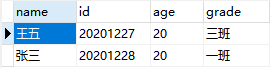
创建Maven工程,在pom.xml文件导入相应的包
pom.xml:
<project xmlns="http://maven.apache.org/POM/4.0.0" xmlns:xsi="http://www.w3.org/2001/XMLSchema-instance" xsi:schemaLocation="http://maven.apache.org/POM/4.0.0 https://maven.apache.org/xsd/maven-4.0.0.xsd">
<modelVersion>4.0.0</modelVersion>
<groupId>com.wu.mybatis_learn1</groupId>
<artifactId>MybatisDemo1</artifactId>
<version>0.0.1-SNAPSHOT</version>
<packaging>war</packaging>
<dependencies>
<!-- mybatis核心包 -->
<dependency>
<groupId>org.mybatis</groupId>
<artifactId>mybatis</artifactId>
<version>3.5.2</version>
</dependency>
<!-- mysql驱动包 -->
<dependency>
<groupId>mysql</groupId>
<artifactId>mysql-connector-java</artifactId>
<version>8.0.22</version>
</dependency>
<!-- 日志包 -->
<dependency>
<groupId>log4j</groupId>
<artifactId>log4j</artifactId>
<version>1.2.17</version>
</dependency>
<!-- 测试包 -->
<dependency>
<groupId>junit</groupId>
<artifactId>junit</artifactId>
<version>4.12</version>
</dependency>
</dependencies>
</project>
建立接口,这个接口是不需要实现的,Mybatis会自动实现
StudentMapper.java:
package com.wu.mapper;
import java.util.List;
import com.wu.pojo.Student;
public interface StudentMapper {
void addStudent(Student studnet); // 增加学生
void removeStudent(Long id); // 删除学生
List<Student> getAllStudent(); // 查看学生
void updateStudent(Student student); // 修改学生
}
建立持久化对象,该对象的属性名要与数据库表结构中的列明保持一致,否则就要对属性名起别名,而且一般提供get和set方法
Student.java:
package com.wu.pojo;
// 持久化对象
public class Student {
private String name;
private Long id;
private Integer age;
private String grade;
public Student(String name,Long id,Integer age,String grade) {
this.name = name;
this.id = id;
this.age = age;
this.grade = grade;
}
public String getName() {
return name;
}
public void setName(String name) {
this.name = name;
}
public Long getId() {
return id;
}
public void setId(Long id) {
this.id = id;
}
public Integer getAge() {
return age;
}
public void setAge(Integer age) {
this.age = age;
}
public String getGrade() {
return grade;
}
public void setGrade(String grade) {
this.grade = grade;
}
@Override
public String toString() {
return "学生姓名:"+name+",学生学号:"+id+ ",学生年龄:"+age+",学生班级:"+grade;
}
}
配置mybatis文件,主要有两个,还有一个用于日志的初始化配置,如下为相应的目录结构:
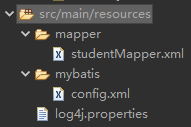
log4j.properties:
# Global logging configuration
log4j.rootLogger=DEBUG, cosole
# 控制台输出
log4j.appender.cosole=org.apache.log4j.ConsoleAppender
log4j.appender.cosole.layout=org.apache.log4j.PatternLayout
log4j.appender.cosole.layout.ConversionPattern=%5p [%t] - %m%n
config.xml:
<?xml version="1.0" encoding="UTF-8"?>
<!DOCTYPE configuration
PUBLIC "-//mybatis.org//DTD Config 3.0//EN"
"http://mybatis.org/dtd/mybatis-3-config.dtd">
<configuration>
<typeAliases>
<typeAlias type = "com.wu.pojo" alias = "student"/>
</typeAliases>
<!-- default引用environment的id,当前所使用的环境 -->
<environments default="mysql">
<!-- 对不同数据库环境不同 -->
<environment id="mysql">
<!-- 使用原生JDBC事务 -->
<transactionManager type="JDBC"></transactionManager>
<!-- 配置连接池 -->
<dataSource type="POOLED">
<property name="driver" value="com.mysql.cj.jdbc.Driver"/>
<property name="url" value="jdbc:mysql://localhost:3306/test?serverTimezone=UTC"/>
<property name="username" value="root"/>
<property name="password" value="root"/>
</dataSource>
</environment>
</environments>
<mappers>
<!-- 加载映射文件 -->
<mapper resource = "mapper/studentMapper.xml"></mapper>
</mappers>
</configuration>
studentMapper.xml:
<?xml version="1.0" encoding="UTF-8"?>
<!DOCTYPE mapper
PUBLIC "-//mybatis.org//DTD Mapper 3.0//EN"
"http://mybatis.org/dtd/mybatis-3-mapper.dtd">
<!-- 面向接口编程:接口类全限定名称 -->
<mapper namespace = "com.wu.mapper.StudentMapper">
<!--
id 方法名
parameterType 传入类型
resultType 返回类型
#{}表示一个占位符
-->
<!-- 这里注意接口中的方法名要与这里的id保持一致 -->
<!-- 增添学生 -->
<insert id="addStudent" parameterType = "student">
insert into student(name,id,age,grade) values(#{name},#{id},#{age},#{grade})
</insert>
<!-- 删除学生 -->
<delete id="removeStudent" parameterType = "java.lang.Long">
delete from student where id = #{id}
</delete>
<!-- 查看学生 -->
<select id="getAllStudent" resultType = "student">
select * from student
</select>
<!-- 修改学生 -->
<update id="updateStudent" parameterType = "student">
update student set name = #{name} , age = #{age} , grade = #{grade} where id = #{id}
</update>
</mapper>
最后创建一个测试TestDemo类:
package com.wu.TestMybatis;
import java.io.IOException;
import java.io.InputStream;
import java.util.List;
import org.apache.ibatis.io.Resources;
import org.apache.ibatis.session.SqlSession;
import org.apache.ibatis.session.SqlSessionFactory;
import org.apache.ibatis.session.SqlSessionFactoryBuilder;
import org.junit.Test;
import com.wu.pojo.Student;
public class TestDemo {
@Test
public void test() {
InputStream config = null;
try {
config = Resources.getResourceAsStream("mybatis/config.xml");
} catch (IOException e) {
e.printStackTrace();
}
// 使用工厂设计模式:根据配置文件生成SqlSession
SqlSessionFactory factory = new SqlSessionFactoryBuilder().build(config);
//System.out.println(factory);
// 生产SqlSession
SqlSession session = factory.openSession();
// 增
Student student = new Student("李四",20200101L,10,"二班");
session.insert("com.wu.mapper.StudentMapper.addStudent",student);
// 查
System.out.println("增添后查看学生列表");
List<Student> students = session.selectList("com.wu.mapper.StudentMapper.getAllStudent");
for(Student s:students) {
System.out.println(s);
}
System.out.println();
// 删
session.delete("com.wu.mapper.StudentMapper.removeStudent",20201227L);
// 查
System.out.println("删除后查看学生列表");
students = session.selectList("com.wu.mapper.StudentMapper.getAllStudent");
for(Student s:students) {
System.out.println(s);
}
System.out.println();
// 改
student = new Student("炎黄",20200101L,10000,"一班");
session.update("com.wu.mapper.StudentMapper.updateStudent",student);
// 查
System.out.println("修改后查看学生列表");
students = session.selectList("com.wu.mapper.StudentMapper.getAllStudent");
for(Student s:students) {
System.out.println(s);
}
session.commit(); // 提交事物,否则不会影响数据库数据
session.close();
}
}
输出结果:
DEBUG [main] - Logging initialized using 'class org.apache.ibatis.logging.log4j.Log4jImpl' adapter.
DEBUG [main] - PooledDataSource forcefully closed/removed all connections.
DEBUG [main] - PooledDataSource forcefully closed/removed all connections.
DEBUG [main] - PooledDataSource forcefully closed/removed all connections.
DEBUG [main] - PooledDataSource forcefully closed/removed all connections.
DEBUG [main] - Opening JDBC Connection
DEBUG [main] - Created connection 500618423.
DEBUG [main] - Setting autocommit to false on JDBC Connection [com.mysql.cj.jdbc.ConnectionImpl@1dd6d4b7]
DEBUG [main] - ==> Preparing: insert into student(name,id,age,grade) values(?,?,?,?)
DEBUG [main] - ==> Parameters: 李四(String), 20200101(Long), 10(Integer), 二班(String)
DEBUG [main] - <== Updates: 1
增添后查看学生列表
DEBUG [main] - ==> Preparing: select * from student
DEBUG [main] - ==> Parameters:
DEBUG [main] - <== Total: 3
学生姓名:李四,学生学号:20200101,学生年龄:10,学生班级:二班
学生姓名:王五,学生学号:20201227,学生年龄:20,学生班级:三班
学生姓名:张三,学生学号:20201228,学生年龄:20,学生班级:一班
DEBUG [main] - ==> Preparing: delete from student where id = ?
DEBUG [main] - ==> Parameters: 20201227(Long)
DEBUG [main] - <== Updates: 1
删除后查看学生列表
DEBUG [main] - ==> Preparing: select * from student
DEBUG [main] - ==> Parameters:
DEBUG [main] - <== Total: 2
学生姓名:李四,学生学号:20200101,学生年龄:10,学生班级:二班
学生姓名:张三,学生学号:20201228,学生年龄:20,学生班级:一班
DEBUG [main] - ==> Preparing: update student set name = ? , age = ? , grade = ? where id = ?
DEBUG [main] - ==> Parameters: 炎黄(String), 10000(Integer), 一班(String), 20200101(Long)
DEBUG [main] - <== Updates: 1
修改后查看学生列表
DEBUG [main] - ==> Preparing: select * from student
DEBUG [main] - ==> Parameters:
DEBUG [main] - <== Total: 2
学生姓名:炎黄,学生学号:20200101,学生年龄:10000,学生班级:一班
学生姓名:张三,学生学号:20201228,学生年龄:20,学生班级:一班
DEBUG [main] - Committing JDBC Connection [com.mysql.cj.jdbc.ConnectionImpl@1dd6d4b7]
DEBUG [main] - Resetting autocommit to true on JDBC Connection [com.mysql.cj.jdbc.ConnectionImpl@1dd6d4b7]
DEBUG [main] - Closing JDBC Connection [com.mysql.cj.jdbc.ConnectionImpl@1dd6d4b7]
DEBUG [main] - Returned connection 500618423 to pool.
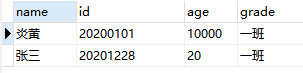
通过注解进一步简化操作,该方式可以不需要使用StudentMapper.xml映射文件,并且修改全局配置文件的Mappers属性,如下:
StudentMapper.java:
package com.wu.mapper;
import java.util.List;
import org.apache.ibatis.annotations.Delete;
import org.apache.ibatis.annotations.Insert;
import org.apache.ibatis.annotations.Select;
import org.apache.ibatis.annotations.Update;
import com.wu.pojo.Student;
public interface StudentMapper {
@Insert("insert into student(name,id,age,grade) values(#{name},#{id},#{age},#{grade})")
void addStudent(Student studnet); // 增加学生
@Delete("delete from student where id = #{id}")
void removeStudent(Long id); // 删除学生
@Select("select * from student")
List<Student> getAllStudent(); // 查看学生
@Update("update student set name = #{name},age = #{age},grade = #{grade} where id = #{id}")
void updateStudent(Student student); // 修改学生
}
config.xml:
<?xml version="1.0" encoding="UTF-8"?>
<!DOCTYPE configuration
PUBLIC "-//mybatis.org//DTD Config 3.0//EN"
"http://mybatis.org/dtd/mybatis-3-config.dtd">
<configuration>
<!-- 别名 -->
<typeAliases>
<typeAlias type="com.wu.pojo.Student" alias = "student"/>
<!-- pojo包下所有的类起别名 -->
<!--
<package name = "com.wu.pojo" />
-->
</typeAliases>
<!-- default引用environment的id,当前所使用的环境 -->
<environments default="mysql">
<!-- 对不同数据库环境不同 -->
<environment id="mysql">
<!-- 使用原生JDBC事务 -->
<transactionManager type="JDBC"></transactionManager>
<!-- 配置连接池 -->
<dataSource type="POOLED">
<property name="driver" value="com.mysql.cj.jdbc.Driver"/>
<property name="url" value="jdbc:mysql://localhost:3306/jdbc_db?serverTimezone=UTC"/>
<property name="username" value="root"/>
<property name="password" value="root"/>
</dataSource>
</environment>
</environments>
<mappers>
<!-- 使用class属性加载映射文件 -->
<mapper class = "com.wu.mapper.StudentMapper"></mapper>
</mappers>
</configuration>
TestDemo.java:
package com.wu.TestMybatis;
import java.io.IOException;
import java.io.InputStream;
import java.util.List;
import org.apache.ibatis.io.Resources;
import org.apache.ibatis.session.SqlSession;
import org.apache.ibatis.session.SqlSessionFactory;
import org.apache.ibatis.session.SqlSessionFactoryBuilder;
import org.junit.Test;
import com.wu.mapper.StudentMapper;
import com.wu.pojo.Student;
public class TestDemo {
@Test
public void test() {
//1.读取配置文件
InputStream config = null;
try {
config = Resources.getResourceAsStream("mybatis/config.xml");
}catch(IOException e) {
e.printStackTrace();
}
//2.创建SqlSessionFactory工厂
SqlSessionFactory factory = new SqlSessionFactoryBuilder().build(config);
//3.通过工厂创建生产SqlSession对象
SqlSession session = factory.openSession();
//4.通过SqlSession对象创建接口实例
StudentMapper student = session.getMapper(StudentMapper.class);
//5.通过代理对象执行方法
//增
Student stu = new Student("伏羲",20210104L,100000,"一班");
student.addStudent(stu);
//查
List<Student> students = student.getAllStudent();
for(Student s : students) {
System.out.println(s);
}
System.out.println();
//删
student.removeStudent(20210101L);
//查
students = student.getAllStudent();
for(Student s : students) {
System.out.println(s);
}
System.out.println();
//改
stu = new Student("老子",20210102L,100000,"一班");
student.updateStudent(stu);
//查
students = student.getAllStudent();
for(Student s : students) {
System.out.println(s);
}
session.commit(); // 事务提交
//6.释放资源
session.close();
try {
config.close();
}catch(IOException e) {
e.printStackTrace();
}
}
}
结果:
DEBUG [main] - Logging initialized using 'class org.apache.ibatis.logging.log4j.Log4jImpl' adapter.
DEBUG [main] - PooledDataSource forcefully closed/removed all connections.
DEBUG [main] - PooledDataSource forcefully closed/removed all connections.
DEBUG [main] - PooledDataSource forcefully closed/removed all connections.
DEBUG [main] - PooledDataSource forcefully closed/removed all connections.
DEBUG [main] - Opening JDBC Connection
DEBUG [main] - Created connection 288306765.
DEBUG [main] - Setting autocommit to false on JDBC Connection [com.mysql.cj.jdbc.ConnectionImpl@112f364d]
DEBUG [main] - ==> Preparing: insert into student(name,id,age,grade) values(?,?,?,?)
DEBUG [main] - ==> Parameters: 伏羲(String), 20210104(Long), 100000(Integer), 一班(String)
DEBUG [main] - <== Updates: 1
DEBUG [main] - ==> Preparing: select * from student
DEBUG [main] - ==> Parameters:
DEBUG [main] - <== Total: 4
学生姓名:张一,学生学号:20210101,学生年龄:20,学生班级:二班
学生姓名:张二,学生学号:20210102,学生年龄:20,学生班级:一班
学生姓名:张三,学生学号:20210103,学生年龄:20,学生班级:三班
学生姓名:伏羲,学生学号:20210104,学生年龄:100000,学生班级:一班
DEBUG [main] - ==> Preparing: delete from student where id = ?
DEBUG [main] - ==> Parameters: 20210101(Long)
DEBUG [main] - <== Updates: 1
DEBUG [main] - ==> Preparing: select * from student
DEBUG [main] - ==> Parameters:
DEBUG [main] - <== Total: 3
学生姓名:张二,学生学号:20210102,学生年龄:20,学生班级:一班
学生姓名:张三,学生学号:20210103,学生年龄:20,学生班级:三班
学生姓名:伏羲,学生学号:20210104,学生年龄:100000,学生班级:一班
DEBUG [main] - ==> Preparing: update student set name = ?,age = ?,grade = ? where id = ?
DEBUG [main] - ==> Parameters: 老子(String), 100000(Integer), 一班(String), 20210102(Long)
DEBUG [main] - <== Updates: 1
DEBUG [main] - ==> Preparing: select * from student
DEBUG [main] - ==> Parameters:
DEBUG [main] - <== Total: 3
学生姓名:老子,学生学号:20210102,学生年龄:100000,学生班级:一班
学生姓名:张三,学生学号:20210103,学生年龄:20,学生班级:三班
学生姓名:伏羲,学生学号:20210104,学生年龄:100000,学生班级:一班
DEBUG [main] - Committing JDBC Connection [com.mysql.cj.jdbc.ConnectionImpl@112f364d]
DEBUG [main] - Resetting autocommit to true on JDBC Connection [com.mysql.cj.jdbc.ConnectionImpl@112f364d]
DEBUG [main] - Closing JDBC Connection [com.mysql.cj.jdbc.ConnectionImpl@112f364d]
DEBUG [main] - Returned connection 288306765 to pool.
实例:
实现分页功能
数据库test中student表结构:
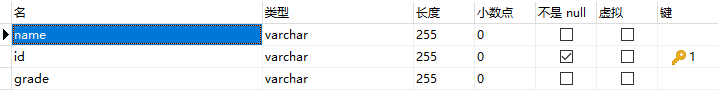
新建Maven项目,选择war:
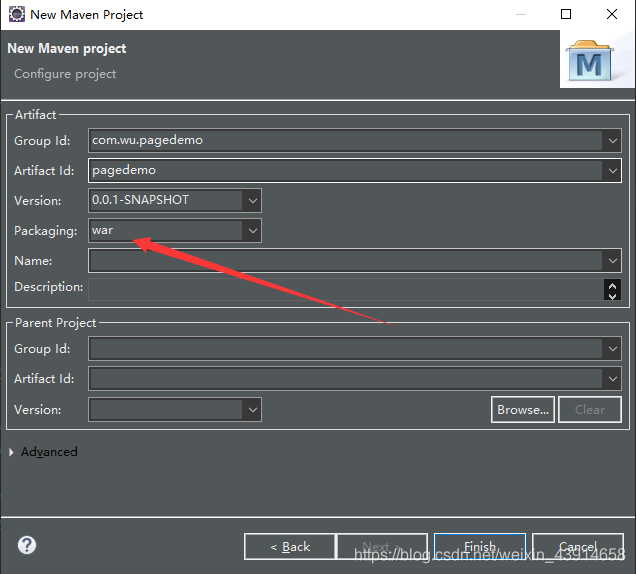
在webapp目录下新建WEB-INF目录,在该目录下新建web.xml文件,内容为:
<?xml version="1.0" encoding="UTF-8"?>
<web-app xmlns:xsi="http://www.w3.org/2001/XMLSchema-instance" xmlns="http://xmlns.jcp.org/xml/ns/javaee"
xsi:schemaLocation="http://xmlns.jcp.org/xml/ns/javaee http://xmlns.jcp.org/xml/ns/javaee/web-app_4_0.xsd" id="WebApp_ID" version="4.0">
<display-name>pagedemo</display-name>
<welcome-file-list>
<welcome-file>index.html</welcome-file>
<welcome-file>index.htm</welcome-file>
<welcome-file>index.jsp</welcome-file>
<welcome-file>default.html</welcome-file>
<welcome-file>default.htm</welcome-file>
<welcome-file>default.jsp</welcome-file>
</welcome-file-list>
</web-app>
在pom.xml文件下导入相应的jar包,内容为:
<project xmlns="http://maven.apache.org/POM/4.0.0" xmlns:xsi="http://www.w3.org/2001/XMLSchema-instance" xsi:schemaLocation="http://maven.apache.org/POM/4.0.0 https://maven.apache.org/xsd/maven-4.0.0.xsd">
<modelVersion>4.0.0</modelVersion>
<groupId>com.wu.pagedemo</groupId>
<artifactId>pagedemo</artifactId>
<version>0.0.1-SNAPSHOT</version>
<packaging>war</packaging>
<dependencies>
<dependency>
<groupId>org.mybatis</groupId>
<artifactId>mybatis</artifactId>
<version>3.5.2</version>
</dependency>
<dependency>
<groupId>mysql</groupId>
<artifactId>mysql-connector-java</artifactId>
<version>8.0.22</version>
</dependency>
<dependency>
<groupId>log4j</groupId>
<artifactId>log4j</artifactId>
<version>1.2.17</version>
</dependency>
<dependency>
<groupId>javax.servlet</groupId>
<artifactId>javax.servlet-api</artifactId>
<version>4.0.1</version>
</dependency>
<dependency>
<groupId>javax.servlet</groupId>
<artifactId>jstl</artifactId>
<version>1.2</version>
</dependency>
<dependency>
<groupId>taglibs</groupId>
<artifactId>standard</artifactId>
<version>1.1.2</version>
</dependency>
</dependencies>
</project>
新建持久化对象Student.java:
package com.wu.pojo;
public class Student {
private String name;
private long id;
private String grade;
public Student(String name,long id,String grade) {
this.name = name;
this.id = id;
this.grade = grade;
}
public String getName() {
return name;
}
public void setName(String name) {
this.name = name;
}
public long getId() {
return id;
}
public void setId(long id) {
this.id = id;
}
public String getGrade() {
return grade;
}
public void setGrade(String grade) {
this.grade = grade;
}
}
新建接口StudentMapper.java:
package com.wu.mapper;
import java.util.List;
import com.wu.pojo.Student;
public interface StudentMapper {
List<Student> findStudent(long pagestart , long pagesize); // 查找页数据
long getCount(); // 获取学生总数
}
新建基础配置文件config.xml:
<?xml version="1.0" encoding="UTF-8"?>
<!DOCTYPE configuration
PUBLIC "-//mybatis.org//DTD Config 3.0//EN"
"http://mybatis.org/dtd/mybatis-3-config.dtd">
<configuration>
<typeAliases>
<package name="com.wu.pojo"/>
</typeAliases>
<environments default="mysql">
<environment id="mysql">
<transactionManager type="JDBC"></transactionManager>
<dataSource type="POOLED">
<property name="driver" value="com.mysql.cj.jdbc.Driver"/>
<property name="url" value="jdbc:mysql://localhost:3306/test?serverTimezone=UTC"/>
<property name="username" value="root"/>
<property name="password" value="root"/>
</dataSource>
</environment>
</environments>
<mappers>
<mapper resource="mapper/StudentMapper.xml"/>
</mappers>
</configuration>
新建映射文件StdentMapper.xml:
<?xml version="1.0" encoding="UTF-8"?>
<!DOCTYPE mapper
PUBLIC "-//mybatis.org//DTD Mapper 3.0//EN"
"http://mybatis.org/dtd/mybatis-3-mapper.dtd">
<mapper namespace = "com.wu.mapper.StudentMapper">
<select id="findStudent" resultType = "Student" parameterType = "map">
select * from student limit #{pageStart} , #{pageSize}
</select>
<select id="getCount" resultType ="long">
select count(*) from student
</select>
</mapper>
新建数据库操作文件Paging.java:
package com.wu.dao;
import java.io.IOException;
import java.io.InputStream;
import java.util.HashMap;
import java.util.List;
import java.util.Map;
import org.apache.ibatis.io.Resources;
import org.apache.ibatis.session.SqlSession;
import org.apache.ibatis.session.SqlSessionFactory;
import org.apache.ibatis.session.SqlSessionFactoryBuilder;
import com.wu.pojo.Student;
public class Page {
private List<Student> result;
private int startpage; // 当前的页数
private int pagesize; // 每页的记录个数
private int totalpages; // 总页数
private long total; //总记录个数
public void paging() {
InputStream config = null;
try {
config = Resources.getResourceAsStream("mybatis/config.xml");
}catch(IOException e) {
e.printStackTrace();
}
SqlSessionFactory facatory = new SqlSessionFactoryBuilder().build(config);
SqlSession session = facatory.openSession();
Map<String,Integer> map = new HashMap<String, Integer>();
map.put("pageStart", startpage*pagesize);
map.put("pageSize",pagesize);
result = session.selectList("com.wu.mapper.StudentMapper.findStudent",map);
total = session.selectOne("com.wu.mapper.StudentMapper.getCount"); // 获取学生总记录个数
totalpages = (int) ( total%pagesize==0 ? total/pagesize : total/pagesize+1);
session.close();
}
public void setStartpage(int startpage) {
this.startpage = startpage;
}
public List<Student> getResult(){
return result;
}
public int getStartPage() {
return startpage;
}
public int getStartpage() {
return startpage;
}
public int getPagesize() {
return pagesize;
}
public void setPagesize(int pagesize) {
this.pagesize = pagesize;
}
public int getTotalpages() {
return totalpages;
}
public void setTotalPages(int totalpages) {
this.totalpages = totalpages;
}
}
新建servlet类:
package com.wu.servlet;
import java.io.IOException;
import javax.servlet.Servlet;
import javax.servlet.ServletConfig;
import javax.servlet.ServletException;
import javax.servlet.ServletRequest;
import javax.servlet.ServletResponse;
import javax.servlet.annotation.WebServlet;
import com.wu.dao.Page;
@WebServlet(name = "pageServlet",value = {"/page"})
public class Myservlet implements Servlet{
private Page page = new Page();
public void service(ServletRequest req, ServletResponse res) {
String start = req.getParameter("pageNumber");
String size = req.getParameter("pageSize");
// 默认为第一页,每页的显示记录个数为十个
int startpage = 0;
int pagesize = 10;
if(start != null) {
startpage = Integer.parseInt(start);
}
if(size != null) {
pagesize = Integer.parseInt(size);
}
page.setStartpage(startpage);
page.setPagesize(pagesize);
page.paging(); // 处理每页学生数据、学生总数、总页数
req.setAttribute("PageInfo",page);
try {
req.getRequestDispatcher("index.jsp").forward(req, res); // 转发
} catch (ServletException | IOException e) {
e.printStackTrace();
}
}
public String getServletInfo() {
return null;
}
public void destroy() {
}
public void init(ServletConfig config) throws ServletException {
}
public ServletConfig getServletConfig() {
return null;
}
}
新建视图index.jsp文件:
<%@ page language="java" contentType="text/html; charset=UTF-8"
pageEncoding="UTF-8"%>
<%@ taglib prefix = "c" uri = "http://java.sun.com/jsp/jstl/core" %>
<%@ page isELIgnored="false" %>
<!DOCTYPE html>
<html>
<head>
<meta charset="UTF-8">
<title>分页</title>
</head>
<body>
<div align = "center">
<h1>学生信息表</h1>
<table border = "1" cellspacing = "0">
<tr>
<th>姓名</th>
<th>学号</th>
<th>班级</th>
</tr>
<c:forEach items = "${requestScope.PageInfo.result}" var = "s">
<tr>
<td>${pageScope.s.name} </td>
<td>${pageScope.s.id}</td>
<td>${pageScope.s.grade}</td>
</tr>
</c:forEach>
<tr>
<td>
<c:if test ="${requestScope.PageInfo.startpage gt 0 }">
<a href = "page?pageNumber=${requestScope.PageInfo.startpage-1}&pageSize=${requestScope.PageInfo.pagesize}">上一页</a>
</c:if>
</td>
<td>当前页数:${requestScope.PageInfo.startpage+1}</td>
<td>
<c:if test= "${requestScope.PageInfo.startpage+1 lt requestScope.PageInfo.totalpages }">
<a href = "page?pageNumber=${requestScope.PageInfo.startpage+1}&pageSize=${requestScope.PageInfo.pagesize}">下一页</a>
</c:if>
</td>
</tr>
</table>
</div>
</body>
</html>
极其简陋的效果如下:
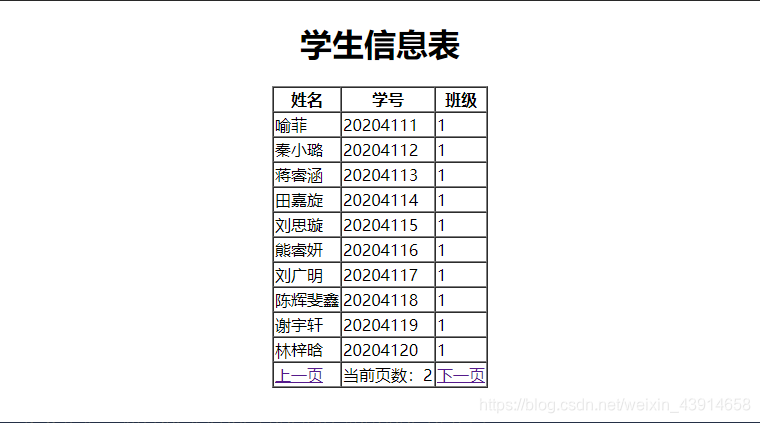
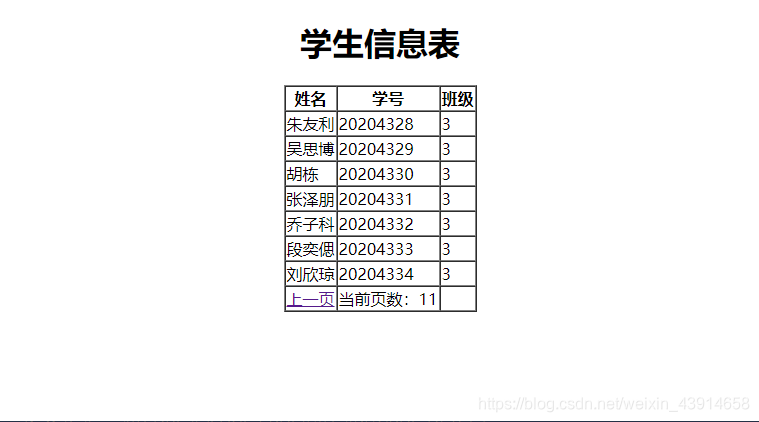
补充
log4j
log4j有五个级别的输出:
fatal(致命级别)>error(错误级别)>warn(警告)>info(普通信息)>debug(调试信息)
在log4j.properties文件文件中第一行控制输出级别
以上程序是包括所有信息的输出,原因是debug级别是最低的:
# 第一个参数控制输出等级控制输出,第二个参数控制输出目的地
log4j.rootLogger=error, cosole
session的select
session.selectList(String statement,Object parameter) // 返回值类型以resultType类型的列表
session.selectOne(String statement,Object parameter) // 返回一个对象
session.selectMap(String statement,String MapKey,Object parameter) // 返回值为map对象
如果DTD没有快捷键提示(可跳过… )
dtd文件读者可以从以下地址下载:
http://mybatis.org/dtd/mybatis-3-config.dtd
也可以从下载的mybatis-3.5.2-sources.jar包中找到builder目录下找到xml文件,可以发现自己想要的xml文件:
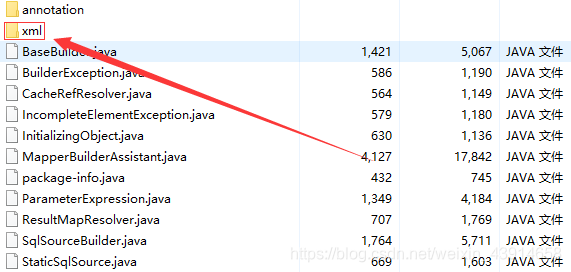
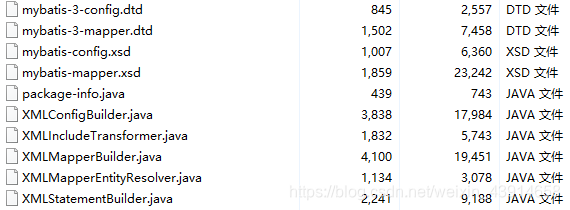
复制xml文件的路径,打开eclipse,点击window->preference->xml->xml catalog,点击Add:

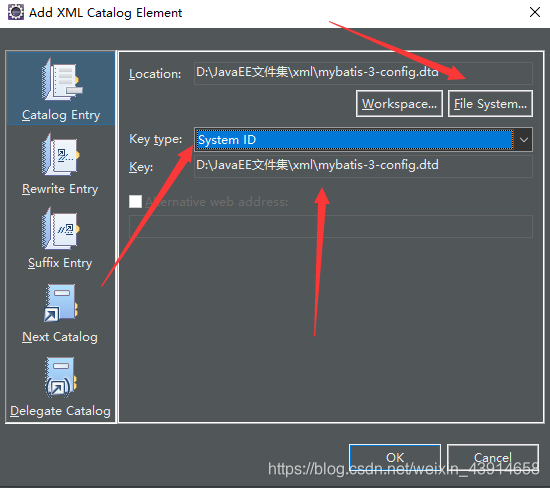
同理,mapper约束也是如此
映射文件中查询id值,其中主键自增
一种情况:新增一条数据时,知道新增成功即可。
另一种情况:新增一条数据时,需要使用到这条新增数据的主键,而此时再将其查询出来会效率就会低下。
<!-- 这里KeyProperty为pojo对象的属性值,resultType为int返回值类型,order为操作(insert)前或后返回结果 -->
<selectKey keyProperty = "id" resultType = "int" order = "AFTER">
select last_insert_id()
</selectKey>
非基本数据类型作为查询条件
查询条件是综合的查询条件,不仅包含用户查询条件,还包括其它的查询条件,这时可以使用包装对象传递输入参数。
如新建一个pojo,book.java:
public class book{
private Student student;
public Student getStudent() {
return student;
}
public void setStudent(Student student) {
this.student = student;
}
}
通过book类查询学生信息,StudentMapper.xml配置内容:
<?xml version="1.0" encoding="UTF-8"?>
<!DOCTYPE mapper
PUBLIC "-//mybatis.org//DTD Mapper 3.0//EN"
"http://mybatis.org/dtd/mybatis-3-mapper.dtd">
<mapper namespace = "com.wu.mapper.StudentMapper">
<!-- 通过书籍所属学生的学号查询学生信息 -->
<select id="findStudentByBook" parameterType = "com.wu.pojo.Book" resultType ="com.wu.pojo.Student">
select * from student where id = #{student.id}
</select>
</mapper>
动态Sql标签
1.if标签
<if test = "条件"></if>
2.foreach标签
<foreach collection = "遍历集合" item = "遍历集合的单个元素" open = "语句开头" close = "语句结尾" sperator = "分隔符">
</foreach>
3.where标签
<where></where>
<!-- 只有标签内的一个以上的if条件满足时才插入where语句 -->
4.choose标签
<choose>
<when test = "条件一"></when>
<when test = "条件二"></when>
</choose>
5.trim标签
<trim prefix = "添加sql语句拼接的前缀" suffix = "添加sql语句拼接的后缀" prefixOverrides = "删除sql语句前面的关键字或者字符" suffixOverrides = "删除sql语句后面的关键字或者字符">
</trim>
6.set标签
<set></set>
<!-- 只有标签内的一个以上的if条件满足时才插入set语句 -->
resultMap的使用
ResultMap是Mybatis最强大的元素,它可以将查询到的复杂数据(比如查询到几个表中数据)映射到一个结果集当中。
<!-- 定义resultMap -->
<resultMap id = "studentMap" type = "com.wu.pojo.Student">
<!--
property表示pojo中的属性名
column表示数据库表中的字段名
javaType表示pojo对应属性的类型
jdbcType表示数据库表中对应字段的类型
-->
<!-- 主键映射 -->
<id property = "id" column = "id" javaType = "long" jdbcType = "VARCHAR"></id>
<!-- 非主键映射 -->
<result property = "studentName" column = "student_name" javaType = "string" jdbcType = "VARCHAR"></result>
<result property = "studentAge" column = "student_age" javaType = "int" jdbcType = "NUMRIC"></result>
<result property = "studentGrade" column = "student_grade" javaType = "string" jdbcType = "VARCHAR"></result>
</resultMap>
<!-- 使用resultMap -->
<select resultMap = "studentMap" id = "findAllStudent" >
select * from student
</select>
关联表查询:
<!-- 书和学生的关系为:多对一 -->
<!-- 这里Book类中属性包含了Student类 -->
<resultMap id = "bookMap" type = "com.wu.pojo.Book">
<id property = "bookId" column = "book_id"></id>
<result property = "bookName" column = "book_name"></result>
<association property = "sid" javaType = "com.wu.pojo.Student">
<id property = "studentId" column = "student_id"></id>
<result property = "studentName" column = "
"student_name"></result>
</association>
</resultMap>
<!-- resultMap的使用 -->
<select id = "getStudentNameByBookName" resultMap = "bookMap">
select s.name,b.name,b.id from book b,student s
where b.sid = s.id and b.book_name = #{bookName};
</select>
<!-- 学生和书的关系为:一对多 -->
<!-- 这里Book类中属性包含了Student类 -->
<resultMap id = "studentMap" type = "com.wu.pojo.Student">
<id property = "studentId" column = "student_id"></id>
<result property = "studentName" column = "student_name"></result>
<collection property = "books" ofType = "com.wu.pojo.Book">
<id property = "boolId" column = "book_id"></id>
<result property = "bookName" column = "
"book_name"></result>
</collection>
</resultMap>
<!-- resultMap的使用 -->
<select id = "getStudentNameByBookName" resultMap = "studentMap" parameterType = "string">
select s.name,b.name,b.id from book b,student s
where b.sid = s.id and b.book_name = #{bookName};
</select>





















 2万+
2万+











 被折叠的 条评论
为什么被折叠?
被折叠的 条评论
为什么被折叠?








