1. 结果展示
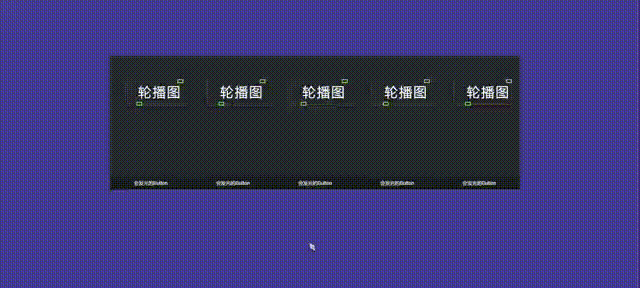
原教程:https://www.bilibili.com/video/BV1iK4y1s7Db?spm_id_from=333.999.0.0&vd_source=36b18f2d7c5333a81747c014397b7f36
这一次我将代码改了一下通过vue+js实现,当鼠标移动到页面时就播放视频,这里我将图片改成了视频的方式实现,这里可以使用 gif 等实现方式,这里看起来比较丑,使用图片就比较好看了,有些bug也没有调整比如,暂停后需要显示封面等。演示地址:http://150.158.10.192/web
<template>
<div class="box">
<ul class="box_ul">
<li v-for="(p,index) in paths" :key="index">
<video :id="'video-'+index" muted="muted"
x5-video-orientation="portraint"
:poster="require('@/assets/video/' + p.poster)"
@mouseover="play(index)"
@mouseleave="stop(index)"
:src="require('@/assets/video/' + p.video)"></video>
<!--<img :src="require('@/assets/imgs/index/' + p.img)">-->
<div class="text">{{ p.desc }}</div>
</li>
</ul>
</div>
</template>
<script>
export default {
name: 'Index',
data() {
return {
paths: [
{
path: "/shuffling",
desc: '会发光的Button',
video: '发光的Button.mp4',
poster: '发光的button封面.png'
}, {
path: "/button",
desc: '会发光的Button',
video: '发光的Button.mp4',
poster: '发光的button封面.png'
}, {
path: "/button",
desc: '会发光的Button',
video: '发光的Button.mp4',
poster: '发光的button封面.png'
}, {
path: "/button",
desc: '会发光的Button',
video: '发光的Button.mp4',
poster: '发光的button封面.png'
}, {
path: "/button",
desc: '会发光的Button',
video: '发光的Button.mp4',
poster: '发光的button封面.png'
}
]
}
},
methods: {
play(index) {
let media = document.getElementById("video-"+index)
if (media) {
//开始播放
media.play()
}
},
stop(index) {
let media = document.getElementById("video-"+index)
if (media) {
//暂停播放,将实现设置从头开始
media.pause()
media.currentTime = 0
}
}
}
}
</script>
<style>
body {
background-color: #453a94;
height: 100vh;
width: 100%;
}
li {
list-style: none;
}
.box_ul {
width: 1000px;
height: 320px;
margin: 200px auto;
overflow: hidden;
transition: all .3s;
}
.box_ul li {
float: left;
height: 320px;
width: 200px;
position: relative;
transition: all .3s;
}
/*设置字体的位置以及样式*/
.box_ul li .text {
position: absolute; /*使用绝对定位,找到最近的父级也就是 li*/
left: 0;
bottom: 0;
font-size: 10px;
color: #ffffff;
width: 100%;
height: 30px;
text-align: center;
line-height: 30px;
background-color: rgba(0,0,0,.3); /*可以是背景颜色编程渐变趋向于透明*/
}
.box_ul:hover li {
width: 90px; /*设置90px,因为box整体为1000px,移到li上变成640px,剩余360px,其他4张图平均下来就为90px,否则最后一张图的显示会有问题*/
}
/*移动到 li上时,将其变为640px*/
.box_ul li:hover {
width: 640px;
}
</style>























 1069
1069











 被折叠的 条评论
为什么被折叠?
被折叠的 条评论
为什么被折叠?








