
Springboot --- 整合spring-data-jpa和spring-data-elasticsearch
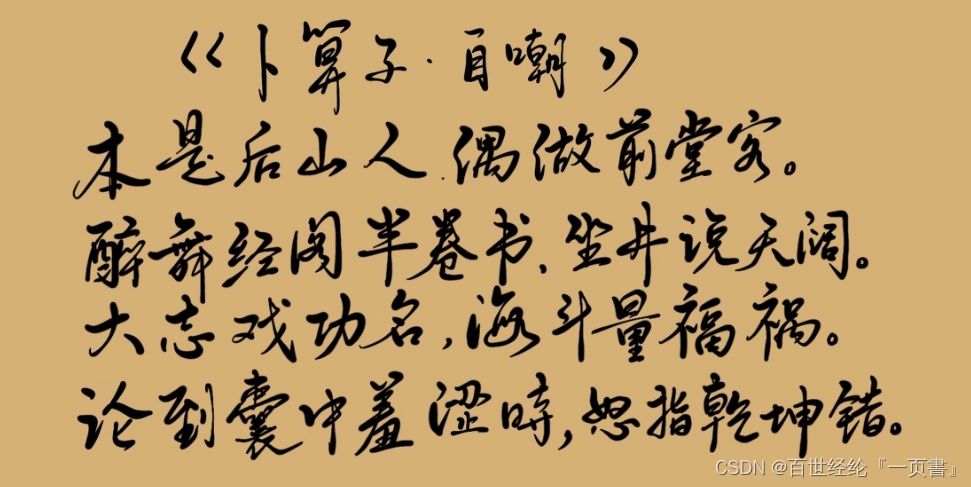



SpringBoot: 整合Ldap.
SpringBoot: 整合Spring Data JPA.
SpringBoot: 整合Elasticsearch.
SpringBoot: 整合spring-data-jpa和spring-data-elasticsearch.
SpringBoot: 整合thymeleaf.
SpringBoot: 注入第三方jar包.
SpringBoot: 整合Redis.
SpringBoot: 整合slf4j打印日志.
SpringBoot: 整合定时任务,自动执行方法.
SpringBoot: 配置多数据源,使用JdbcTemplate以及NamedParameterJdbcTemplate.
SpringBoot: 详解pom.xml中build和profile.
SpringBoot: 监控.
SpringBoot: 缓存Cache/Redis.
SpringBoot: 整合Zookeeper.
Git: 使用详解.
本节重点就是jpa和es共用一个实体类
1. 依赖
<?xml version="1.0" encoding="UTF-8"?>
<project xmlns="http://maven.apache.org/POM/4.0.0" xmlns:xsi="http://www.w3.org/2001/XMLSchema-instance"
xsi:schemaLocation="http://maven.apache.org/POM/4.0.0 https://maven.apache.org/xsd/maven-4.0.0.xsd">
<modelVersion>4.0.0</modelVersion>
<parent>
<groupId>org.springframework.boot</groupId>
<artifactId>spring-boot-starter-parent</artifactId>
<version>2.4.5</version>
<relativePath/> <!-- lookup parent from repository -->
</parent>
<groupId>com.nolan</groupId>
<artifactId>spring-data-es</artifactId>
<version>0.0.1-SNAPSHOT</version>
<name>spring-data-es</name>
<description>Demo project for Spring Boot</description>
<properties>
<java.version>1.8</java.version>
</properties>
<dependencies>
<dependency>
<groupId>org.springframework.boot</groupId>
<artifactId>spring-boot-starter</artifactId>
</dependency>
<dependency>
<groupId>org.springframework.boot</groupId>
<artifactId>spring-boot-starter-test</artifactId>
<scope>test</scope>
</dependency>
<dependency>
<groupId>org.projectlombok</groupId>
<artifactId>lombok</artifactId>
<optional>true</optional>
</dependency>
<dependency>
<groupId>org.springframework.boot</groupId>
<artifactId>spring-boot-starter-jdbc</artifactId>
</dependency>
<dependency>
<groupId>com.oracle</groupId>
<artifactId>ojdbc6</artifactId>
<version>11.2.0.3</version>
</dependency>
<dependency>
<groupId>org.springframework.boot</groupId>
<artifactId>spring-boot-starter-data-jpa</artifactId>
</dependency>
<dependency>
<groupId>org.springframework.boot</groupId>
<artifactId>spring-boot-starter-data-elasticsearch</artifactId>
</dependency>
<dependency>
<groupId>org.springframework.boot</groupId>
<artifactId>spring-boot-starter-data-redis</artifactId>
</dependency>
</dependencies>
<build>
<plugins>
<plugin>
<groupId>org.springframework.boot</groupId>
<artifactId>spring-boot-maven-plugin</artifactId>
</plugin>
</plugins>
</build>
</project>
2. 配置文件
server.port=8085
spring.data.elasticsearch.client.reactive.endpoints=http://localhost:9200
spring.data.elasticsearch.repositories.enabled=true
spring.datasource.one.type=com.zaxxer.hikari.HikariDataSource
spring.datasource.one.driver-class-name=oracle.jdbc.driver.OracleDriver
spring.datasource.one.jdbc-url=jdbc:oracle:thin:@//xxxxxx:1521/xxxx
spring.datasource.one.username=xxxx
spring.datasource.one.password=xxxx
spring.jpa.hibernate.ddl-auto=update
spring.jpa.show-sql=true
3. 代码部分
3.1 Entity
各注解详细介绍:
@Data就是set/get方法@Entityjpa封装的实体类@Tablejpa对应数据库的表@Documentes封装的实体类@Id主键@GeneratedValue主键的类型
import lombok.Data;
import org.springframework.data.annotation.Id;
import org.springframework.data.elasticsearch.annotations.Document;
import javax.persistence.*;
@Data
@Entity
@Table(name = "USERS")
@Document(indexName = "spring.test",indexStoreType = "user")
public class User {
@javax.persistence.Id
@Id
@GeneratedValue(xxxxx)
@Column(name = "id")
private int id;
private String username;
private String password;
private int age;
}
3.2 Repository
- 像下面这样写,肯定是不行的

- 正确写法如下
注意:启动类上面还有两个注解
import com.nolan.es.entity.User;
import org.springframework.data.elasticsearch.annotations.Highlight;
import org.springframework.data.elasticsearch.annotations.HighlightField;
import org.springframework.data.elasticsearch.repository.ElasticsearchRepository;
import java.util.Optional;
public interface UserEsRepository extends ElasticsearchRepository<User, Integer> {
@Override
@Highlight(fields = {
@HighlightField(name = "username"),
@HighlightField(name = "age")
})
Optional<User> findById(Integer integer);
}
import com.nolan.es.entity.User;
import org.springframework.data.jpa.repository.JpaRepository;
public interface UserJpaRepository extends JpaRepository<User,Integer> {
}
3.3 Config
import org.springframework.beans.factory.annotation.Qualifier;
import org.springframework.boot.context.properties.ConfigurationProperties;
import org.springframework.boot.jdbc.DataSourceBuilder;
import org.springframework.context.annotation.Bean;
import org.springframework.context.annotation.Configuration;
import org.springframework.context.annotation.Primary;
import javax.sql.DataSource;
@Configuration
public class DBConfig {
@Bean(name = "dsOne1")
@Qualifier("dsOne1")
@Primary
@ConfigurationProperties(prefix = "spring.datasource.one")
public DataSource dsOne1(){
return DataSourceBuilder.create().build();
}
}
3.4 Service
import org.springframework.beans.factory.annotation.Autowired;
import org.springframework.data.elasticsearch.annotations.Document;
import org.springframework.data.elasticsearch.core.ElasticsearchRestTemplate;
import org.springframework.stereotype.Service;
@Service
public class UserService {
@Autowired
private ElasticsearchRestTemplate elasticsearchRestTemplate;
public boolean checkIndexExists(Class<?> cls ){
boolean isExist = elasticsearchRestTemplate.indexOps(cls).exists();
//获取索引名
String indexName = cls.getAnnotation(Document.class).indexName();
System.out.printf("index %s is %s\n", indexName, isExist ? "exist" : "not exist");
return isExist;
}
}
3.5 启动类
- 这两个注解非常重要
import org.springframework.boot.SpringApplication;
import org.springframework.boot.autoconfigure.SpringBootApplication;
import org.springframework.data.elasticsearch.repository.config.EnableElasticsearchRepositories;
import org.springframework.data.jpa.repository.config.EnableJpaRepositories;
@SpringBootApplication
@EnableJpaRepositories("com.nolan.es.dao.jpa")
@EnableElasticsearchRepositories("com.nolan.es.dao.es")
public class SpringDataEsApplication {
public static void main(String[] args) {
SpringApplication.run(SpringDataEsApplication.class, args);
}
}
3.6 Test
import com.nolan.es.dao.es.UserEsRepository;
import com.nolan.es.dao.jpa.UserJpaRepository;
import com.nolan.es.entity.User;
import com.nolan.es.service.UserService;
import org.junit.jupiter.api.Test;
import org.springframework.beans.factory.annotation.Autowired;
import org.springframework.boot.test.context.SpringBootTest;
import org.springframework.data.elasticsearch.core.ElasticsearchRestTemplate;
import java.util.Iterator;
import java.util.Optional;
@SpringBootTest
class SpringDataEsApplicationTests {
@Autowired
private UserEsRepository esRepository;
@Autowired
private UserJpaRepository jpaRepository;
@Autowired
private UserService userService;
@Autowired
private ElasticsearchRestTemplate elasticsearchRestTemplate;
@Test
void contextLoads() {
boolean result = userService.checkIndexExists(User.class);
Iterable<User> all = jpaRepository.findAll();
Iterator<User> userIterators = all.iterator();
while (userIterators.hasNext()){
User next = userIterators.next();
esRepository.save(next);
System.out.println(1);
}
}
}
3.7 项目结构
- 项目结构


























 493
493











 被折叠的 条评论
为什么被折叠?
被折叠的 条评论
为什么被折叠?










