面对各种定制,echarts图表有时候不好处理,无论是数据处理还是样式处理,都会被echarts限制。
举例:echarts散点图如果数据较少,echarts会均匀分布,如图1
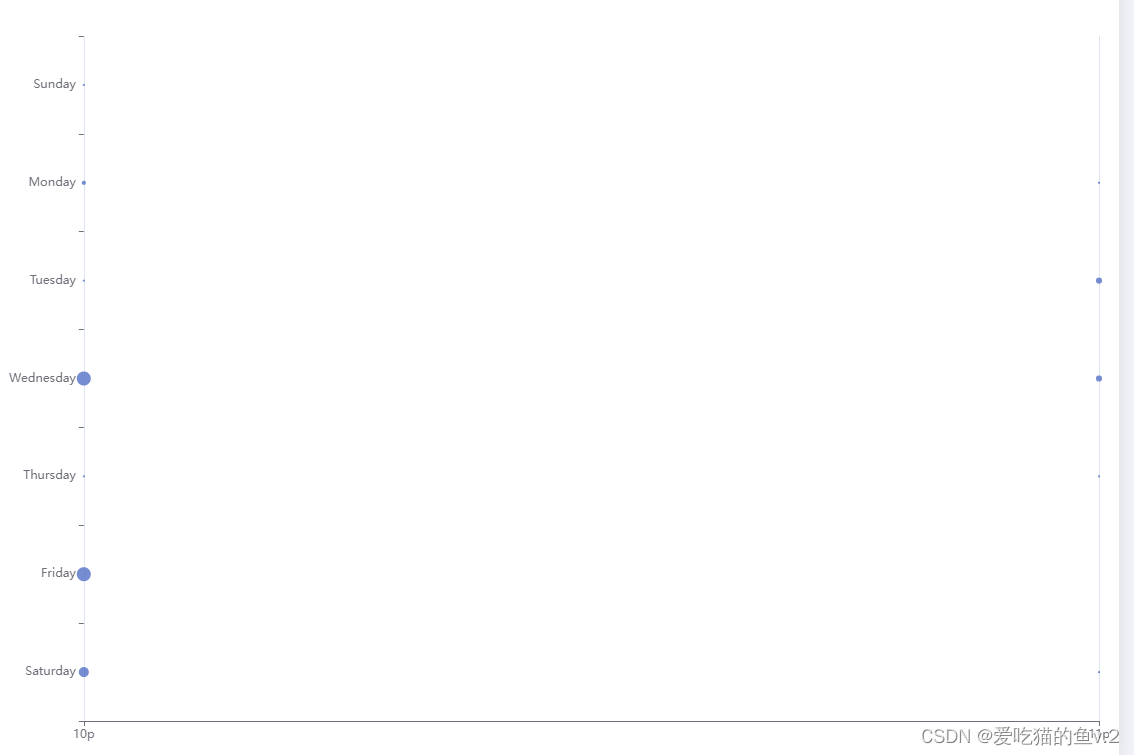
对于产品或者老板对页面的要求,认为中间空的太多,要求如果x轴的数据较少时,依次排开,如果用echarts的xAxis.max,只要数据中的 X 值超过了它,那么图表会自动扩展 X 轴范围,不能固定范围
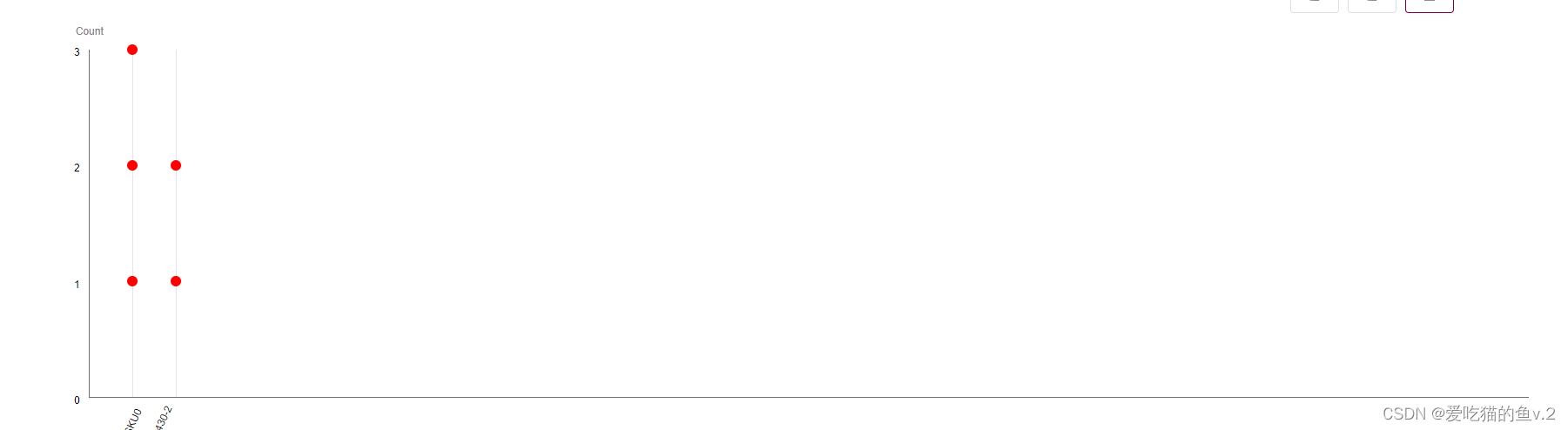
直接看效果图
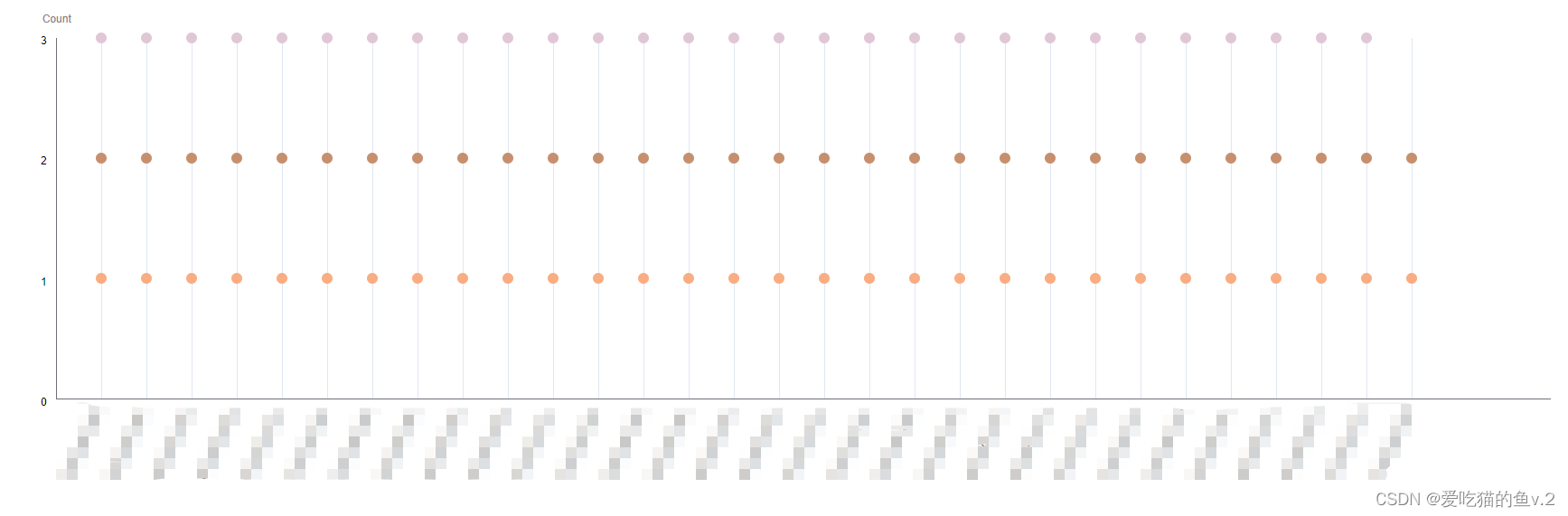
前端用的vue,数据结构仅供参考,可以自行修改
<div class="sku-supplier-chart">
<div class="chart-count">Count</div>
<div class="chart-yAxias">
<div
class="y-item"
v-for="(item, index) in maxSupllierCount + 1"
:key="index"
:style="{
bottom: `calc(${(index * 100) / maxSupllierCount}% - 12px)`,
}"
>
{{ index }}
</div>
</div>
<div class="chart-content">
<div
class="item-line"
:style="{ width: itemLineWidth + 'px' }"
v-for="(item, index) in skuList"
:key="index"
>
<template v-for="(dropItem, dropIndex) in item.supplierList">
<el-popover
:key="dropIndex"
placement="top-start"
:title="item.productNo"
width="230"
trigger="hover"
content=""
>
<p>
<span style="font-weight: bold"
>{{ currentDropItem.companyName }}: </span
><span>{{ currentDropItem.unitPrice }} </span>
<span>{{ currentDropItem.unitPriceLov }}</span>
</p>
<div
slot="reference"
class="item-drop"
:key="dropIndex"
:style="{
bottom: `calc(${
(100 / maxSupllierCount) * (dropIndex + 1)
}% - 6px)`,
backgroundColor: dropItem.hexColor,
}"
@mouseover="mouseoverDropItem(dropItem)"
@mouseout="mouseoutDropItem(dropItem)"
></div>
</el-popover>
</template>
<div class="sku-title">
<span>{{ item.productNo }}</span>
</div>
</div>
</div>
</div>
data(){
return{
skuList: [
{
rfqNo: "Test2304040004",
productNo: "Test0430SKU0430SKU0",
productName: "Mutton",
rfqProQty: 1,
supplierList: [
{
severalRound: 1,
companyName: "test01",
companyCode: "SCNGD230003",
unitPrice: 5.6,
unitPriceLov: "USD",
quoteQty: 50,
hexColor: "red",
},
{
severalRound: 1,
companyName: "test02",
companyCode: "SCNGD230003",
unitPrice: 5.6,
unitPriceLov: "USD",
quoteQty: 50,
hexColor: "red",
},
{
severalRound: 1,
companyName: "test03",
companyCode: "SCNGD230003",
unitPrice: 5.6,
unitPriceLov: "USD",
quoteQty: 50,
hexColor: "red",
},
],
},
{
rfqNo: "Test2304040003",
productNo: "Test2",
productName: "Mutton",
rfqProQty: 1,
supplierList: [
{
severalRound: 1,
companyName: "test02",
companyCode: "SCNGD230003",
unitPrice: 5.6,
unitPriceLov: "USD",
quoteQty: 50,
hexColor: "red",
},
{
severalRound: 1,
companyName: "test03",
companyCode: "SCNGD230003",
unitPrice: 5.6,
unitPriceLov: "USD",
quoteQty: 50,
hexColor: "red",
},
],
},
],
itemLineWidth: 50,
maxSupllierCount: skuList?.[0]?.supplierList?.length || 0,
}
}
.sku-supplier-chart {
height: 550px;
width: 100%;
margin-top: 42px;
display: flex;
position: relative;
.chart-count {
position: absolute;
top: -30px;
left: 15px;
color: #7f8189;
}
.chart-yAxias {
width: 30px;
height: 400px;
position: relative;
.y-item {
position: absolute;
right: 10px;
.y-span {
color: red;
}
}
}
.chart-content {
height: 400px;
flex: 1;
border-left: 1px solid #6e7079;
border-bottom: 1px solid #6e7079;
display: flex;
.item-line {
width: 40px;
height: 100%;
border-right: 1px solid #e0e6f1;
position: relative;
.item-drop {
width: 12px;
height: 12px;
border-radius: 50%;
position: absolute;
left: 43px;
cursor: pointer;
z-index: 99;
transition: all 0.5s;
&:hover {
transform: scale(1.4);
}
}
.sku-title {
position: absolute;
bottom: -102%;
left: 19px;
writing-mode: vertical-lr;
display: flex;
height: 100%;
// transform: rotate(325deg);
// width: 120px;
// bottom: -4%;
// left: -18%;
span {
transform: rotate(205deg);
}
}
}
}
}
该手绘散点图只添加了鼠标移入某个点展示对应的数据与样式优化,如有其它好用的方法欢迎评论~
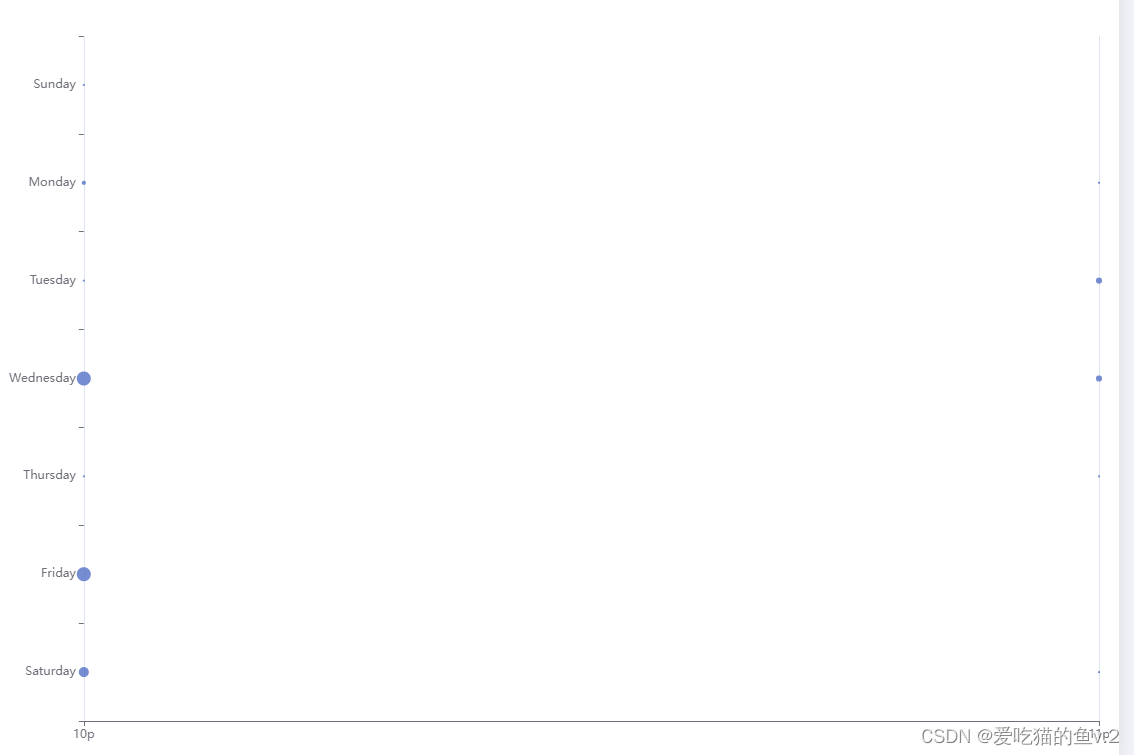
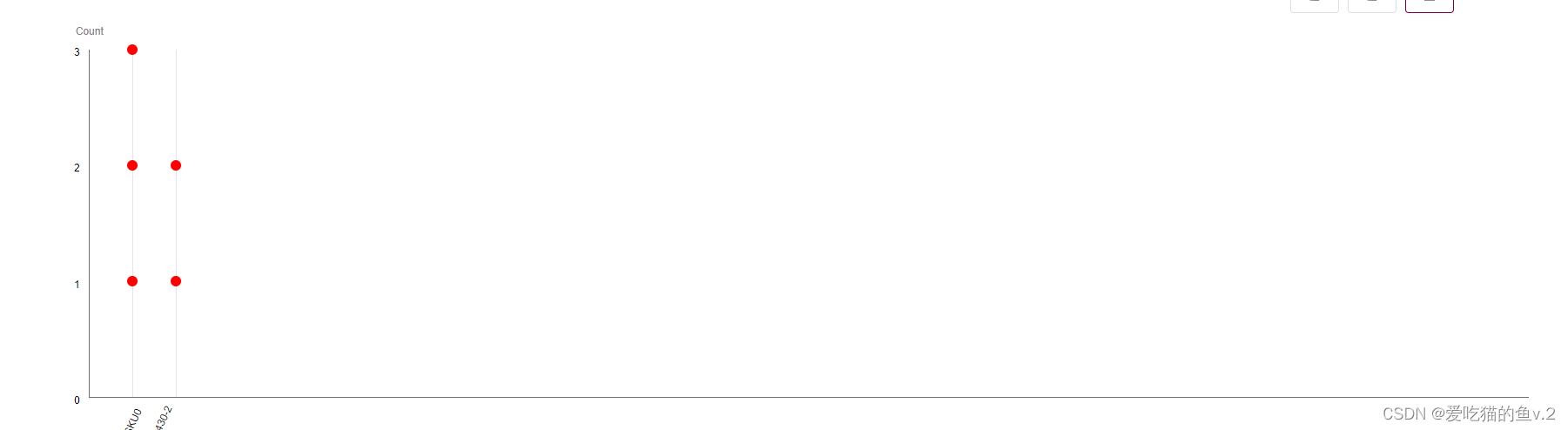
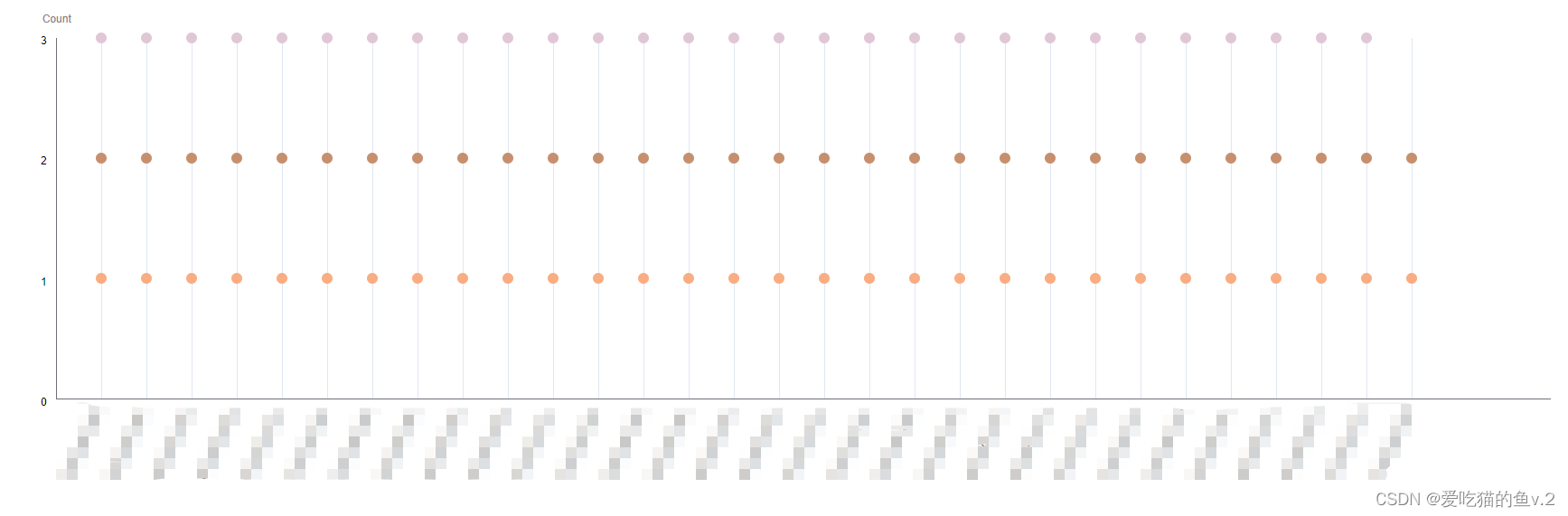





















 414
414











 被折叠的 条评论
为什么被折叠?
被折叠的 条评论
为什么被折叠?








