工作上一般能用jdk自带功能的直接拿来用就可以,以免出现各种bug
DelayQueue
JDK 中提供了一组实现延迟队列的API,位于Java.util.concurrent包下DelayQueue。
DelayQueue是一个BlockingQueue(无界阻塞)队列,它本质就是封装了一个PriorityQueue(优先队列),PriorityQueue内部使用完全二叉堆(来实现队列元素排序,我们在向DelayQueue队列中添加元素时,会给元素一个Delay(延迟时间)作为排序条件,队列中最小的元素会优先放在队首。队列中的元素只有到了Delay时间才允许从队列中取出。队列中可以放基本数据类型或自定义实体类,在存放基本数据类型时,优先队列中元素默认升序排列,自定义实体类就需要我们根据类属性值比较计算了。
先简单实现一下看看效果,添加三个demo入队DelayQueue,分别设置在当前时间的5秒、10秒、15秒后取消。
整体思路和实现Runnable/Callable接口差不多,先定义自己的实体类,然后塞到队列里执行
定义一个实现Delayed接口的实体类
package com.fchan.mq.jdkDelay;
import com.fasterxml.jackson.annotation.JsonFormat;
import java.util.concurrent.Delayed;
import java.util.concurrent.TimeUnit;
public class MyDelay implements Delayed {
/**
* 延迟时间
*/
@JsonFormat(locale = "zh", timezone = "GMT+8", pattern = "yyyy-MM-dd HH:mm:ss")
private Long time;
String name;
public MyDelay(String name, Long time, TimeUnit unit) {
this.name = name;
this.time = System.currentTimeMillis() + (time > 0 ? unit.toMillis(time) : 0);
}
public Long getTime() {
return time;
}
public String getName() {
return name;
}
//获取延时时间
@Override
public long getDelay(TimeUnit unit) {
return time - System.currentTimeMillis();
}
//对延时队列中的元素进行排序
@Override
public int compareTo(Delayed o) {
MyDelay myDelay = ((MyDelay) o);
return this.time.compareTo(myDelay.getTime());
}
}
将延时任务塞进队列
package com.fchan.mq.jdkDelay;
import java.time.LocalDateTime;
import java.time.format.DateTimeFormatter;
import java.util.concurrent.DelayQueue;
import java.util.concurrent.TimeUnit;
public class MyDelayDemo {
public static void main(String[] args) throws InterruptedException {
MyDelay myDelay1 = new MyDelay("MyDelay1", 5L, TimeUnit.SECONDS);
MyDelay myDelay2 = new MyDelay("MyDelay2", 10L, TimeUnit.SECONDS);
MyDelay myDelay3 = new MyDelay("MyDelay3", 15L, TimeUnit.SECONDS);
DelayQueue<MyDelay> delayQueue = new DelayQueue<MyDelay> ();
//add 和 put 后面都是调用的offer方法,内部使用了ReentrantLock
//delayQueue.put();
delayQueue.add(myDelay1);
delayQueue.add(myDelay2);
delayQueue.add(myDelay3);
System.out.println("订单延迟队列开始时间:" + LocalDateTime.now().format(DateTimeFormatter.ofPattern("yyyy-MM-dd HH:mm:ss")));
while (delayQueue.size() != 0) {
/**
* 取队列头部元素是否过期
*/
//DelayQueue的put/add方法是线程安全的,因为put/add方法内部使用了ReentrantLock锁进行线程同步。
// DelayQueue还提供了两种出队的方法 poll() 和 take() ,
// poll() 为非阻塞获取,没有到期的元素直接返回null;
// take() 阻塞方式获取,没有到期的元素线程将会等待。
MyDelay task = delayQueue.poll();
if (task != null) {
System.out.format("任务:{%s}被取消, 取消时间:{%s}\n", task.name, LocalDateTime.now().format(DateTimeFormatter.ofPattern("yyyy-MM-dd HH:mm:ss")));
}
Thread.sleep(1000);
}
}
}
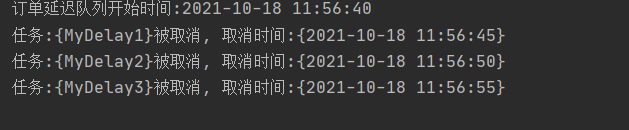






















 1084
1084











 被折叠的 条评论
为什么被折叠?
被折叠的 条评论
为什么被折叠?








