页面样式示例:表格获取数据并填入

api:/app/attendance/sign/list?deptId=266&queryDate=2022-05-22&pageSize=10&pageNum=1
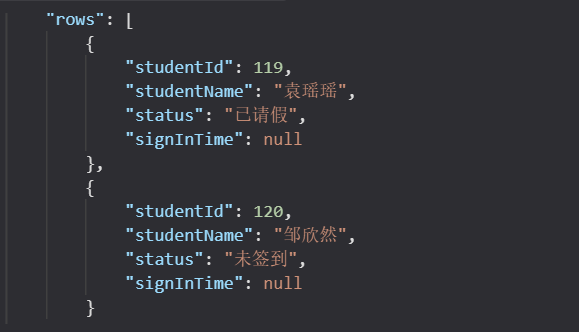
H5
<template>
<view class="app-container">
<!-- 选择框 -->
<view class="container">
<view class="project-screen">
<view class="dept-screen">
<uni-combox :candidates="deptList" placeholder="科室"></uni-combox>
</view>
<view class="status-screen">
<uni-combox :candidates="status" placeholder="状态"></uni-combox>
</view>
</view>
<view class="dept-screen">
<view class="example-body">
<uni-datetime-picker type="date" :clear-icon="false" v-model="single" @maskClick="maskClick" />
</view>
</view>
</view>
<!-- 表格 -->
<view class="uni-container">
<uni-table ref="table" :loading="loading" border stripe emptyText="暂无更多数据">
<uni-tr class="tableTop">
<uni-th width="10" align="center">学生</uni-th>
<uni-th width="10" align="center">状态</uni-th>
<uni-th width="20" align="center">签到时间</uni-th>
</uni-tr>
<!-- 表格数据行 -->
<uni-tr v-for="(item, index) in attendanceInfo" :key="index">
<uni-td align="center">{{item.studentName}}</uni-td>
<uni-td align="center">{{item.status}}</uni-td>
<uni-td align="center">{{item.signInTime}}</uni-td>
</uni-tr>
</uni-table>
<!-- 分页 -->
<view class="uni-pagination-box">
<uni-pagination show-icon :page-size="pageSize" :current="pageCurrent" :total="total"
@change="change" />
</view>
</view>
</view>
</template>
C3
<style>
.container {
padding: 30rpx 10rpx;
}
::v-deep .uni-stat__select {
padding: 0;
}
.tableTop {
background-color: #ecf5ff;
}
.uni-container {
padding: 0rpx 30rpx;
}
.project-screen {
height: 100rpx;
padding: 0 20rpx;
display: flex;
justify-content: center;
align-items: center;
background-color: #ffffff;
border-bottom: #e7e6e4 solid 2rpx;
margin-bottom: 26rpx;
}
.uni-combox {
border: none;
}
.uni-combox__input-plac {
color: #000000;
}
.project-list {
padding: 0 20rpx;
}
.list-item {
padding: 20rpx;
}
.item-time {
line-height: 60rpx;
height: 60rpx;
}
::v-deep .u-cell__body {
display: flex;
padding: 0;
background-color: #ffffff;
height: 120rpx;
line-height: 60rpx;
font-size: 28rpx;
color: #000000;
margin-bottom: 20rpx;
}
::v-deep .u-cell__label {
font-size: 20rpx;
color: #aebcc4;
}
</style>
JS
<script>
import config from '../../config';
export default {
data() {
return {
deptList: ['消化内科', '呼吸内科', '神经内科', '普通外科', '胸外科', '骨科'],
status: ['已结束', '未结束'],
//日期选择
single: '',
//表格信息
attendanceInfo: [],
// 数据总量
total: 0,
// 当前页
pageCurrent: 1,
// 每页数据量
pageSize: 10,
//遮罩层
loading: false,
}
},
created() {
//如果父级页面有id,下面的页面只要接收即可
this.appRole = uni.getStorageSync('appRole');
},
onShow() {
//根据接口提供的参数去找数据
uni.setStorageSync('appRole', 'teacher')
uni.setStorageSync('deptId', '266')
uni.setStorageSync('queryDate', '2022-05-22')
uni.setStorageSync('pageSize', '1')
uni.setStorageSync('pageNum', '10')
},
onLoad(option) {
// 获取签到记录列表
this.getRecordList();
},
methods: {
/** 获取签到记录列表 */
getRecordList() {
let that = this;
//取值
that.deptId = uni.getStorageSync('deptId');
that.queryDate = uni.getStorageSync('queryDate');
that.pageSize = uni.getStorageSync('pageSize');
that.pageNum = uni.getStorageSync('pageNum');
//定义一个对象,将取到的值传给param
let param = {};
param.deptId = that.deptId;
param.queryDate = that.queryDate;
param.pageSize = that.pageSize;
param.pageNum = that.pageNum;
console.log(param);
//请求接口
uni.request({
url: config.baseUrl + '/app/attendance/sign/list',
method: 'GET',
data: param,
success(res) {
if (res.data.code === 200) {
that.attendanceInfo = res.data.rows;
}
}
});
},
}
}
</script>

























 8360
8360











 被折叠的 条评论
为什么被折叠?
被折叠的 条评论
为什么被折叠?










