之前一直没找到c语言的darknet的计数代码,就自己改了。就是一个计数器再显示在识别框上,输出xmin,xmax,ymin,ymax的坐标是因为比赛需要,然而大佬们都不用yolo了根本拼不过。。。很久以前改的可能有的地方做了修
改忘记了,如有问题在评论里问一下。
具体修改就在src文件夹的image.c里,找到draw_detections_v3这个函数修改就行。代码如下,修改部分有中文注释。
void draw_detections_v3(image im, detection* dets, int num, float thresh, char** names, image** alphabet, int classes, int ext_output, char* impath)
{
static int frame_id = 0;
frame_id++;
int selected_detections_num;
detection_with_class* selected_detections = get_actual_detections(dets, num, thresh, &selected_detections_num, names);
// text output
qsort(selected_detections, selected_detections_num, sizeof(*selected_detections), compare_by_lefts);
int i;
for (i = 0; i < selected_detections_num; ++i)
{
//计算xmin,xmax,ymin,ymax
float xmin = round((selected_detections[i].det.bbox.x - selected_detections[i].det.bbox.w / 2) * im.w);
float ymin = round((selected_detections[i].det.bbox.y - selected_detections[i].det.bbox.h / 2) * im.h);
float xmax = round((selected_detections[i].det.bbox.x + selected_detections[i].det.bbox.w / 2) * im.w);
float ymax = round((selected_detections[i].det.bbox.y + selected_detections[i].det.bbox.h / 2) * im.h);
if (xmin < 0)
{
xmin = 0;
}
if (ymin < 0)
{
ymin = 0;
}
if (xmax < 0)
{
xmax = 0;
}
if (ymax < 0)
{
ymax = 0;
}
const int best_class = selected_detections[i].best_class;
printf("%s,%s,%.15f%,", names[best_class], impath, selected_detections[i].det.prob[best_class]);
//改输出函数
if (ext_output)
/* printf("\t(left_x: %4.0f top_y: %4.0f width: %4.0f height: %4.0f)\n",
round((selected_detections[i].det.bbox.x - selected_detections[i].det.bbox.w / 2)*im.w),
round((selected_detections[i].det.bbox.y - selected_detections[i].det.bbox.h / 2)*im.h),
round(selected_detections[i].det.bbox.w*im.w), round(selected_detections[i].det.bbox.h*im.h));
printf("\txmin: %4.0f ymin: %4.0f xmax: %4.0f ymax: %4.0f\n",*/
printf("%4.0f,%4.0f,%4.0f,%4.0f\n",
xmin,
ymin,
xmax,
ymax);
else
printf("\n");
int j;
for (j = 0; j < classes; ++j) {
if (selected_detections[i].det.prob[j] > thresh&& j != best_class) {
printf("%s,%s,%.15f%", names[j], impath, selected_detections[i].det.prob[j]);
if (ext_output)
/* printf("\t(left_x: %4.0f top_y: %4.0f width: %4.0f height: %4.0f)\n",
round((selected_detections[i].det.bbox.x - selected_detections[i].det.bbox.w / 2)*im.w),
round((selected_detections[i].det.bbox.y - selected_detections[i].det.bbox.h / 2)*im.h),
round(selected_detections[i].det.bbox.w*im.w), round(selected_detections[i].det.bbox.h*im.h));
*/
//printf("xmin: %4.0f ymin: %4.0f xmax: %4.0f ymax: %4.0f\n",
printf(",%4.0f,%4.0f,%4.0f,%4.0f\n",
xmin,
ymin,
xmax,
ymax);
else
printf("\n");
}
}
}
// image output
qsort(selected_detections, selected_detections_num, sizeof(*selected_detections), compare_by_probs);
//记录识别框ID
int imageID_1 = 0;//海胆
int imageID_2 = 0;//海参
int imageID_3 = 0;//扇贝
int imageID_4 = 0;//海星
for (i = 0; i < selected_detections_num; ++i)
{
int width = im.h * .006;
if (width < 1)
width = 1;
/*
if(0){
width = pow(prob, 1./2.)*10+1;
alphabet = 0;
}
*/
//printf("%d %s: %.0f%%\n", i, names[selected_detections[i].best_class], prob*100);
int offset = selected_detections[i].best_class * 123457 % classes;
float red = get_color(2, offset, classes);
float green = get_color(1, offset, classes);
float blue = get_color(0, offset, classes);
float rgb[3];
//width = prob*20+2;
rgb[0] = red;
rgb[1] = green;
rgb[2] = blue;
box b = selected_detections[i].det.bbox;
//printf("%f %f %f %f\n", b.x, b.y, b.w, b.h);
int left = (b.x - b.w / 2.) * im.w;
int right = (b.x + b.w / 2.) * im.w;
int top = (b.y - b.h / 2.) * im.h;
int bot = (b.y + b.h / 2.) * im.h;
if (left < 0) left = 0;
if (right > im.w - 1) right = im.w - 1;
if (top < 0) top = 0;
if (bot > im.h - 1) bot = im.h - 1;
//int b_x_center = (left + right) / 2;
//int b_y_center = (top + bot) / 2;
//int b_width = right - left;
//int b_height = bot - top;
//sprintf(labelstr, "%d x %d - w: %d, h: %d", b_x_center, b_y_center, b_width, b_height);
// you should create directory: result_img
//static int copied_frame_id = -1;
//static image copy_img;
//if (copied_frame_id != frame_id) {
// copied_frame_id = frame_id;
// if (copy_img.data) free_image(copy_img);
// copy_img = copy_image(im);
//}
//image cropped_im = crop_image(copy_img, left, top, right - left, bot - top);
//static int img_id = 0;
//img_id++;
//char image_name[1024];
//int best_class_id = selected_detections[i].best_class;
//sprintf(image_name, "result_img/img_%d_%d_%d_%s.jpg", frame_id, img_id, best_class_id, names[best_class_id]);
//save_image(cropped_im, image_name);
//free_image(cropped_im);
if (im.c == 1)
{
draw_box_width_bw(im, left, top, right, bot, width, 0.8); // 1 channel Black-White
}
else
{
draw_box_width(im, left, top, right, bot, width, red, green, blue); // 3 channels RGB
}
if (alphabet)
{
char echinus[7] = "echinus";
char holothurian[11] = "holothurian";
char scallop[7] = "scallop";
char starfish[8] = "starfish";
char labelstr[4096] = { 0 };
strcat(labelstr, names[selected_detections[i].best_class]);
int j;
for (j = 0; j < classes; ++j)
{
if (selected_detections[i].det.prob[j] > thresh&& j != selected_detections[i].best_class)
{
strcat(labelstr, ", ");
strcat(labelstr, names[j]);
}
}
//添加置信度
char buff[10];
//_gcvt((selected_detections[i].det.prob[selected_detections[i].best_class] * 100), 5, buff);
sprintf(buff, "%.2f", selected_detections[i].det.prob[selected_detections[i].best_class] * 100);
char prob[] = ":";
strcat(labelstr, prob);
strcat(labelstr, buff);
strcat(labelstr, "%");
char prob2[] = " NO:";
strcat(labelstr, prob2);
//计数并编号
if (!strcmp(names[selected_detections[i].best_class], echinus))
{
imageID_1++;
char buff2[5];
strcpy(buff2, "");
strcat(labelstr, _itoa(imageID_1, buff2, 10));
}
else if (!strcmp(names[selected_detections[i].best_class], holothurian))
{
imageID_2++;
char buff2[5];
strcpy(buff2, "");
strcat(labelstr, _itoa(imageID_2, buff2, 10));
}
else if (!strcmp(names[selected_detections[i].best_class], scallop))
{
imageID_3++;
char buff2[5];
strcpy(buff2, "");
strcat(labelstr, _itoa(imageID_3, buff2, 10));
}
else
{
imageID_4++;
char buff2[5];
strcpy(buff2, "");
strcat(labelstr, _itoa(imageID_4, buff2, 10));
}
image label = get_label_v3(alphabet, labelstr, (im.h * .03));
draw_label(im, top + width, left, label, rgb);
free_image(label);
}
if (selected_detections[i].det.mask) {
image mask = float_to_image(14, 14, 1, selected_detections[i].det.mask);
image resized_mask = resize_image(mask, b.w * im.w, b.h * im.h);
image tmask = threshold_image(resized_mask, .5);
embed_image(tmask, im, left, top);
free_image(mask);
free_image(resized_mask);
free_image(tmask);
}
}
free(selected_detections);
}
附上测试结果(批量测试并保存图片,看了几篇博客,找不到链接了)
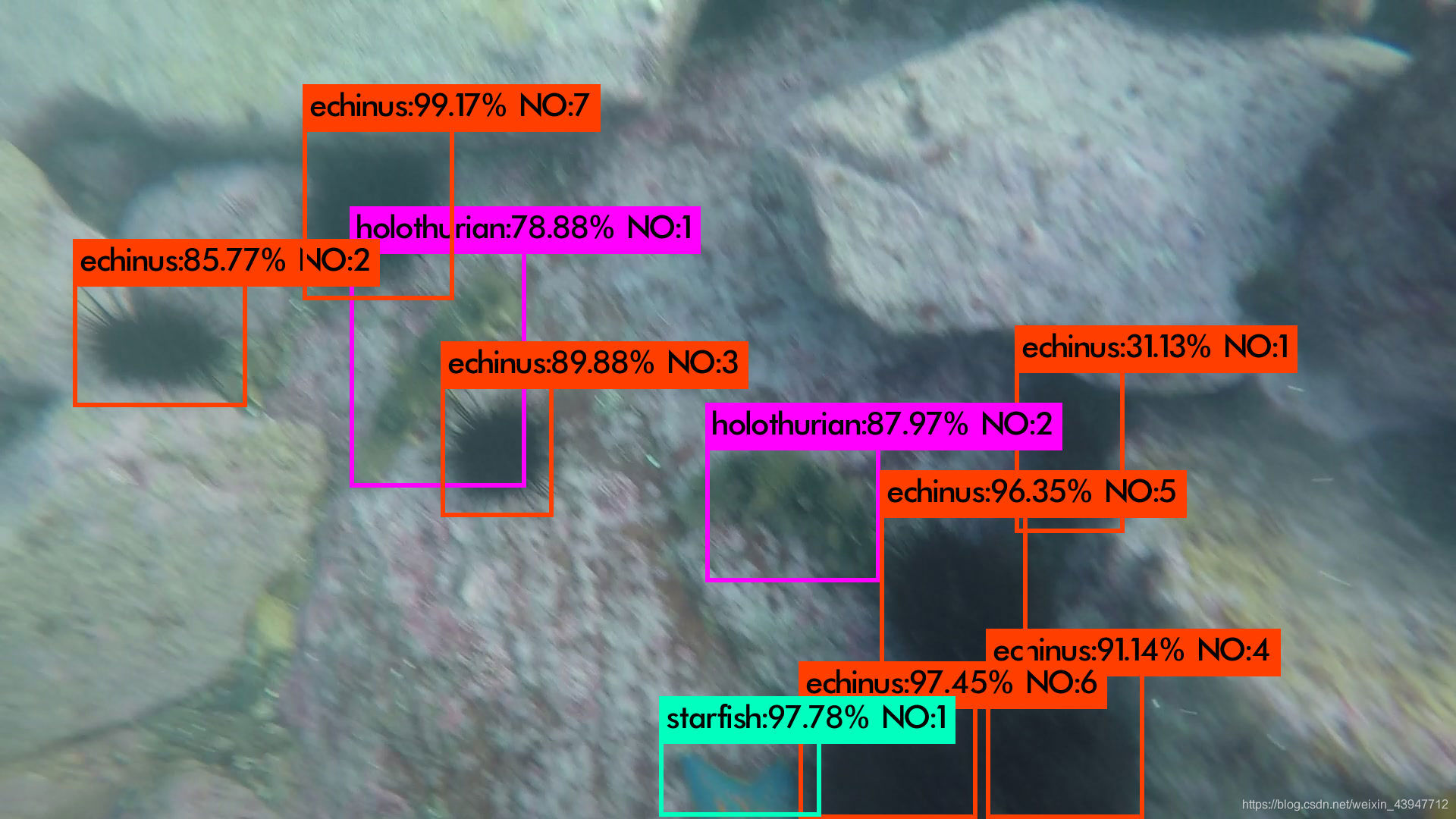
输出检测结果(图片、置信度、位置坐标)到txt文档(这个改的地方有点杂,回来整理整理再发出来)








 本文分享了作者在C语言Darknet中修改代码实现目标检测计数的过程,包括如何显示检测框上的计数器及输出xmin,xmax,ymin,ymax坐标。代码修改主要在src文件夹的image.c中,通过解析检测结果,计算坐标,并为不同类别目标计数,最终将计数结果添加到检测框上。
本文分享了作者在C语言Darknet中修改代码实现目标检测计数的过程,包括如何显示检测框上的计数器及输出xmin,xmax,ymin,ymax坐标。代码修改主要在src文件夹的image.c中,通过解析检测结果,计算坐标,并为不同类别目标计数,最终将计数结果添加到检测框上。

















 被折叠的 条评论
为什么被折叠?
被折叠的 条评论
为什么被折叠?








