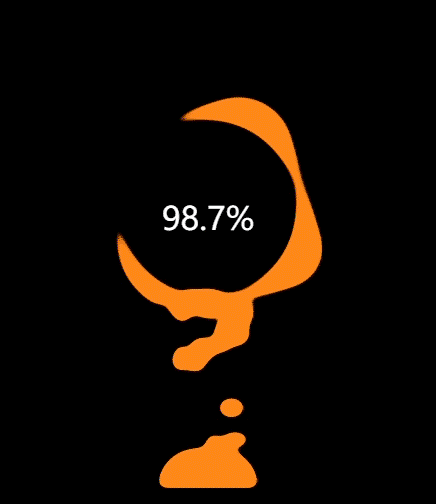
核心代码:
.loop(@n) when (@n > 0){
.loop(@n - 1);
li:nth-child(@{n}) {
left: ~`Math.random()*70+15+'px'`;
top: 50%;
transform: translate(-50%, -50%);
@width: ~`Math.random()*15+15+'px'`;
width: @width;
height: @width;
@s: ~`Math.random()`;
animation: moveToTop @s*6+3s ease-in-out @s*5000/1000s infinite;
}
}
.loop(15);
完整:
<div id="charge">
<div class="g-container">
<div class="g-number">98.7%</div>
<div class="g-contrast">
<div class="g-circle"></div>
<ul class="g-bubbles">
<li></li>
<li></li>
<li></li>
<li></li>
<li></li>
<li></li>
<li></li>
<li></li>
<li></li>
<li></li>
<li></li>
<li></li>
<li></li>
<li></li>
<li></li>
</ul>
</div>
</div>
<style lang="less" scoped>
#charge {
height: 100%;
width: 100%;
display: flex;
background: #000;
overflow: hidden;
}
.g-number {
position: absolute;
width: 300px;
top: 27%;
text-align: center;
font-size: 32px;
z-index: 10;
color: #fff;
}
.g-container {
position: relative;
width: 300px;
height: 400px;
margin: auto;
}
.g-contrast {
filter: contrast(10) hue-rotate(0);
width: 300px;
height: 400px;
background-color: #000;
overflow: hidden;
animation: hueRotate 10s infinite linear;
}
.g-circle {
position: relative;
width: 300px;
height: 300px;
box-sizing: border-box;
filter: blur(8px);
&::after {
content: "";
position: absolute;
top: 40%;
left: 50%;
transform: translate(-50%, -50%) rotate(0);
width: 200px;
height: 200px;
background-color: #00ff6f;
border-radius: 42% 38% 62% 49% / 45%;
animation: rotate 10s infinite linear;
}
&::before {
content: "";
position: absolute;
width: 176px;
height: 176px;
top: 40%;
left: 50%;
transform: translate(-50%, -50%);
border-radius: 50%;
background-color: #000;
z-index: 10;
}
}
.g-bubbles {
position: absolute;
left: 50%;
bottom: 0;
width: 100px;
height: 40px;
transform: translate(-50%, 0);
border-radius: 100px 100px 0 0;
background-color: #00ff6f;
filter: blur(5px);
}
li{
position: absolute;
border-radius: 50%;
background: #00ff6f;
}
.loop(@n) when (@n > 0){
.loop(@n - 1);
li:nth-child(@{n}) {
left: ~`Math.random()*70+15+'px'`;
top: 50%;
transform: translate(-50%, -50%);
@width: ~`Math.random()*15+15+'px'`;
width: @width;
height: @width;
@s: ~`Math.random()`;
animation: moveToTop @s*6+3s ease-in-out @s*5000/1000s infinite;
}
}
.loop(15);
@keyframes rotate {
50% {
border-radius: 45% / 42% 38% 58% 49%;
}
100% {
transform: translate(-50%, -50%) rotate(720deg);
}
}
@keyframes moveToTop {
90% {
opacity: 1;
}
100% {
opacity: .1;
transform: translate(-50%, -180px);
}
}
@keyframes hueRotate {
100% {
filter: contrast(15) hue-rotate(360deg);
}
}
</style>























 1737
1737











 被折叠的 条评论
为什么被折叠?
被折叠的 条评论
为什么被折叠?








