前言: matlab中自带函数 shapewrite可以用来写shapefile文件,但是缺点是字段名只能是字符,因此本着想用中文字段名的目的,对matlab中shapewrite函数进行修改,达到想要的效果。
matlab-shpfile-中文字段 相关内容介绍
一.函数介绍
1. matlab自带shapewrite函数介绍
(1)shapewrite函数使用
shapewrite函数会生成 .shp .shx .dbf文件。如果需要添加坐标信息,需要添加一个同名的 .prj 文件。
方法一:
与matlab自带shapewrite函数使用方法一致
shapewrite(P, 'test_name.shp'); % P为结构体****
方法二:
%与matlab自带shapewrite函数使用方法一致
P1== makedbfspec(P);
shapewrite(P, 'test_name.shp', 'DbfSpec', P1)****
(2)添加适当的坐标系
其实就是加一个同名的 .prj 文件。如下,是添加WGS84坐标系的通用代码。
%添加坐标系信息
fid1 = fopen('D:\test.prj','w');
prj_WGS84 = ['GEOGCS["GCS_WGS_1984",DATUM["D_WGS_1984",','SPHEROID["WGS_1984",6378137.0,298.257223563]],','PRIMEM["Greenwich",0.0],UNIT["Degree",0.0174532925199433]]'];
fprintf(fid1,'%s\n',prj_WGS84);
fclose(fid1);
(3)shapewrite函数怎么修改字段名,(即 .dbf 文件的第一行字段名称)
修改效果展示:
修改前:
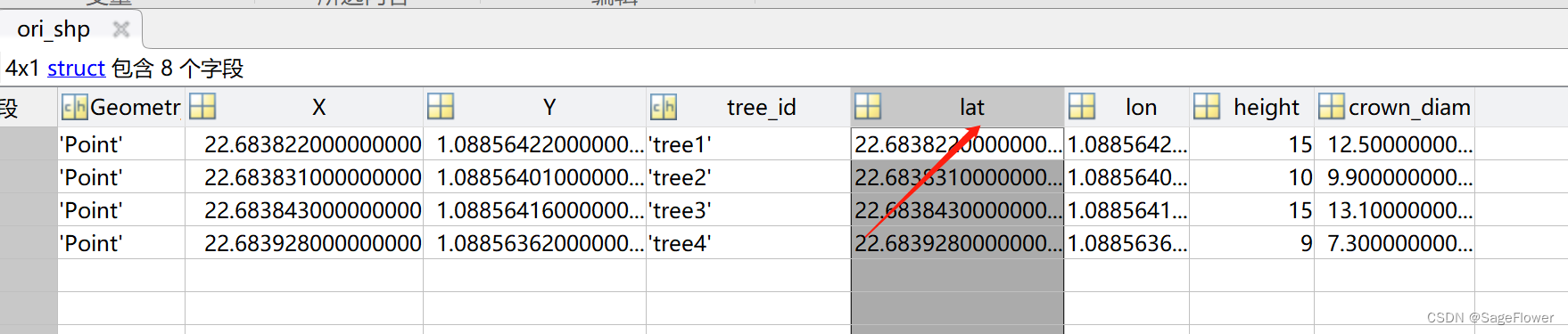
修改后:
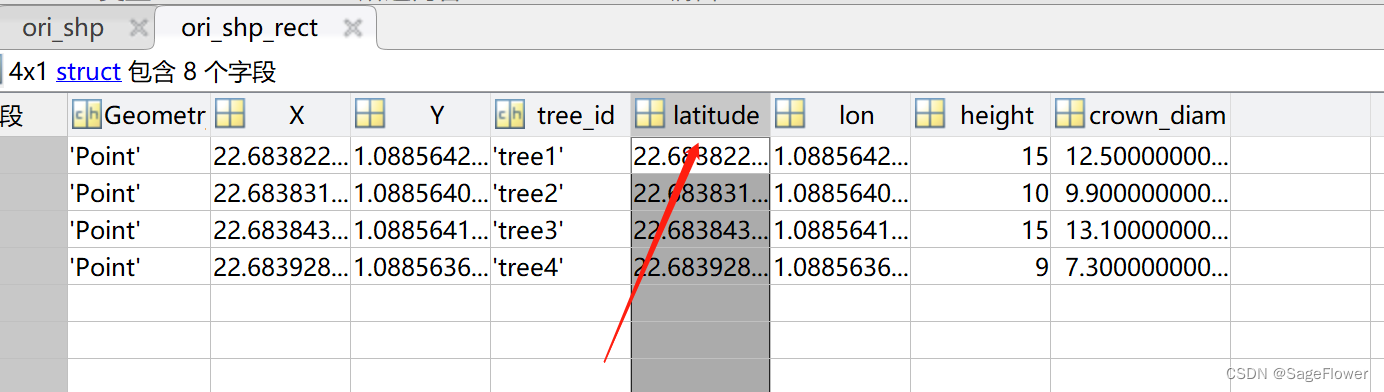
% 读取现有的shpfile文件
ori_shp=shaperead('D:\test.shp');
%计划将现有shpfile文件的字段 lat 改为 latitude,并且必须重新shapewrite才可以实现修改。
%可以覆盖原文件,也可以创建新文件
ori_shp_dbf= makedbfspec(ori_shp)
ori_shp_dbf.lat.FieldName = "latitude";
shapewrite(ori_shp, 'D:\test_rect.shp', 'DbfSpec', ori_shp_dbf);
%读取修改后的文件
ori_shp_rect= shaperead('D:\test_rect.shp');
2. 修改后的shapewrite_chinese_field_name函数介绍
(1)函数使用方法
方法一:
与matlab自带shapewrite函数使用方法一致
shapewrite_chinese_field_name(P, 'test_name.shp'); % P为结构体****
方法二:
%与matlab自带shapewrite函数使用方法一致
P1== makedbfspec(P);
shapewrite_chinese_field_name(P, 'test_name.shp', 'DbfSpec', P1)****
方法三:
本方法特色,将英文字段名改为中文
chinese_field_name={'树种','纬度','经度','高程','树高','胸径'};
%将field_name最上面一行替换为中文,保存为元胞字符串
shapewrite(P, 'test_name.shp','chinese_field_name',chinese_field_name);
(2)函数效果展示
一个小例子:
fclose all
clear all
clc
tree_num={'tree1','tree2','tree3','tree4'};
tree_lat=[22.683822,22.683831,22.683843, 22.683928];
tree_lon=[108.856422,108.856401,108.856416,108.856362];
species=['桉树','松树','桉树','松树'];
tree_height=[15,10,15,9];
crown_diameter=[12.500000,9.900000,13.100000,7.300000];
for i=1:length(tree_num)
P(i).Geometry='Point';
P(i).X = tree_lat(i);%坐标X
P(i).Y = tree_lon(i);%坐标Y
P(i).tree_id =cell2mat(tree_num(i)); % 结构体输入不要是元胞
P(i).lat=tree_lat(i);
P(i).lon=tree_lon(i);
P(i).height=tree_height(i);
P(i).crown_diameter=crown_diameter(i);
end
% 生成英文字段名
shapewrite_chinese_field_name(P, 'D:\test.shp');
%生成中文字段名
chinese_field_name={'树木编号','纬度','经度','树高','胸径'};
shapewrite_chinese_field_name(P, 'D:\test_chinese.shp','chinese_field_name',chinese_field_name);
%添加坐标系信息
fid1 = fopen('D:\test.prj','w');
prj_WGS84 = ['GEOGCS["GCS_WGS_1984",DATUM["D_WGS_1984",','SPHEROID["WGS_1984",6378137.0,298.257223563]],','PRIMEM["Greenwich",0.0],UNIT["Degree",0.0174532925199433]]'];
fprintf(fid1,'%s\n',prj_WGS84);
fclose(fid1);
fid2 = fopen('D:\test_chinese.prj','w');
prj_WGS84 = ['GEOGCS["GCS_WGS_1984",DATUM["D_WGS_1984",','SPHEROID["WGS_1984",6378137.0,298.257223563]],','PRIMEM["Greenwich",0.0],UNIT["Degree",0.0174532925199433]]'];
fprintf(fid2,'%s\n',prj_WGS84);
fclose(fid2);
效果图:
(1)创建的结构体P:
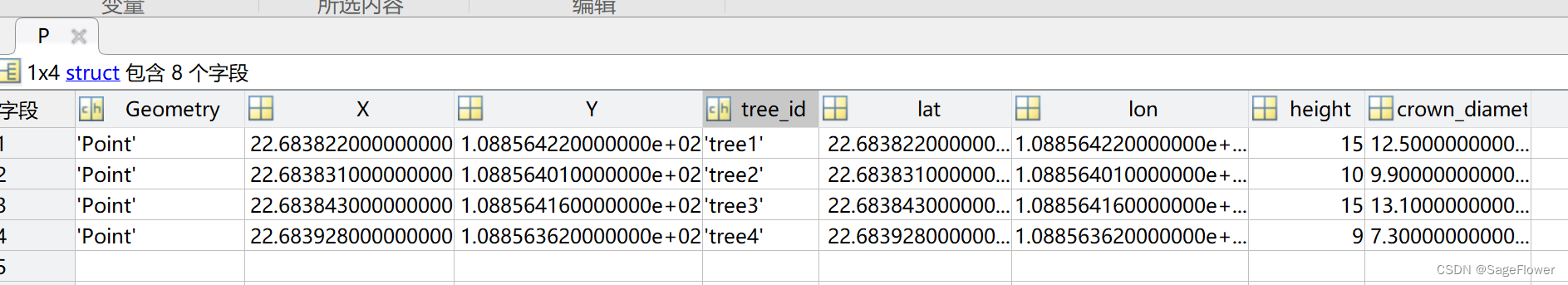
(2)生成的英文字段名的shpfile文件(.shp .shx .prj .dbf)。
备注:.dbf文件的英文字段名应不超过11个字符,之后字母的都会被截,所以最后crown_diameter,变成了crown_diame
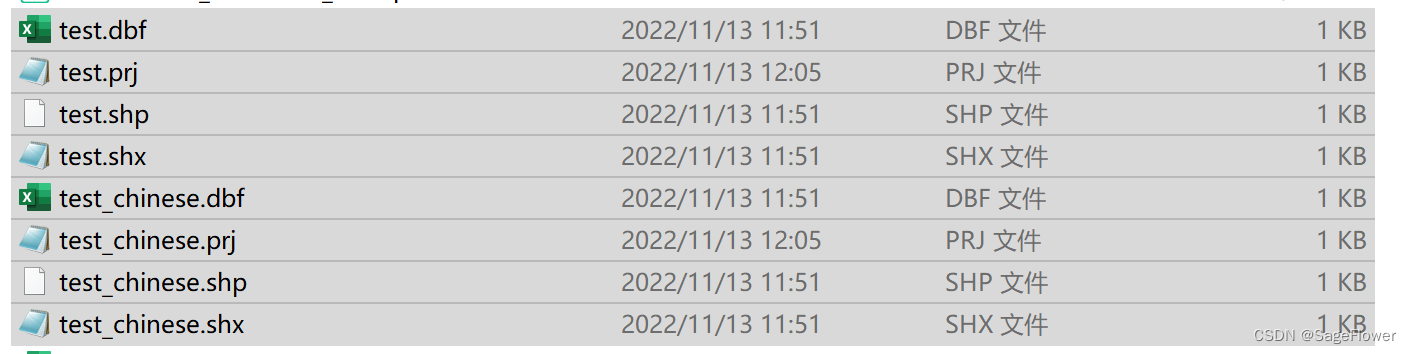
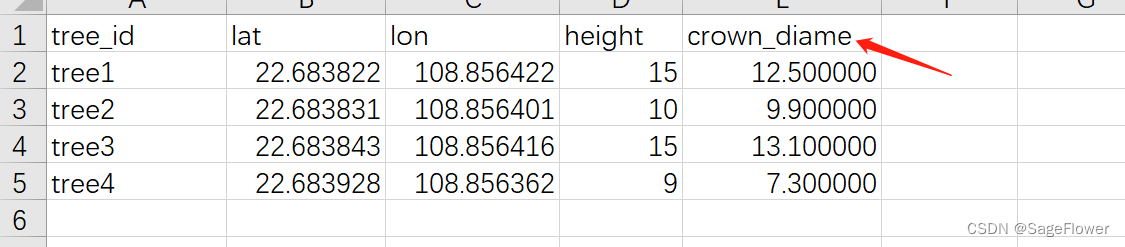
(3)生成的中文字段名的shpfile文件
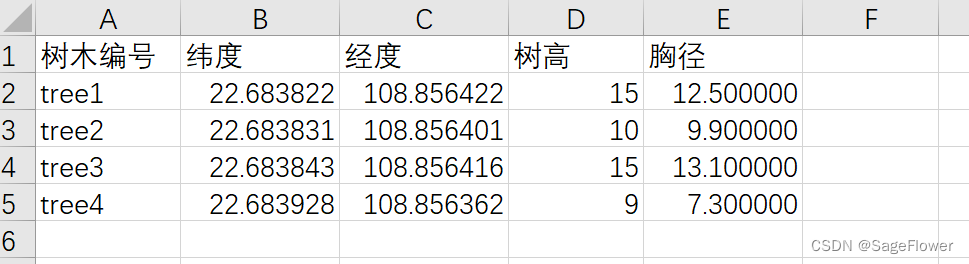
(4)如果生成的中文字段名的shpfile文件在arcgis里打开出现乱码,解决办法:
参考:https://blog.csdn.net/lijie45655/article/details/91351400
方法有二: a. 添加同名的.cpg文件。 b. 对arcgis 添加936编码
(3)函数代码
function shapewrite_chinese_field_name(varargin)
% 函数使用方法
% 方法一:
% 与matlab自带shapewrite函数使用方法一致
% shapewrite_chinese_field_name(P, 'test_name.shp');% P为结构体
%方法二:
%P1== makedbfspec(P);
%shapewrite_chinese_field_name(P, 'test_name.shp', 'DbfSpec', P1)
% 这个用法有一个很好的作用,可以用来修改shpfile文件的field_name(就是字段名,.dbf文件最上面一行)
% 一个示例, P为创建shapefile生成的结构体。height为结构体的一个属性名,现在要把height改为gaocheng
% P1= makedbfspec(P)
% P1.height.FieldName = "gaocheng";
% shapewrite(P, 'test_name.shp', 'DbfSpec', P1)
% changed_P = shaperead('test_name.shp')
%方法三:
% chinese_field_name={'树种','纬度','经度','高程','树高','胸径'};
% %将field_name最上面一行替换为中文,保存为元胞字符串
% shapewrite(P, 'test_name.shp','chinese_field_name',chinese_field_name);
%SHAPEWRITE Write geographic vector data to shapefile
%
% SHAPEWRITE(S, FILENAME) writes the vector geographic features stored in
% S to disk in shapefile format. S is either a mappoint vector, mapshape
% vector, mapstruct (with 'X' and 'Y' coordinate fields), geopoint
% vector, geoshape vector, or a geostruct (with 'Lat' and 'Lon' fields)
% with the following restrictions on its attribute fields:
%
% * Each attribute field value must be either a real, finite, scalar
% double or a character vector.
%
% * The type of a given attribute must be consistent across all features.
%
% If S is a geopoint vector, geoshape vector, or a geostruct, then the
% latitude and longitude values are written out as 'Y' and 'X'
% coordinates, respectively, in the shapefile.
%
% FILENAME must be a character vector or string scalar specifying the
% output file name and location. If an extension is included, it must be
% '.shp' or '.SHP'. SHAPEWRITE creates three output files,
%
% [BASENAME '.shp']
% [BASENAME '.shx']
% [BASENAME '.dbf']
%
% where BASENAME is FILENAME without its extension.
%
% If a given attribute is integer-valued for all features, then it is
% written to the [BASENAME '.dbf'] file as an integer. If an attribute
% is a non-integer for any feature, then it is written as a fixed point
% decimal value with six digits to the right of the decimal place.
%
% SHAPEWRITE(S, FILENAME, 'DbfSpec', DBFSPEC) writes a shapefile in which
% the content and layout of the DBF file is controlled by a DBF
% specification, indicated here by the parameter value DBFSPEC. A DBF
% specification is a scalar MATLAB structure with one field for each
% feature attribute to be included in the output shapefile. To include
% an attribute in the output, make sure to provide a field in DBFSPEC
% with a fieldname identical to the attribute name (the corresponding
% fieldname in S), and assign to that field a scalar structure with the
% following four fields:
%
% FieldName -- The field name to be used in the file
%
% FieldType -- The field type to be used in the file ('N' or 'C')
%
% FieldLength -- The field length in the file, in bytes
%
% FieldDecimalCount -- For numeric fields, the number of digits to the
% right of the decimal place
%
% When a DBF spec is provided, a given attribute will be included in the
% output file only if it matches the name of a field in the spec.
%
% The easiest way to construct a DBF spec is to call MAKEDBFSPEC, then
% modify the output to remove attributes or change the FieldName,
% FieldLength, or FieldDecimalCount for one or more attributes. See the
% help for MAKEDBFSPEC for more details and an example.
%
% Example
% -------
% % Derive a shapefile from concord_roads.shp in which roads of CLASS 5
% % and greater are omitted. Note the use of the 'Selector' option in
% % shaperead, together with an anonymous function, to read only the main
% % roads from the original shapefile.
% shapeinfo('concord_roads') % 609 features
% S = shaperead('concord_roads', 'Selector', ...
% {@(roadclass) roadclass < 4, 'CLASS'});
% shapewrite(S, 'main_concord_roads.shp')
% shapeinfo('main_concord_roads') % 107 features
%
% See also MAKEDBFSPEC, SHAPEINFO, SHAPEREAD, UPDATEGEOSTRUCT.
% Copyright 2003-2018 The MathWorks, Inc.
narginchk(2, Inf);
[varargin{:}] = convertContainedStringsToChars(varargin{:});
[S, basename, dbfspec,chinese_field_name] = parseInputs(varargin{:});
[shapeType, boundingBox, index] = writeSHP(S,basename);
writeSHX(shapeType, boundingBox, index, basename);
if ~isempty(dbfspec)
dbfwrite(S, basename, dbfspec,chinese_field_name)
end
%--------------------------------------------------------------------------
function [shapeType, boundingBox, index] = writeSHP(S,basename)
% Write the main (SHP) file.
% Open the SHP file.
fid = fopen([basename '.shp'],'w','ieee-be');
if fid < 0
error(message('map:shapefile:failedToOpenFile', [ basename, '.shp' ]))
end
% Get the shape type and a handle to function to write individual records.
[shapeType, writefcn] = getShapeType(S);
% Determine coordinate fields.
[xField, yField] = coordinateFieldNames(S);
% Write 100 bytes of zeros to reserve room for the file header.
fwrite(fid, uint8(zeros(1,100)), 'uint8');
% Write an SHP record for each element in S.
% Accumulate an index array and bounding box.
headerLengthInWords = 50;
fileLengthInWords = headerLengthInWords;
boundingBox = [Inf Inf -Inf -Inf];
index = zeros(2,length(S));
for k = 1:length(S)
x = S(k).(xField);
y = S(k).(yField);
[fileLengthInWords, boundingBox, index(:,k)] = ...
shpWriteRecord(fid, writefcn, shapeType, x, y, k, fileLengthInWords, boundingBox);
end
% Back up to the beginning of the file and write the header into the first 100 bytes.
fseek(fid, 0, 'bof');
shpWriteHeader(fid,shapeType,fileLengthInWords,boundingBox);
% Close the SHP file.
fclose(fid);
%--------------------------------------------------------------------------
function [xField, yField] = coordinateFieldNames(S)
% Determine coordinate field / property names from input struct / class
if isstruct(S)
if isfield(S,'X') && isfield(S,'Y')
% mapstruct input
xField = 'X';
yField = 'Y';
elseif isfield(S,'Lon') && isfield(S,'Lat')
% geostruct input
xField = 'Lon';
yField = 'Lat';
else
error(message('map:geostruct:missingCoordinateFields'))
end
else
classname = class(S);
if any(strcmp(classname,{'mappoint','mapshape'}))
% mappoint or mapshape input
xField = 'X';
yField = 'Y';
else
% geopoint or geoshape input
xField = 'Longitude';
yField = 'Latitude';
end
end
%--------------------------------------------------------------------------
function [fileLengthInWords, boundingBox, index] = shpWriteRecord(fid,...
writefcn, shapeType, x, y, recordNumber, fileLengthInWords, boundingBox)
% Write an SHP record for each structure element s. Return index entry.
recordHeaderLengthInWords = 4;
offsetInWords = ftell(fid) / 2;
[contentLengthInWords, recordBoundingBox] ...
= writefcn(fid, recordNumber, shapeType, x, y);
fileLengthInWords = fileLengthInWords ...
+ recordHeaderLengthInWords + contentLengthInWords;
boundingBox(1:2) = min([boundingBox(1:2); recordBoundingBox(1:2)]);
boundingBox(3:4) = max([boundingBox(3:4); recordBoundingBox(3:4)]);
index = [offsetInWords; contentLengthInWords];
%--------------------------------------------------------------------------
function writeSHX(shapeType, boundingBox, index, basename)
% Write the SHX file.
% Open the SHX file.
filename = [basename '.shx'];
fid = fopen(filename,'w','ieee-be');
if fid < 0
error(message('map:shapefile:failedToOpenFile', filename))
end
% Write the header.
headerLengthInWords = 50;
fileLengthInWords = headerLengthInWords + 4 * size(index,2);
shpWriteHeader(fid,shapeType,fileLengthInWords,boundingBox);
% Write the index records.
fwrite(fid,int32(index),'int32','ieee-be');
% Close the SHX file.
fclose(fid);
%--------------------------------------------------------------------------
function [shapeType, writefcn] = getShapeType(S)
% Return the numerical shape type code to be written to the .SHP file and
% the handle to a function for writing an individual .SHP record.
if isstruct(S)
% S is mapstruct or geostruct
switch(lower(S(1).Geometry))
case 'point'
shapeType = 1;
writefcn = @shpWritePoint;
case 'multipoint'
shapeType = 8;
writefcn = @shpWriteMultiPoint;
case {'line','polyline'}
shapeType = 3;
writefcn = @shpWritePoly;
case 'polygon'
shapeType = 5;
writefcn = @shpWritePoly;
end
elseif any(strcmp(class(S), {'mappoint','geopoint'}))
shapeType = 1;
writefcn = @shpWritePoint;
else
% S is a mapshape or geoshape
switch(S.Geometry)
case 'point'
shapeType = 8;
writefcn = @shpWriteMultiPoint;
case 'line'
shapeType = 3;
writefcn = @shpWritePoly;
case 'polygon'
shapeType = 5;
writefcn = @shpWritePoly;
end
end
%--------------------------------------------------------------------------
function shpWriteHeader(fid, shapeType, fileLengthInWords, boundingBox)
fileCode = 9994;
version = 1000;
bytes0thru27 = int32([fileCode 0 0 0 0 0 fileLengthInWords]);
fwrite(fid, bytes0thru27, 'int32', 'ieee-be');
% Check that count = 7
bytes28thru35 = int32([version shapeType]);
fwrite(fid, bytes28thru35, 'int32', 'ieee-le');
% Check that count = 2
bytes36thru99 = [boundingBox 0 0 0 0];
fwrite(fid, bytes36thru99, 'double', 'ieee-le');
% Check that count = 8
%--------------------------------------------------------------------------
function [contentLengthInWords, boundingBox] ...
= shpWritePoint(fid,recordNumber,shapeType,X,Y)
% Write a Point record. Return the record content length measured in
% 16-bit words and the bounding box for the current record.
% Assign a degenerate bounding box for use in calculating the bounding box
% for the overall file.
boundingBox = [X Y X Y];
% The content length (the length of the record excluding its header) is
% fixed at 20 bytes (10 words) for Point shapes.
contentLengthInWords = 10;
% Write the record header
fwrite(fid, int32([recordNumber contentLengthInWords]), 'int32', 'ieee-be');
% Write the shape type.
fwrite(fid, int32(shapeType), 'int32', 'ieee-le');
% Write the point coordinates.
fwrite(fid, [X Y], 'double', 'ieee-le');
%--------------------------------------------------------------------------
function [contentLengthInWords, boundingBox] ...
= shpWriteMultiPoint(fid,recordNumber,shapeType,X,Y)
% Write a MultiPoint record. Return the record content length measured in
% 16-bit words and the bounding box for the current record.
% Calculate the 2-by-numPoints points array and the bounding box.
points = [X(:)'; Y(:)'];
boundingBox = [min(X) min(Y) max(X) max(Y)];
% Calculate the content length (the length of the record excluding its header).
contentLengthInWords = (40 + 8 * numel(points)) / 2;
% Write the record header
fwrite(fid, int32([recordNumber contentLengthInWords]), 'int32', 'ieee-be');
% Write the shape type.
fwrite(fid, int32(shapeType), 'int32', 'ieee-le');
% Write the bounding box.
fwrite(fid, boundingBox, 'double', 'ieee-le');
% Write the number of points.
fwrite(fid, size(points,2), 'int32', 'ieee-le');
% Write the point coordinates.
fwrite(fid, points, 'double', 'ieee-le');
%--------------------------------------------------------------------------
function [contentLengthInWords, boundingBox] ...
= shpWritePoly(fid,recordNumber,shapeType,X,Y)
% Write a PolyLine or Polygon record. Return the record content length measured in
% 16-bit words and the bounding box for the current record.
% Calculate the 1-by-numParts parts index, the 2-by-numPoints points array,
% and the bounding box.
[parts, points] = constructPartsIndexAndPointsArray(X,Y);
boundingBox = [min(X) min(Y) max(X) max(Y)];
% Calculate the content length (the length of the record excluding its header).
contentLengthInWords = (44 + 4 * numel(parts) + 8 * numel(points)) / 2;
% Write the record header.
fwrite(fid, int32([recordNumber contentLengthInWords]), 'int32', 'ieee-be');
% Write the shape type.
fwrite(fid, int32(shapeType), 'int32', 'ieee-le');
% Write the bounding box.
fwrite(fid, boundingBox, 'double', 'ieee-le');
% Write the part and point counts, and the parts index.
fwrite(fid, int32([numel(parts) size(points,2) parts]), 'int32','ieee-le');
% Write the point coordinates.
fwrite(fid, points, 'double', 'ieee-le');
%--------------------------------------------------------------------------
function [parts, points] = constructPartsIndexAndPointsArray(X,Y)
% Calculate the zero-based index array PARTS giving the offset to the where
% the start of each non-NaN sequence in vector X will be after all the NaNs
% were removed from X. Organize the non-NaN elements of X and Y into a
% 2-by-numPoints array POINTS with X-coordinates in row 1 and Y-coordinates
% in row 2.
% Check that isequal(isnan(X),isnan(Y)). If not, then throw an error here
% and catch it above so we have a chance to close open files. Also require
% that X and Y each have at least one non-NaN element.
% Determine where the NaNs are and add a (virtual) terminating NaN.
nanplaces = [find(isnan(X(:))); 1+numel(X)];
% Compute the parts index. Note that in both the initialization of parts and
% in subsequent updates, we calculate the offset to the next part before
% determining if that part exists. This is fine, except that at the end we
% end up with parts(end) containing the offset of a non-existent part, so
% we must remove it.
parts = 0;
if any(nanplaces < numel(X))
indexOfLastNaN = 0;
for k = 1:numel(nanplaces)
partLength = nanplaces(k) - (indexOfLastNaN + 1);
if partLength > 0
parts(end+1) = parts(end) + partLength; %#ok<AGROW>
end
% If partLength is zero, then the current NaN was preceded
% immediately by another NaN, and should hence be ignored.
indexOfLastNaN = nanplaces(k);
end
parts(end) = [];
end
% Calculate the points array:
% [X(1) X(2) ...;
% Y(1) Y(2) ...]
% after removing NaNs.
x = X(:)'; x(isnan(x)) = [];
y = Y(:)'; y(isnan(y)) = [];
points = [x; y];
%--------------------------------------------------------------------------
function dbfwrite(S, basename, dbfspec, zhongwen_field_name)
% Write the DBF file.
% Open the DBF file.
filename = [basename '.dbf'];
fid = fopen(filename,'w','ieee-le');
if fid < 0
error(message('map:shapefile:failedToOpenFile', filename))
end
% Determine the record length, construct format string, and for each field
% in the dbfspec, determine its position among the fields of the geographic
% data structure array, S.
[S, recordLength, fmt, geostructFieldIndex, nanmask] ...
= setupRecordLayout(dbfspec, S);
% Write the DBF file: header, data records, and EOF marker
numberOfFeatures = length(S(:));
dbfWriteTableFileHeader(fid, numberOfFeatures, dbfspec, recordLength,zhongwen_field_name);
dbfWriteAllRecords(fid, S, geostructFieldIndex, fmt, nanmask)
dbfMarkEOF(fid);
% Close the DBF file.
fclose(fid);
%--------------------------------------------------------------------------
function dbfWriteAllRecords(fid, S, geostructFieldIndex, fmt, nanmask)
numberOfFeatures = length(S(:));
if isstruct(S)
for k = 1:numberOfFeatures
allFields = struct2cell(S(k));
values = allFields(geostructFieldIndex);
dbfWriteTableRecord(fid, values, fmt, nanmask);
end
else
% Convert the dynamic vector to a scalar structure.
S = struct(S);
values = cell(length(geostructFieldIndex), 1);
p = fieldnames(S);
p = p(geostructFieldIndex);
% Loop through each feature and convert the requested attributes
% (defined by geostructFieldIndex) to values in a cell array. Each
% attribute is either a scalar numeric value, a value in a cell array,
% or a string value.
for k = 1:numberOfFeatures
for n = 1:length(geostructFieldIndex)
feature = S.(p{n});
if iscell(feature)
values{n, 1} = feature{k};
elseif ischar(feature)
values{n, 1} = feature;
else
values{n, 1} = feature(k);
end
end
dbfWriteTableRecord(fid, values, fmt, nanmask);
end
end
%--------------------------------------------------------------------------
function [S, recordLength, fmt, geostructFieldIndex, nanmask] = ...
setupRecordLayout(dbfspec, S)
% While iterating to find the field length and building up a format
% specification string one attribute at a time, also construct a cell array,
% nulldata, which contains the value NaN for each numeric-valued
% attribute and the value '' for each string-valued attribute.
% This function modifies the string-valued attributes in the input
% geostruct array, S. For each character type attribute, convert the
% Unicode characters to their native representation, using the default
% character encoding stream.
if isstruct(S)
geostructFields = fields(S);
else
geostructFields = properties(S);
end
recordLength = 1; % Account for leading space
dbfFieldSpecs = struct2cell(dbfspec);
fmt = cell(size(dbfFieldSpecs));
nulldata = fmt;
attributeNames = fields(dbfspec);
geostructFieldIndex = zeros(size(attributeNames));
for k = 1:numel(dbfFieldSpecs)
f = dbfFieldSpecs{k};
switch(f.FieldType)
case 'N'
fmt{k} = sprintf('%s%d.%df', '%', f.FieldLength, f.FieldDecimalCount);
nulldata{k} = NaN;
otherwise % 'C'
fmt{k} = sprintf('%s%ds', '%-', f.FieldLength);
nulldata{k} = '';
S = convertUnicodeToDefault(S, attributeNames{k});
end
recordLength = recordLength + f.FieldLength;
geostructFieldIndex(k) = ...
find(strcmp(attributeNames{k}, geostructFields));
end
% Concatenate the format strings for the individual fields into a single
% format string for the entire record, including a leading space.
fmt = [' ', fmt{:}];
% nanmask is a string, with length equal to recordLength. It is used
% in subfunction dbfWriteTableRecord to ensure that each instance of a
% NaN-valued attribute is represented by blanks (space characters) in the
% xBase (.DBF) file. nanmask consists of substrings equal to 'NaN'
% interspersed among a background of space characters (' '). There is
% one such substring for each numerical attribute. Each 'NaN' substring
% located within nanmask at exactly the location where 'NaN' would be
% written by a call to sprintf(fmt,c) if c were a cell array with a
% numerical value of NaN for the corresponding attribute field. nanmask
% might look something like this: ' NaN NaN NaN ', for
% example, assuming three numeric-valued attributes.
nanmask = sprintf(fmt, nulldata{:});
%--------------------------------------------------------------------------
function S = convertUnicodeToDefault(S, attributeName)
% Convert the Unicode characters to the default encoding scheme.
if isstruct(S)
for k = 1:numel(S)
S(k).(attributeName) = ...
char(unicode2native(S(k).(attributeName)));
end
else
values = S.(attributeName);
if iscell(values)
for k = 1:length(values)
values{k} = ...
char(unicode2native(values{k}));
end
S.(attributeName) = values;
else
S.(attributeName) = char(unicode2native(values));
end
end
%--------------------------------------------------------------------------
function dbfWriteTableFileHeader(fid, numberOfRecords, dbfspec, recordLength,zhongwen_field_name1)
version = 3;
dateVector = datevec(date);
year = dateVector(1);
month = dateVector(2);
day = dateVector(3);
dbfFieldSpecs = struct2cell(dbfspec);
nFields = numel(dbfFieldSpecs);
headerLength = 32 + 32 * nFields + 1;
% Bytes 0-3: dBASE version and today's date
fwrite(fid, [version year-1900 month day], 'uint8');
% Bytes 4-7: Number of records in the table
fwrite(fid, numberOfRecords, 'uint32');
% Bytes 8-9: Number of bytes in the header
fwrite(fid, headerLength, 'uint16');
% Bytes 10-11: Number of bytes per record
fwrite(fid, recordLength, 'uint16');
% Bytes 12-31: Reserved (zero-fill)
fwrite(fid, zeros(1,20), 'uint8');
% Bytes 32-n: Table field descriptors (n = 32 + 32 * nFields)
for k = 1:nFields
if isempty(zhongwen_field_name1)
dbfWriteTableFieldDescriptor(fid, dbfFieldSpecs{k});
else
dbfWriteTableFieldDescriptor_li(fid, dbfFieldSpecs{k},zhongwen_field_name1(k));
end
end
% Byte n+1: Field terminator
fwrite(fid, hex2dec('0D') ,'uint8');
%--------------------------------------------------------------------------
function dbfWriteTableFieldDescriptor(fid, dbfFieldSpec)
% Bytes 0-10: Field name in ASCII
% (truncate or zero-fill to precisely 11 bytes)
fwrite(fid, truncateOrFill(dbfFieldSpec.FieldName,11), 'uchar');
%char(unicode2native(zhongwen_name_temp));
%fwrite(fid, truncateOrFill(char(unicode2native(cell2mat(zhongwen_field_name_temp))),11), 'uchar');
% Byte 11: Field type in ASCII ('C' or 'N')
fwrite(fid, dbfFieldSpec.FieldType, 'uchar');
% Bytes 12-15: Field data address (zero-fill)
fwrite(fid, zeros(1,4), 'uint8');
% Byte 16: Field length
fwrite(fid, dbfFieldSpec.FieldLength, 'uint8');
% Byte 17: Field decimal count
% (number of digits to the right of the decimal place)
fwrite(fid, dbfFieldSpec.FieldDecimalCount, 'uint8');
% Bytes 18-31: Reserved or zero
% ("work area ID, SET FIELDS flag", ".MDX field flag")
fwrite(fid, zeros(1,14), 'uint8');
function dbfWriteTableFieldDescriptor_li(fid, dbfFieldSpec,zhongwen_field_name_temp)
% Bytes 0-10: Field name in ASCII
% (truncate or zero-fill to precisely 11 bytes)
%fwrite(fid, truncateOrFill(dbfFieldSpec.FieldName,11), 'uchar');
%char(unicode2native(zhongwen_name_temp));
fwrite(fid, truncateOrFill(char(unicode2native(cell2mat(zhongwen_field_name_temp))),11), 'uchar');
% Byte 11: Field type in ASCII ('C' or 'N')
fwrite(fid, dbfFieldSpec.FieldType, 'uchar');
% Bytes 12-15: Field data address (zero-fill)
fwrite(fid, zeros(1,4), 'uint8');
% Byte 16: Field length
fwrite(fid, dbfFieldSpec.FieldLength, 'uint8');
% Byte 17: Field decimal count
% (number of digits to the right of the decimal place)
fwrite(fid, dbfFieldSpec.FieldDecimalCount, 'uint8');
% Bytes 18-31: Reserved or zero
% ("work area ID, SET FIELDS flag", ".MDX field flag")
fwrite(fid, zeros(1,14), 'uint8');
%--------------------------------------------------------------------------
function str = truncateOrFill(str,len)
% Ensure a string containing precisely LEN characters,
% padded with zeros if necessary.
str(len+1:end) = [];
str(end+1:len) = 0;
%--------------------------------------------------------------------------
function dbfWriteTableRecord(fid, s, fmt, nanmask)
% Write a single record, including the preceding SPACE character.
% s is a scalar geostruct or mapstruct, geostructFieldIndex is an array of
% indices indicating which fields of s need to be written, and
% fmt is a format string with one element per field in
% geostructFieldIndex. See the comment in subfunction setupRecordLayout
% for a definition of nanmask.
% Note that if s contains any NaN-valued numerical attributes, then the
% call to sprintf will result in the substring 'NaN' being written into
% the record string. Any such substrings must be replaced with blanks
% (space characters) before writing the record to the xBase (.DBF) file.
% This is accomplished via logical indexing with the nanmask string.
record = sprintf(fmt, s{:,1});
record(record == nanmask) = ' ';
fwrite(fid, record, 'uchar');
%--------------------------------------------------------------------------
function dbfMarkEOF(fid)
% Mark end of dBASE file.
eofMarker = hex2dec('1A');
fwrite(fid, eofMarker, 'uint8');
%--------------------------------------------------------------------------
function [S, basename, dbfspec,zhongwen_name] = parseInputs(varargin)
% S is the first of two required inputs.
S = varargin{1};
validateattributes(S, ...
{'struct', 'mappoint', 'geopoint', 'mapshape', 'geoshape'}, ...
{'nonempty', 'vector'}, mfilename, 'S', 1)
% FILENAME is the second of two required inputs.
filename = varargin{2};
basename = validateFilename(filename);
% Identify and validate the parameter name-value pairs beginning with
% the third argument.
validParameterNames_dbf = {'DbfSpec'};
validParameterNames_chinese_field_name = {'chinese_field_name'};
for k = 3:2:nargin
try
parName_dbf = validatestring(varargin{k}, validParameterNames_dbf, ...
mfilename, sprintf('PARAM%d',(k-1)/2), k);
checkExistence(k, nargin, 'a scalar structure', parName_dbf);
dbfspec = varargin{k+1};
catch
end
try
parName_chinese_field_name = validatestring(varargin{k}, validParameterNames_chinese_field_name, ...
mfilename, sprintf('PARAM%d',(k-1)/2), k);
checkExistence(k, nargin, 'a scalar structure', parName_chinese_field_name);
zhongwen_name_input = varargin{k+1};
catch
end
end
% If the user provided a DBF spec, validate it. Otherwise, derive one.
%
% Note: The makedbfspec function is called in both branches
% (validateDbfSpec always invokes it), and it validates the geometry
% and the attribute fields of S.
%
if exist('dbfspec','var')
% Validate dbfspec and S and ensure consistency.
dbfspec = validateDbfSpec(dbfspec, S);
else
dbfspec = makedbfspec(S);
end
if exist('zhongwen_name_input','var')
% Validate dbfspec and S and ensure consistency.
zhongwen_name=zhongwen_name_input;
else
zhongwen_name={};
end
%--------------------------------------------------------------------------
function checkExistence(position, nargs, propertyDescription, propertyName)
% Error if missing the property value following a property name.
if (position + 1 > nargs)
error(message('map:shapefile:missingParameterValue', propertyDescription, propertyName));
end
%--------------------------------------------------------------------------
function basename = validateFilename(filename)
validateattributes(filename, {'char'}, {'vector'}, mfilename, 'FILENAME', 2);
[pathstr, name, ext] = fileparts(filename);
if ~any(strcmpi(ext,{'','.shp'}))
error(message('map:shapefile:invalidShpExtension', mfilename, filename))
end
basename = fullfile(pathstr,name);
%--------------------------------------------------------------------------
function dbfspec = validateDbfSpec(dbfspec, S)
% If dbfspec is empty, make sure it's an empty struct.
if isempty(dbfspec)
dbfspec = struct([]);
return % No need to check anything else, including the attribute fields of S.
end
% Make sure that dbfspec is a structure.
map.internal.assert(isstruct(dbfspec), 'map:shapefile:dbfspecNotAStructure')
% Make sure that dbfspec is a scalar (or empty).
if numel(dbfspec) > 1
error(message('map:shapefile:nonScalarDbfSpec'))
end
% Validate S, then make sure that dbfspec and S are mutually consistent.
defaultspec = makedbfspec(S); % Validates attribute values in S
attributeNamesInS = fields(defaultspec);
attributeNamesInDbfSpec = fields(dbfspec);
% Check 1: Every attribute in dbfspec must be present in S.
missingAttributes = setdiff(attributeNamesInDbfSpec,attributeNamesInS);
map.internal.assert(isempty(missingAttributes), 'map:shapefile:missingAttributes')
% Check 2: Field types in dbfspec must be consistent with S.
% While in this loop, use the default to fill in any fields missing from
% dbfspec and ensure that the field length is at least 2 for
% character-valued attributes and 3 for numerical attributes.
minCharFieldLength = 2;
minNumericalFieldLength = 3; % Large enough to hold 'NaN'
for k = 1:numel(attributeNamesInDbfSpec)
attributeName = attributeNamesInDbfSpec{k};
fSpec = dbfspec.(attributeName);
map.internal.assert(isstruct(fSpec) && isscalar(fSpec), ...
'map:shapefile:expectedScalarDbfStructure', attributeName);
fDefault = defaultspec.(attributeName);
if ~isfield(fSpec,'FieldName')
dbfspec.(attributeName).FieldName = fDefault.FieldName;
end
if ~isfield(fSpec,'FieldType')
dbfspec.(attributeName).FieldType = fDefault.FieldType;
fSpec.FieldType = fDefault.FieldType;
elseif fSpec.FieldType ~= fDefault.FieldType
error(message('map:shapefile:extraneousAttributes', attributeName))
end
if ~isfield(fSpec,'FieldLength')
dbfspec.(attributeName).FieldLength = fDefault.FieldLength;
elseif fSpec.FieldType == 'C'
dbfspec.(attributeName).FieldLength ...
= max(minCharFieldLength, fSpec.FieldLength);
else
dbfspec.(attributeName).FieldLength ...
= max(minNumericalFieldLength, fSpec.FieldLength);
end
if ~isfield(fSpec,'FieldDecimalCount')
dbfspec.(attributeName).FieldDecimalCount = fDefault.FieldDecimalCount;
end
end
























 8096
8096











 被折叠的 条评论
为什么被折叠?
被折叠的 条评论
为什么被折叠?








