用到一个工具类,PageInfo
using System;
using System.Collections.Generic;
using System.Linq;
using System.Text;
using System.Threading.Tasks;
namespace ListView翻页测试
{
public class PageInfo<T>
{
public List<T> dataSource;
int pageSize;
int pagecount;
int currentIndex;
public PageInfo()
{
currentIndex = 1;
}
public PageInfo(List<T> dataSource, int pageSize)
: this()
{
this.dataSource = dataSource;
this.pageSize = pageSize;
this.pagecount = dataSource.Count / pageSize;
this.pagecount += (dataSource.Count % pageSize) != 0 ? 1 : 0;
}
public List<T> GetPageData(JumpOperation jo)
{
switch (jo)
{
case JumpOperation.GoHome:
currentIndex = 1;
break;
case JumpOperation.GoPrePrevious:
if (currentIndex > 1)
{
currentIndex -= 1;
}
break;
case JumpOperation.GoNext:
if (currentIndex < pagecount)
{
currentIndex += 1;
}
break;
case JumpOperation.GoEnd:
currentIndex = pagecount;
break;
}
List<T> listPageData = new List<T>();
try
{
int pageCountTo = pageSize;
if (pagecount == currentIndex && dataSource.Count % pageSize > 0)
{
pageCountTo = dataSource.Count % pageSize;
}
if (null != dataSource)
{
for (int i = 0; i < pageCountTo; i++)
{
if ((currentIndex - 1) * pageSize + i < dataSource.Count)
{
listPageData.Add(dataSource[(currentIndex - 1) * pageSize + i]);
}
else
{
break;
}
}
}
return listPageData;
}
catch
{
return listPageData;
}
}
}
public enum JumpOperation
{
GoHome = 0,
GoPrePrevious = 1,
GoNext = 2,
GoEnd = 3
}
}
前端页面
<Window x:Class="ListViewSplitPages.MainWindow"
xmlns="http://schemas.microsoft.com/winfx/2006/xaml/presentation"
xmlns:x="http://schemas.microsoft.com/winfx/2006/xaml"
Title="MainWindow" Height="525" Width="525" Loaded="Window_Loaded_1">
<Grid>
<Grid.RowDefinitions>
<RowDefinition Height="8*"/>
<RowDefinition Height="2*"/>
</Grid.RowDefinitions>
<ListView AlternationCount="2" Grid.Row="0" x:Name="ListView_Students">
<ListView.View>
<GridView x:Name="GrdView_Students">
<GridViewColumn Width="100" Header="学号" DisplayMemberBinding="{Binding Path=ID}"/>
<GridViewColumn Width="100" Header="姓名" DisplayMemberBinding="{Binding Path=Name}"/>
<GridViewColumn Width="100" Header="班级" DisplayMemberBinding="{Binding Path=Class}"/>
<GridViewColumn Width="100" Header="年龄" DisplayMemberBinding="{Binding Path=Age}"/>
</GridView>
</ListView.View>
<ListView.ItemContainerStyle>
<Style TargetType="{x:Type ListViewItem}">
<Setter Property="Background" Value="#FF86F65B"/>
<Style.Triggers>
<Trigger Property="ListBox.AlternationIndex" Value="1">
<Setter Property="Background" Value="#FF39DCC2"/>
</Trigger>
</Style.Triggers>
</Style>
</ListView.ItemContainerStyle>
<ListView.ItemTemplate>
<DataTemplate>
<Border x:Name="back" Height="20">
<TextBlock Text="{Binding ShowText}"/>
</Border>
</DataTemplate>
</ListView.ItemTemplate>
</ListView>
<Grid Grid.Row="1" Height="20">
<Grid.ColumnDefinitions>
<ColumnDefinition Width="*"/>
<ColumnDefinition Width="*"/>
<ColumnDefinition Width="*"/>
<ColumnDefinition Width="*"/>
</Grid.ColumnDefinitions>
<Button x:Name="Button_Home" Content="首页" Grid.Column="0" Width="100" Click="Button_Home_Click"/>
<Button x:Name="Button_Previous" Content="前一页" Grid.Column="1" Width="100" Click="Button_Previous_Click"/>
<Button x:Name="Button_Next" Content="下一页" Grid.Column="2" Width="100" Click="Button_Next_Click"/>
<Button x:Name="Button_End" Content="尾页" Grid.Column="3" Width="100" Click="Button_End_Click"/>
</Grid>
</Grid>
</Window>
后端逻辑
using ListView翻页测试;
using System;
using System.Collections.Generic;
using System.Linq;
using System.Text;
using System.Windows;
using System.Windows.Controls;
using System.Windows.Data;
using System.Windows.Documents;
using System.Windows.Input;
using System.Windows.Media;
using System.Windows.Media.Imaging;
using System.Windows.Navigation;
using System.Windows.Shapes;
namespace ListViewSplitPages
{
/// <summary>
/// MainWindow.xaml 的交互逻辑
/// </summary>
public partial class MainWindow : Window
{
List<Student> studentList;
PageInfo<Student> pageStudentList;
public MainWindow()
{
InitializeComponent();
studentList = new List<Student>() {
new Student(){ID="01",Name ="zsd",Class="1",Age="17"},
new Student(){ID="02",Name ="fds",Class="3",Age="15"},
new Student(){ID="03",Name ="ds",Class="1",Age="17"},
new Student(){ID="04",Name ="fd",Class="3",Age="16"},
new Student(){ID="05",Name ="rw",Class="1",Age="17"},
new Student(){ID="06",Name ="hg",Class="1",Age="15"},
new Student(){ID="07",Name ="dfd",Class="2",Age="16"},
new Student(){ID="08",Name ="dfd",Class="2",Age="17"},
new Student(){ID="09",Name ="gdf",Class="2",Age="17"},
new Student(){ID="010",Name ="jh",Class="1",Age="15"},
new Student(){ID="011",Name ="fdd",Class="2",Age="17"},
new Student(){ID="012",Name ="rer",Class="1",Age="17"},
new Student(){ID="013",Name ="vvv",Class="1",Age="15"},
new Student(){ID="014",Name ="qww",Class="3",Age="16"},
new Student(){ID="015",Name ="sds",Class="3",Age="18"},
new Student(){ID="016",Name ="lk",Class="1",Age="17"},
new Student(){ID="017",Name ="ui",Class="2",Age="16"},
new Student(){ID="018",Name ="jkj",Class="1",Age="17"},
new Student(){ID="019",Name ="zsd",Class="1",Age="17"},
new Student(){ID="020",Name ="fds",Class="3",Age="15"},
new Student(){ID="021",Name ="ds",Class="1",Age="17"},
new Student(){ID="022",Name ="fd",Class="3",Age="16"},
new Student(){ID="023",Name ="rw",Class="1",Age="17"},
new Student(){ID="024",Name ="hg",Class="1",Age="15"},
new Student(){ID="025",Name ="dfd",Class="2",Age="16"},
new Student(){ID="026",Name ="dfd",Class="2",Age="17"},
new Student(){ID="027",Name ="gdf",Class="2",Age="17"},
new Student(){ID="028",Name ="jh",Class="1",Age="15"},
new Student(){ID="029",Name ="fdd",Class="2",Age="17"},
new Student(){ID="030",Name ="rer",Class="1",Age="17"},
new Student(){ID="031",Name ="vvv",Class="1",Age="15"},
new Student(){ID="032",Name ="qww",Class="3",Age="16"},
new Student(){ID="033",Name ="sds",Class="3",Age="18"},
new Student(){ID="034",Name ="lk",Class="1",Age="17"},
new Student(){ID="035",Name ="ui",Class="2",Age="16"},
new Student(){ID="036",Name ="jkj",Class="1",Age="17"},
};
pageStudentList = new PageInfo<Student>(studentList, 16);
}
private void Window_Loaded_1(object sender, RoutedEventArgs e)
{
this.ListView_Students.ItemsSource = pageStudentList.GetPageData(JumpOperation.GoHome);
}
private void Button_Home_Click(object sender, RoutedEventArgs e)
{
this.ListView_Students.ItemsSource = pageStudentList.GetPageData(JumpOperation.GoHome);
}
private void Button_Previous_Click(object sender, RoutedEventArgs e)
{
this.ListView_Students.ItemsSource = pageStudentList.GetPageData(JumpOperation.GoPrePrevious);
}
private void Button_Next_Click(object sender, RoutedEventArgs e)
{
this.ListView_Students.ItemsSource = pageStudentList.GetPageData(JumpOperation.GoNext);
}
private void Button_End_Click(object sender, RoutedEventArgs e)
{
this.ListView_Students.ItemsSource = pageStudentList.GetPageData(JumpOperation.GoEnd);
}
}
public class Student
{
public string ID { get; set; }
public string Name { get; set; }
public string Class { get; set; }
public string Age { get; set; }
}
}
效果图
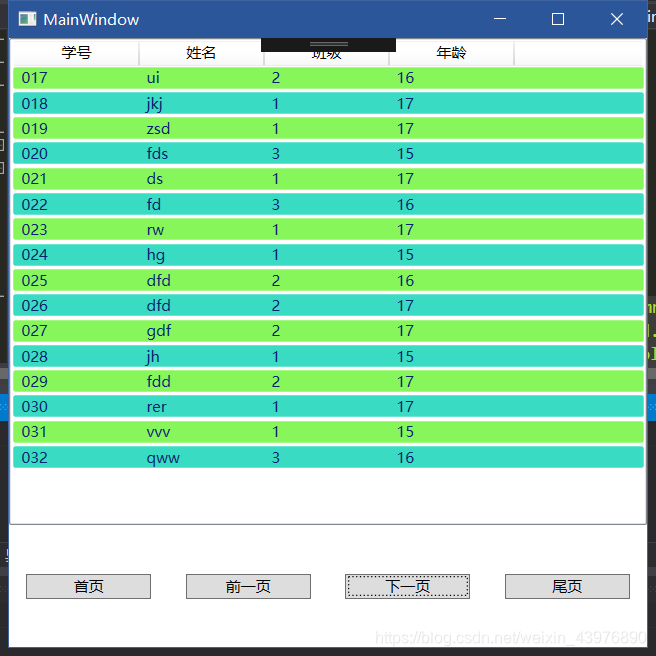





















 3820
3820











 被折叠的 条评论
为什么被折叠?
被折叠的 条评论
为什么被折叠?








